I work for an Economic Operator and my Operator is not yet part of TRACES NT
My Operator is in an EU Member State and I want to create a Certificate Of Organic Inspection (COI)
And I want to create a Certificate Of Organic Inspection (COI)
Important
Initially, only one activity can be added when creating a new Operator. Additional activities can be added as needed only once the operator has been validated by the responsible authorities.
To know how to add a new activity to a valid operator see: I want to add a new activity
In the box “Chapter” select “Organic”.
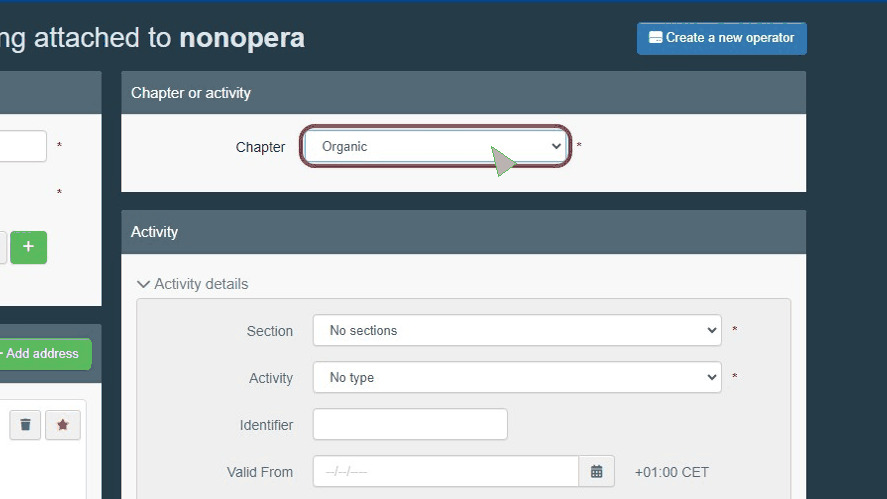
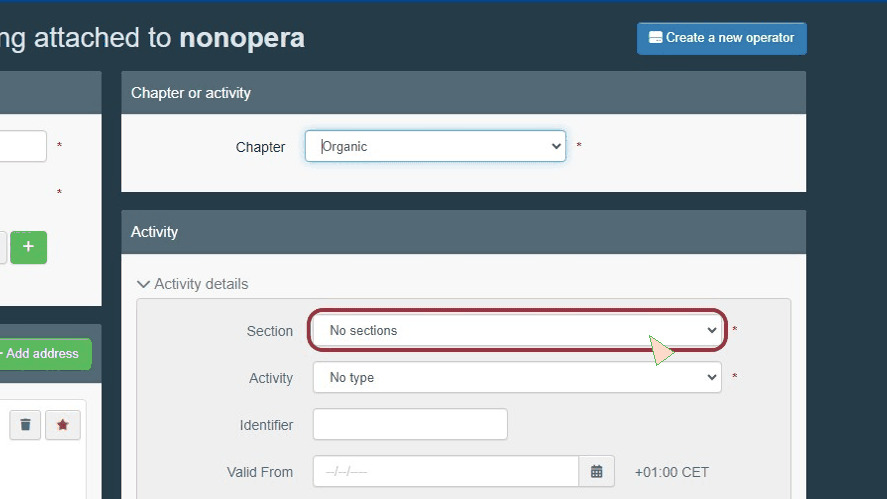
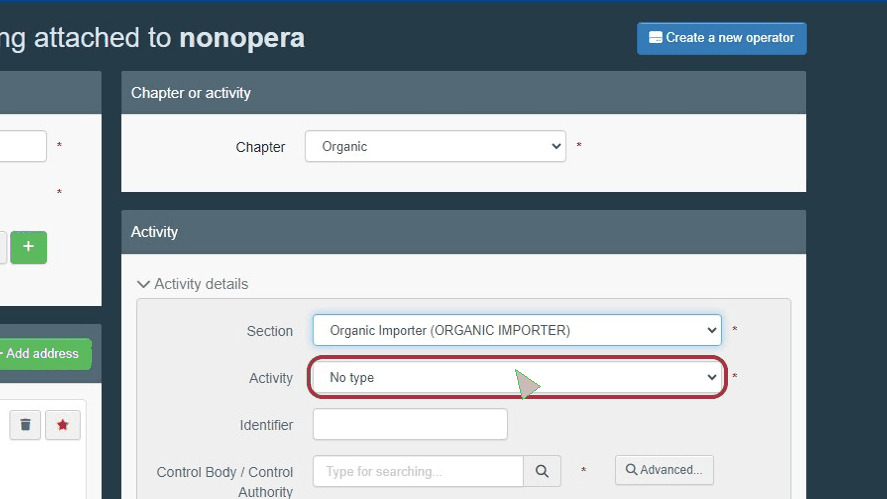
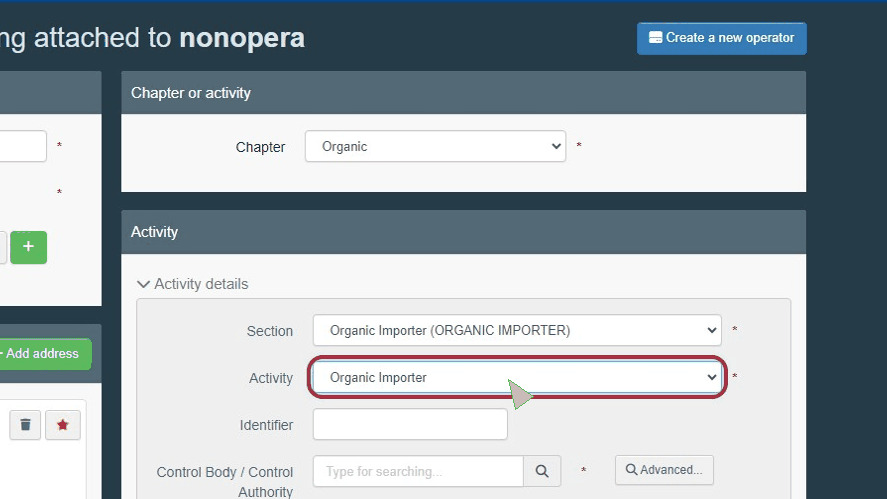
Note
If you are unsure as to the correct activities to select, please get in touch with your Control Body/Control Authority or Competent Authorities and they will be able to help you with the process.
In the “Activity” block fill in the Activity details including the Section and Activity:
Click on the box labeled "Control Body / Control Authority" to search and select the Control Body/Control Authority or Authority certifying your company.

Select the Activity address by clicking on the globe next to Address (you will only be able to select one even if more were added in the Address section):
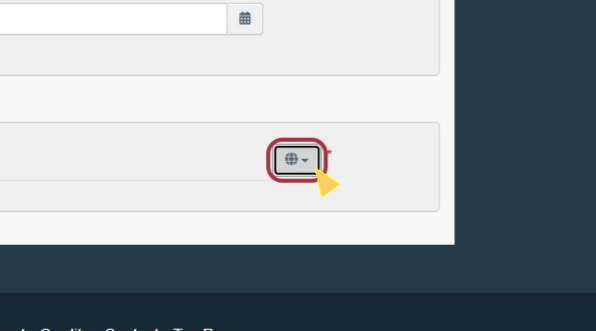
Click on “Create new operator”.
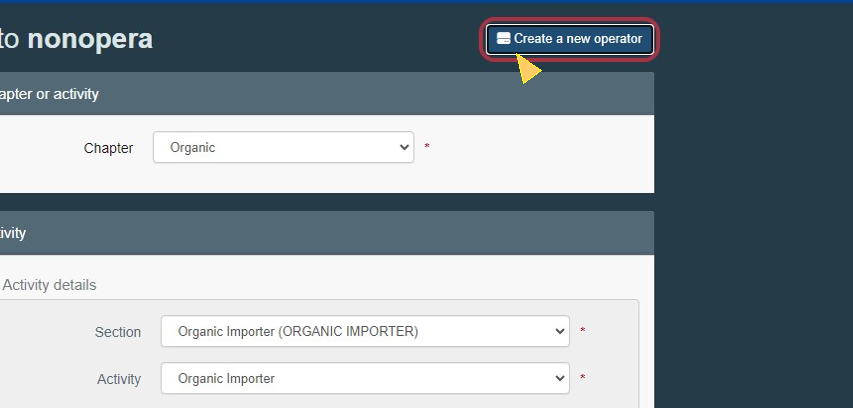
When you click on: “Create new operator”, a confirmation pop-up window will appear. Here you have the option to provide some additional useful information, however, you can continue without doing so by simply clicking on “Send authorization request”.
After clicking on “Send authorisation request”, your responsible authority or control body will be notified as they are the ones responsible for the validation of the new operator and user access.
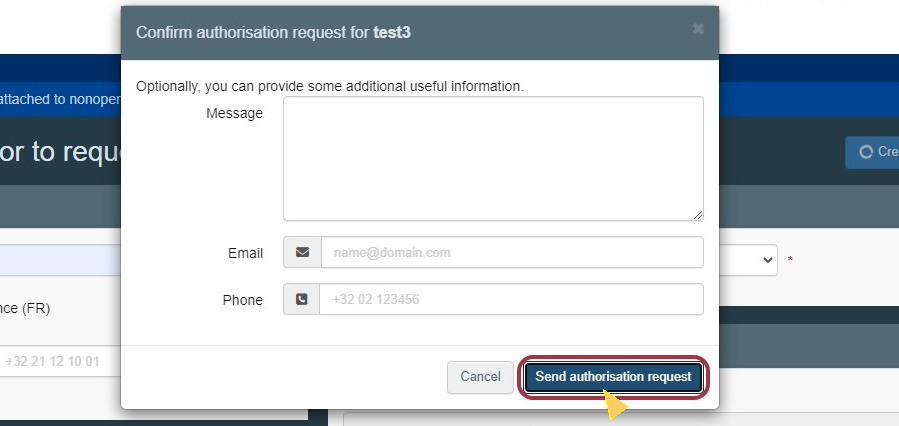
Once your request is sent, you will be redirected to the TRACES homepage where you can see the status of your request.
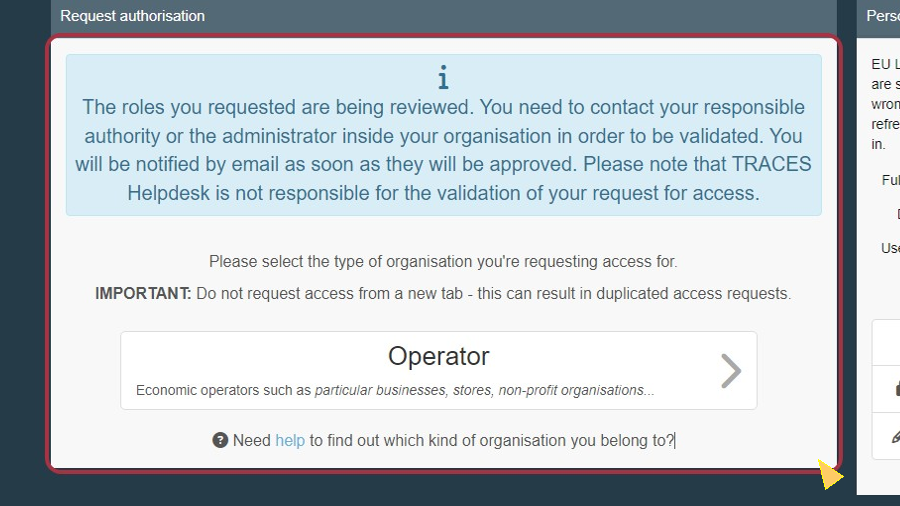
When your access and operator are validated, you will be appointed as the administrator user of your operator and responsible for the validation of any future user access requests.
Organic Operator validation
Warning
TRACES Support cannot validate operator requests.
You will not have access to any TRACES features until your request will be validated.
Once your request has been submitted, please get in contact with the Organic Control Body that you mentioned earlier.