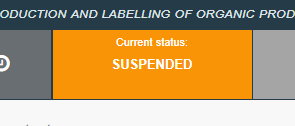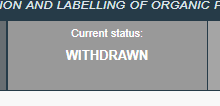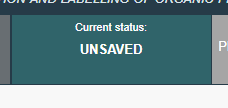Issue
To issue a certificate click Issue at the bottom of the page.
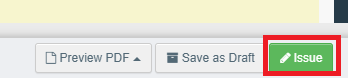
Once you click Issue, the status of the certificate will become Issued.
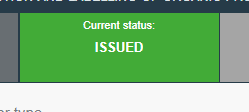
At the bottom of the page, a button …More will appear. This button allows you to:
Suspend the certificate
The certificate will get the status suspended
Withdraw the certificate
A pop-up window will ask you to confirm your action, as it cannot be undone.
Click Proceed to confirm your action or return to the certificate to keep the certificate.
If you click Proceed, the status of the certificate will change to withdrawn.
Note
You can only withdraw certificates with the status issued.
Note
You cannot make changes to an issued certificate.
Reissue the certificate
The system will duplicate the issued certificate and create a draft version. You can use it for another certificate.
Its status will be unsaved unless you save it by clicking Save as draft at the bottom of the page.