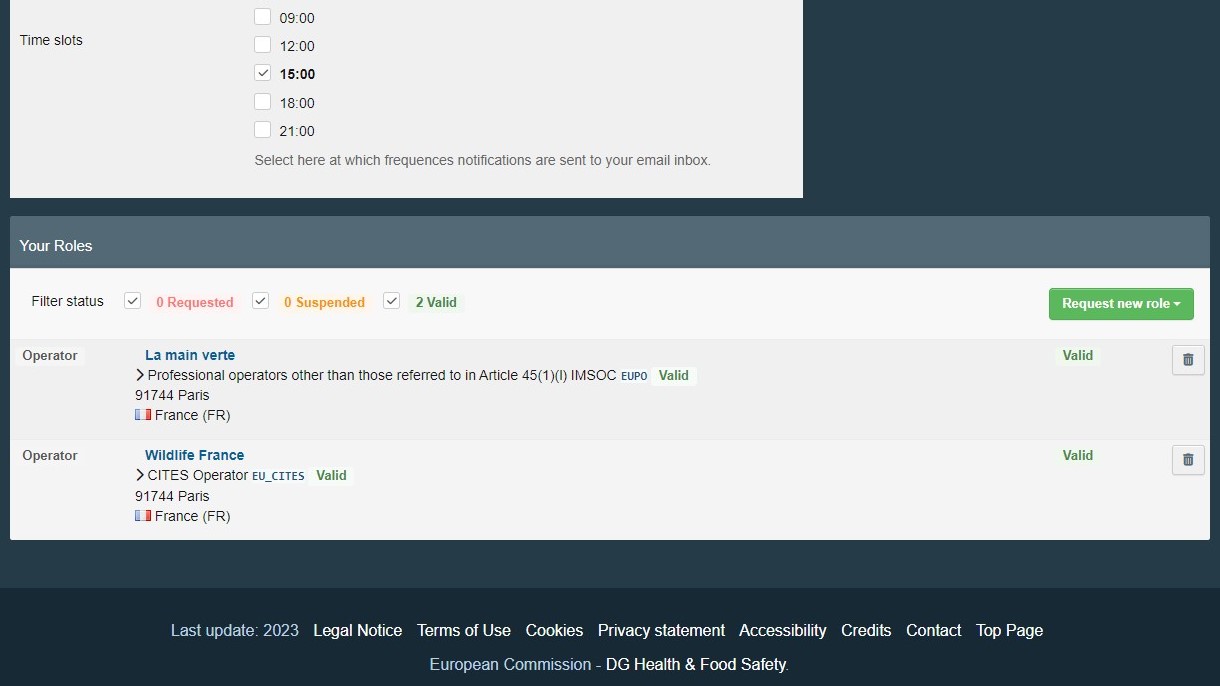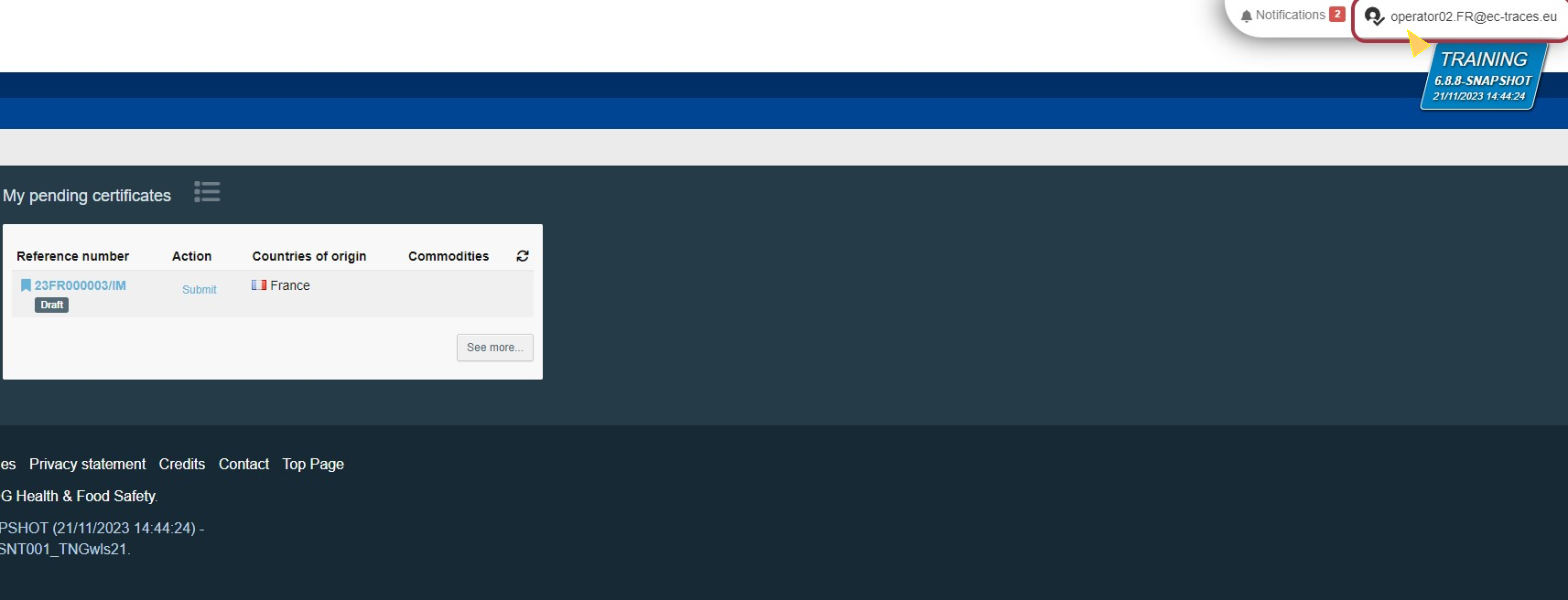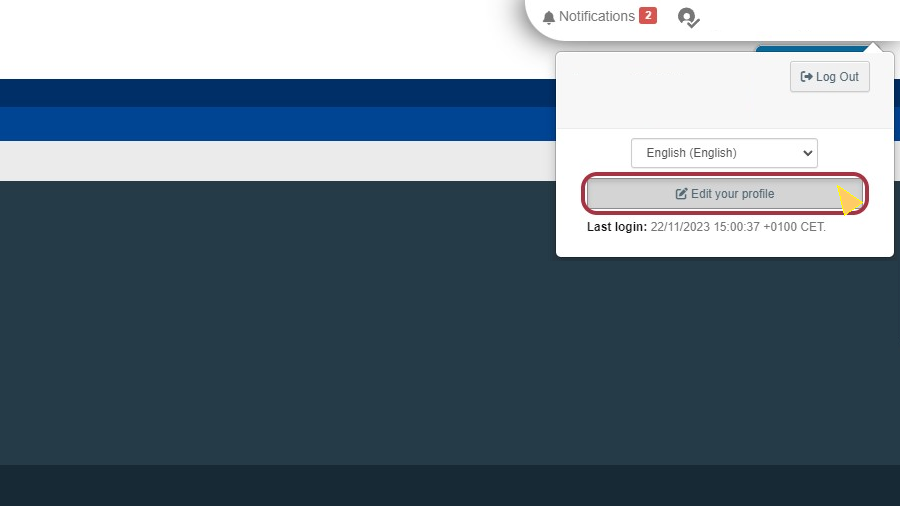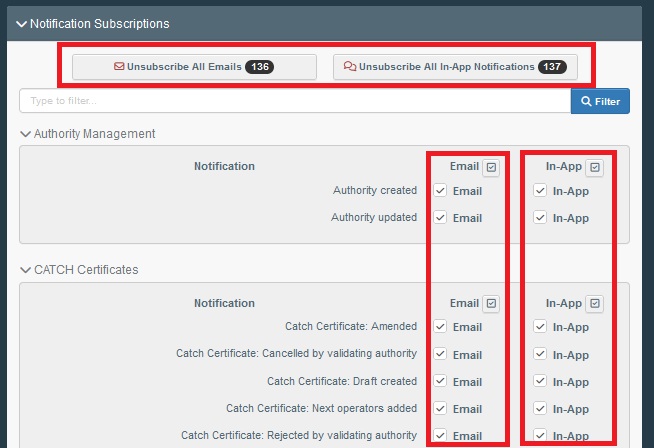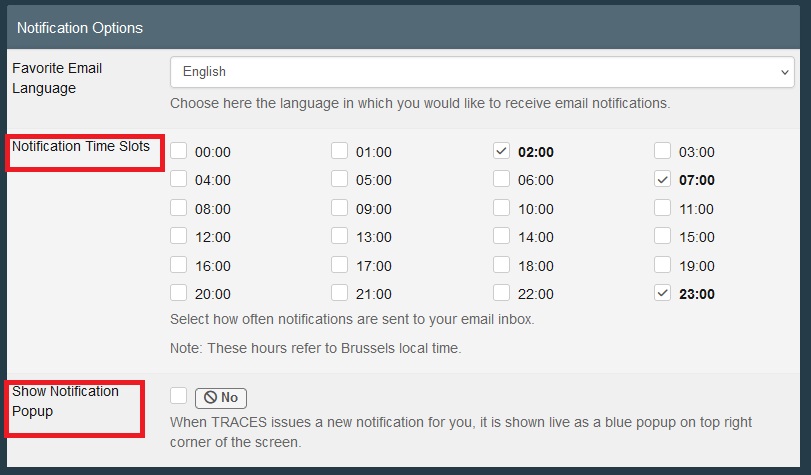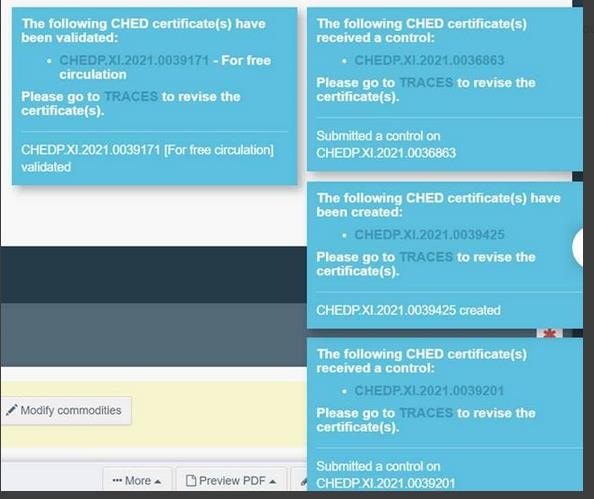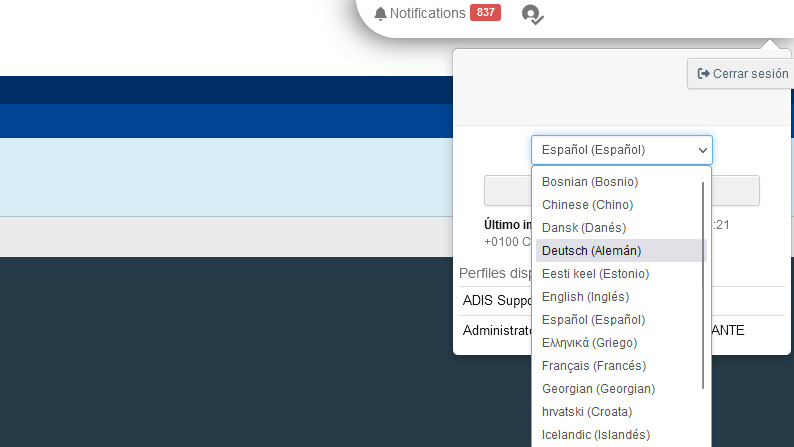My account
Operators
- Q: As an economic operator, where can I find my competent authority? Which is my competent authority?
- Q: My Operator data has changed (i.e. address, email address, website, name, phone number). How can this be updated in TRACES?
- Q: I can’t see the CHED option in the documents drop-down menu / I can’t see the “Create CHED” button
Q: | As an economic operator, where can I find my competent authority? Which is my competent authority? |
A: | If you have access to TRACES already, the authority responsible for your operator's activity can be found on your operator's page. If you do not have your competent authority’s contact information, we kindly invite you to send the details of your activity and your country to SANTE-TRACES@ec.europa.eu to help us identify the relevant authority in your case. |
Q: | My Operator data has changed (i.e. address, email address, website, name, phone number). How can this be updated in TRACES? |
A: | NoteYou must be registered as the administrator for your operator to modify its contact details. The Administrator role can be assigned to you by your responsible authority. If your operator has an activity that makes it a registered establishment, only the responsible authority can make changes to your operator. If your operator has an organic activity, please see the instructions below. If your organization’s contact details change, please do not create a new operator in TRACES. Instead, you should log in with an administrator profile (see note above) and:
Economic Operators with Organic Activity If your organization’s contact details change, please do not create a new operator in TRACES NT. Please contact your certifier (Control Body/Control Authority) for assistance. |
Q: | I can’t see the CHED option in the documents drop-down menu / I can’t see the “Create CHED” button |
A: | NoteYou must be registered as the administrator for your operator to request the new activity. The Administrator role can be assigned to you by your responsible authority. If your operator has an activity that makes it a registered establishment, only the responsible authority will be able to make changes to your operator. This includes adding a new non-registered activity
|
Authorities
- Q: As an authority, how do I link users and operators?
- Q: As an authority from a non-EU country, we would like to use TRACES for certification purposes.
- Q: My Authority data has changed (i.e. address, email address, website, name, phone number). How can this be updated in TRACES?
- Q: My Control Body data has changed (i.e. address, email address, website, name, phone number). How can this be updated in TRACES?
Q: | As an authority, how do I link users and operators? |
A: | The prerequisites to access TRACES are to have a personal EU Login account and to follow the first steps explained in the Getting Started section of this guide. This means that any person who needs access will have to sign up themselves. After a person has registered and requested a role the users from the responsible authorities will be able to validate the requests. For more information on how to validate user access and operator activities, go to the validation section of this guide. |
Q: | As an authority from a non-EU country, we would like to use TRACES for certification purposes. |
A: | Please send your request by email to SANTE-TRACES@ec.europa.eu. We will forward your request to the colleagues responsible. |
Q: | My Authority data has changed (i.e. address, email address, website, name, phone number). How can this be updated in TRACES? |
A: | If you need to modify your authority’s phone number, email address, website, and/or fax, you can contact your country administrator who can update the data in the system. For a change in the name or address details of an authority, your central authority (CCA) needs to send a request to SANTE-TRACES@ec.europa.eu. |
Q: | My Control Body data has changed (i.e. address, email address, website, name, phone number). How can this be updated in TRACES? |
A: | This information cannot be modified by you directly, it needs to be updated in OFIS first. Note that OFIS is under the responsibility of DG (Directorate General) AGRI. The SANTE TRACES Helpdesk can not provide any support for updates in OFIS. For the procedures of how to update the data in OFIS, please contact DG AGRI: AGRI-E-COI-ORGANIC@ec.europa.eu. To update the information in TRACES, make sure that the information in OFIS is up to date. Once this is the case, please contact SANTE-TRACES@ec.europa.eu and we will update the information in TRACES as well. |
User profiles
- Q: My access request is still pending validation
- Q: How can I update my email/in-app notifications preferences?
- Q: How do I change my language settings?
- Q: I am a validated user in TRACES; how do I request an additional role?
- Q: My personal data has changed (i.e. email address, name, phone number). How can this be updated in TRACES ?
Q: | My access request is still pending validation |
A: | NoteThe TRACES Helpdesk cannot validate operators or user accesses.
|
Q: | How can I update my email/in-app notifications preferences? |
A: |
Should you run into any issues regarding the above steps, please contact us at SANTE-TRACES@ec.europa.eu. |
Q: | How do I change my language settings? |
A: |
|
Q: | I am a validated user in TRACES; how do I request an additional role? |
A: | Additional roles that you can request depend on the role you already have. For example, an operator user can only request an additional role as operator, an authority user can only request the role as another authority, etc. To see the complete step by step on how to add a new role, follow this link. |
Q: | My personal data has changed (i.e. email address, name, phone number). How can this be updated in TRACES ? |
A: | Your personal data should be updated in your EU Login account settings here: https://webgate.ec.europa.eu/cas/userdata/myAccount.cgi. 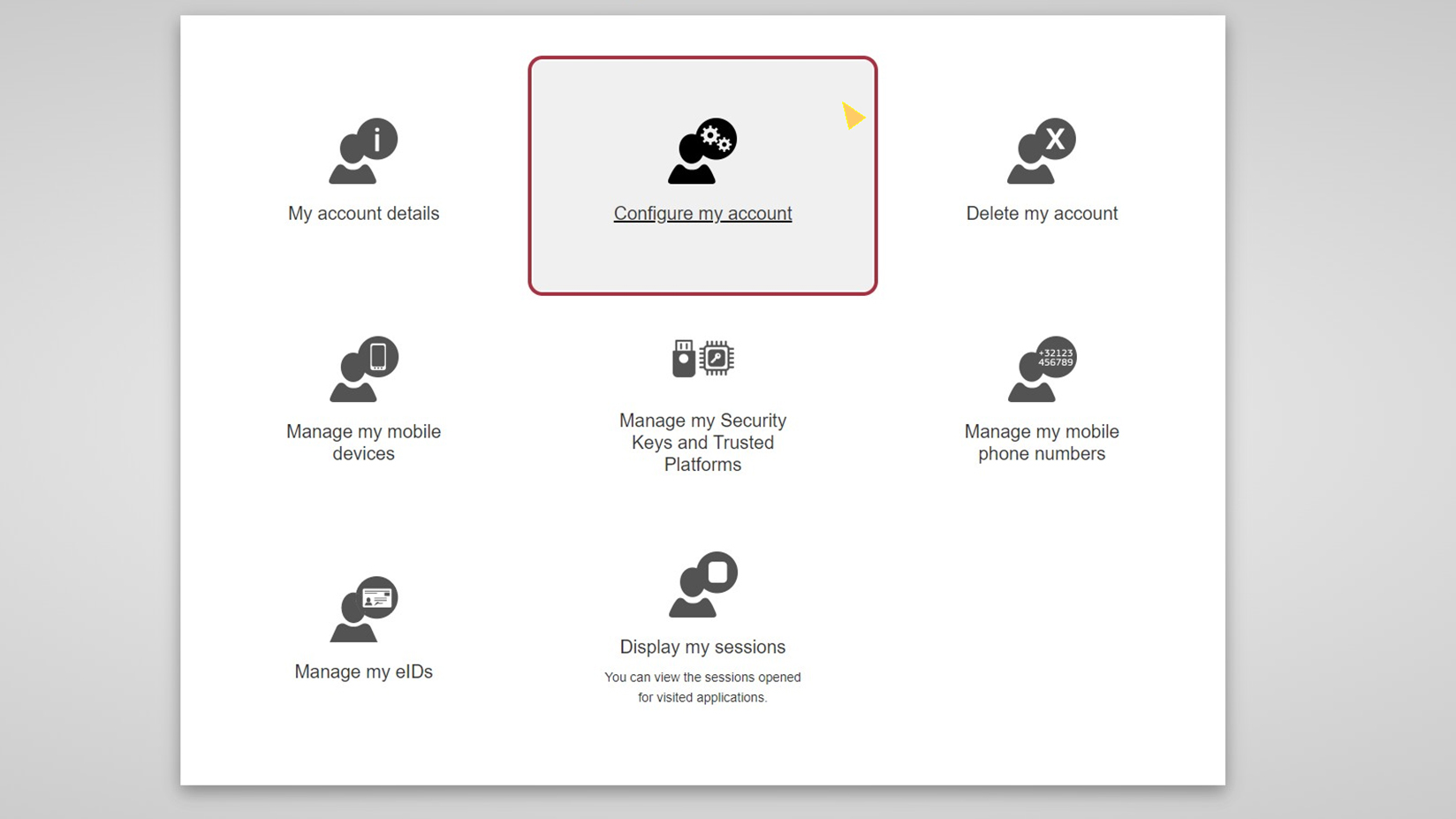 Once the changes are saved in your EU Login account they will be automatically applied in TRACES the next time you log in. If you have any questions or issues while updating your data on EU Login, we invite you to consult the EU Login help page here: https://webgate.ec.europa.eu/cas/help.html CautionPlease do not create a new EU Login account. If you do, you will loose your access to TRACES. |