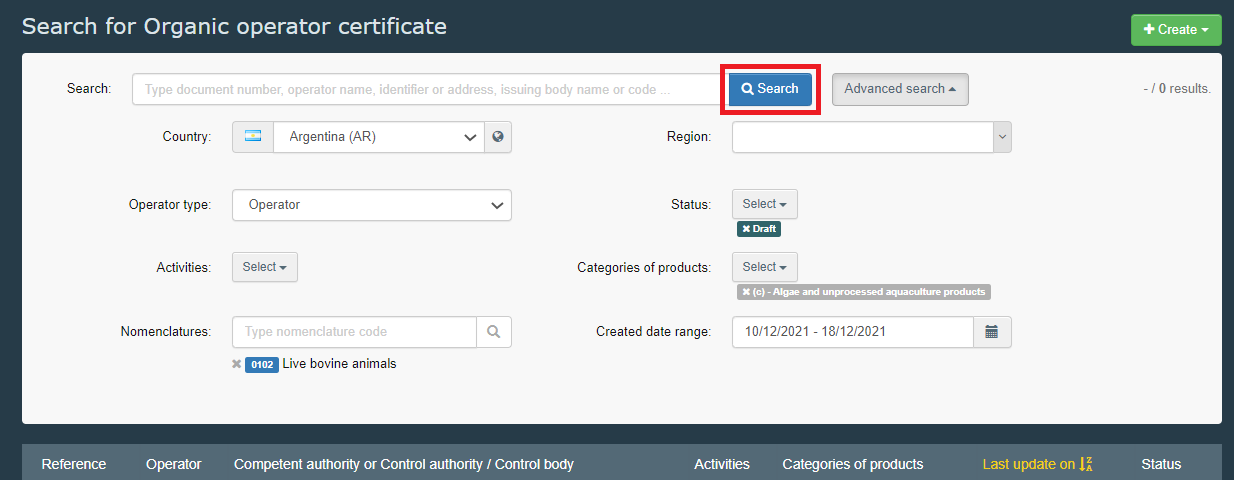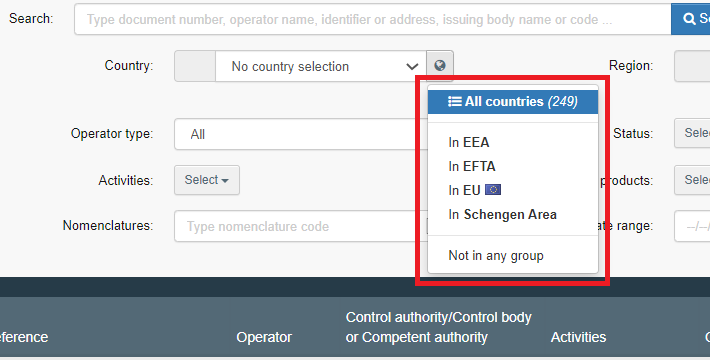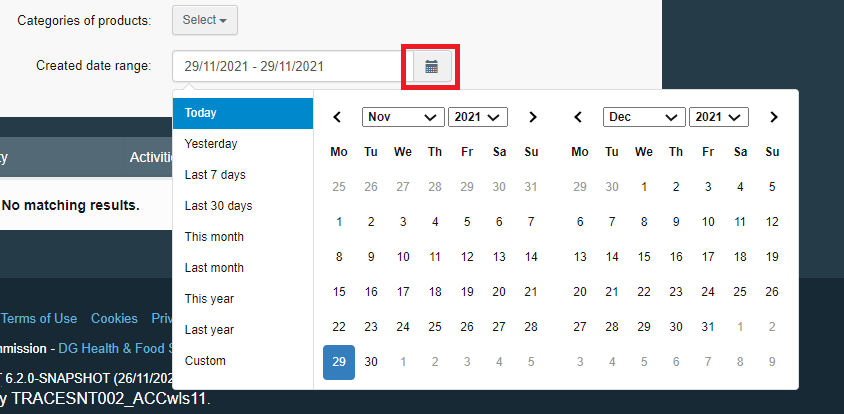Advanced search
Refine your search by using the Advanced search tool.
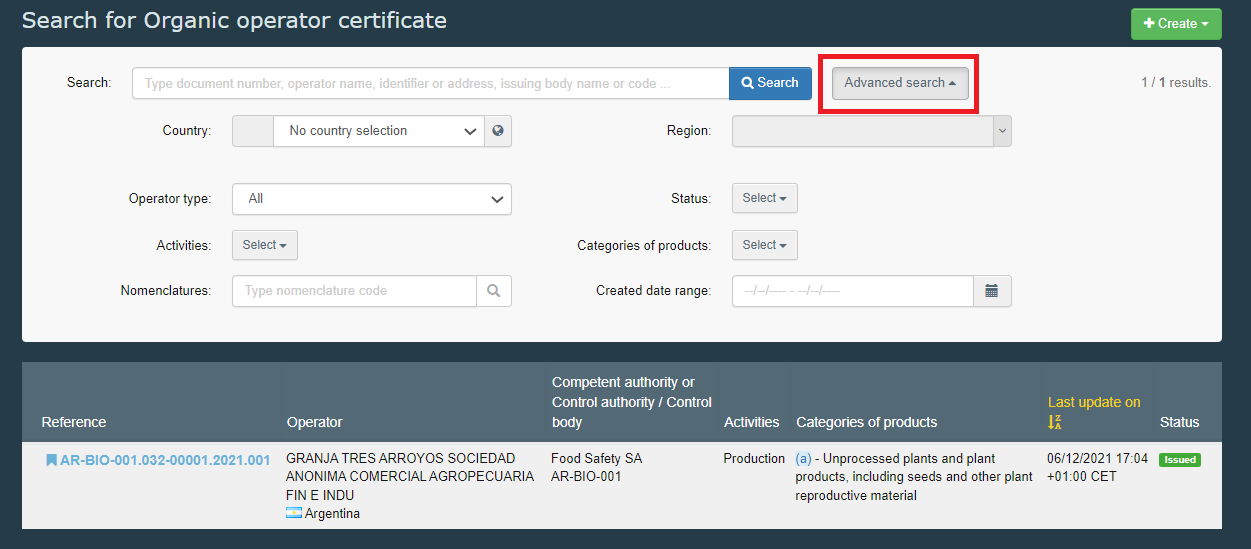
Refine your results with the Advanced search tool by:
Country – Search for all countries from the drop down list. Alternatively, click on the globe icon to filter them by membership, i.e., in EEA, in EFTA, in EU or in Schengen Area.
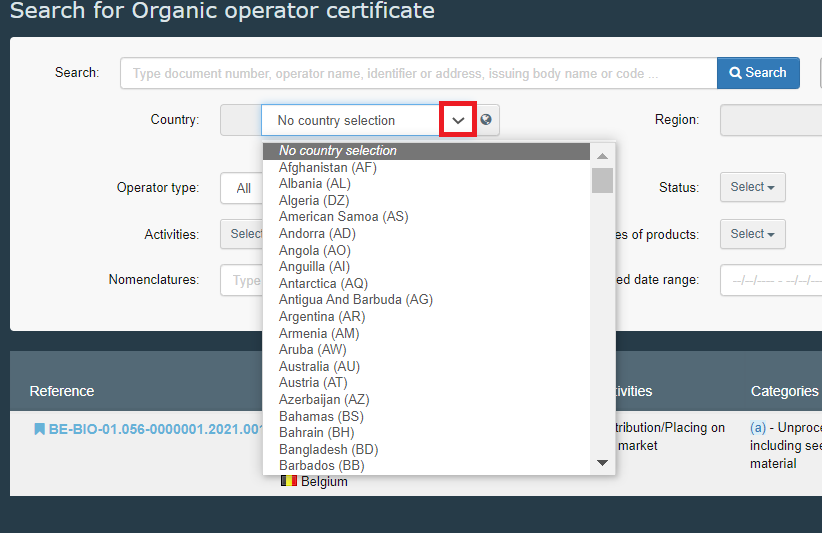
Region – This field will become available once you select the country.
Operator Type - All; Operator; Group of operators; Exporter.
Status - Draft; Issued; Suspended; Withdrawn; Reissued.
Activities - Distribution; Distribution/Placing on the market; Export; Import; Preparation; Production; Storing.
Category of products
(a) - Unprocessed plants and plant products, including seeds and other plant reproductive material
(b) - Livestock and unprocessed livestock products
(c) - Algae and unprocessed aquaculture products
(d) - Processed agricultural products, including aquaculture products, for use as food
(e) – Feed
(f) – Wine
(g) - Other products listed in Annex I to Regulation (EU) 2018/848 or not covered by the previous categories
Nomenclatures – Type de code if you know it. Otherwise, you can type the name of the product and the system will present you with the correspondences for the set of letters typed.
Created date range – Use the calendar icon to select the date range or enter it yourself. You must use the format DD/MM/YYYY.
Note
For the fields Region, Status, Category of products and Nomenclatures you can select more than one option.
After filling in the filters, click Search and the system will display the relevant results.