General Questions
- Q: What type of users can have access to TRACES?
- Q: What are the different TRACES environments and am I using the correct one? Can I access a training platform?
- Q: Where can I read the TRACES Terms of Use and Privacy Statement?
- Q: I need some data from TRACES. How can I obtain it?
- Q: As a private person, I will be traveling abroad with my pet. Do I need to be registered in TRACES for this?
- Q: My Traces NT dashboard - When do certificates appear on the dashboard and when do they disappear from the dashboard?
Q: | What type of users can have access to TRACES? |
A: | TRACES is the European Commission's multilingual online sanitary and phytosanitary certification platform supporting the importation of animals, animal products, food and feed of non-animal origin and plants into the European Union, and the intra-EU trade and EU (European Union) exports of animals and certain animal products. Representatives of operators, authorities, control bodies, border control posts, etc. from countries that use TRACES for certification purposes and are involved in the above-mentioned activities can have access to TRACES. |
Q: | What are the different TRACES environments and am I using the correct one? Can I access a training platform? |
A: | There are three different versions of TRACES:
Each environment is identified as such in the URL or on the top right of your screen : 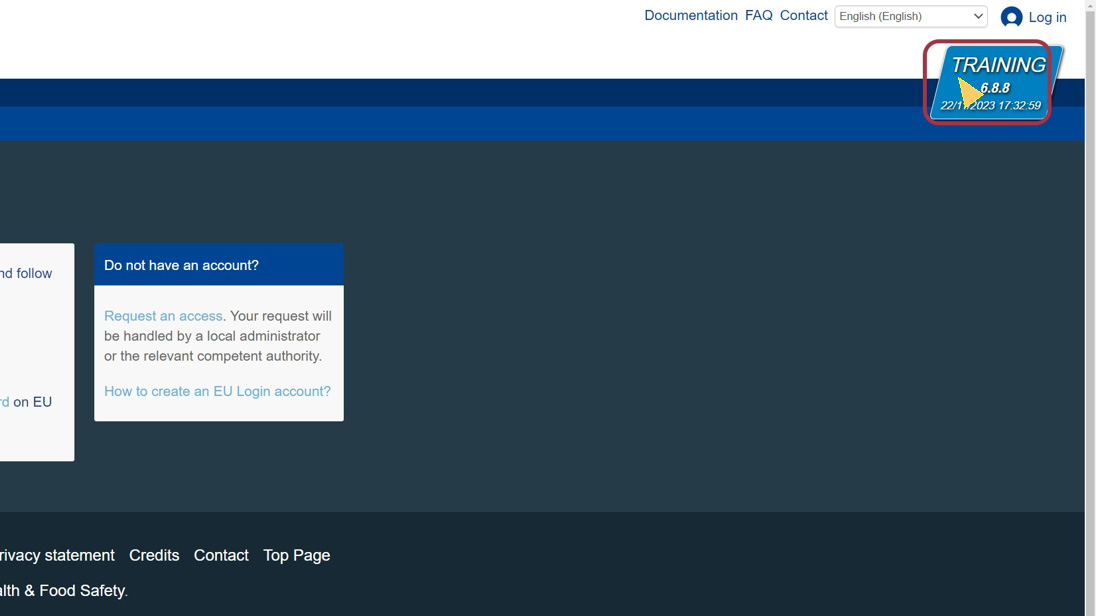 For data protection reasons, there is no automatic data transfer between the three websites and the real data is available in production only. Moreover, access to one of the environments doesn’t give you automatic access to the others. If you wish to access the training environment, please contact TRACES support. NoteShould you need access to any of the other two, please note that you will have to request your role and you will also have to recreate the information about your operator. You can, however, use the same EU Login account for all three versions. TipIf you are sure you have logged in to the correct version of TRACES and cannot access the menu, contact the helpdesk for support. |
Q: | Where can I read the TRACES Terms of Use and Privacy Statement? |
A: | We kindly invite you to consult the TRACES Terms of Use (here) and Privacy Statement (here) as they should include the information you require. |
Q: | I need some data from TRACES. How can I obtain it? |
A: | I am an authority/ European Control Body An analytical tool called Qlik Sense is integrated with TRACES and allows the extraction and filtering of valuable data in relation to imports into the EU, exports from the EU, and transport/movements between Member States. EU and non-EU authorities using TRACES have access to the data relevant to their respective countries and area(s) of responsibility. As a valid authority TRACES user, you can access the data from the Analytics section, after logging in to TRACES. For assistance with Qlik Sense or for other data-related inquiries you are invited to contact the TRACES Helpdesk Team at SANTE-TRACES@ec.europa.eu. I am an economic operator You are advised to contact your competent authority for assistance with your request. Please note, that, by default, you have access in TRACES only to data and information related to your activities. If you need further assistance with contacting your competent authority (e.g., contact information), please contact the TRACES Helpdesk at SANTE-TRACES@ec.europa.eu. I am an EU citizen or other interested party As the data recorded in TRACES originates from the authorities that issue the relevant official certificates and documents in TRACES, depending on the nature of each request, the European Commission needs to inform and consult the authorities concerned by each request received and only release the data upon receiving their approval. |
Q: | As a private person, I will be traveling abroad with my pet. Do I need to be registered in TRACES for this? |
A: | We invite you to contact your veterinary authority. If you do not know which authority to contact, please send us a request by email at SANTE-TRACES@ec.europa.eu mentioning the species of the animal, the country of departure, and the country of destination so that we may be able to provide you with the right contact information. |
Q: | My Traces NT dashboard - When do certificates appear on the dashboard and when do they disappear from the dashboard? |
A: | Which documents users see on their dashboards depends on one hand on their roles. On the other hand, “pending” should be read as “pending an action from the current user.” It is therefore possible that the certificates may disappear from a user’s dashboard because another colleague has already applied the action, for example, registered a control. There are two places where the dashboard is accessible:
|