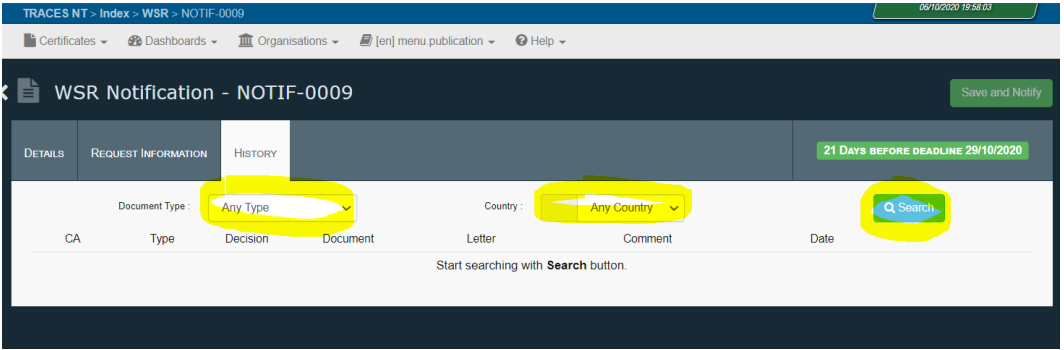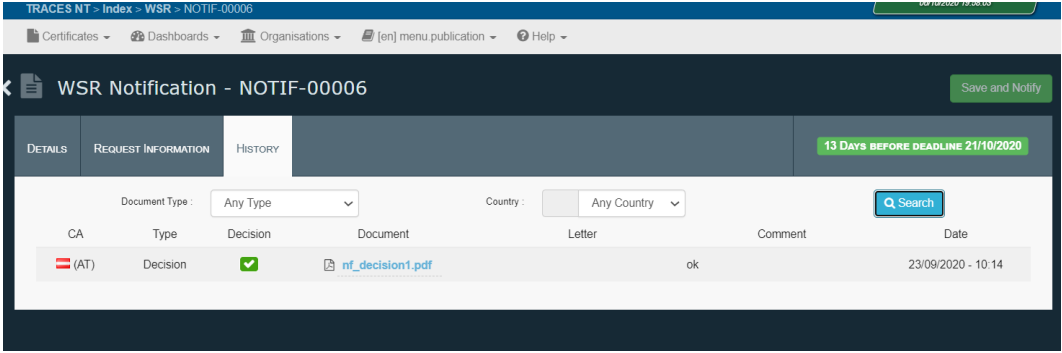History Feature
The “History” tab contains the versions of documents that have been replaced by newer ones.
Start by selecting the type of document that you want to retrieve and the country that is concerned, and then click “Search”.
If you want to retrieve just all history records, click “Search” without selecting any values.
The results will appear in the table below. The earlier version of those documents types are then available for consultation.