Creating an Operator in TRACES NT
Caution
A new Company should only be created if you are certain it does not already exist in the system. If you create a duplicate of an existing company, notifications linked to the duplicate will not be visible to users of the original company and vice versa.
Note
To avoid duplicates in IMSOC, creating a new operator is only available after you have searched for the operator. On the “Select an existing operator page”, enter your search criteria and click on search. A list of existing operators will be displayed and the “+ Create a New operator” will be enabled.
If you cannot find your operator in the search results, click on “+ Create a New operator”.
Type the requested information in the box “Operator details” (The mandatory fields are marked with the red star (*)).
You may add multiple addresses by clicking on the green button “+ Add address”.
You can set the main address by clicking on the star in the top right corner of the address.
Fill in the identifier if possible (EORI or VAT are mandatory for specific activities).
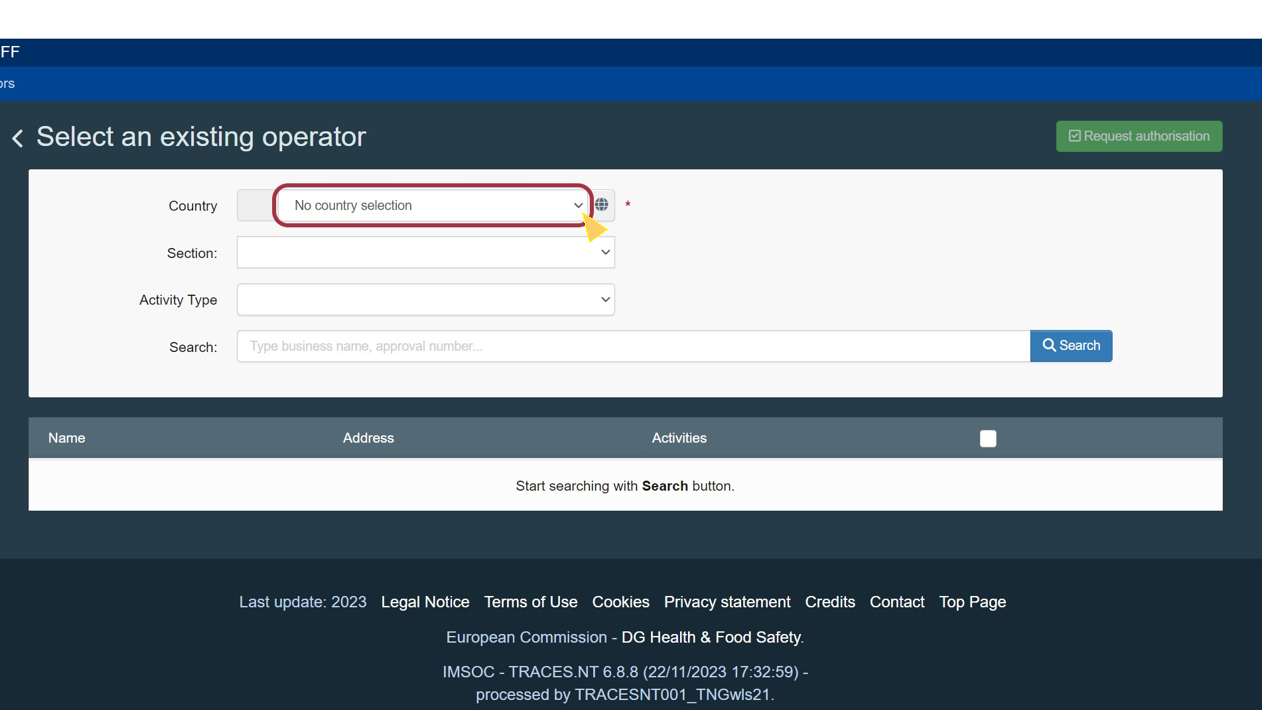
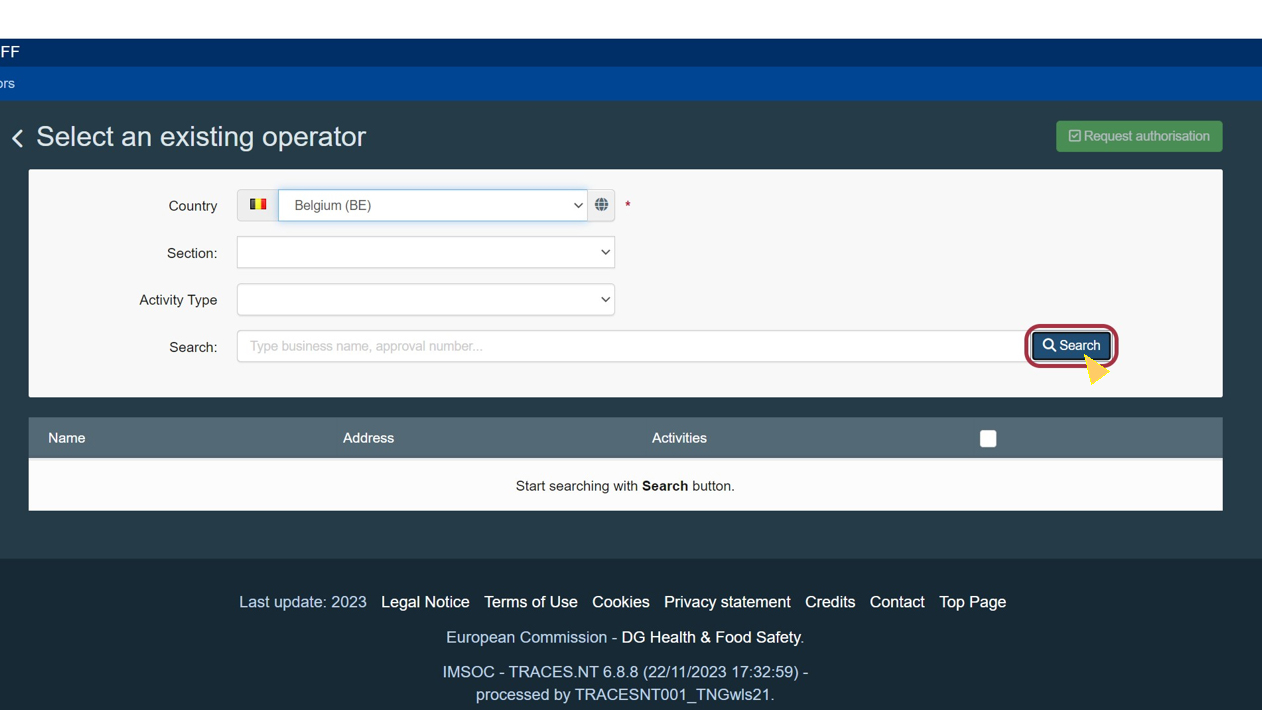
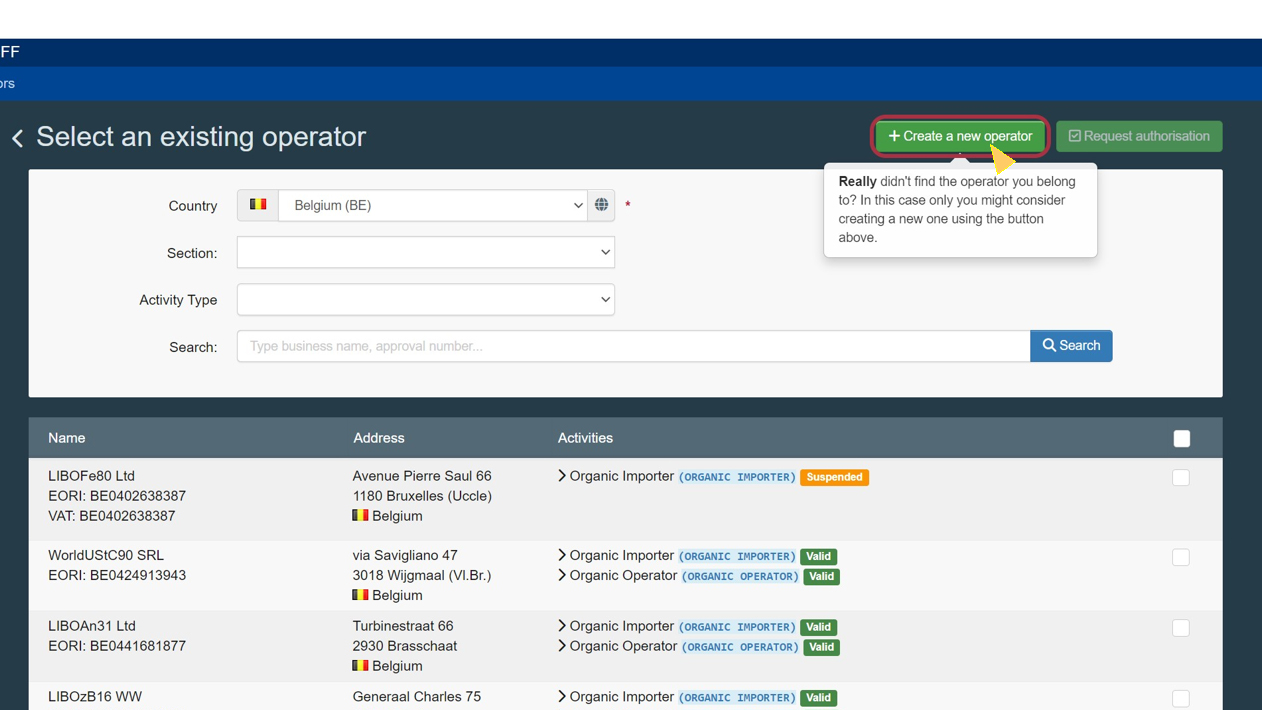
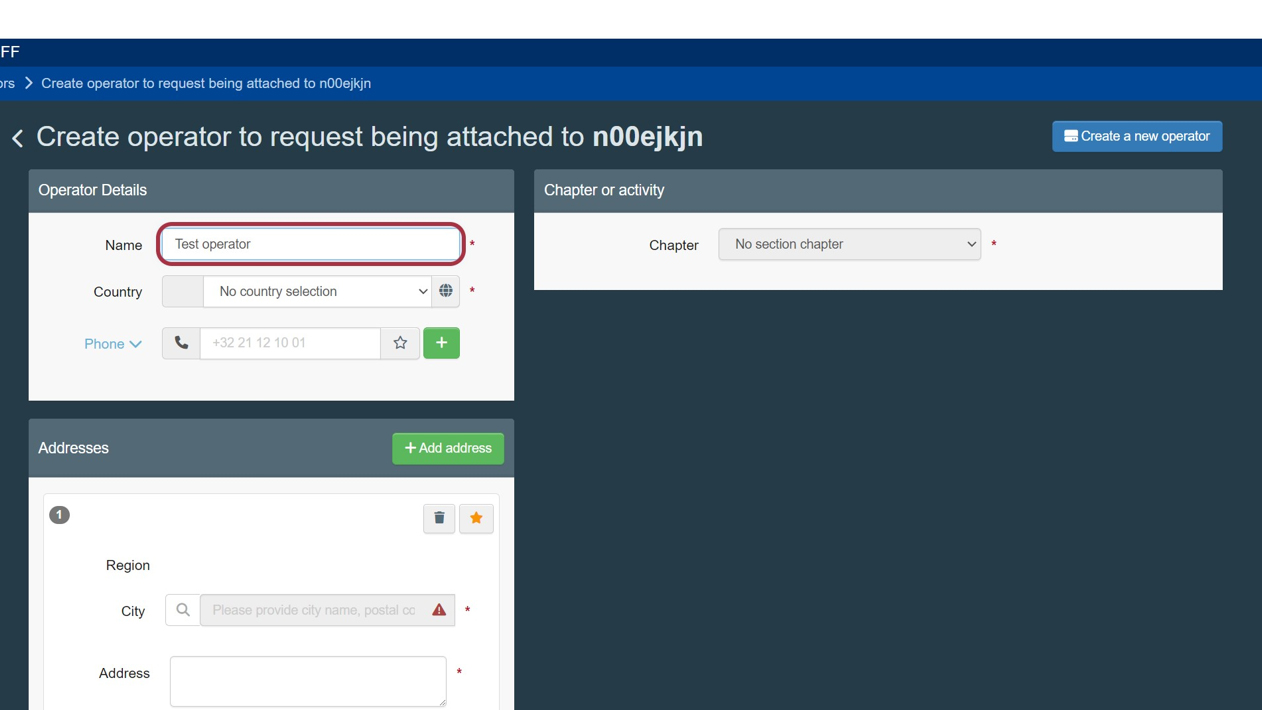
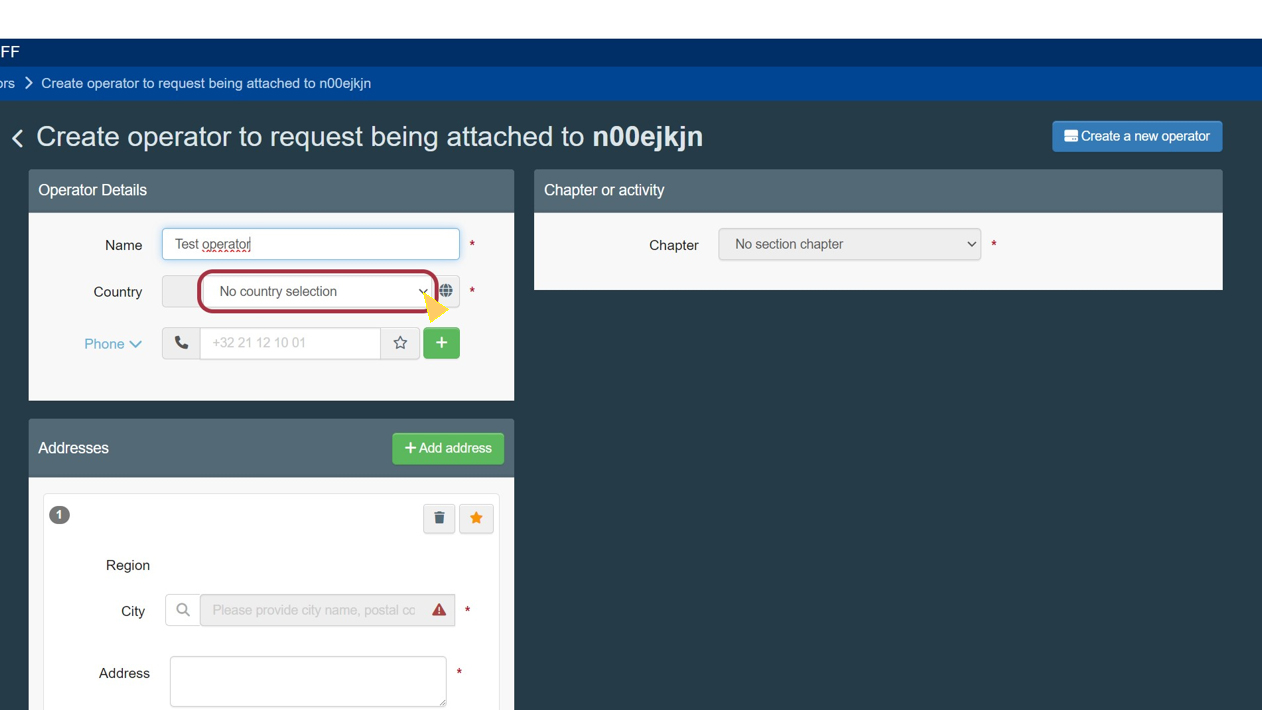
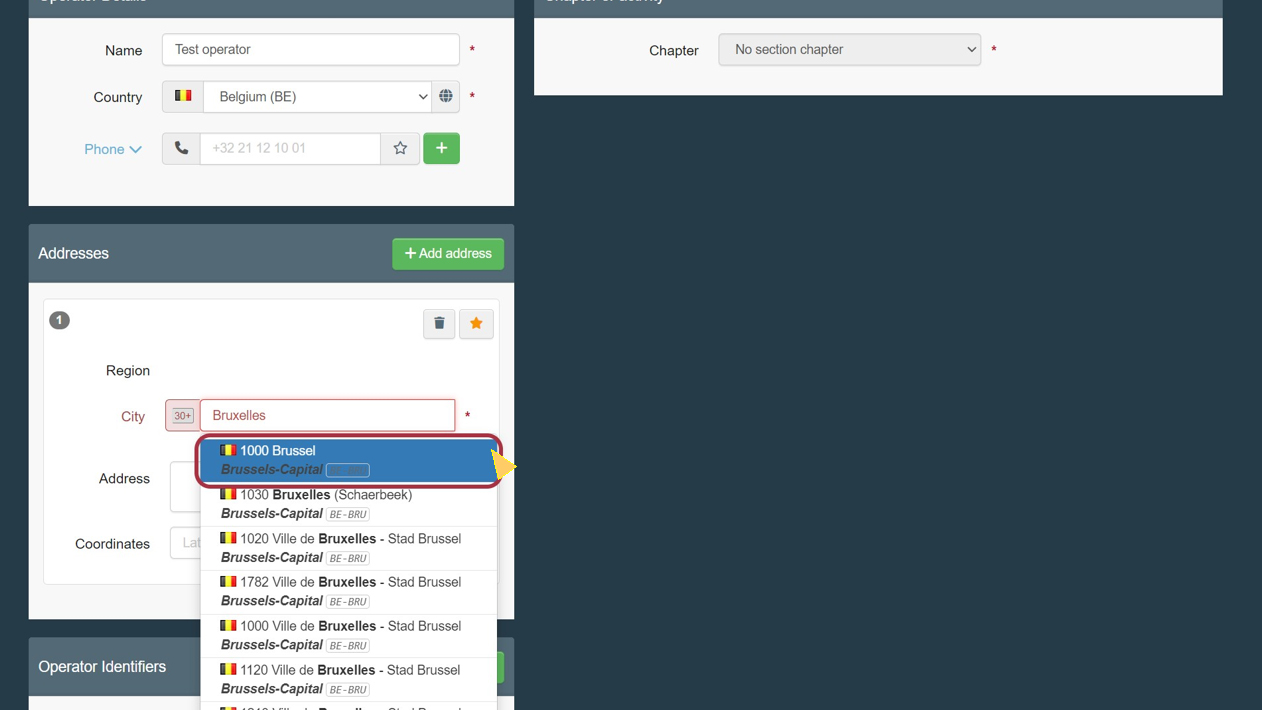
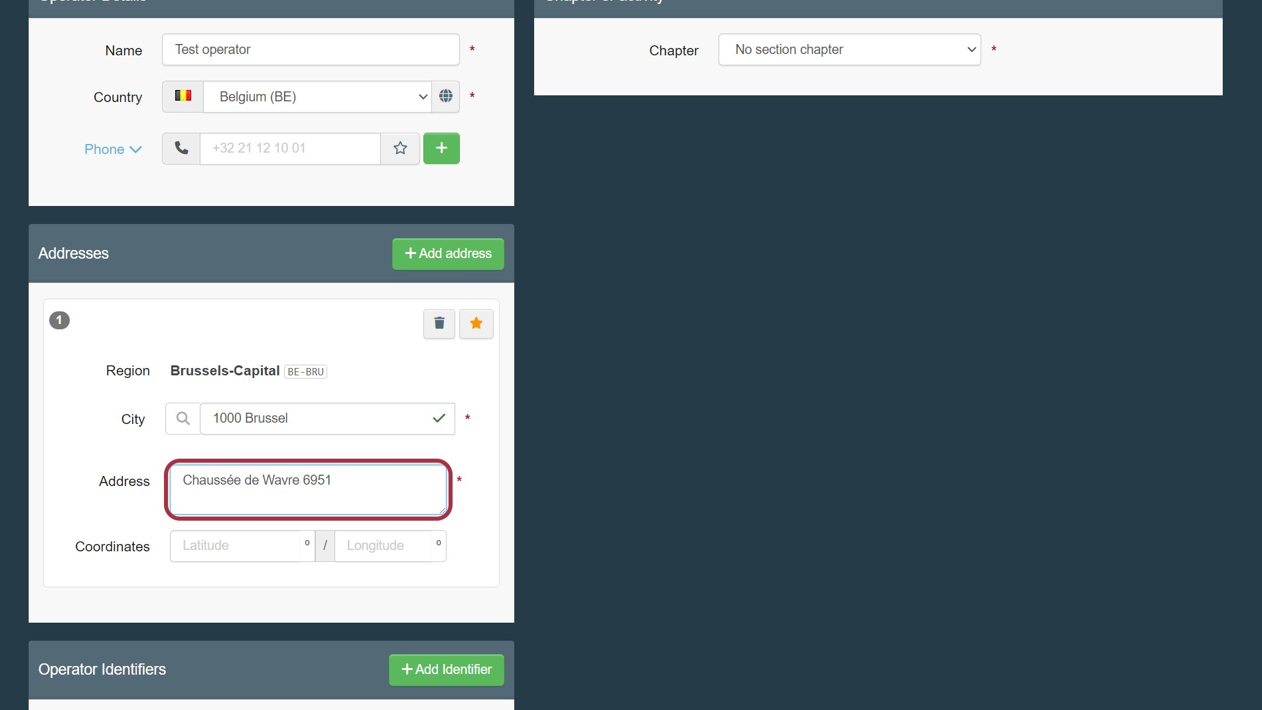
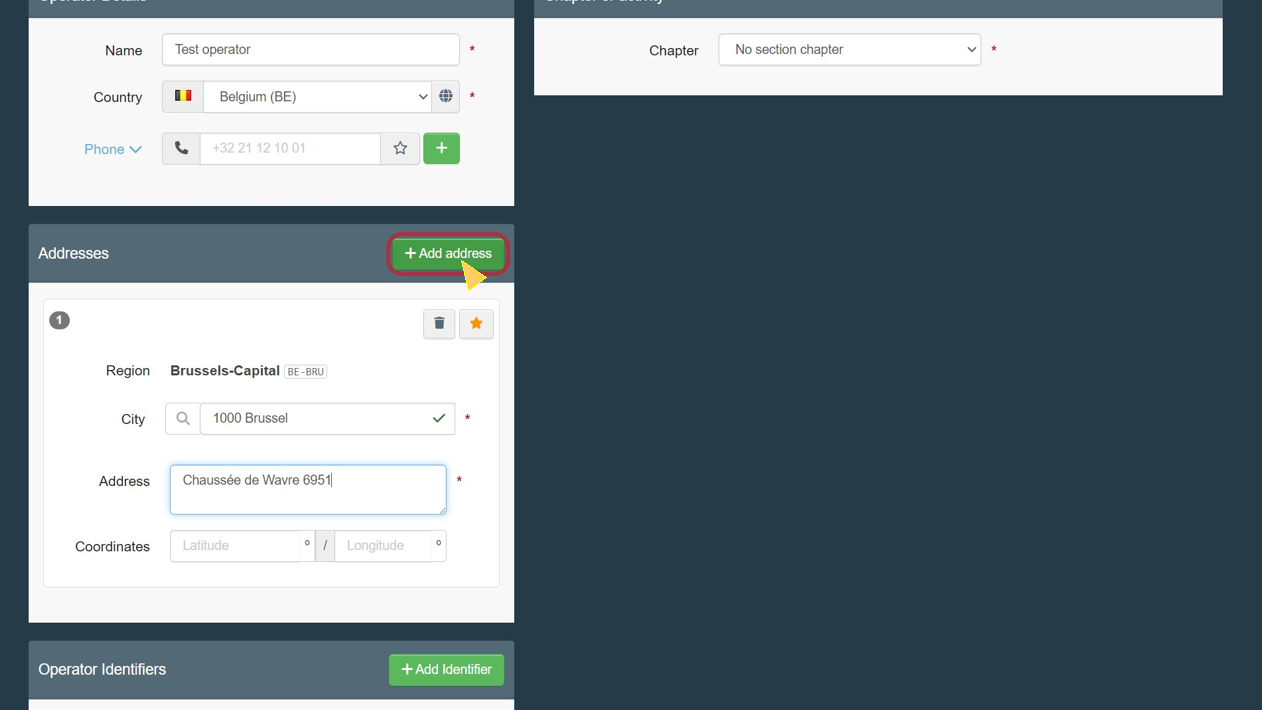
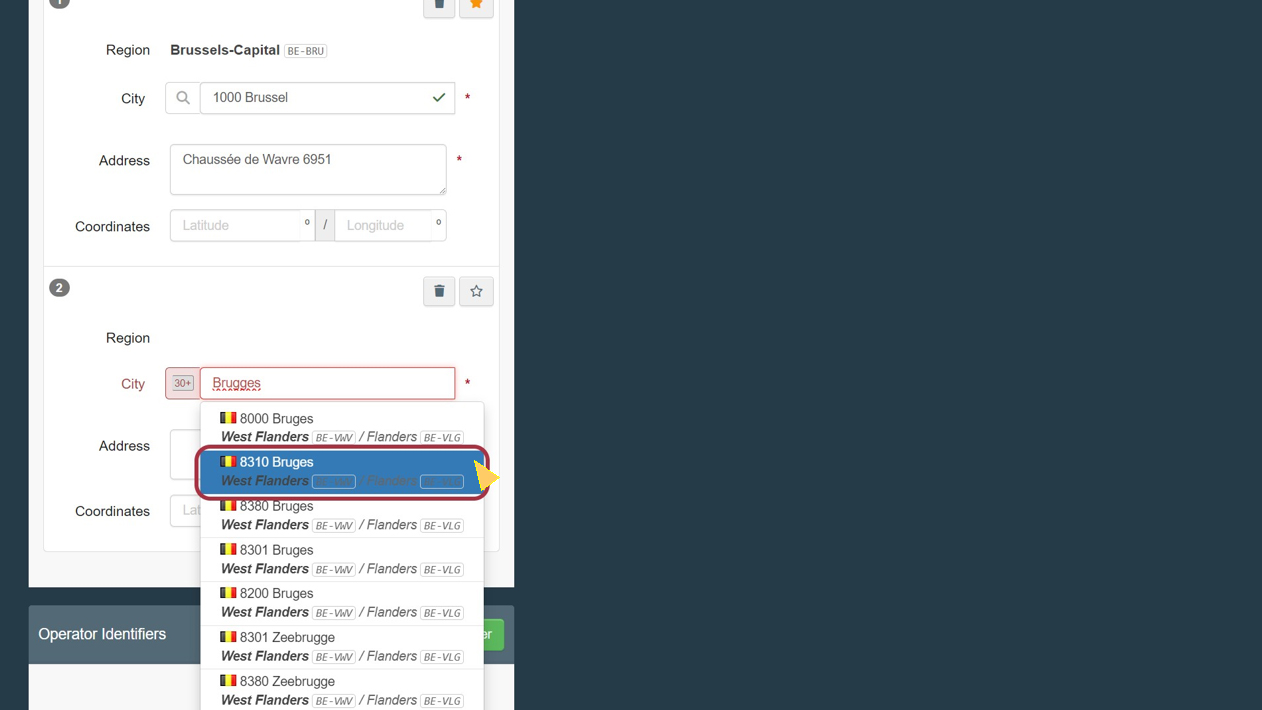
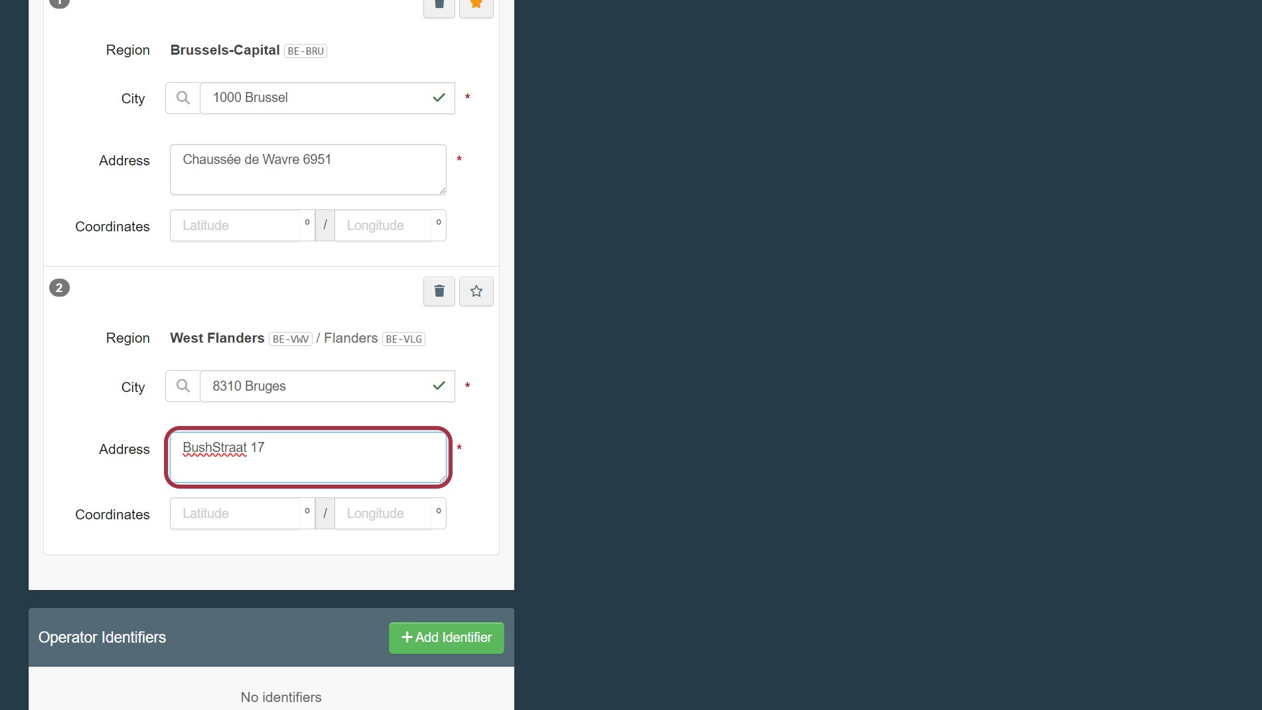
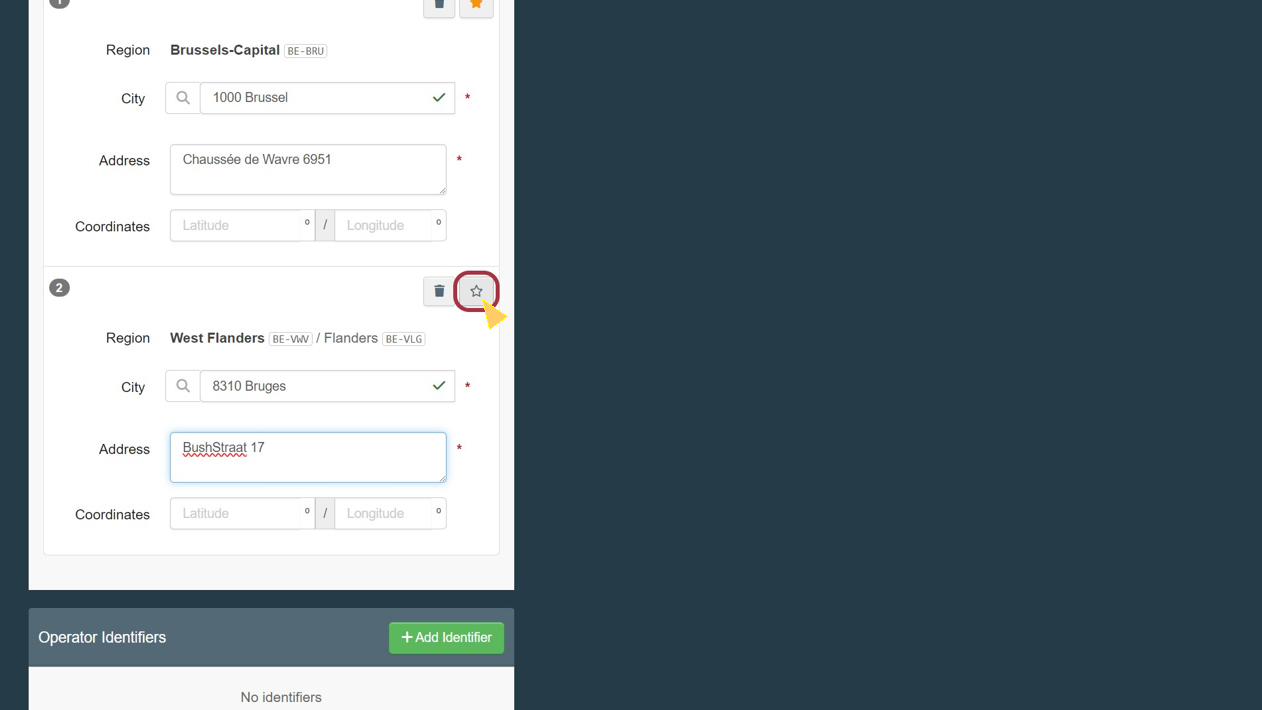
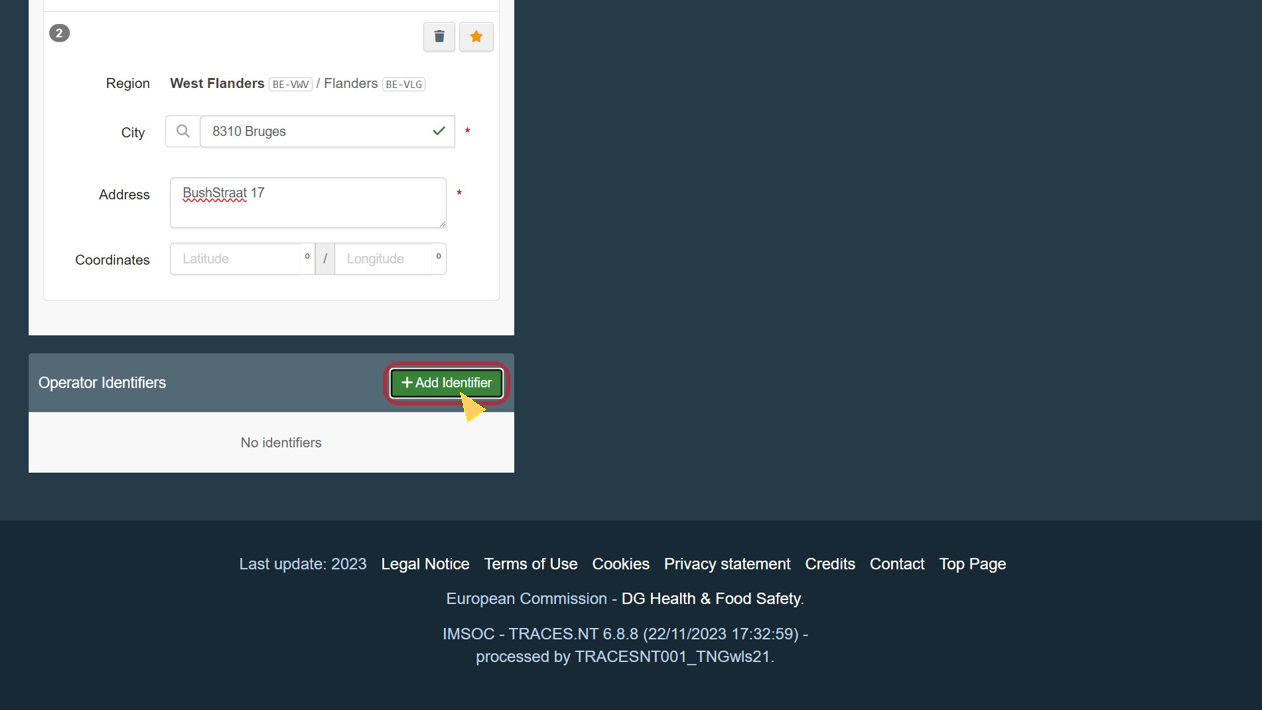
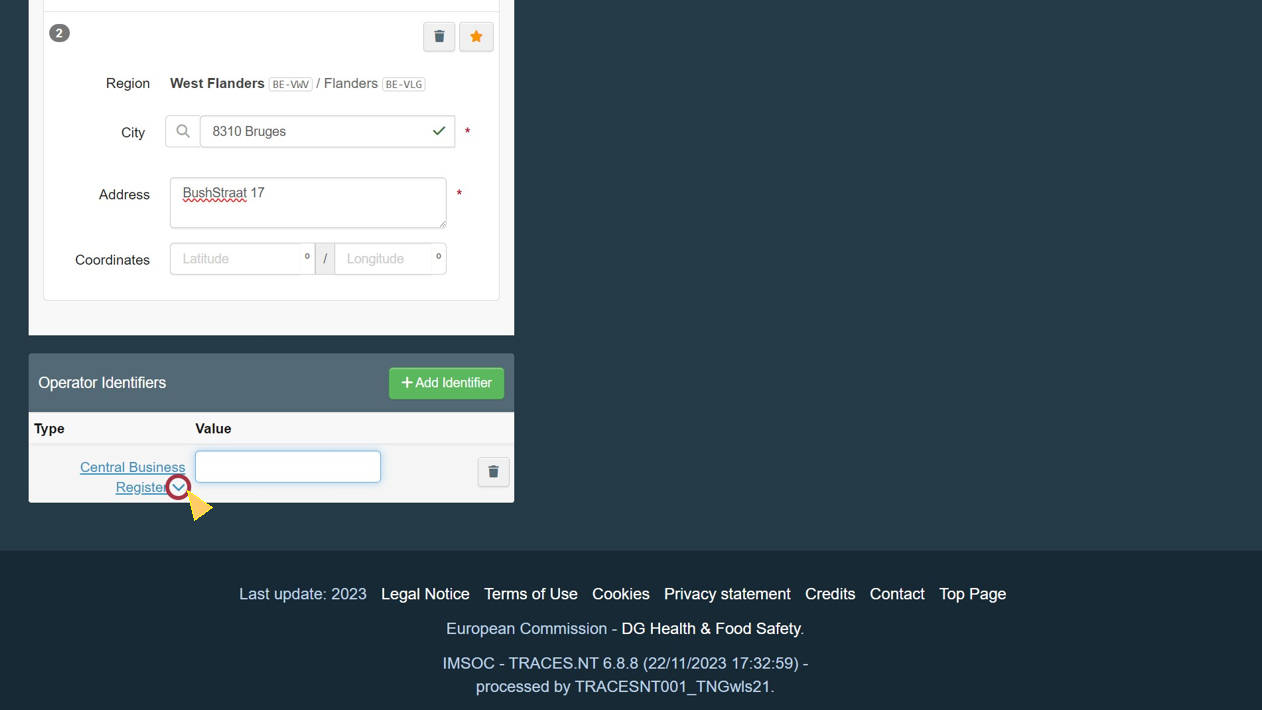
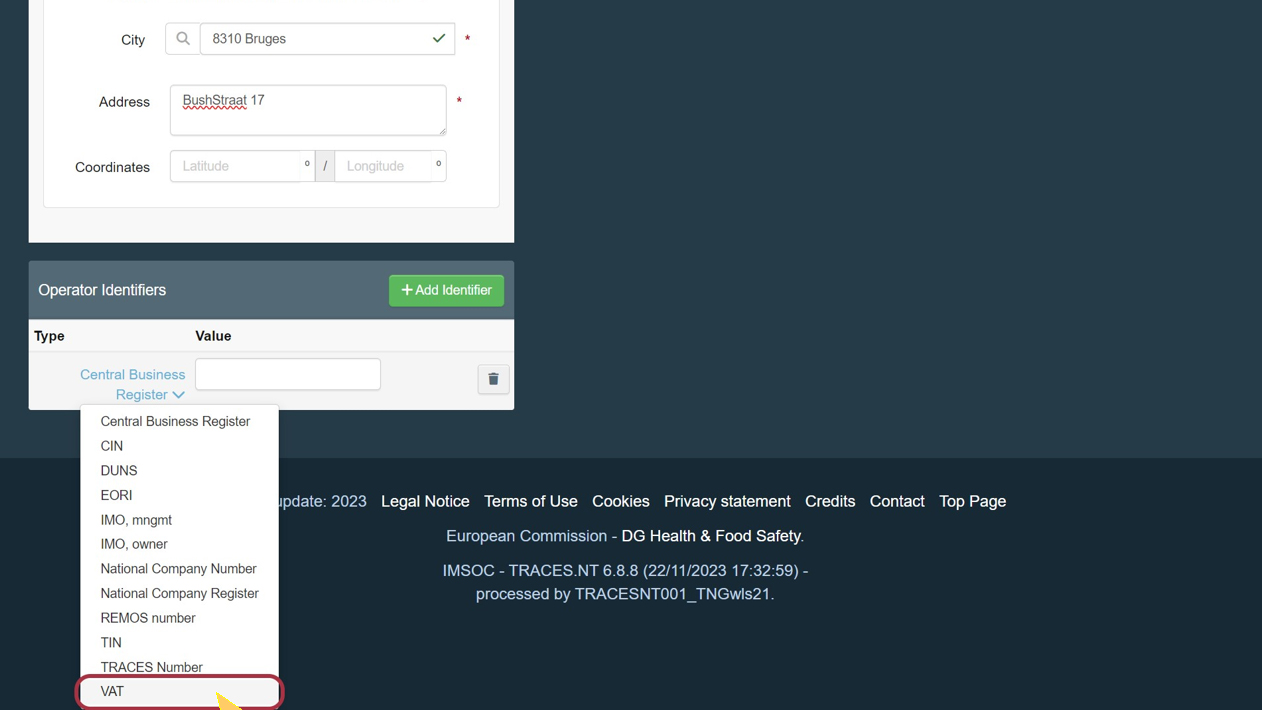
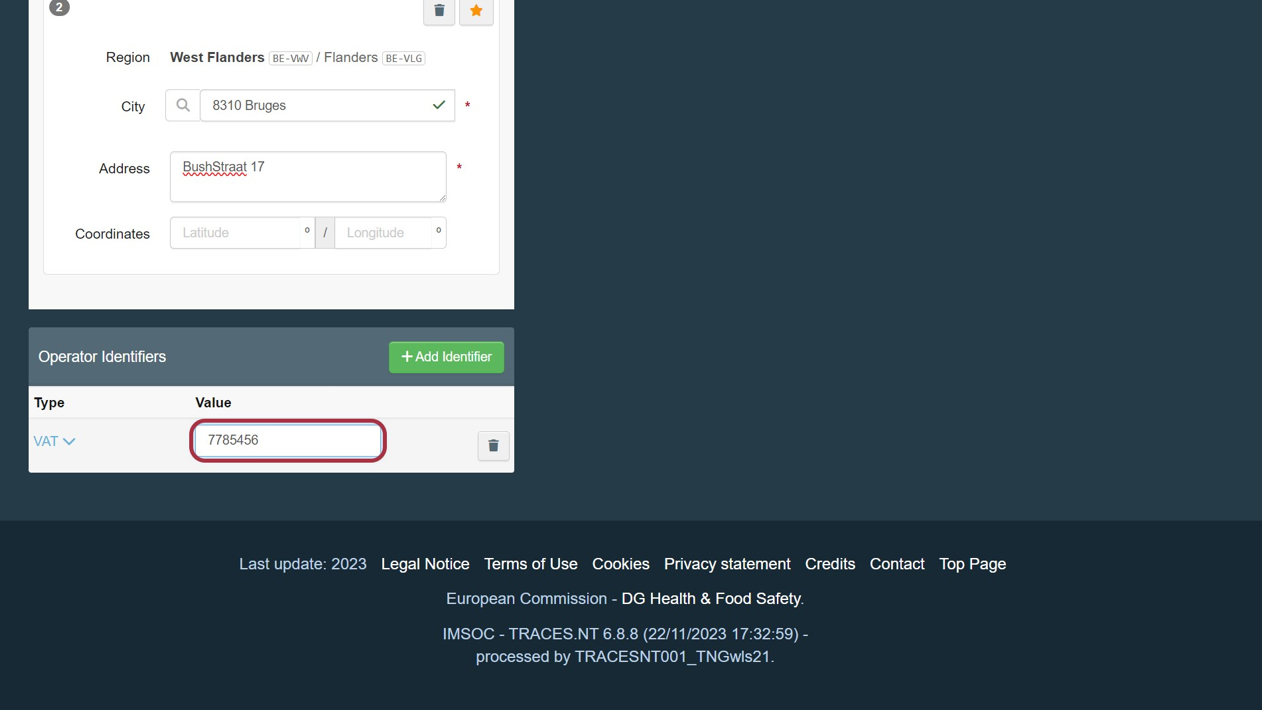
Note
This is not the last step in the Operator creation procedure but for the next part, we will need to know more about your Operator.
Please choose the best option that describes you.
I work for an Economic Operator and my Operator is not yet part of TRACES NT
Back