PART III – Follow-up
As LAU/BCP
From the main “Search for Common Health Entry Documents” page you have to click on ‘Add new follow up’ as shown below:
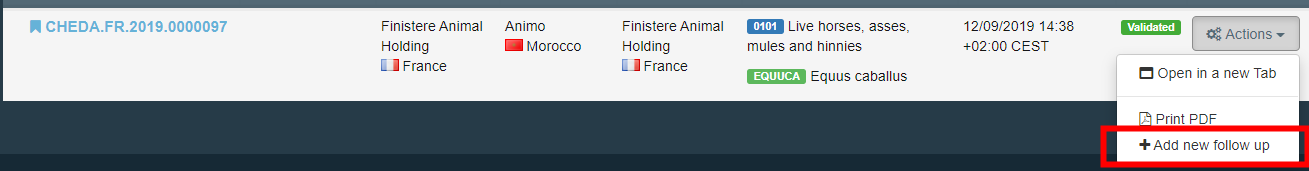
The CHED-A will open and you will have the tab “PART III – Follow up”.
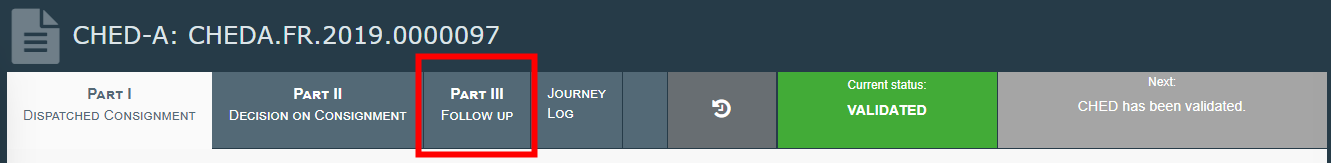
Click on “+ Add new follow up”.
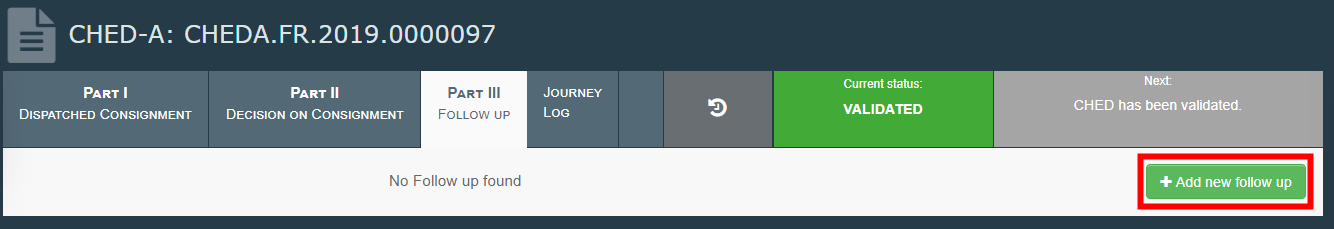
You will then be redirected to the tab that allows you to select between adding the follow up or the details of re-dispatching.
Complete part III of CHED-A
Box – III.4 Details on re-dispatching
When the animals are re-dispatch (e.g.: rejection, temporary admission of horses), indicate:
the means of transport
country of destination
the date of re-dispatch
You also have the option to fill the place of destination and exit BCP when this information is available.
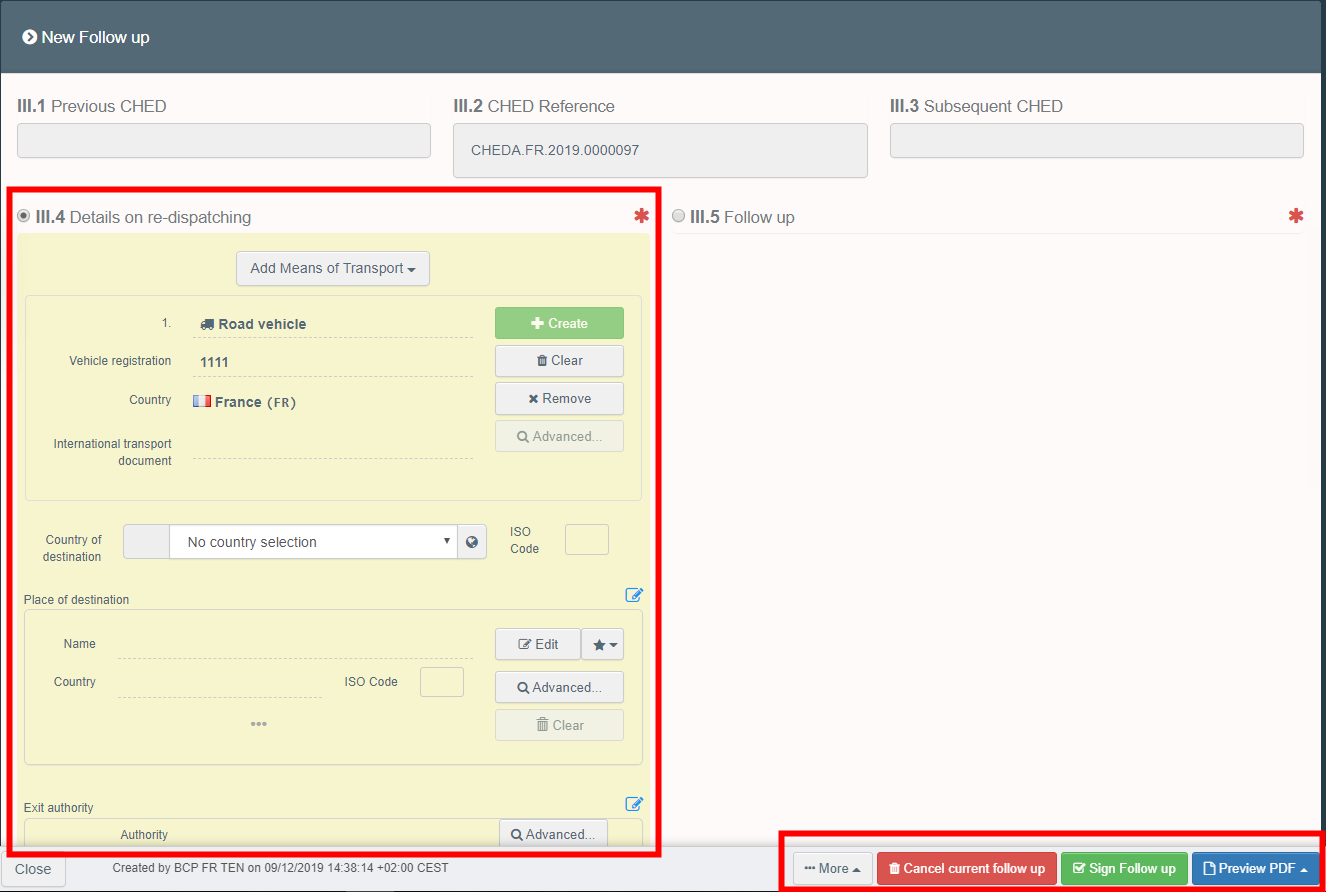
Box – III.5 Follow-up
When the competent authority wish to certify the reception and compliance of the animals at the exit BCP, final destination BCP or local competent authority. Indicate the authority responsible for the follow-up (exit BCP, final destination BCP, LCA) when there is another destination for the animals.
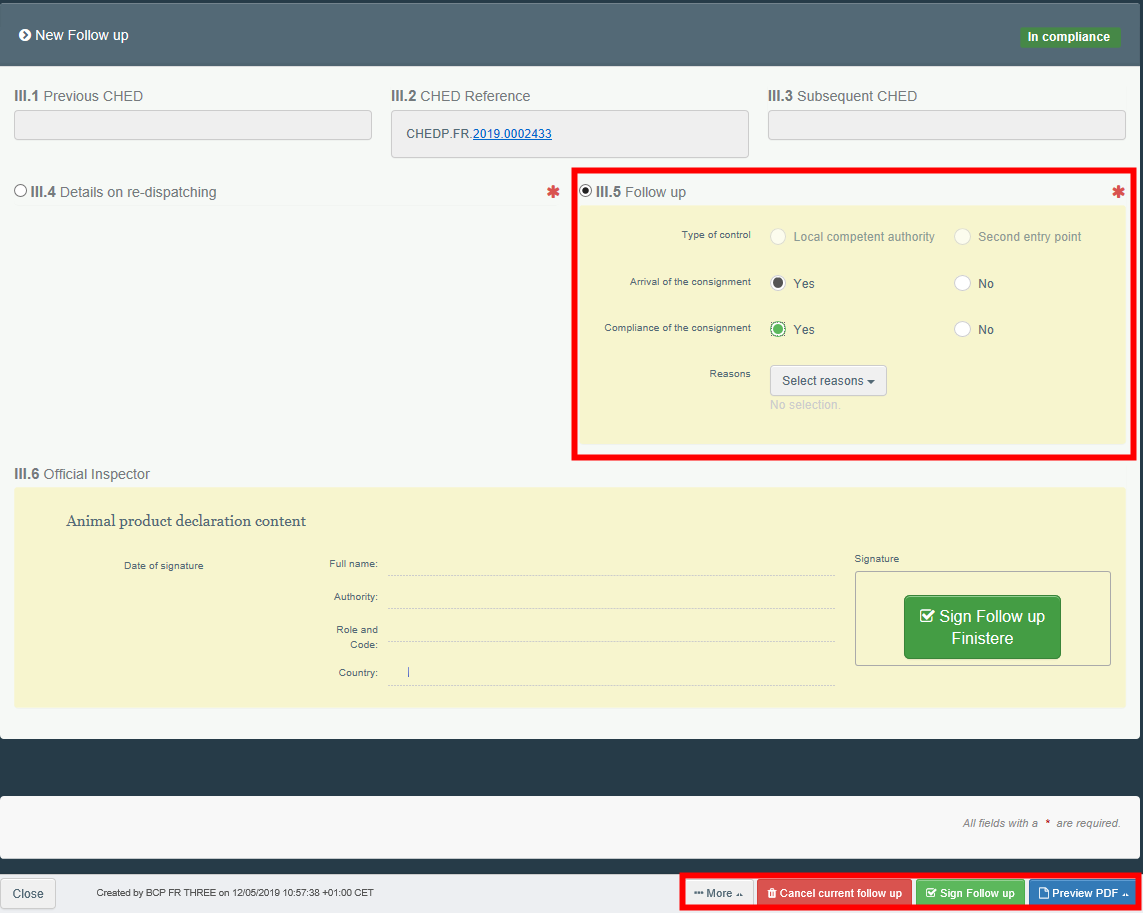
Box – III.6 Certifying officer
This is where the competent authority responsible for the follow-up/re-dispatching signs the PART III.