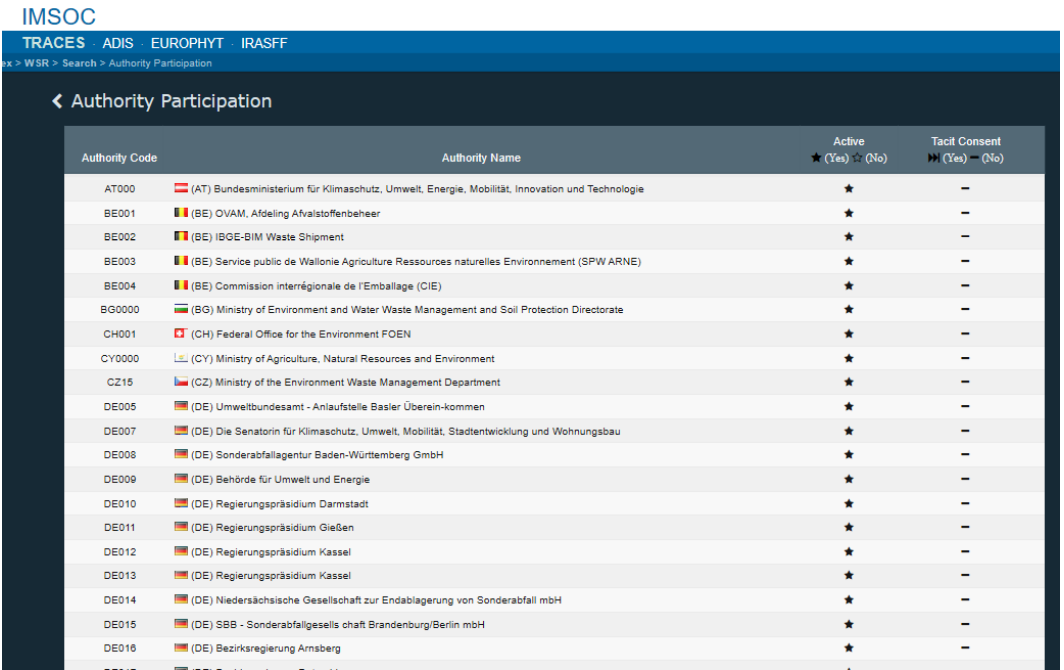Identify Authorities
In the Home page, click the button “Authority Participation”. The system display a window where all Competent Authorities are listed with 2 icons.
The “Active” icon indicates if the Authority as declared their participation with the system to exchange information and documents with other Authorities.
The Tacit Consent icon indicates if the Authority allows the system to indicate its Tacit Consent on its behalf once the timer after Acknowledgement has expired.
Important
To change the “Active” or “Tacit Consent” status of your authority, send an email to the mailbox: sante-traces@ec.europa.eu.