Special workflows and operations
Reassign an ICG licence application
The reassign function allows competent authorities to transfer an ICG licence application to another competent authority when necessary. This feature is useful in cases where an importer mistakenly selects the wrong competent authority or when a central competent authority needs to delegate the application to a regional or local office. Reassigning ensures that applications are processed by the appropriate authority, reducing delays and improving workflow efficiency.
To reassign an ICG licence application, first navigate to the relevant ICG document that you would like to reassign. Once open, you will have the option to reassign the document in the bottom right-hand corner.
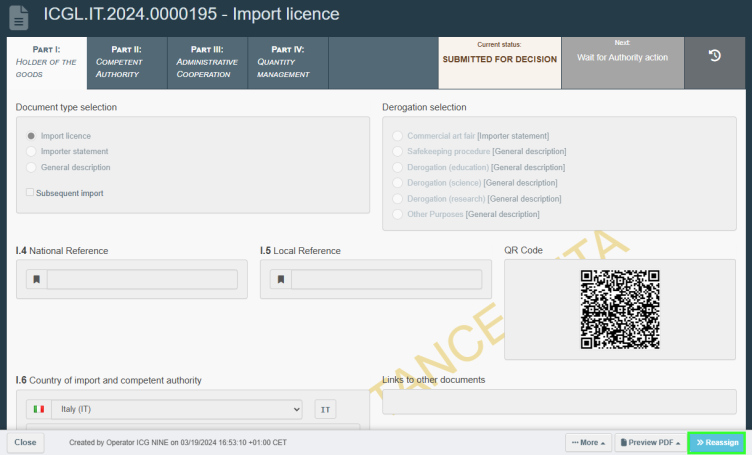
Note
You can only reassign ICG licence applications that are assigned to the competent authority to which you are assigned.
A new window will open and prompt you to search for the new competent authority. Use the search box to find it, then make sure you select it.

Next, you will need to confirm the licence application reassignment. Select Proceed.

Note
There are two important factors to consider when reassigning an ICG licence application:
You will lose access to this “Submitted for decision” ICG licence application and it will no longer appear in your ICG documents,
If you reassign to a competent authority of another country, the reference number of the licence application will change (e.g. from ICGL.IT.2025… to ICGL.ES.2025…).
After successful confirmation, you should see a confirmation message as shown below.

Revoke an ICG licence
Competent authorities may revoke an already issued ICG import licence if new information arises or if the original decision was based on incorrect or incomplete data. Only the Competent Authority that issued the licence has the authority to revoke it. This chapter outlines how to carry out a licence revocation within the ICG system.
To revoke an ICG licence, first open the relevant ICG document. Then, in the bottom right-hand corner, select More.
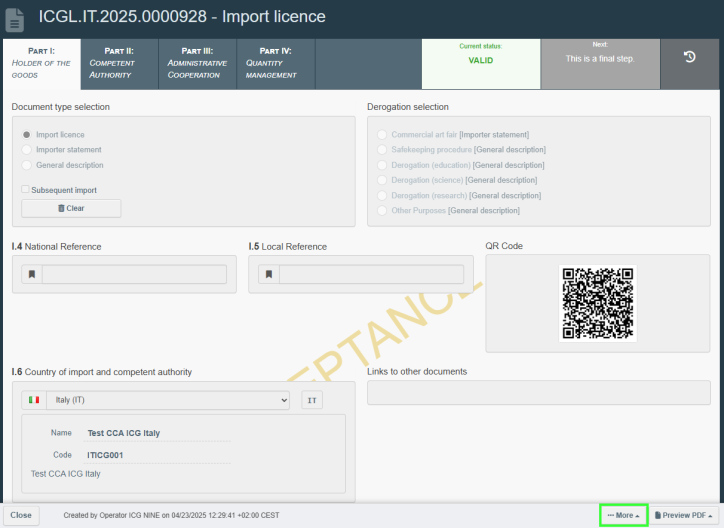
Next, select Revoke licence.

The ICG licence should now change its status to Revoked, triggering an alert.

Administrative cooperation within an ICG document
The ICG system has a dedicated solution for competent authorities to exchange information between themselves, which is not visible to the importer. This function is called Administrative Cooperation and is dedicated (unique) to each ICG document in the system.
Note
You can initiate an administrative cooperation at any stage of the ICG document (e.g. submitted for decision, valid, rejected, etc.) and on all types of ICG documents (e.g. ICG licence, ICG importer statement, ICG general description). Also, information exchanged is not visible in a PDF copy of the ICG documents.
To initiate an administrative cooperation, first navigate to the relevant ICG document.

Then, click on the third tab, labelled Part III: Administrative Cooperation.

The Administrative Cooperation section at the top of the page allows you to add additional notes that will not be visible to the importer. If you decide to add notes, be sure to select Save additional notes. Otherwise, your changes will not be saved.

To open a new Administrative Cooperation, please click on the Initiate Administrative Cooperation.

The next step is to complete the following fields: Administration cooperation title, notification type, country of import, country of export, competent authority to notify or for follow-up. The selection of the time limit is optional and has no effect on the timers. Please ensure that you select Save in order to input a message to the selected competent authority.

You will then be able to see the date the administrative cooperation has been initiated, messages previously submitted, and you will be able to add a new message with attachments. Make sure you select Save and publish new message when you have finished typing; otherwise, your changes will not be saved.

Once saved, the message will be visible in this thread.

Third Country Law Library
The ICG Third Country Law Library is a compendium feature of the ICG developed in collaboration with UNESCO. It is designed to assist Member States administrations and importers in ensuring that cultural goods are exported legally, thereby maintaining ethical standards and legal compliance.
To access the Third Country Law Library, please select Publications ➔ Third Country Law Library from the navigation menu at the top of the page.

You can then search for a specific country.

By selecting a country and clicking on Quick Access, you can view the country profile for the selected country.

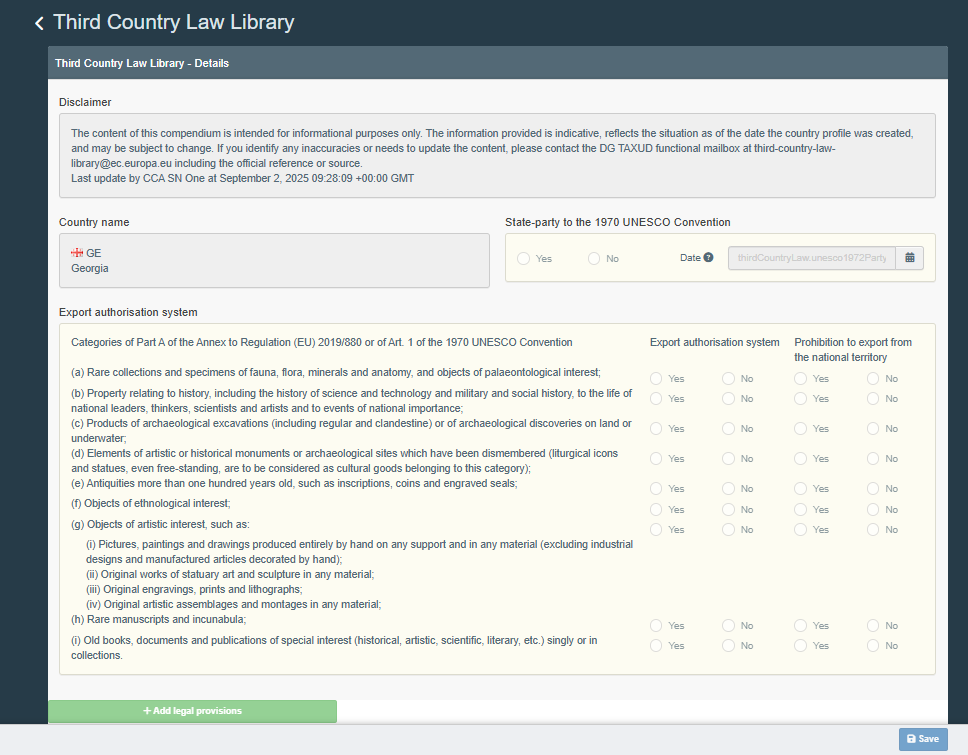
Note
The third country library is also visible to the importer, with the exception of the bottom part of the export authorities' contact details and the export authorisation form.
Similarly rejected ICG document
The ICG system provides predictive risk analysis on new consignments of cultural goods and compares these consignments with previously imported goods and with internally managed risk lists to identify if the same or very similar goods are being imported. The ICG system flags the licence application with the appropriate risk as "Similar rejected ICG documents detected". The ICG system utilises a set of criteria to identify similar rejected ICG documents, including commodity code, country of origin and operator involved
When opening such an identified licence application, a message will appear at the top of the screen stating that similar rejected ICG documents have been detected.

If you click on the eye icon, you can see which ICG document(s) are similar to the one you have open.

Decision on an ICG licence application, where an ICG licence has been issued for the same cultural good prior to its export or re-export.
The importer can benefit from the facilitation by indicating in their application the reference number of the previously issued import license andby demonstrating the following:
the cultural object to be imported is the same as the one covered by that previous import licence and,
that the cultural object has in the meantime been exported from the Union,
instead of providing all the evidence required to prove legal export from the country of creation and/or discovery.
In order to identify a specific ICG licence application in the ICG system, please refer to the tab labelled Part I: Holder of the goods in the document. You will find that the Subsequent Import box has been ticked, along with the number of previous ICG licence issued for that particular object, as shown below.

Note
The importer cannot submit an ICG licence application for subsequent import without attaching a document that proves the export of the cultural good from the European Union.
The new import licence is granted by the competent authority based on the elements of the previous ICG licence after they have verified that the conditions are met, unless they have reasonable doubts about the legal export of the cultural good from the country of interest, based on new information.