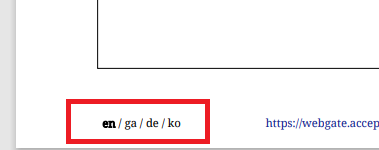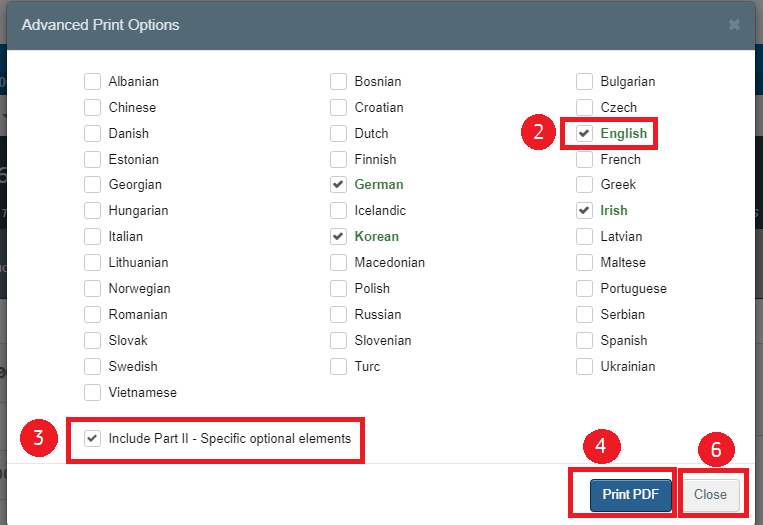PDF preview
Once you save the certificate as a draft, the Preview PDF button will become available.
By clicking on it, you have access to two options:

PDF certificate - Preview the certificate as a PDF (in English). The system will generate the certificate in a new tab of your browser.
Advanced Print Options - Select the languages in which you need to print the certificate as a PDF.
A pop-up window will appear for you to select the desired languages.
English is selected by default but you can untick it.
Untick the option to include the Part II of the certificate if you do not need it.
Click Print PDF once you are done.
The system will generate the certificate in a new tab of your browser. The translations of the certificate will be presented by alphabetical order. At the bottom of the PDF you can check the order of the languages.
Click close to close the pop-up window.