I work for an appointed veterinary office that doesn't exist in TRACES
The appointed veterinary office I work for doesn't exist in TRACES
In the menu, click on "Actors" and then on "Appointed veterinary offices":
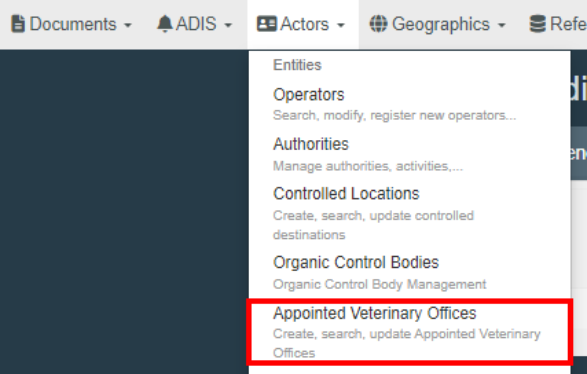
Click on "+ New Veterinary Office"
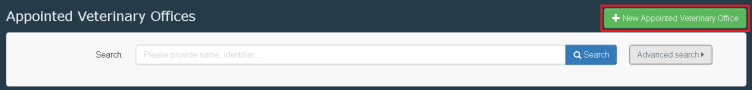
Introduce the relevant information about the new appointed veterinary office:
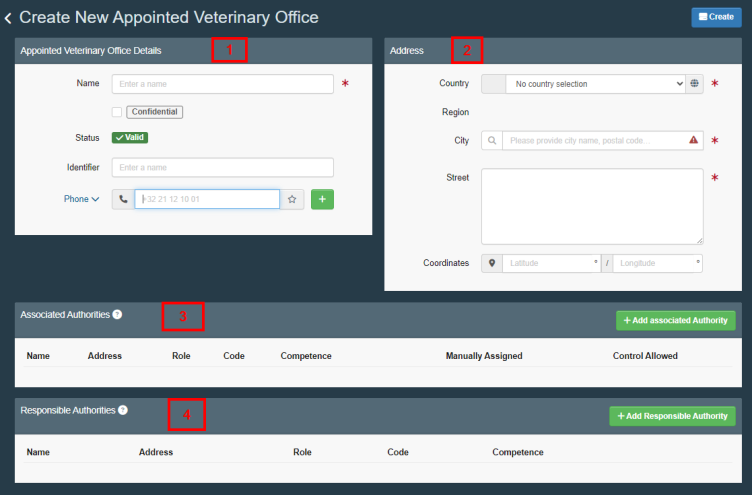
In order to add an associated authority or a responsible authority, click on the relevant option:
Enter the name, the identifier and one contact option. You can mark it as “Confidential” if you wish.
Enter the address information.
Please click on “+ Add associated authority” in order to select your own Local Authority Unit (LAU). You can mark “Manually assigned” and/or “Control allowed” if you wish.
Note
AVOs can be marked as:
"Manually assigned": this will allow users to find the AVO and mention it in EU INTRA certificates. AVO users will only be able to access EU INTRA certificates in which they have been indicated.
If this option is not selected, AVOs will have access and visibility to all EU INTRA certificates created in the geographical area of the associated LAU.
"Control allowed": this setting will allow the AVOs to fill “Controls” (Part III) in EU INTRA certificates arriving to the geographical area of the associated LAU.
Please click on "+ Add Responsible Authority" in order to select either your own LAU or the Central Competent Authority (CCA).
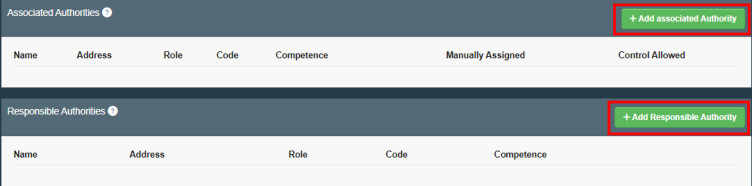
Note
"Associated authorities" are the authorities that delegate their authority to the veterinary office (i.e the veterinary office can handle documents in the name of these associated authorities).
"Responsible authorities" are the authorities that can manage the veterinary office (validate users, modify the information…).
Then click on "Advanced search" to filter the results, and click on "Select":
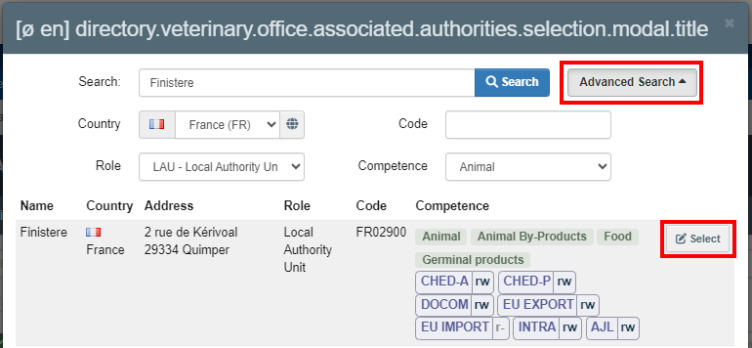
After selecting your Local Competent Authority, please contact them to be validated.