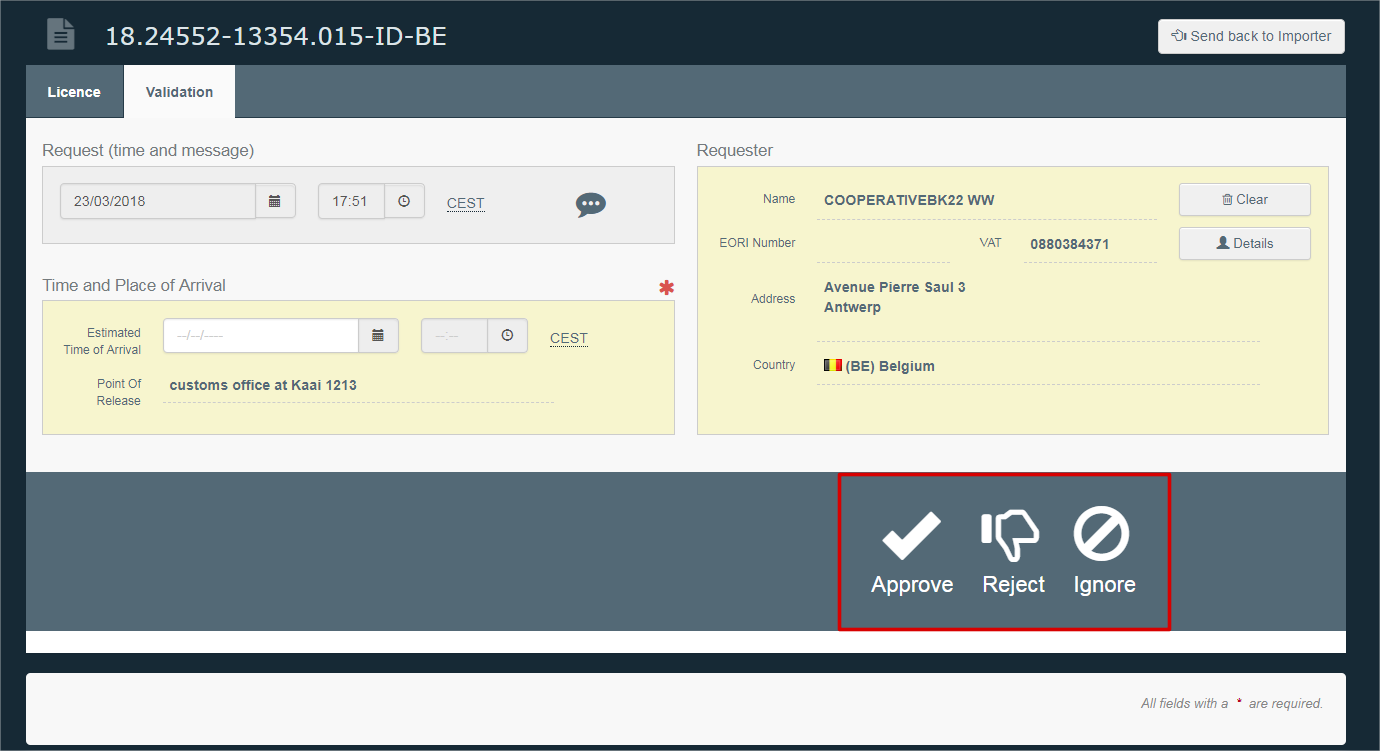Validate licences
as Competent Authority (FMSCA)
It must be noted that the workflow for the competent authorities remains the same as before. The major difference while using the claim licence feature is that the competent authorities cannot send FLEGT licences back to the importer for modifications.
Log in to TRACES NT system and proceed to the “Certificates” – “FLEGT” section:
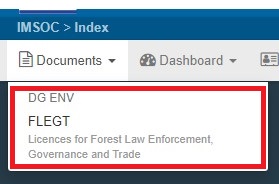
A new tab will open, where the FMSCA user can see all FLEGT licences that have been inserted.
Search for the licence:
Either type the licence number inside the “Search” field and click on “Search”:
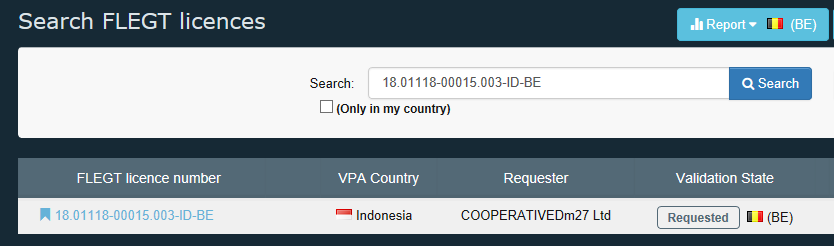
Or look inside the list of submitted licences. Note that the newest licences appear at the top of the list:
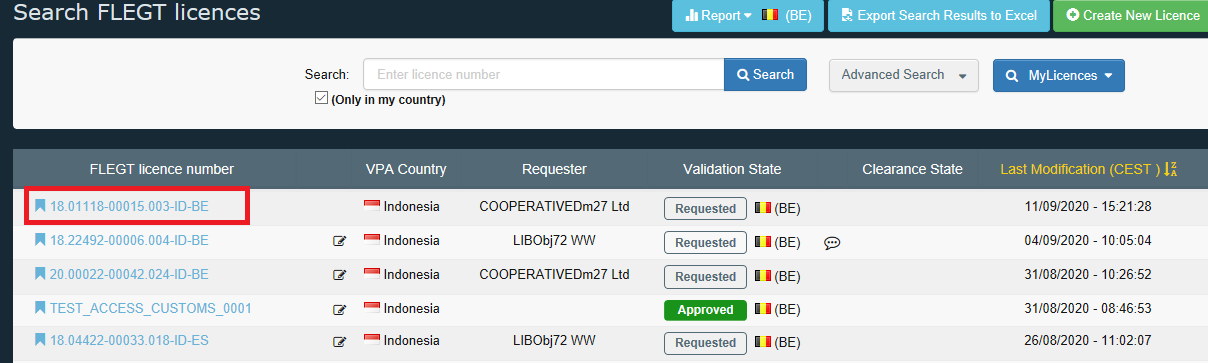
Inside the licence, the FMSCA user will be able to open box 2, where a copy of V-Legal will be attached:
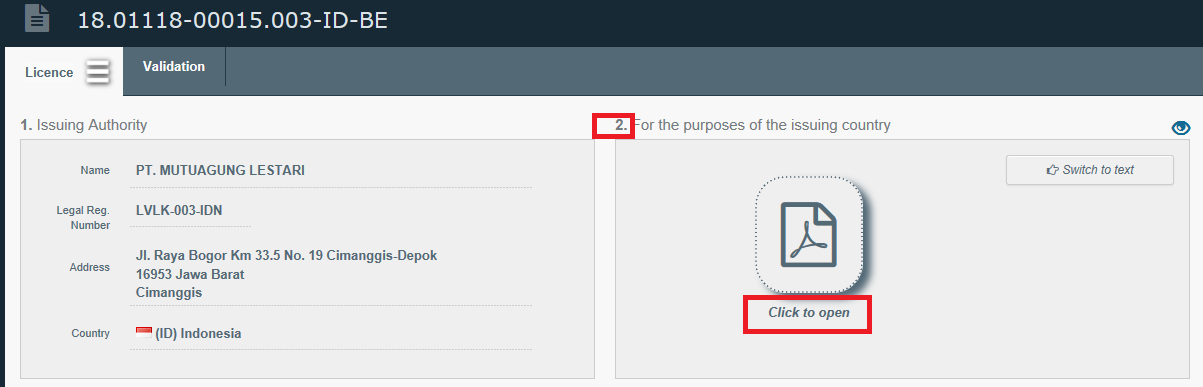
Inside the “Validation” tab the FMSCA user can update “Time and place of Arrival” and “Requester” fields, if needed.
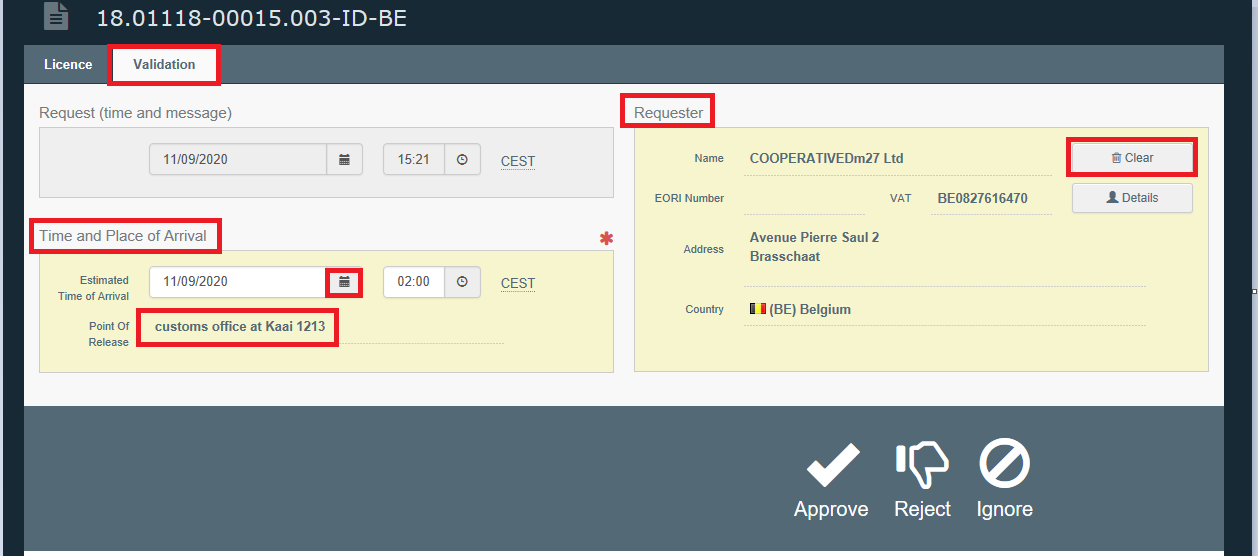
The FMSCA user can proceed to the “Approve”, “Reject” or “Ignore” decision: