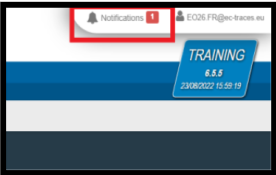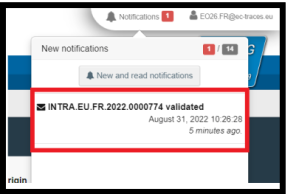Notifications
Notifications are sent to you via email and through the in-system notifications panel in different situations based on the notifications’ settings in your profile:
EU INTRA is validated the notifications will be sent to:
Creator of document (if different from validator).
Consignee box – I.5.
Place of Destination, box – I.12, and its authorities, LAU or AVO (with right to control).
Transporter box – I.16.
EU INTRA is Rejected – a notification will be sent to the creator of the document.
EU INTRA Unfavorable control submitted to the Authority that validated the INTRA (if AVO, then also to its assigned responsible authority). Note that this is sent only when the control has least one "Non-satisfactory" result.
These notifications may be activated/deactivated through the “Edit Your Profile” menu:
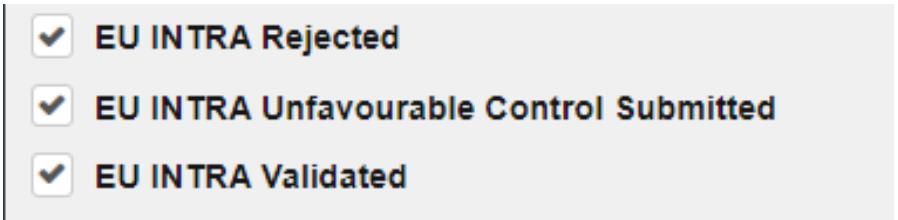
The access to the notifications can be made on the top right of the page, and clicking on the document the page will be redirected to the certificate in subject: