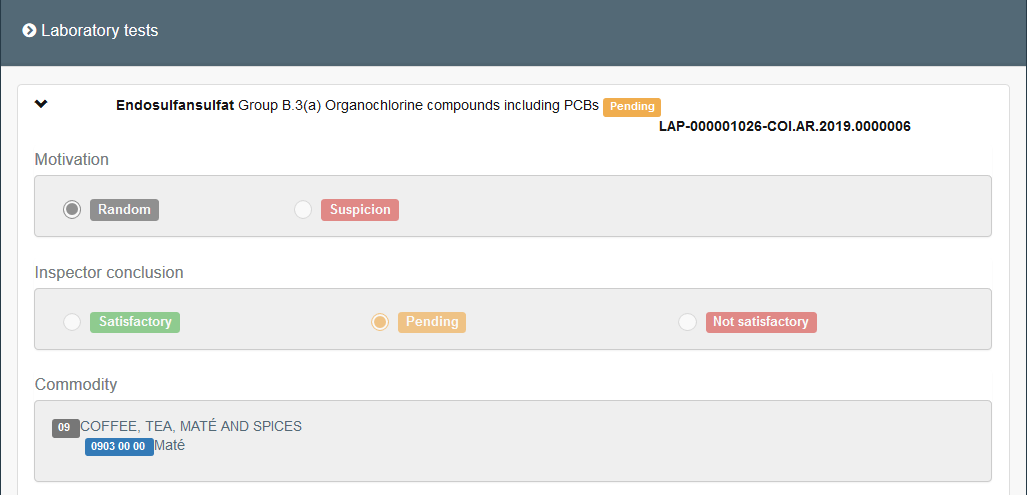Adding a laboratory test
You have the possibility to add laboratory tests to the COI certificate, when it is in status “issuing body declaration signed”.
Click on the tab “Laboratory tests”:
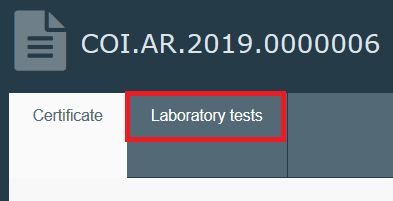
On the new tab click on “Add laboratory test”:
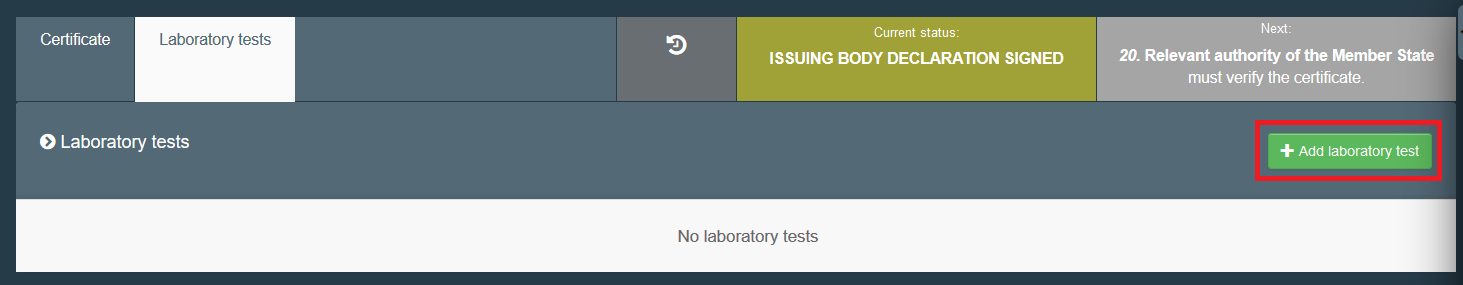
A window pops up, where the commodity needs to be selected, on which the laboratory test will be carried out:
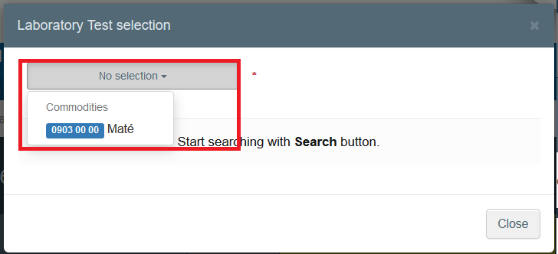
Note
When several commodities exist and need to go through a laboratory test, an individual test per commodity needs to be added.
In the next step the category of the laboratory test needs to be selected:
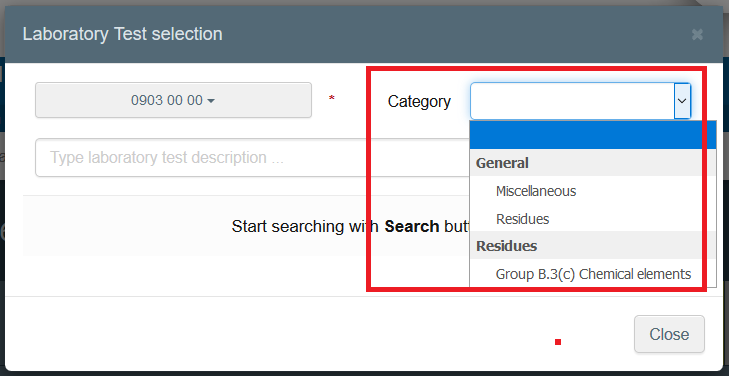
Then click on the search button and select the exact item that will be tested:
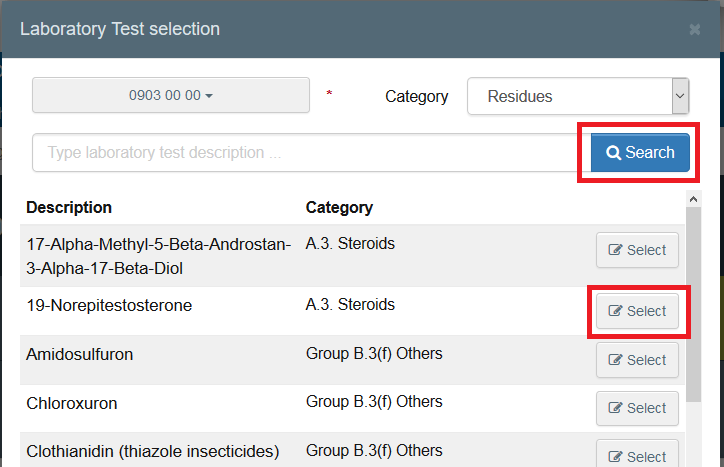
You need to add the motivation for the test and the inspector’s conclusion:
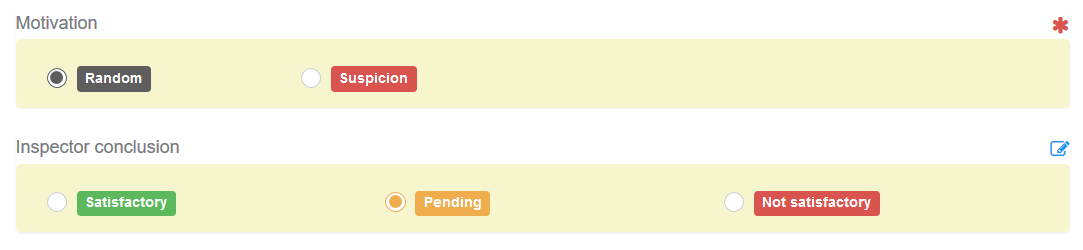
Further details, like the laboratory’s address, sample date, type, conservation etc. or a counter analysis can be added:
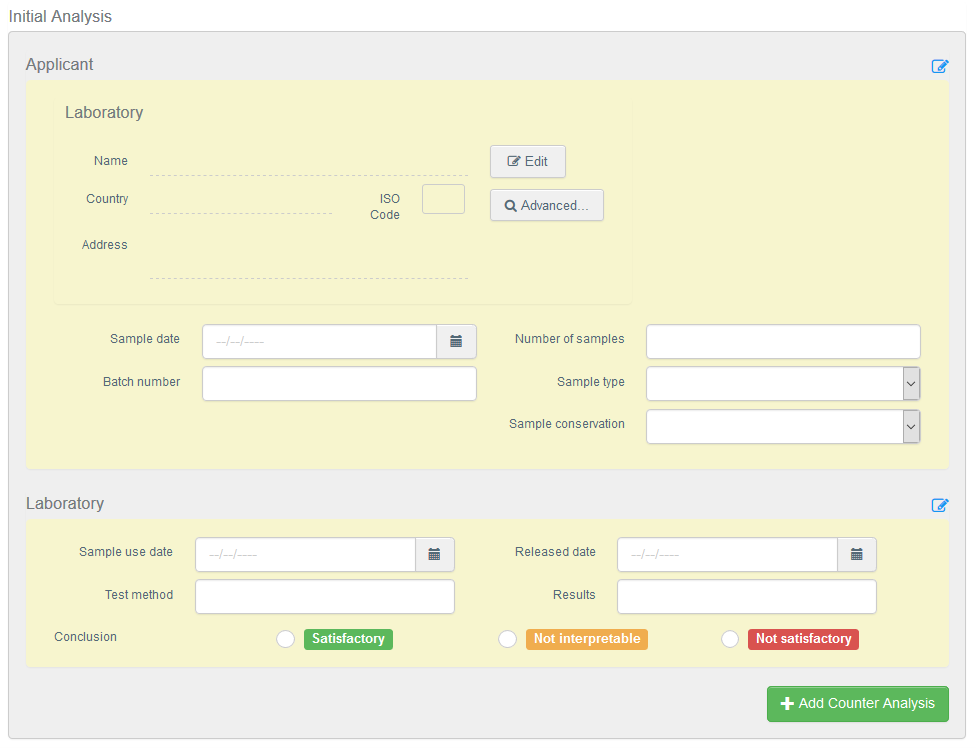
Once a test has been added, it is visible to all stakeholders of the COI, but cannot be modified by them. For example below you can see the view by the issuing body: