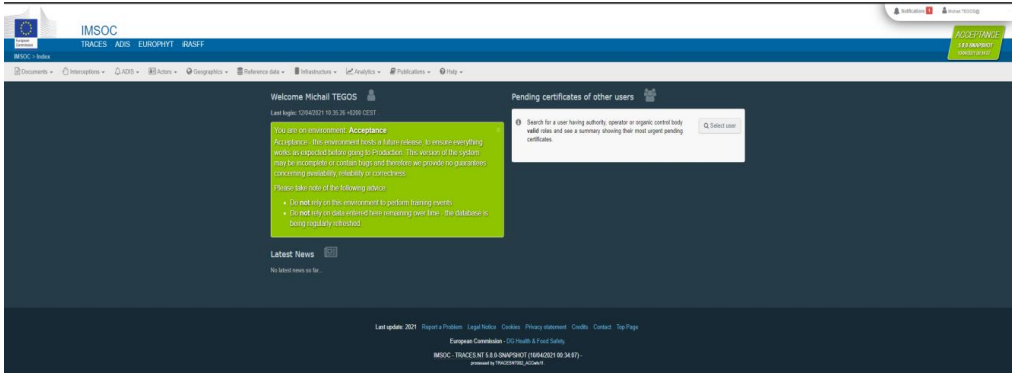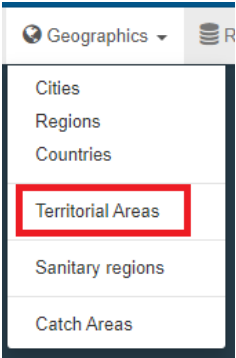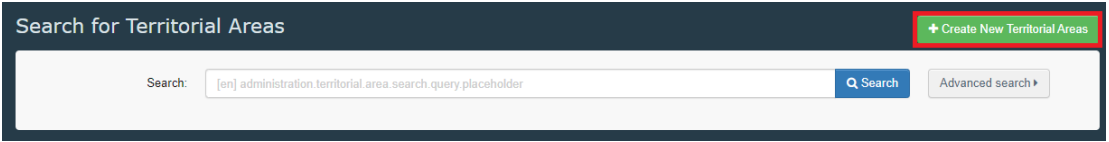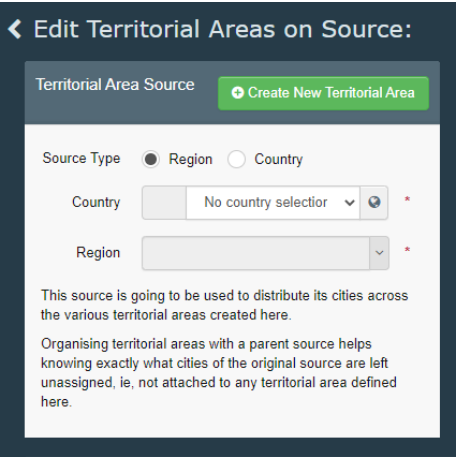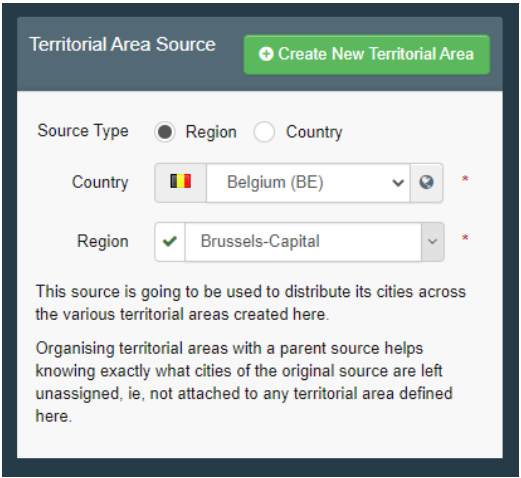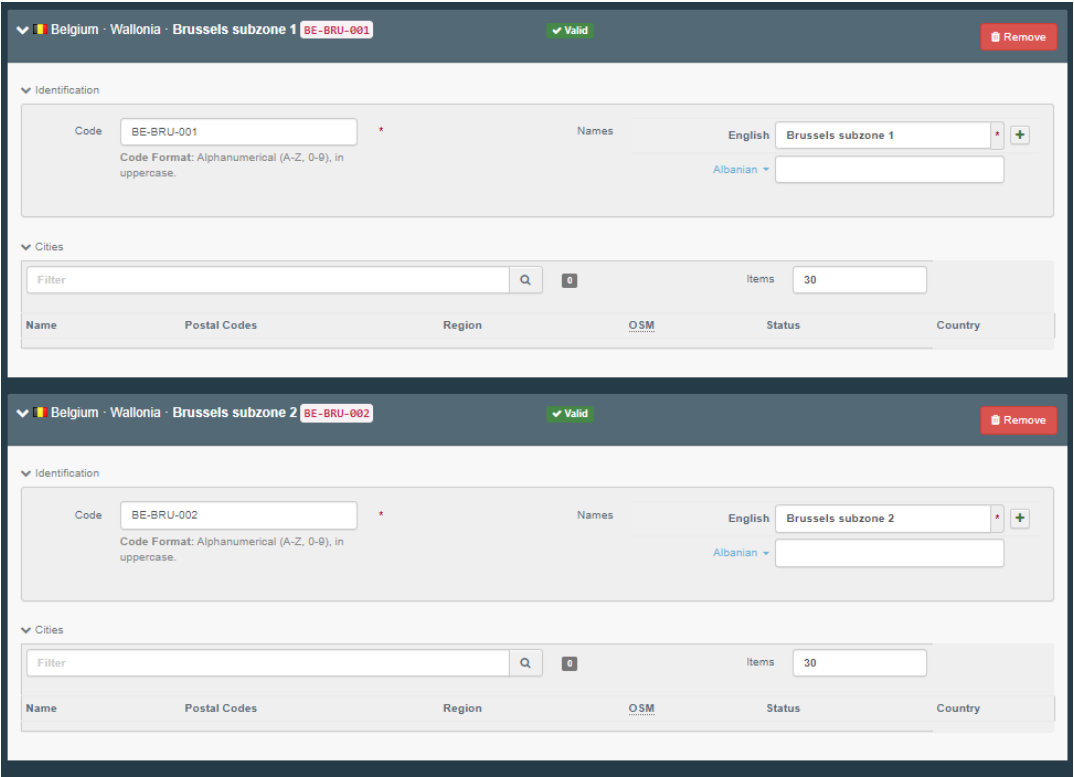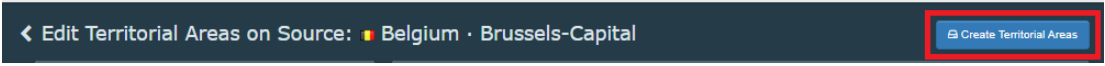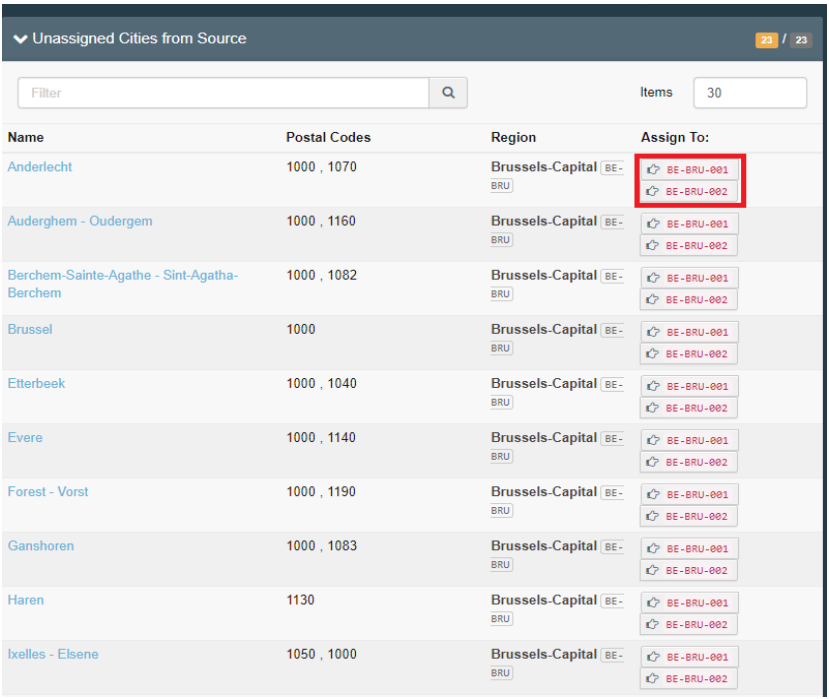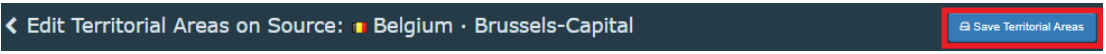Territorial areas
In order to explore this new functionality, please follow the steps as described hereunder:
Login into TRACES NT:
Go to Geographics and then to Territorial Areas:
Here you can either view or edit the already created areas of your country or create a new one by clicking +Create New Territorial Areas:
To get started you need to select the source type. It is recommended to select Region, preferably at the lowest level to get a manageable amount of cities.
i.e. for the given example we have selected Belgium and Brussels region:
It is possible to create as many territorial areas as needed for this region by clicking +Create New Territorial Area:
Then, it would be necessary to assign them a code, which is a free text (i.e. BE-BRU-001) or the LVU code and at least the English translation:
Then, it is very important to click the Create Territorial Areas button on the top right corner to save your work:
On the right panel, the available cities will be displayed and in order to assign them in a territorial area you would need to select the Assign to button on the right:
If more territorial areas are created, this panel will be updated automatically and the new areas will be displayed and will be selectable.
By assigning cities to a territorial area, these cities will be removed from the “unassigned cities” list and will appear in each respective territorial under which they have been assigned:
It is also possible to move a city to another territorial area, or even remove it from the assigned territorial area. In the second case, the city will be moved again in the list of unassigned cities from where it will be possible to assign again to another territorial area.
In order to save any performed changes the “Save Territorial Areas” button from the top right corner needs to be selected:
Important
The only user role that will be able to manage territorial areas in TRACES NT is the country administrator. In order to get the country administrator role you need to request a new role as: Other body > Country administrator.
It is recommended to create a territorial area from the lowest possible region level. This would prevent having to assign thousands of cities at the same time.
The territorial areas functionality allows the selection of the country as a source type, but this will result in redefining the whole country’s regions and cities. You are advised to not use this option at this stage.
It is preferable to select and work with one region at a time.