I work for a public Institution or another body
When accessing IMSOC for the first time, you will be redirected to a page on which you can choose your organization type.
In our case, we want to click on "Other body".
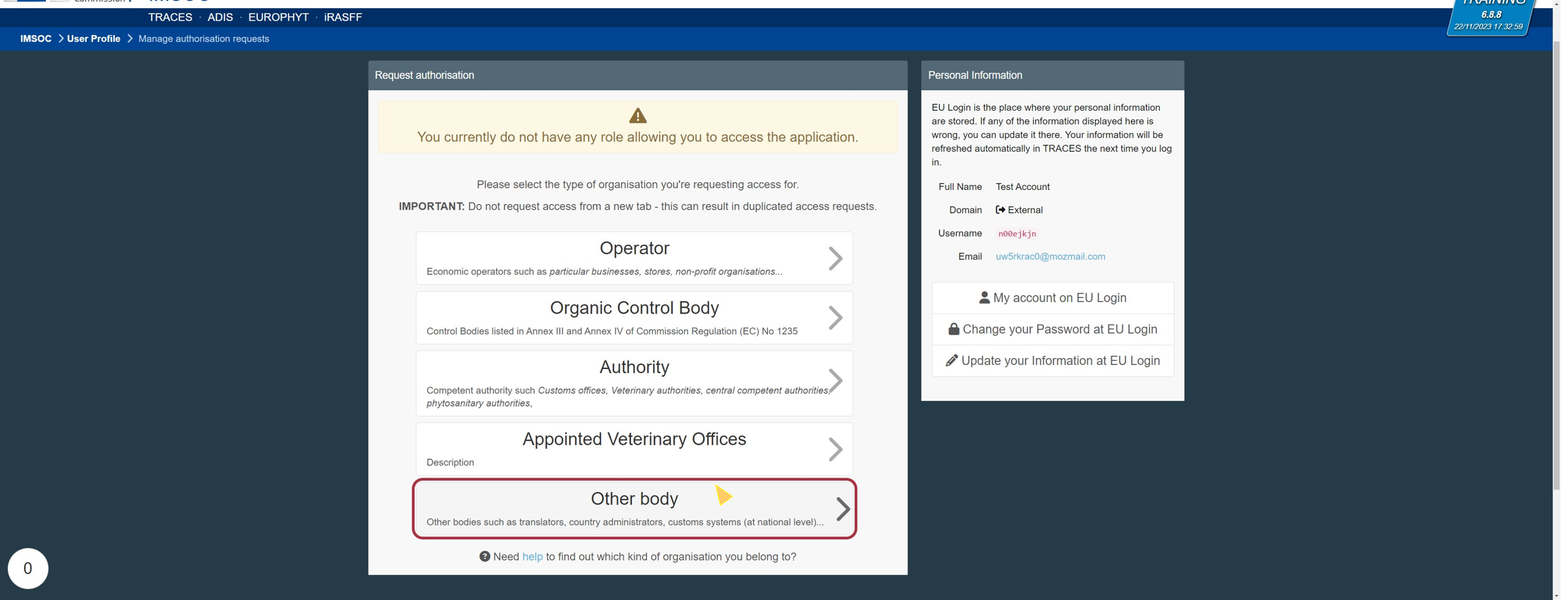
You will be redirected to the “Select an Other Body” page on which you can narrow down the search results by filtering for details relevant to your specific control body e.g.: Country, Role.
Note
Only the "Country" field is mandatory.
By clicking the blue box “Search”, you will find all the results related to your search.
Once you have found your Body, then tick the “Select” box and click on “Request authorization”.
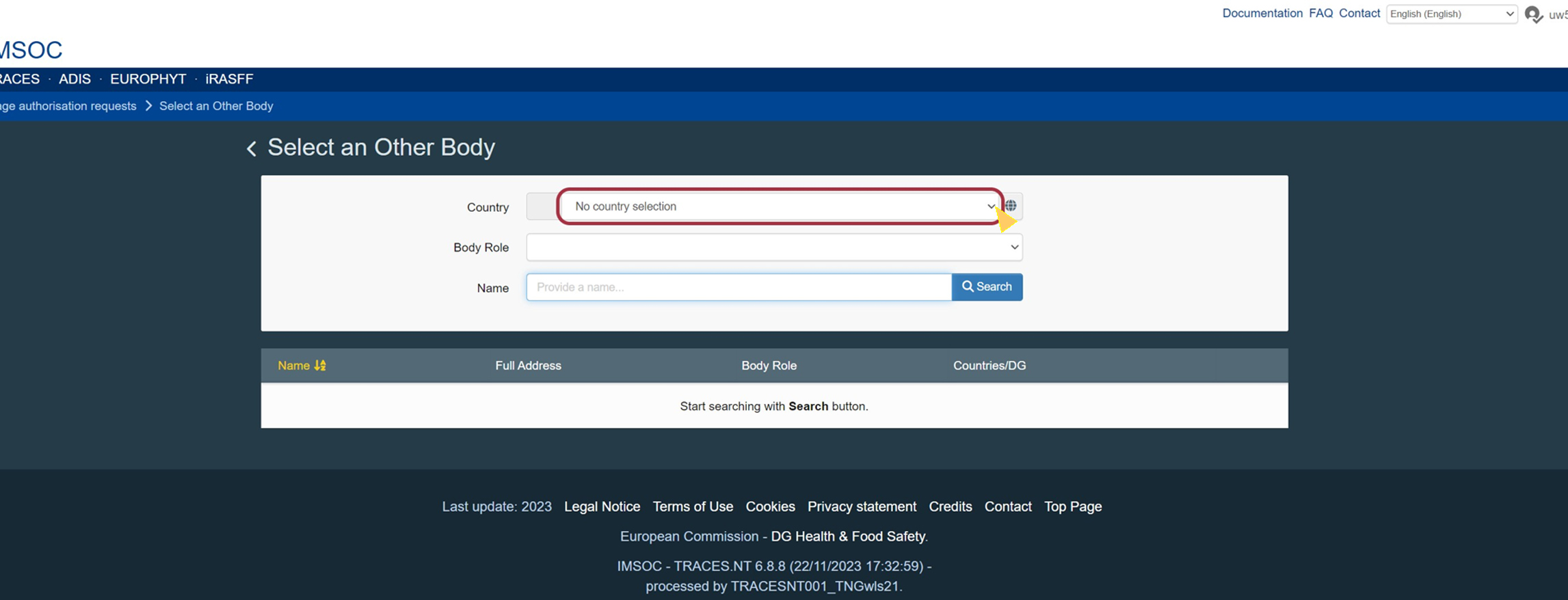
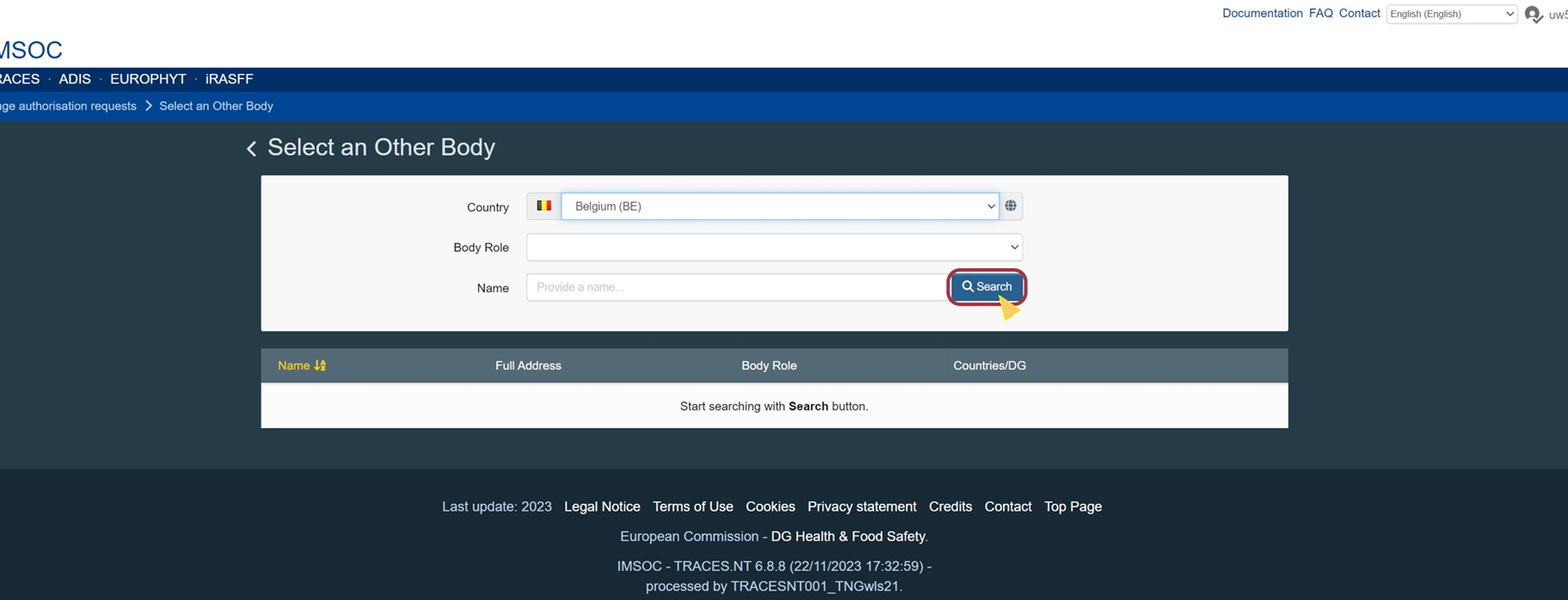


After requesting a new role, the relevant Control Body will receive a notification to validate your request.
Once your request is validated, your new role will appear when clicking on your email adress in the top-right corner of the application.
Note
If you already have a valid user access in IMSOC, you can also request to be linked to an Organic Control Body via the “Edit your profile” option available when clicking on your email address, in the upper-right corner of the screen.
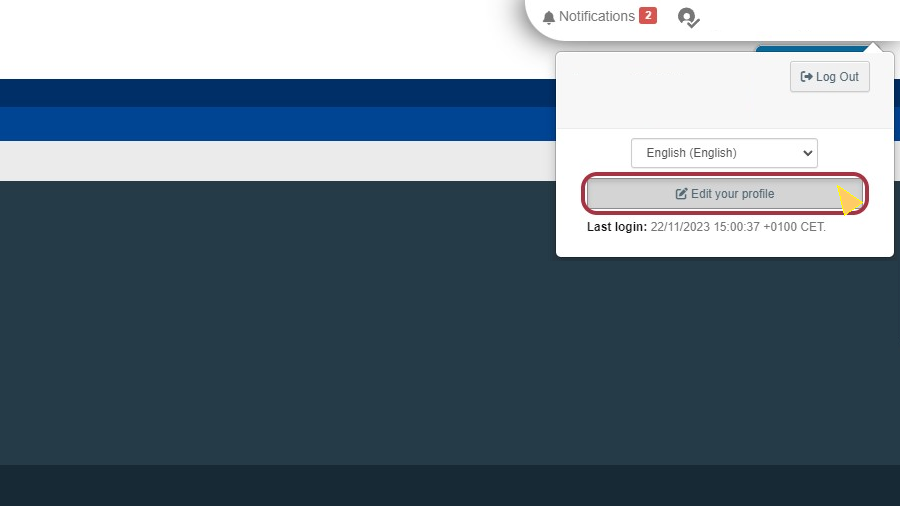
At the bottom of the page, click on “Request new role” and select “Organic Control Body” to request to be linked:
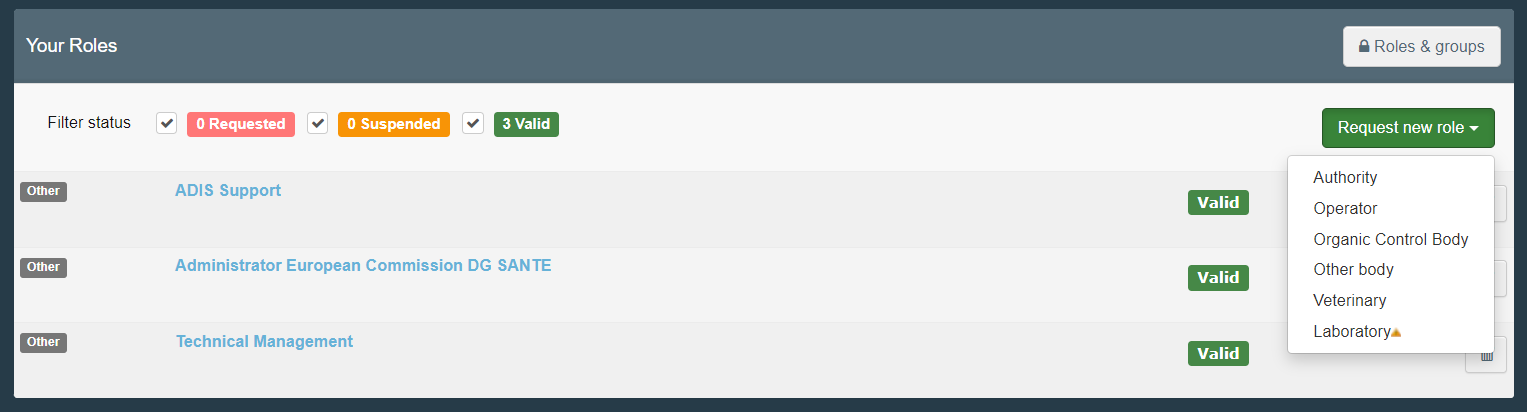
Note
If you are the first Member State representative to request this role you need to contact the TRACES helpdesk for validation.