Other functions
Copy as new: this function allows the user to initialise a new COI from an existing one.
All the information in boxes – 1 to 17 of the COI which is being copied will be kept in the new Document. The only information that will need to be inserted are the “supporting documents”, the “Means of transport” and some details in the description of products.
All information can be modified.
This function saves time when creating a new document if the majority of information is identical.
The function is available to importers, exporters and issuing bodies.
Save as Draft: the importer, exporter or issuing body user clicks on “Save as draft” and all progress is saved.
The user can exit the page, start a new document etc. but will be able to come back to the draft COI and continue working on it or modify it.
Note
The TRACES reference number is DRAFT.COI.YYYY.XXXXXXX
The draft can only be seen by the initiator or a user with identical roles.
Once the draft is submitted or issued, the draft reference number will be converted into an official reference number.
Replace: this function allows the issuing body user to replace an issued COI with a new one.
A new COI will be generated and all information contained in the original certificate will be kept in the new COI.
All the information can be modified.
The two documents will be linked.
The replaced COI is available via a direct link from the replacing COI and vice versa.
The replacing COI is the one with legal value and will be the one that needs to be signed by the endorsing authority and the first consignee.
Note
The control authority or control body may carry out this action only, if it has been accepted by the competent authority of the Member State.
Linking a CHED to a COI
Important
For organic and in-conversion products subject to organic checks at border control posts, if the operator intends to release the products in the consignment covered by the CHED on the EU market as organic or in-conversion products it is mandatory to insert the product type ‘organic’ in the CHED in TRACES (see below) and to link a COI to the CHED.
To do so:
You must select the product type “organic” inside a commodity box of the CHED:
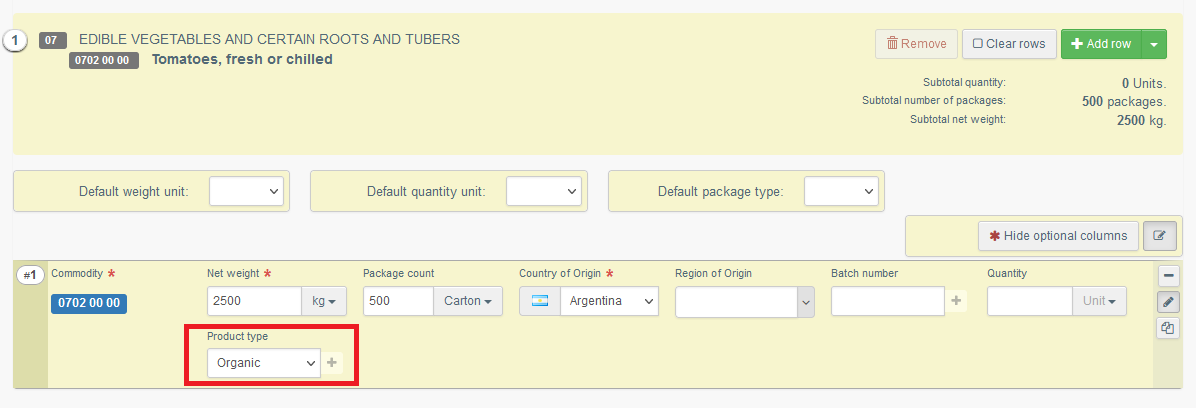
When this product type has been selected, it becomes mandatory to link a COI to the CHED inside the accompanying documents. Click on the option “Add certificate reference” and select the COI that should be linked to the CHED:
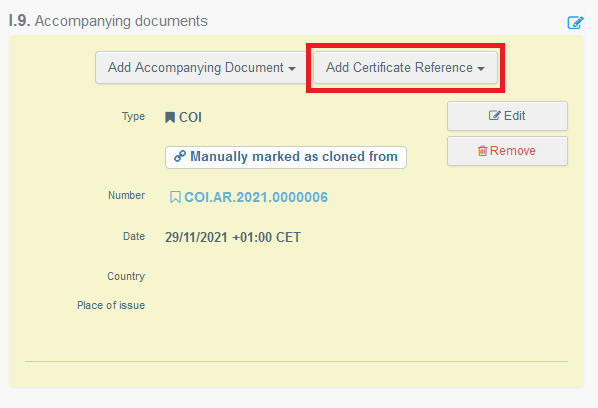
If a CHED and a COI are linked, the link automatically appears in the “Links” box below the reference number of a COI:
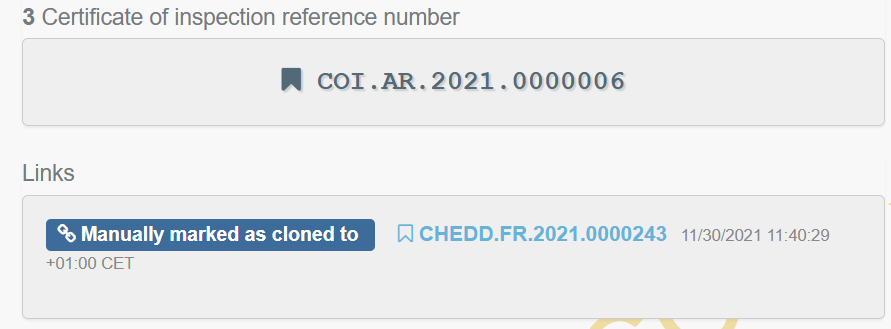
Important
The rule above does NOT apply to products exempted from organic checks at border control posts (that is to say, those for which only a point of release for free circulation can be selected in box – 10 of the COI) and this even in the case where by virtue of national law only it is required that those goods be checked at border control posts registered in TRACES as points of release for free circulation and be accompanied by an entry document in the same format as the CHED.
Linking a COI to a CHED
A responsible for the consignment has the possibility to link a COI to a CHED, even if the operator is not mentioned in the COI.
Through the menu:
Go to Documents.
Select COI.
Click on “Link to CHED”:
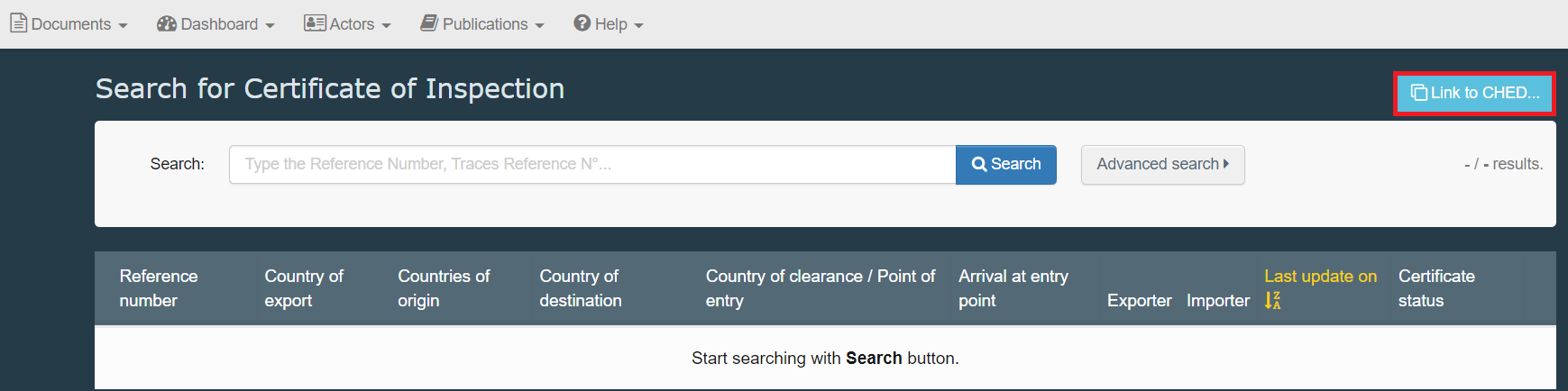
In the window that opens indicate all the relevant information and click on “Link to CHED” to connect the two documents:
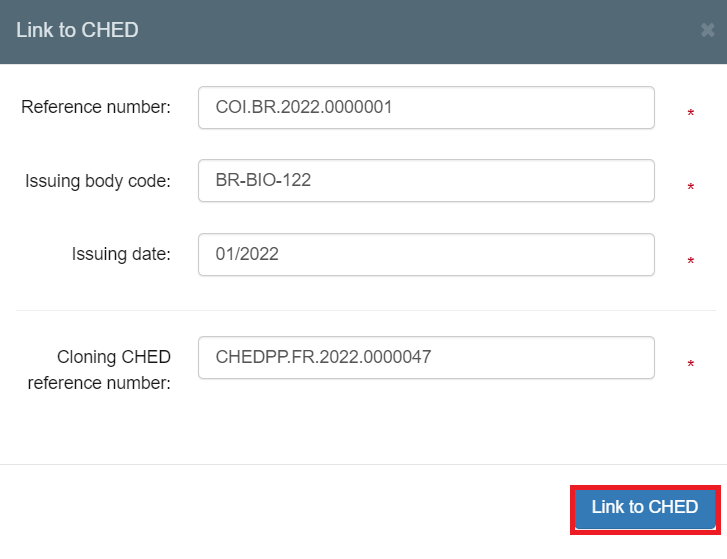
This will link the two indicated documents.
Important
Only an ENDORSED COI can be linked to a CHED.
Endorsed: The Endorsing Authority has signed box – 30 ‘Decision by the relevant competent authority’.