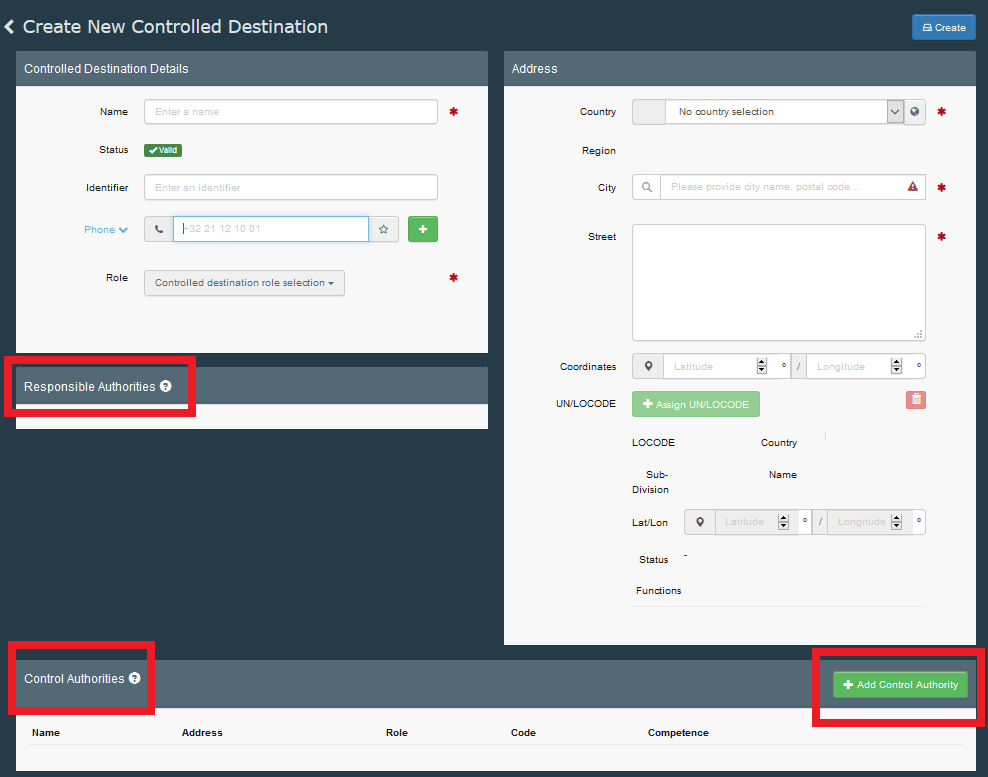Controlled locations
“Controlled location” is the new name for entities such as Control Points and Onward Transportation Facilities. All Control Points and Onward Transportation Facilities were previously located under the “Operators” section in the menu. They have now all been migrated to the “Controlled location” section inside the “Actors” menu.
No user is attached to these entities
There are six possible roles for “Controlled locations”:
Control Points
Onward Transportation
Free Zones
Specially Approved Custom Warehouses
Place of loading
Point of release for free circulation
Authorities with a domain which includes editing capabilities have the option of editing and creating Controlled Destinations through the menu:
“Actors” > “Controlled Locations” > “+Create Controlled Location”
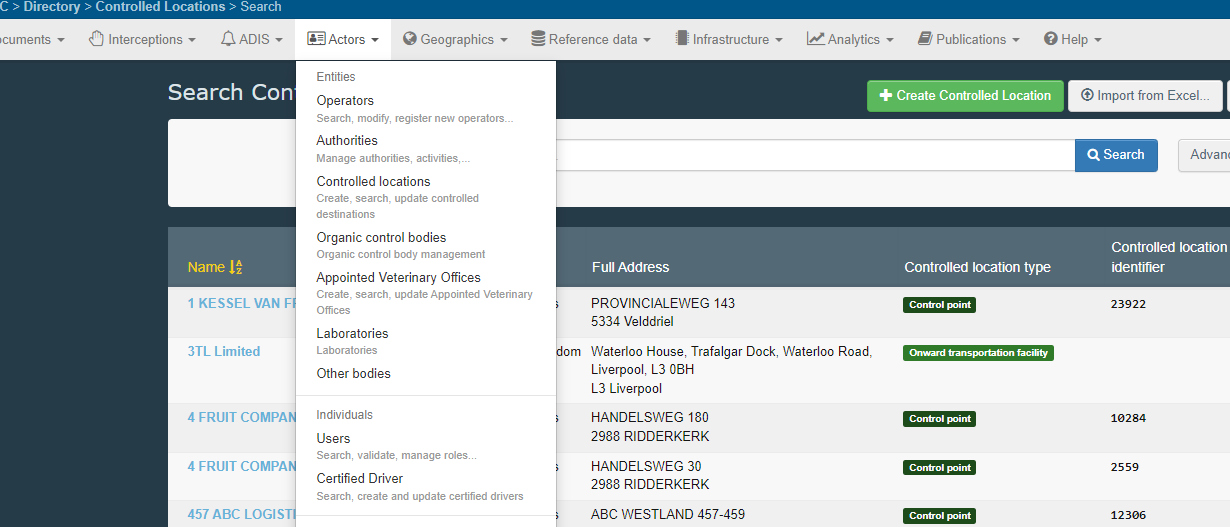
Controlled locations are always assigned to two types of authority:
“Responsibly Authority”: to manage, edit, define control authorities. They are automatically assigned by the system as soon as the controlled destination, based on available geographical data.
“Control Authority”: this is the authority responsible for performing the controls at that location. In case of a transfer to a Control Point or Onward Transportation, the Control Authority has permission to finalise the subsequent CHED-D. Therefore, please make sure that an authority with the right competence (e.g. FFNAO for CHED-D) is selected. The authority that creates the controlled destination manually assigns it via the button “Add Control Authority”. It is possible to assign more than one authority.