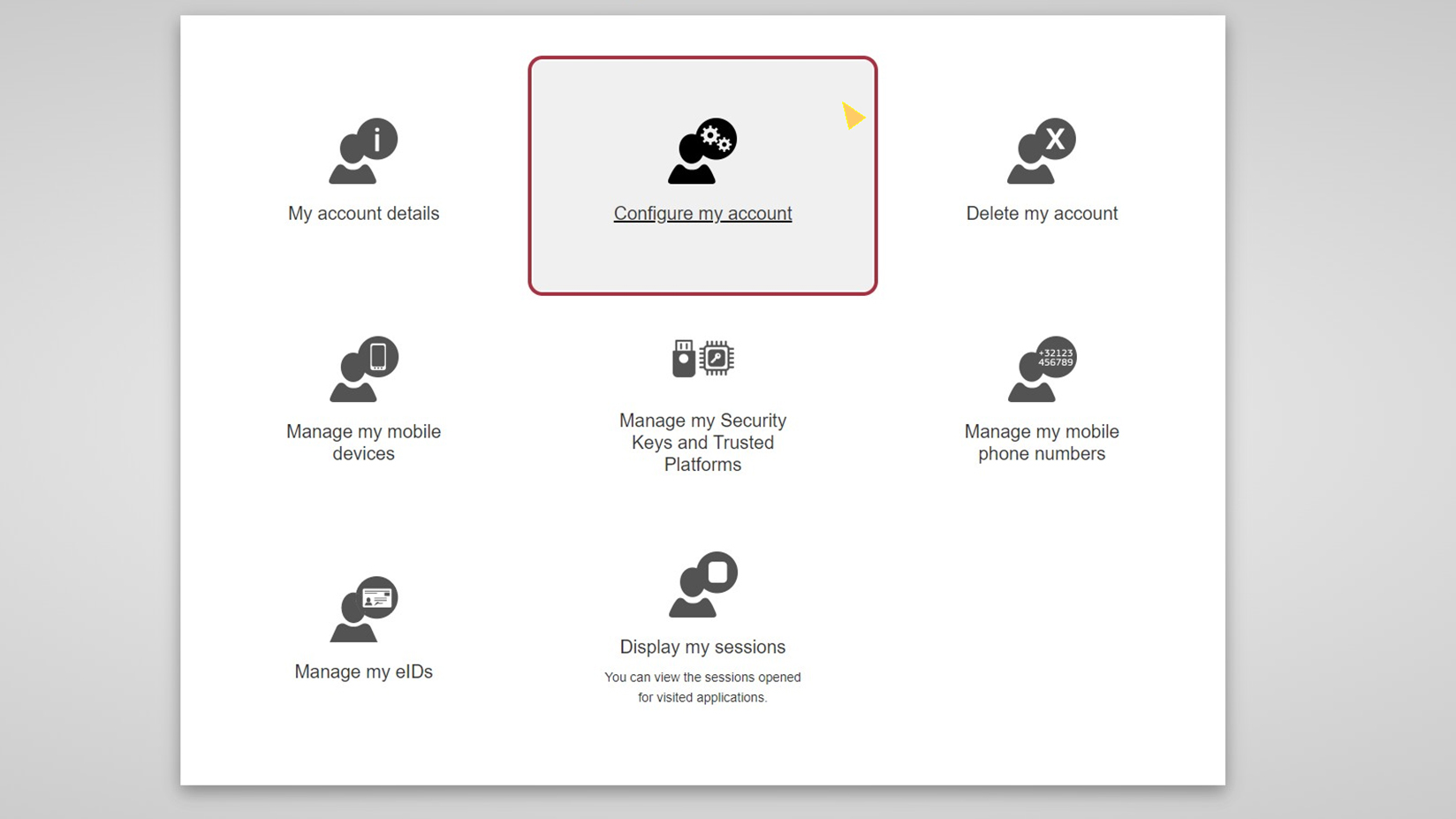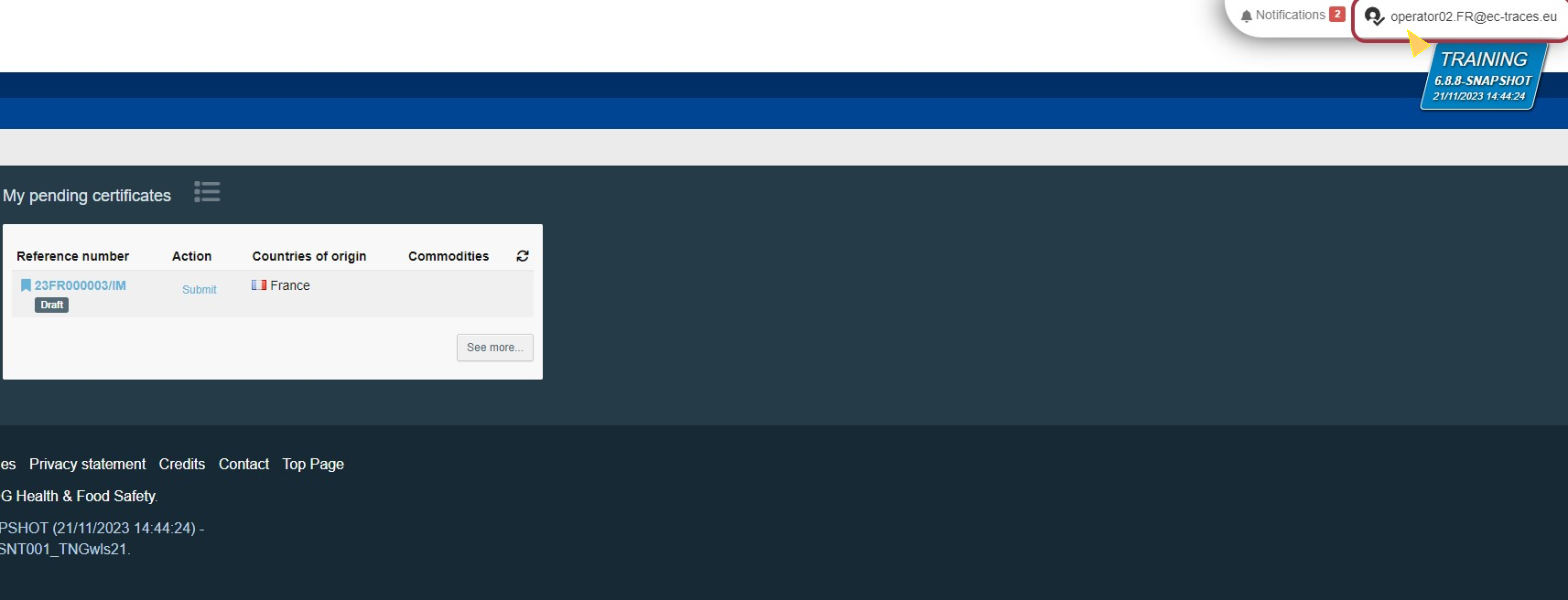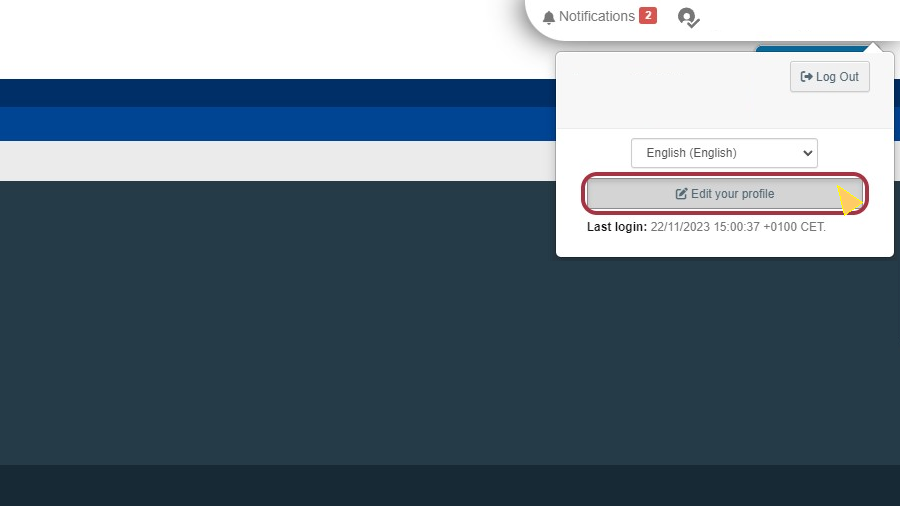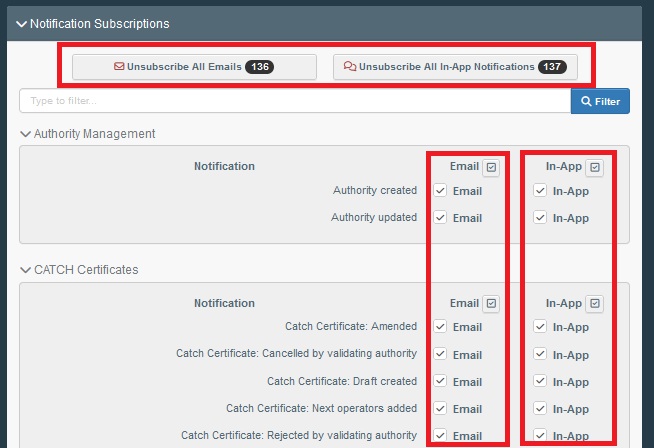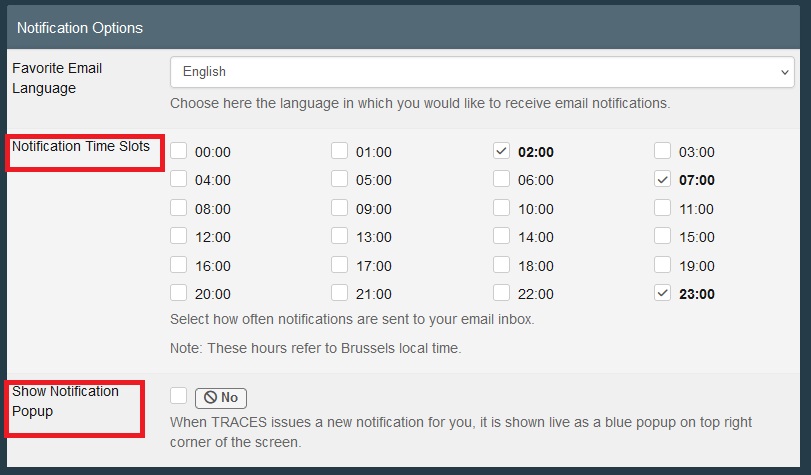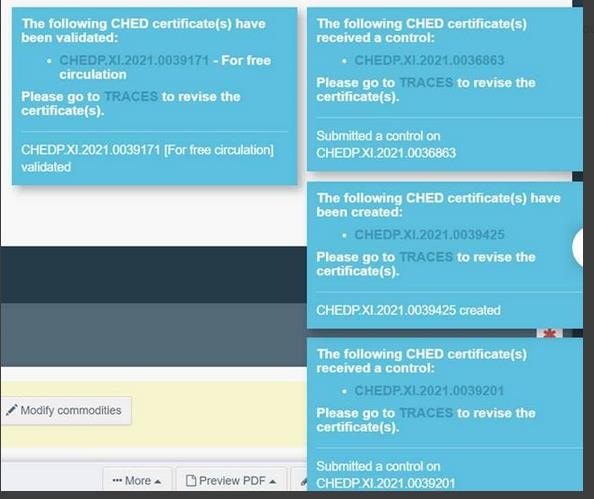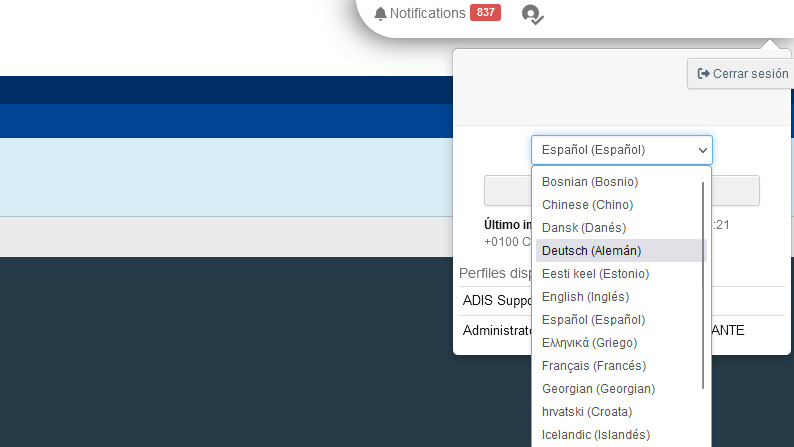Q: | My access request is still pending validation |
A: | NoteThe TRACES Helpdesk cannot validate operators or user accesses. Your organisation (authority, operator and other bodies) is already valid in TRACES: Please contact your organisation's administrator who is the responsible person for user management in your organisation. Your organisation is pending validation in TRACES: Economic operators: We invite you to contact your National Competent Authority for further instructions as they are the ones responsible for the validation of the operators' roles. Note that your responsible authority might have only validated the activity of your operator but not your request for a role within your operator. If this is the case, we kindly invite you to contact them again for the validation of your role request. If you do not have their contact information, we kindly invite you to contact us at SANTE-TRACES@ec.europa.eu and we shall provide them to you. Authorities and other bodies: We kindly invite you to contact us at SANTE-TRACES@ec.europa.eu
|
Q: | How can I update my email/in-app notifications preferences? |
A: | Start by clicking on your email address in the upper right corner of the page Click on “Edit your profile” just below Scroll to the "Notification Subscriptions" section NoteNotifications are sorted by topics/modules – when accessing the user page all topics/modules entries are automatically expanded. This can vary in length, depending on a user’s domain. A competent authority for the animal chapter for example will not see the notification lists that don’t fall under the animal section. At the top of the list, users have the option to unsubscribe from all emails and/or in-app notifications. Additionally, it is possible to select or unselect the individual notifications inside each of the lists When you have selected your preferred notification types, you need to select the preferred timeslots (which are indicated in Brussels time) just below: An additional option to remove or show the blue pop-up notifications is also provided. This adds or removes the blue notification pop-ups that sometimes block the rest of the view. If the “Show notification pop-up” box is not ticked as in the screenshot above, the pop-ups don’t appear. If the box is selected, the in-app notifications the user selected earlier will also appear as the blue pop-up messages:
Should you run into any issues regarding the above steps, please contact us at SANTE-TRACES@ec.europa.eu. |
Q: | How do I change my language settings? |
A: | From the TRACES main page, click on your email address in the upper-right corner Select the language you would like to use from the drop-down
|
Q: | I am a validated user in TRACES; how do I request an additional role? |
A: | Additional roles that you can request depend on the role you already have. For example, an operator user can only request an additional role as operator, an authority user can only request the role as another authority, etc. To see the complete step by step on how to add a new role, follow this link. |
Q: | My personal data has changed (i.e. email address, name, phone number). How can this be updated in TRACES ? |
A: | Your personal data should be updated in your EU Login account settings here: https://webgate.ec.europa.eu/cas/userdata/myAccount.cgi. Once the changes are saved in your EU Login account they will be automatically applied in TRACES the next time you log in. If you have any questions or issues while updating your data on EU Login, we invite you to consult the EU Login help page here: https://webgate.ec.europa.eu/cas/help.html CautionPlease do not create a new EU Login account. If you do, you will loose your access to TRACES. |