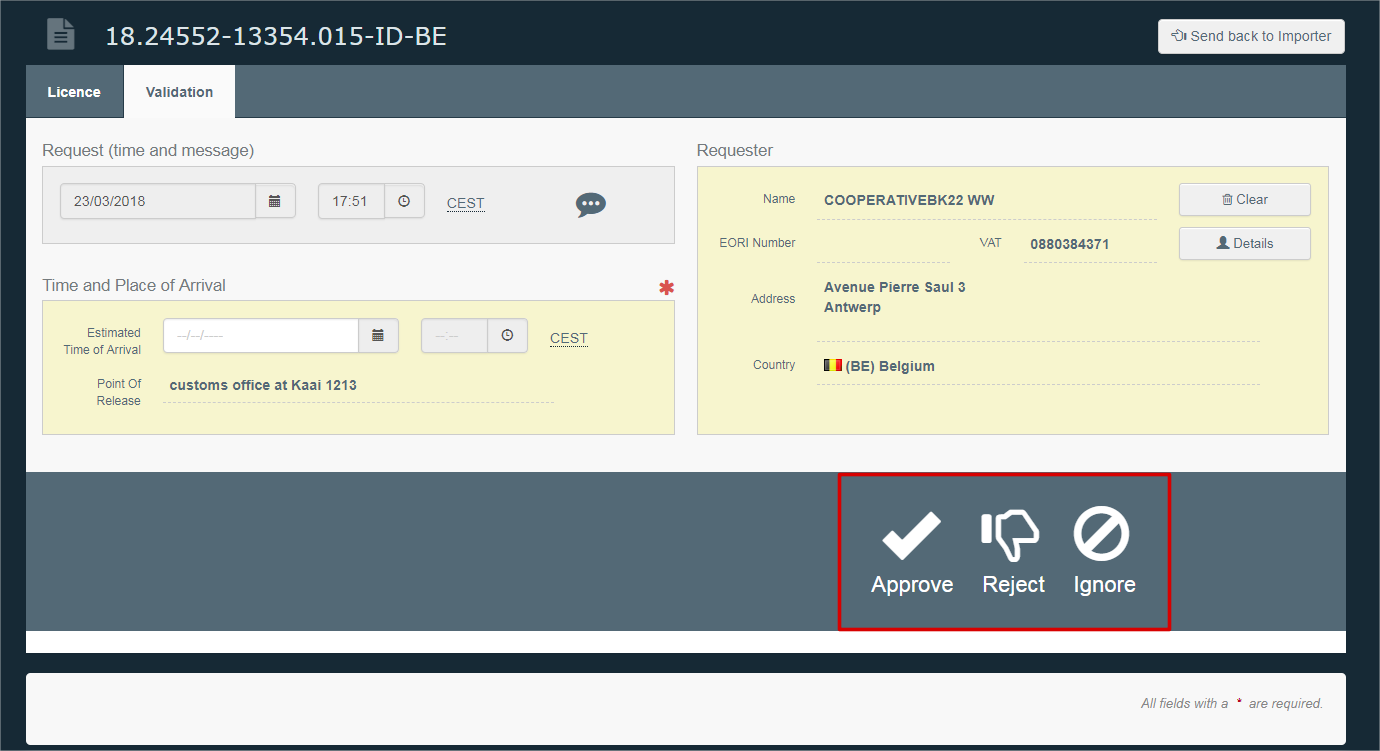Amendments
by the Indonesian Issuing Authority
From the menu “Certificates” – “FLEGT” the FMSCA will notice that some claimed licences will have an orange exclamation mark with the notification “Check the Licence Flags!”.

This means that the licence has been amended by the Indonesian Issuing Authority and that it should be revised and/or edited before taking a decision.
Currently there are only two types of notifications – notification for licence update and notification about cancelled FLEGT licence.
Log in to TRACES NT system and proceed to the “Certificates” – “FLEGT” section:
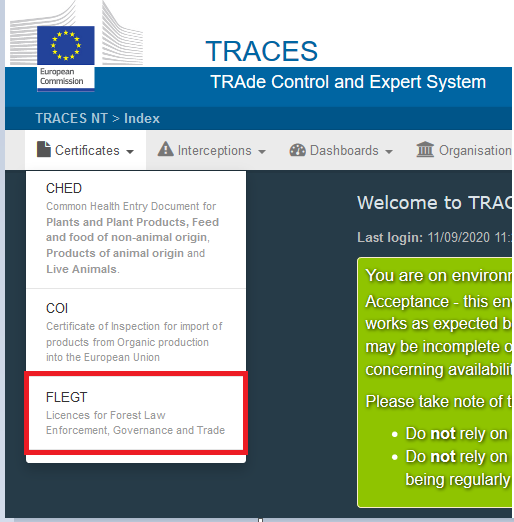
A new tab will open, where the FMSCA can see all FLEGT licences inserted into the system.
Open the licence with the orange exclamation mark:

Click on the tab “Flags”:
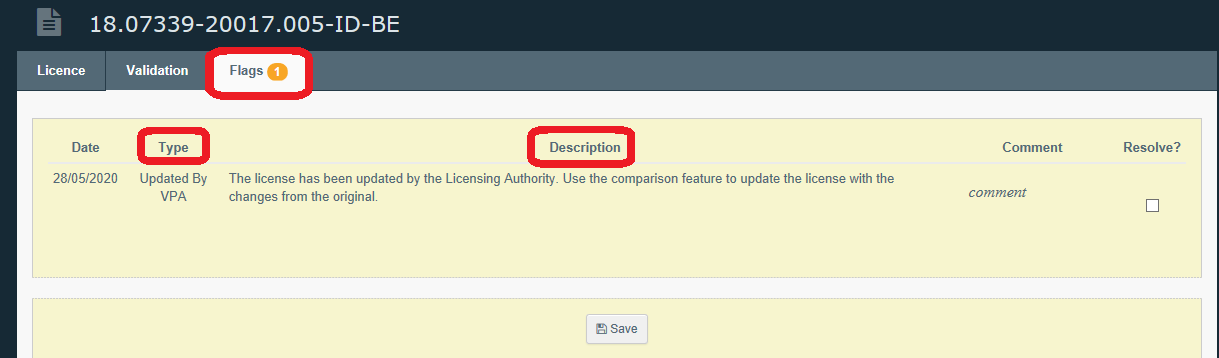
Inside the tab, the FMSCA can see the type of amendment and its description. As the authority, you will be able to add a comment - simply click on the box and tick the box entitled “Resolve?”
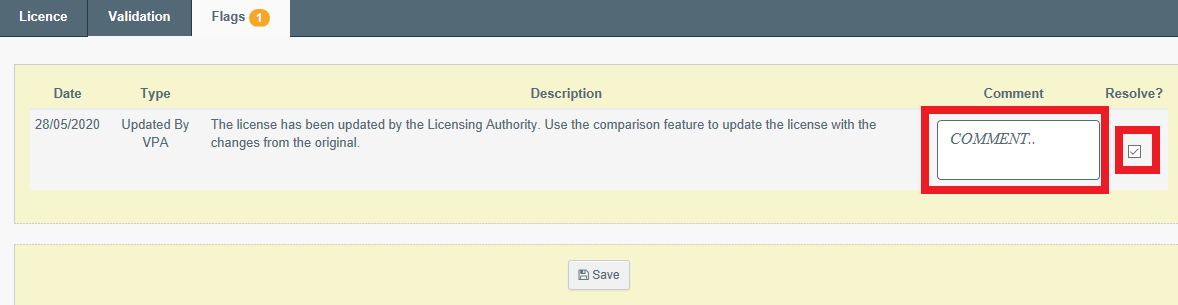
Click on “Save” otherwise, all the progress in “Flag” tab will be lost, and the orange exclamation mark will appear once again.
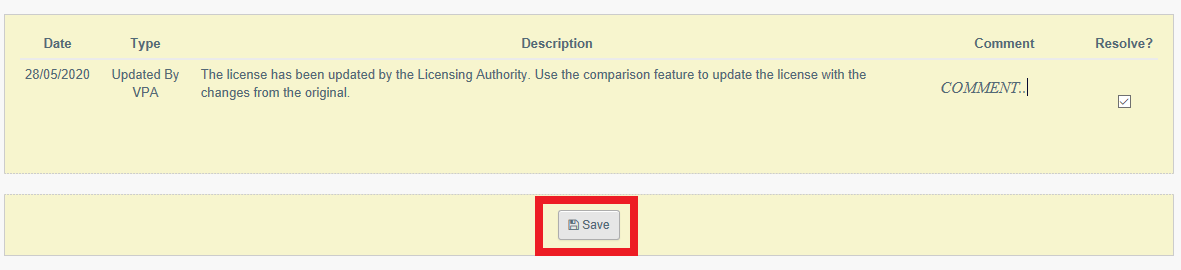
It is possible to unclick “Resolve”. The orange flag will reappear on the list near the licence number.
In order to see which information has been changed by the Issuing Authority, proceed to the tab “Licence” and click on the three lines (highlighted in red):
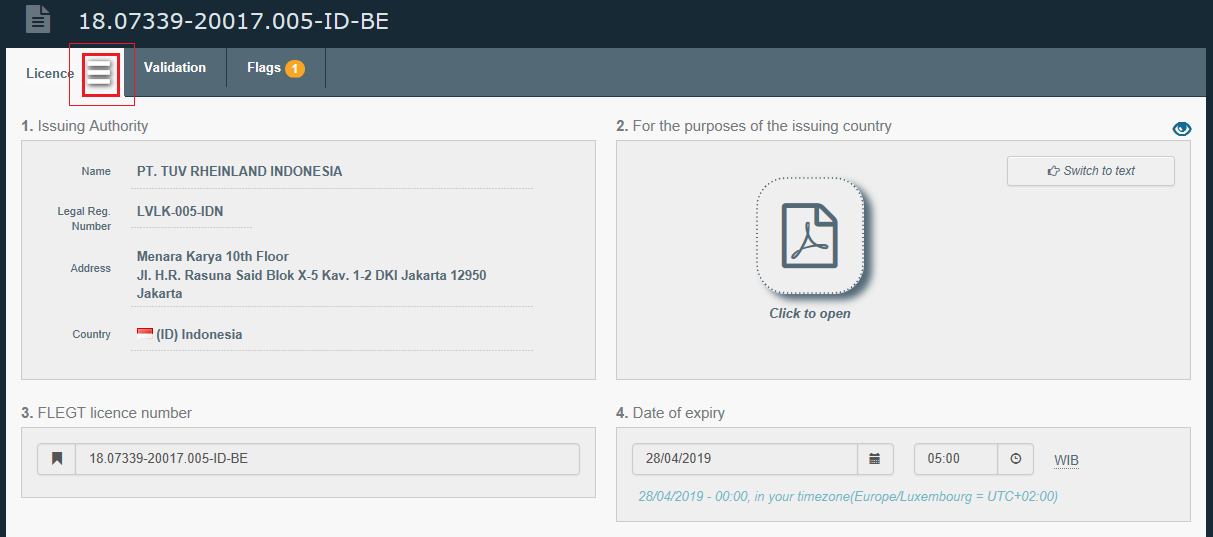
The FMSCA will have the possibility to compare the FLEGT licence versions: the issuing authority version to the timber importers version. The FMSCA should click on “VPA” version:
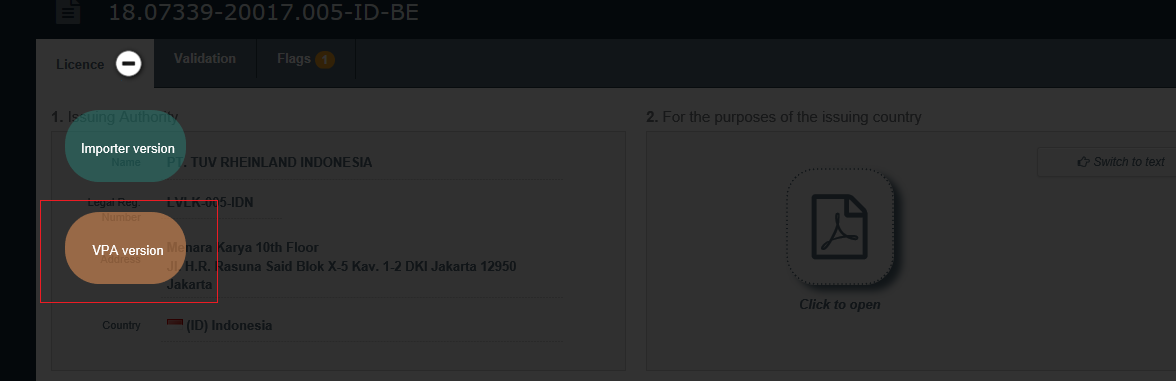
Click on “compare”:
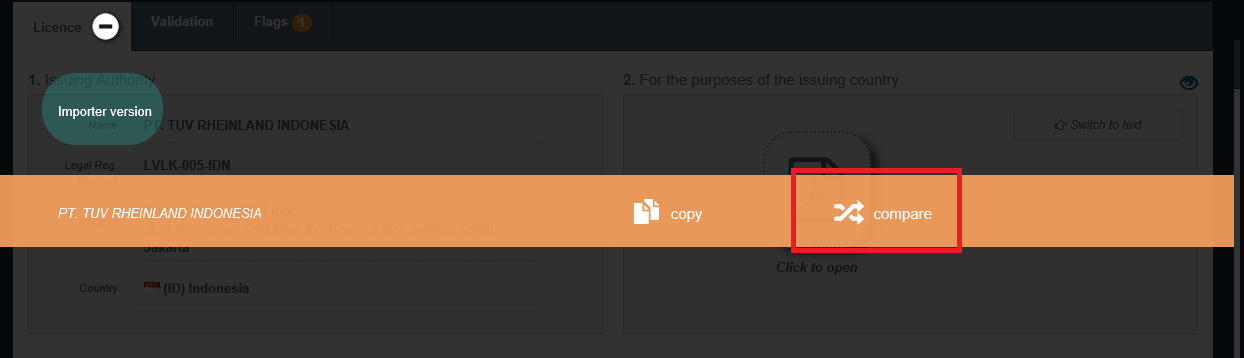
The FMSCA will notice that the tab appearing in the dark grey is the licence version that is submitted by the importer, while the version that is updated by the issuing body will appear in light grey:
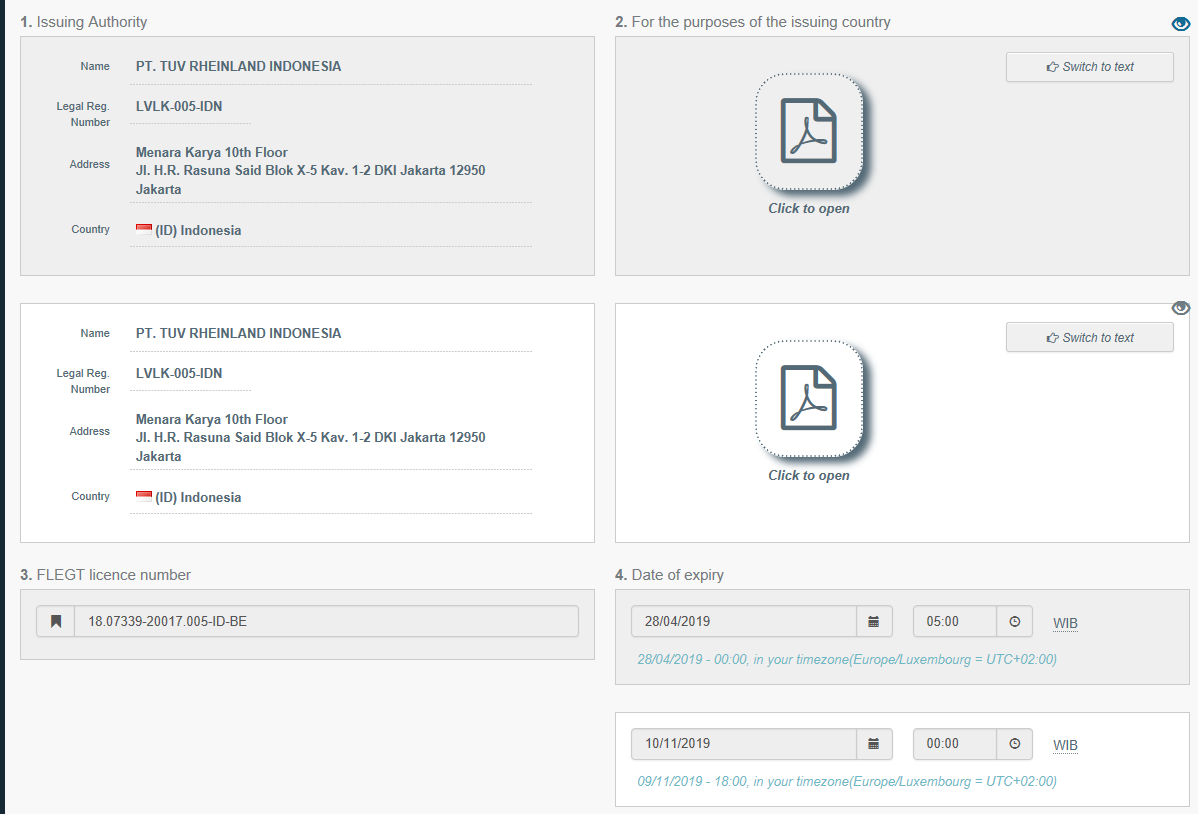
If you wish to select the issuing authority’s modification, just click on the light grey tab and it will automatically override the importers version. Note that or the time being the VPA authority can only update the date of expiry (box 4).
Click on “Stop Comparing” to close these windows.
Important
Do not use the “Copy Everything” button, as you risk losing all information entered by the importer.
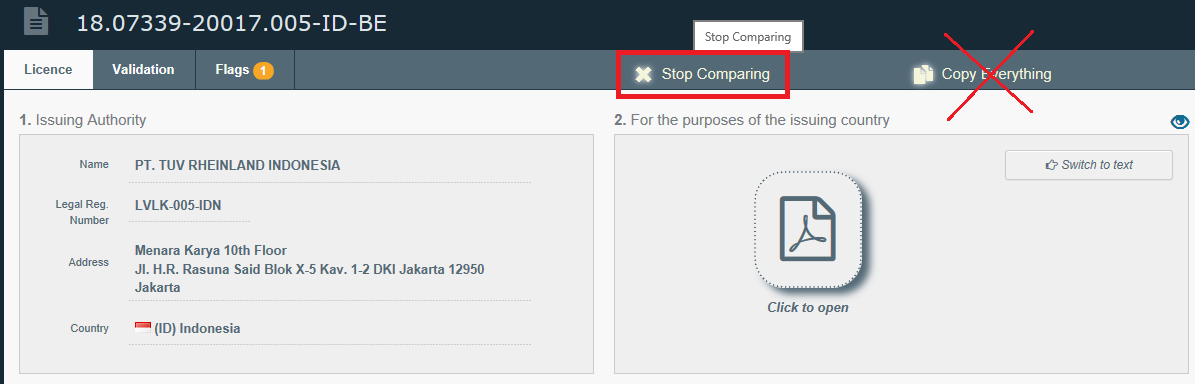
The second notification flag is for cancelled licences. Next to the licence number, the same exclamation mark will appear. Click on the licence:

Proceed to the tab “Flags” and the FMSCA will notice that in the “Type” section it is informed that the FLEGT has been cancelled by the Indonesian issuing authority:
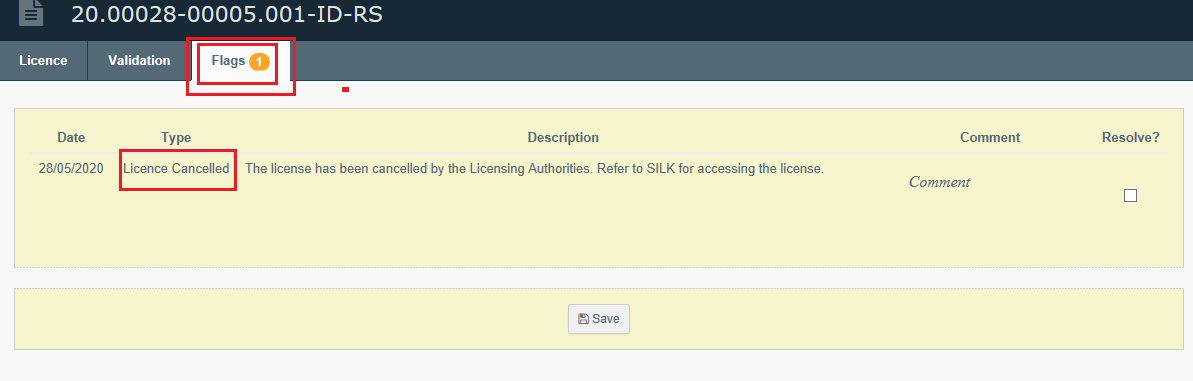
The FMSCA can add comments in the “Comment” box. Click on “Resolve?” and “Save”:
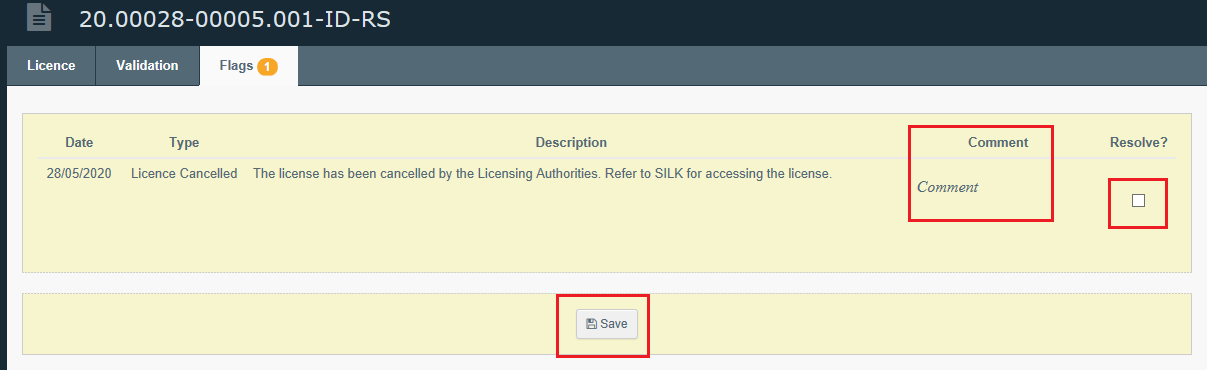
Click on “Save”, otherwise all the progress in “Flag” tab will be lost, and the orange exclamation mark will appear once again.
Important
If the licence is cancelled by Indonesian issuing authority, this does not mean that FLEGT licence is automatically cancelled in TRACES NT. For this the FMSCA needs to proceed to the “Validation” tab and take a relevant decision.