Cloning
Please note that, at the moment, the cloning of an IPPC ePhyto populates only a few boxes of the CHED-PP.
A link between the IPPC ePHYTO and the CHED-PP is established, and all attachments provided by the user to the IPPC ePHYTO are included as supporting documents in the CHEDPP.
The cloning of the IPPC ePhyto as CHED-PP can be done by the responsible for the consignment through a direct access mechanism: “Clone a CHED”. The responsible for the consignment, being not mentioned inside the IPPC ePhyto, will not see the ePhyto from the search screen. However, the cloning is still possible by clicking on the blue button on the top right corner “Clone as CHED”.
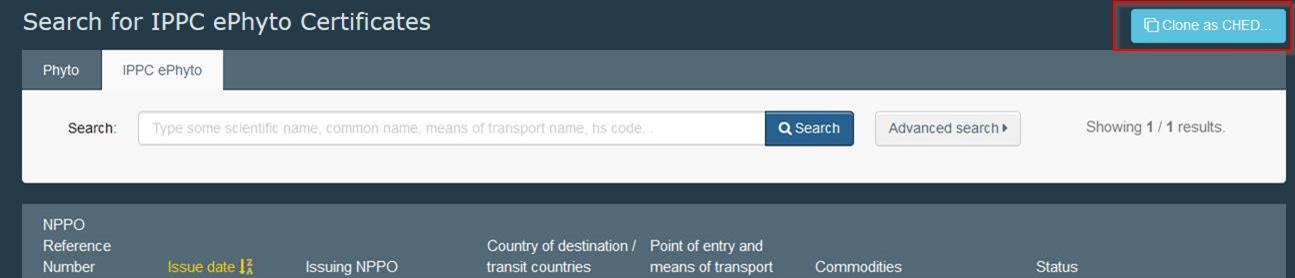 |
In the pop-up window, the user will have to provide some information (Issuing country, Reference number and Issuing date) to be able to initiate the cloning.
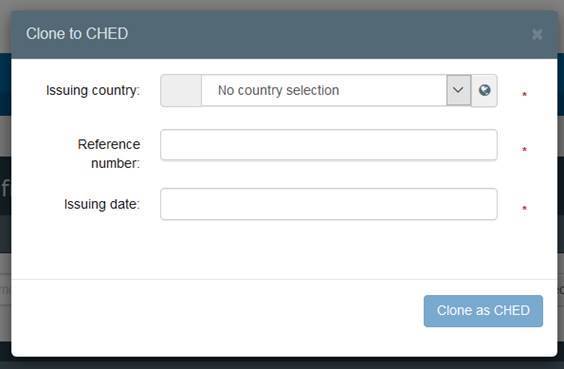 |
BCP inspectors can clone IPPC ePhyto as CHED-PP in two ways:
“Direct access” mechanism, as described above.
Users linked to the BCPs of the country of destination, of the transit country and of the country where the entry point is, indicated in the IPPC ePhyto, can see the IPPC ePhyto in TRACES NT. The option “clone as CHED-PP” is available from the “Actions” button.
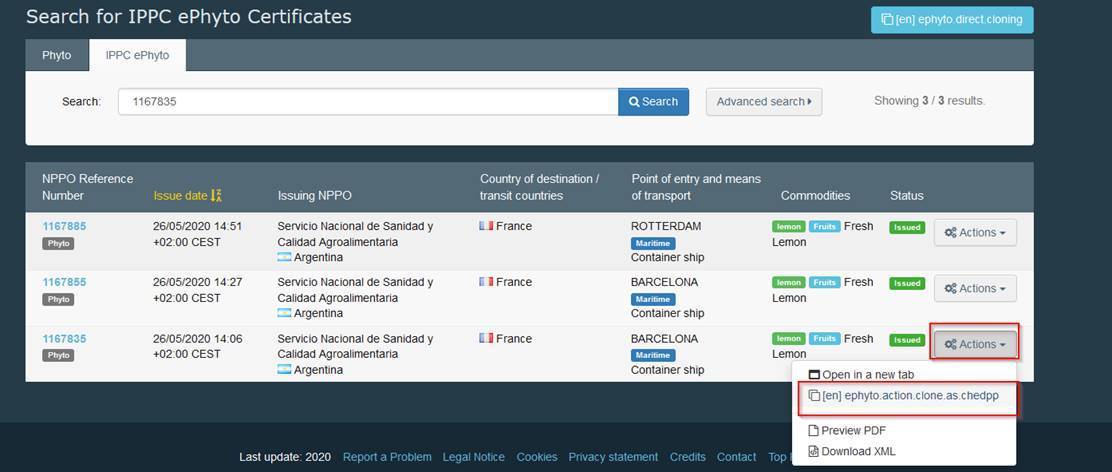 |