Before Starting
Is this the first time you access TRACES?
If yes, after logging in, the system will inform you that you do not have any role allowing you to access the application.
For CHED-PP, depending on the nature of your activity, you will have to select the type of organization you are requesting access for, among “Operator”, “Authority” or “Other Body”. Therefore, a user needs to have a Role to work in TNT (Operator or Authority or Other body, etc). For each Role, one or more activities are assigned.
The combination of Role and Activity will define what kind and which part of documents the user will be able to create and finalize.
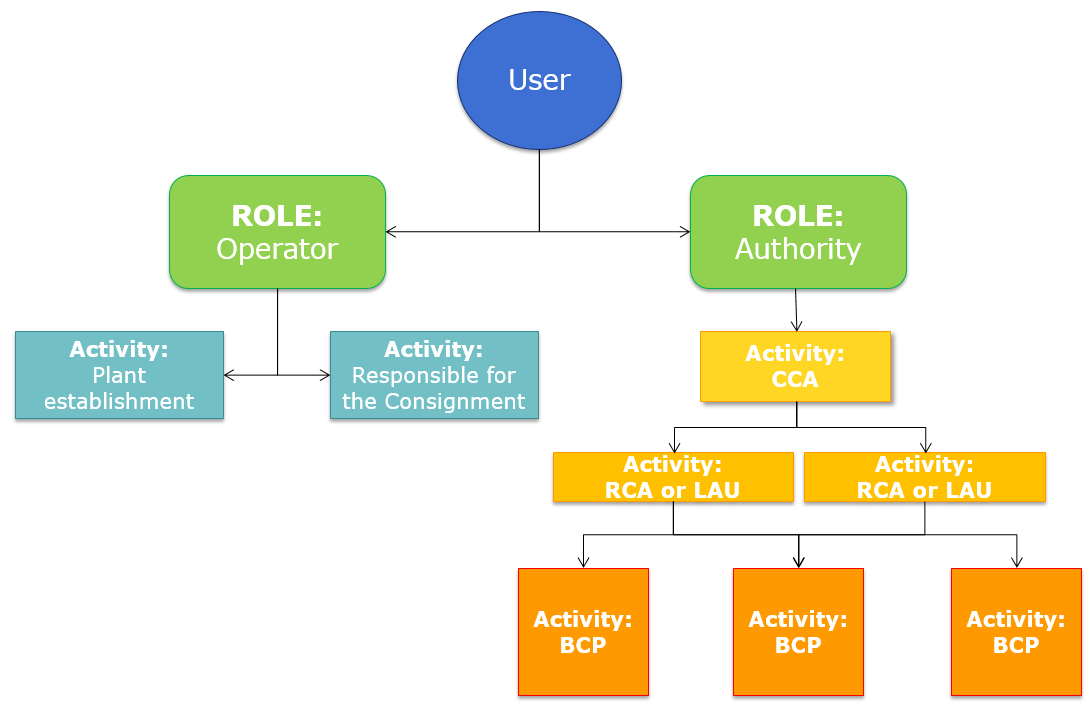
Note
Please be aware of the difference between “User” and “Operator” in TNT.
Users are individuals, natural persons.
They are identified by their email address and name - they all have an EU Login. He will then be able to work in the system as User attached to that Company.
Operators, on the other hand, are businesses, legal entities.
An individual (User) that needs to work in TRACES to create a CHED-PP and that works for a business (Operator), must request a role in TRACES as “Operator”. He will also need to request to be linked to the company (Operator) he is working for. He will then be able to work in the system as User attached to that Company.
NB: The Company can have different activities (RFL, Plant establishment etc.).
A person (User) that works for an Authority (BCP, RCA, LAU, CCA), must request a role in TRACES as Authority and request to be linked to the proper BCP, RCA, LAU or CCA.
Structures
Possible “Activities” for the Role as “Authority” in TRACES-NT for CHED-PP
CCA → Central Competent Authority
The Central Authority of a Member State (MS) is responsible for the organisation of official controls. The European Commission (EC) adds them in the system and validates the first user of CCA. Admin rights are given to this first user.
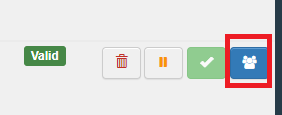
They are able to validate the requests of their colleagues in the CCA and can give Admin rights to them. They are also able to validate users of RCAs, LAUs, BCPs. Admin rights are given automatically to the first users validated for RCAs, LAUs, and BCPs.
Users linked to CCA can see all the documents in Traces involving authorities/operator. The CCA is the superior authority and can do in the system all the actions that BCP, RCA or LCA can do.
RCA → Regional Competent Authority
The superior authority of a RCA is the CCA. RCAs can be authorities responsible for Control Points. The users with Admin rights in the RCA can validate the requests of their colleagues in the RCA. They can also give Admin rights to them.
Users linked to RCA can see all the documents involving the authorities/operators the RCA is responsible for. (E.g. RCA is responsible for a Control Point → When a consignment has been authorised for transfer to Control Point in a CHED-PP, users linked to the RCA responsible for the selected CP can finalise the subsequent CHED-PP.)
LAU → Local Authority Unit
The superior authority of a LAU is a RCA or the CCA. LAUs can be authorities responsible for Control Points. The users with Admin rights in the LAU can validate the requests of their colleagues in the LAU. They can also give Admin rights to them.
Users linked to LAU can see all the documents involving the authorities/operators the LAU is responsible for. (E.g. LAU is responsible for a Control Point → When a consignment has been authorised for transfer to Control Point in a CHED-PP, users linked to the LAU responsible for the selected CP can finalise the subsequent CHED-PP.)
BCP → Border Control Post
Place, and the facilities belonging to it, designated by a MS for the performance of official controls. The list of BCPs is approved by the MS and sent to the EC, who adds them in the system and validates them
The superior authority of a BCP can be a LAU, RCA or CCA. The user with Admin rights in the BCP can validate the requests of their colleagues in the BCP. They can also give Admin rights to them. BCPs can be authorities responsible for Control Points.
All users linked to an Authority (for example, a BCP) can be linked with other authorities (for example, other BCPs, LAUs and the CCA).
BCP is the responsible authority of operators “Responsible for the Load”. All users linked to the BCP (no matter if admin or not) can validate the RFL for which their BCP has been assigned as responsible authority. Users of that BCP must also validate the request of a user to be linked to the operator RFL. When this link is created, Admin rights are given to the first user of the operator, and this user can and will validate the requests of his colleagues.
The inspector at the BCP is the authority that carries out the Official controls and finalises the CHED (Part II). They can create (normally it should be created by the operator RFL) or modify Part I of the CHED-PP.
Note
You can have more than one activity at the same time!
Possible “Activities” for the Role as “Operator” in TRACES-NT for CHED-PP
Responsible for the consignment
It is the role needed to create PART I of a CHED-PP.
It needs to be validated by the “Assigned responsible authority” which is always a BCP. This validation is done only once and it gives the first access to TNT to the Operator.
After this step, the operator will be able to work with all the BCPs in the EU.
An operator with RFL activity can create ALL TYPES of CHEDs.
Users linked to Operators with RFL activity can see all CHEDs where that Operator is selected as Responsible for the consignment in Part I (box – I.8 Operator responsible for the consignment).
Plant operators
The possible roles for a Consignor/Exporter are: EUPO/EURPO/PLANTS/QUA-CONF/ TCPO/ ORGANIC EXPORTER/ORGANIC PRODUCER/ NON_ANIMAL_ORIGIN_FOOD_AND_FEED
The possible roles needed for a Consignee/Importer are: EUPO/EURPO/PLANTS/QUA-CONF
Operators with these activities might not have any user attached, as they do not perform any action in TNT. In the case where the users need to have read-only access to the CHEDs where they are mentioned as Exporter/Importer/Place of destination, the plant operator will have to be validated and the user will have to be attached to this operator. Both actions will need to be carried out by the competent authorities.
Plant operators (Exporter/Importer) are automatically assigned a responsible authority by the system. This authority is assigned based on the geographic area where the operator is located and normally it is a RCA or a LAU. Users linked to such RCA or LAU will be able to see the CHEDs concerning that operator. Therefore, Users linked to LCAs, RCAs, CCAs can see CHED-PPs done by other MS if they involve operators of their country (e.g. DE will see a FR CHED-PPs for which the importer is in Germany).
Note
You can have more than one activity at the same time!