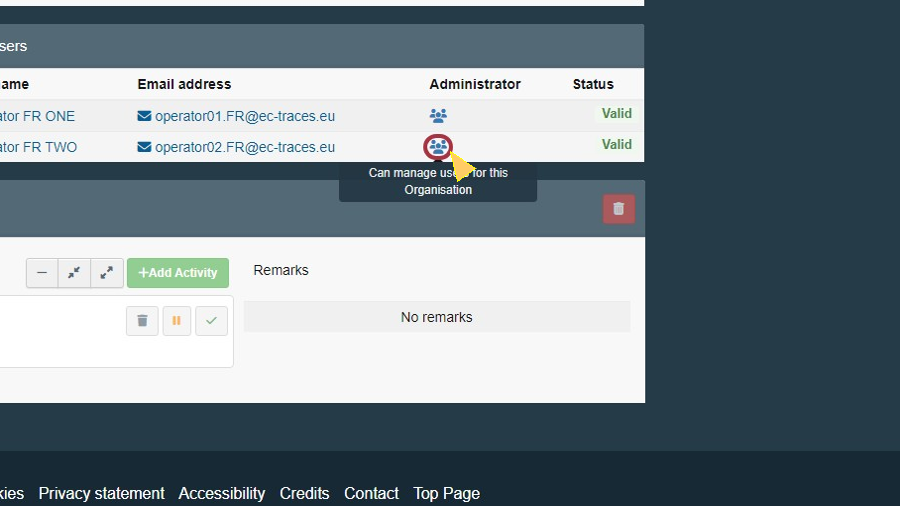Who is the Administrator user in my organization?
When entering in Traces, click on your email address, on the top right corner of the screen
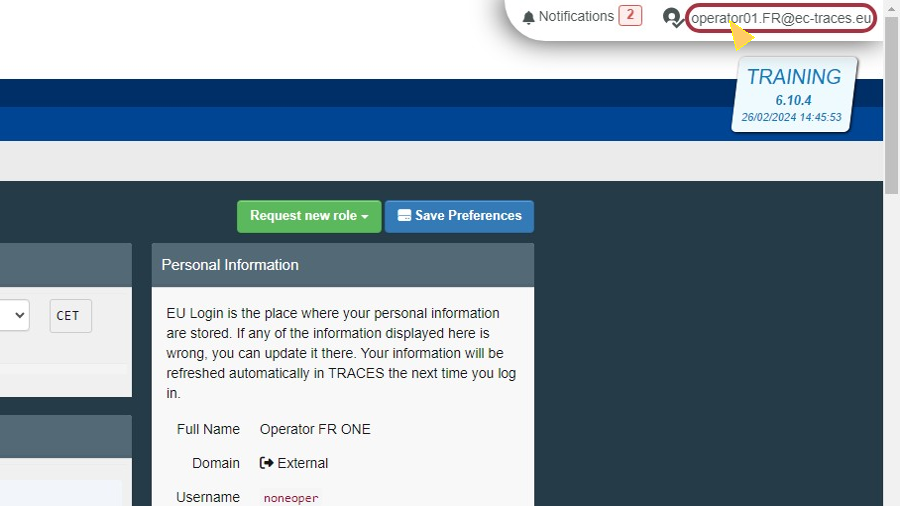
Click on "Edit Your Profile"
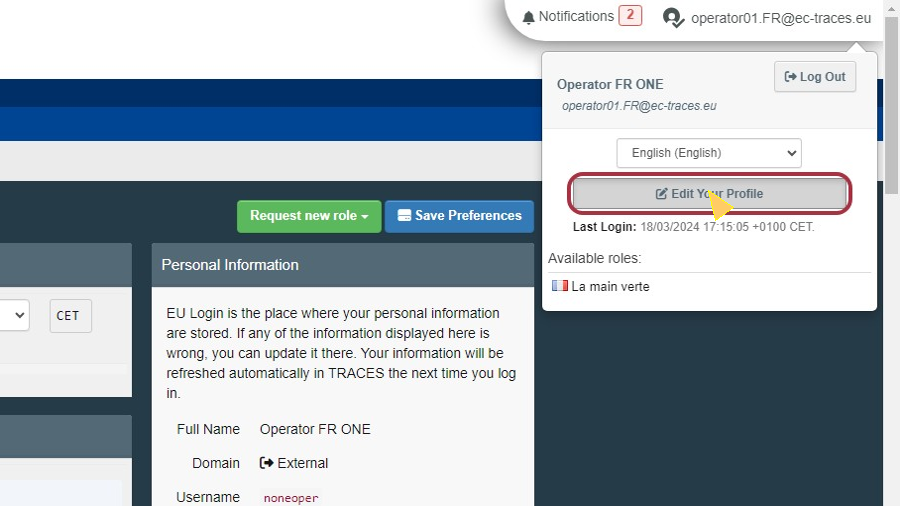
At the bottom of the page, click on the operator you are assigned to and have a role in.
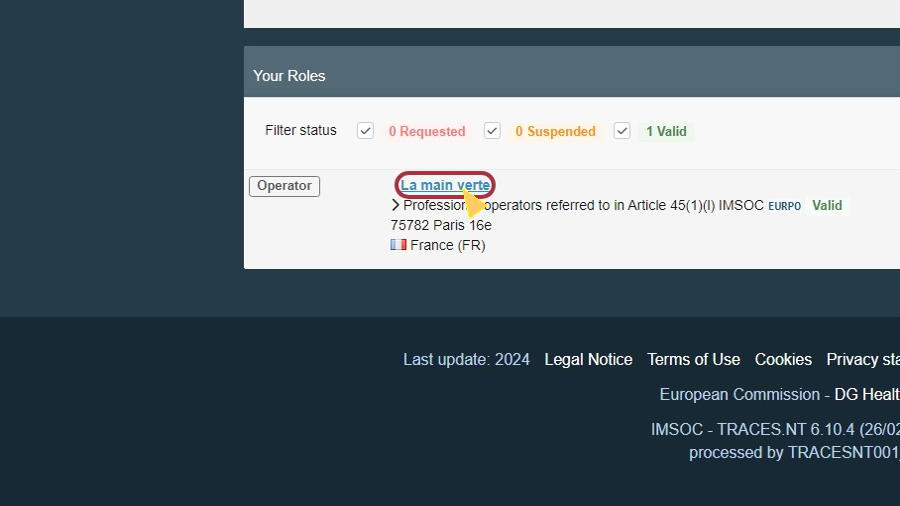
Click on "Users"
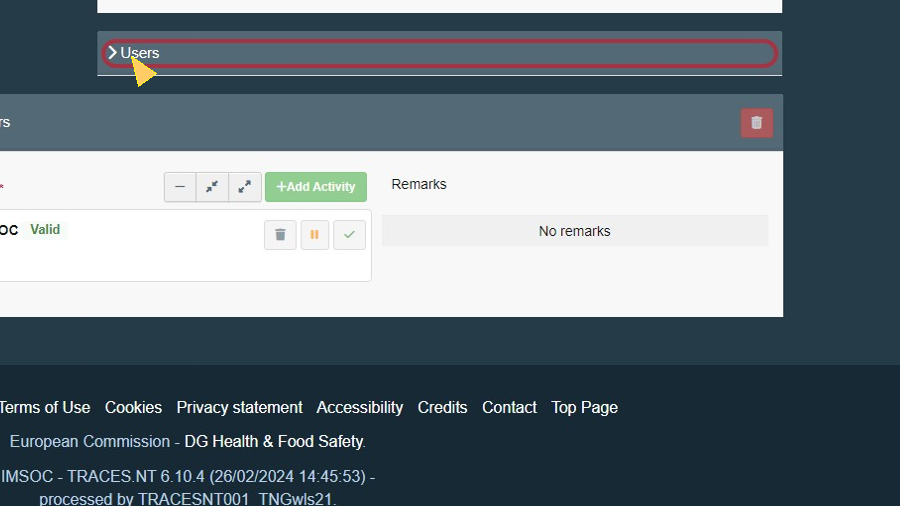
There you will see who has administrator rights in this operator, within the list of users that are part of the operator.