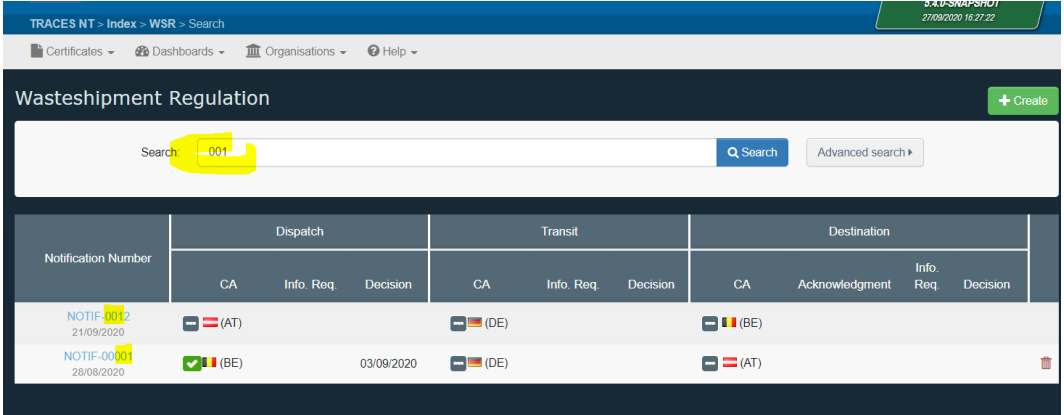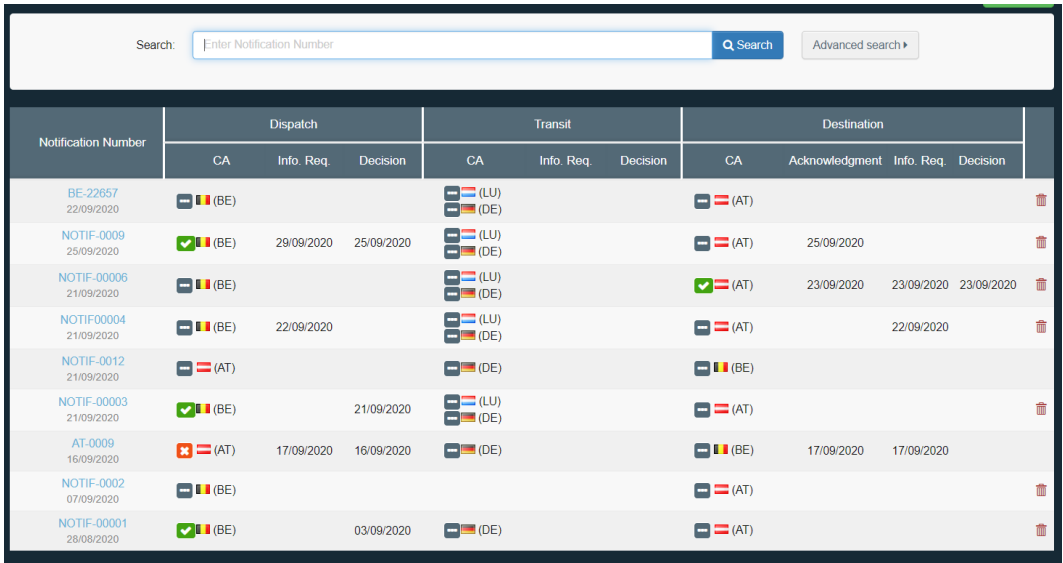Access home page
When you are logged into IMSOC:
Select the item “WSR” in the menu “Documents”.
The system will then display the home page dedicated to the EU WSR system.
That home page contains a “search” field and a “result” table.
The result table retrieves by default all notifications where you are involved in as a CA. If you are a Notifier or a Treatment Facility, the system will display all notifications where the Dispatch CA has mentioned the EORI number of your company.
To retrieve one or some specific notifications, type the notification number (or part of it) in the Search field and click Search.
By clicking on the notification number in the left column, the system will open the notification page and its relevant content.
You can perform more detail searches by selecting the Advanced Search option where you can refine the search criteria.
Presently, it allows to retrieve notifications which involve specific countries with particular roles (Dispatch, Transit or Destination), until your Authority is also involved in those notifications.
Note
The system does not return notifications where your authority is involved nowhere.
Explanations about the dashboard
The WSR Home page can be considered as a dashboard for the Notifications where you are involved.
Each row contains a summary of the important information concerning a Notification.
The three main columns describe the information concerning, respectively from left to right, the country of Dispatch, the country(ies) of Transit and the country of Destination. When there is more than one transit country, the cell contains several lines, one per country.
The icons in front of the country flag represents the Decision Status of the concerned CA.
There are four statuses: None, Objected, Consent, Tacit Consent.
The Date below the Notification number corresponds to the date of first submission. The other dates in the columns correspond to the last time when the information corresponding to the column has been updated in IMSOC.
If there was a mistake at the Creation time of the Notification, the Dispatch country (the creator of the Notification record) is able to fully erase the Notification, via the small bin icon at the right-end side of the row. This action will permanently remove all data already accumulated for the Notification