EU Login
requests like password reset, changes in EU Login account settings, etc.
- Q: EU Login Requests not related to TRACES:
- Q: I am a validated user in TRACES, and I need to change my password.
- Q: How to activate two factor authorization to better secure my account ?
- Q: Why shouldn't users share their account?
Q: | EU Login Requests not related to TRACES: |
A: | Note that TRACES is the European Commission's multilingual online sanitary and phytosanitary certification platform supporting the importation of animals, animal products, food and feed of non-animal origin and plants into the European Union, and the intra-EU trade and EU exports of animals and certain animal products. On the other hand, EU Login is the European Commission's user authentication service. It allows authorised users to access a wide range of Commission web services, using a single email address and password. The TRACES Helpdesk does not provide support for EU Login or any other EC Service. If you need support related to your EU Login account, please consult the EU Login help pages. For help on your application, contact the helpdesk for the service you need to connect to. |
Q: | I am a validated user in TRACES, and I need to change my password. |
A: | The user data that are displayed in TRACES are the data the user registered, while creating an EU Login account (Create a new EU Login account). To update these, you need to update the data in EU Login. To reach the page, when you are logged in to TRACES, please click on the user icon in the top right corner (1) and then on 'Edit your profile' (2). Then click on "Change your password at EU Login" (3) this will lead you to the page on EU Login, where you can update your password: 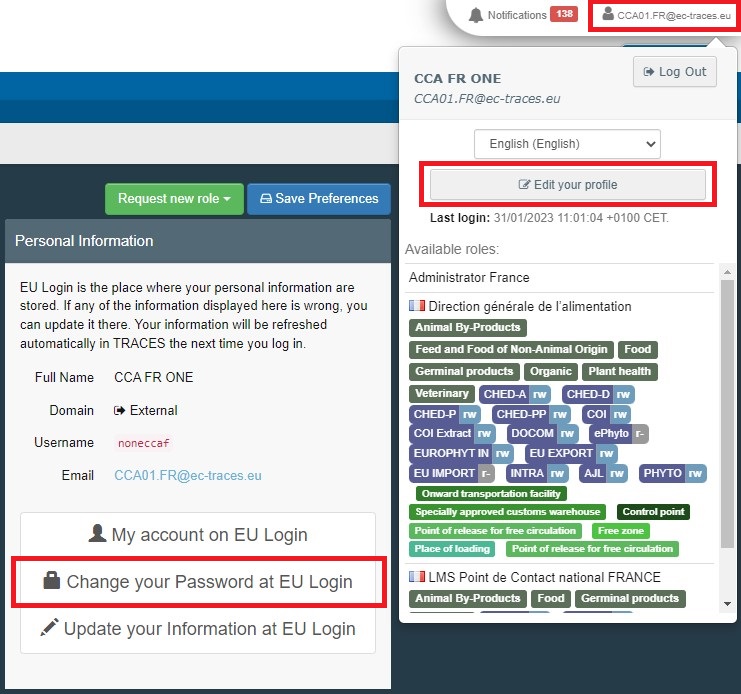 |
Q: | How to activate two factor authorization to better secure my account ? |
A: | Please note that EU Login allows you to choose between five different second factors by default for all users. The available options are:
If you don't want to or cannot use your mobile phone, we recommend using a security key or a trusted platform (the two last options in the list above) Please refer to the EU Login tutorial or the video material to configure your second factors. |
Q: | Why shouldn't users share their account? |
A: | We strongly advise against account sharing. Please remember that the user profile information will be displayed in the documents. This cannot be a 'collective name' as the certificate must be signed by a real person. It is also not advisable to have the login in one person's name and share the password with the others. Just imagine, one of the colleagues does a mistake, for example, signs the certificate, when this should not have happened… when more people share the account, it will be impossible to trace the error back to the actual person. Moreover, the EU Login password expires every six months and needs to be renewed. |