Notifications
Email notification
Every time the button “Save & Inform” is pressed, the system prepares a set of emails to all the involved users (operators or authorities).
Those emails will then be handled and sent by the system via an email server. This means that you may not receive the email as soon as a Notification is created or updated, but rather with a delay (which can be some hours).
Note
It is possible to configure your mailing parameters to stop receiving emails from IMSOC (see IMSOC general documentation).
Note
Those email notifications are also available from the Home Page of TRACES (at the top right side – see screen shot).
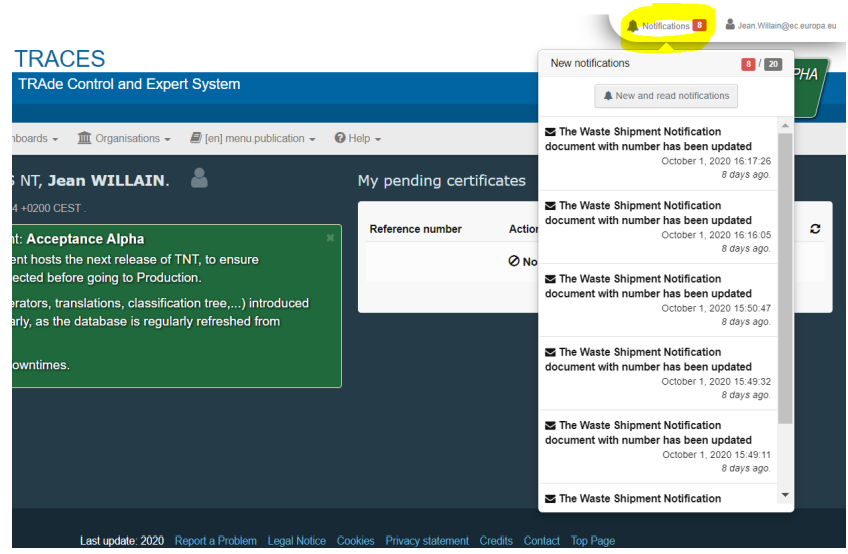
Concurrent access to the same notification
Since the system provides Read & Write access to several users at the same time, there is a mechanism which prevents a user to change a notification (by adding or replacing an info) while another already did another change.
For example:
At time T1, CA1 accesses the notification to read the documents
At time T2, CA2 adds an attachment to the notification
At time T3, CA1 uploads its decision concerning the notification.
Let suppose that T1, T2 and T3 are separated only by 1 minute. In such a scenario, CA1 uploads its decision without being aware that an attachment has been added by CA2, one minute ago. At time T3, the system then triggers an error and disable CA1 to save the decision.
The way to work around is, for CA1, to reload the notification (for ex, by a refresh of the browser page or by coming back to the WSR home page) in order to have now visibility on the newly added attachment and the system will then allow CA1 to upload the decision (now, with awareness of the existence of the new attachment provided by CA2).