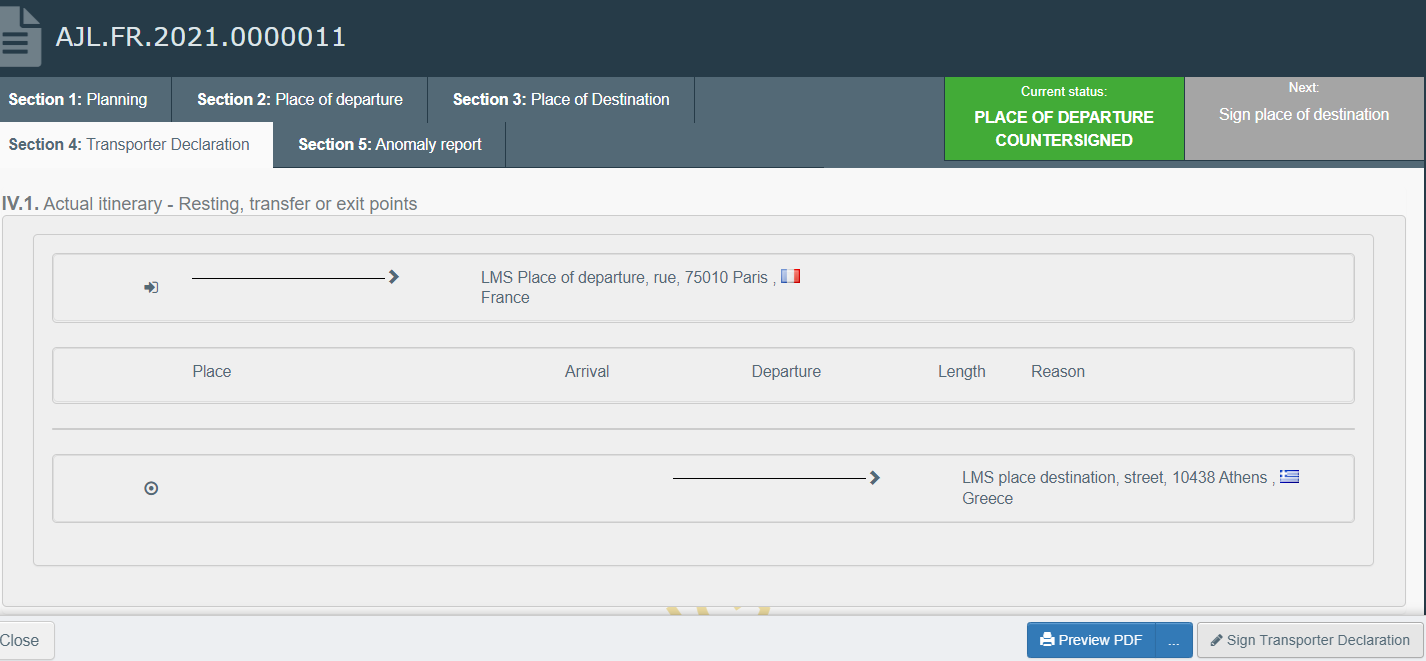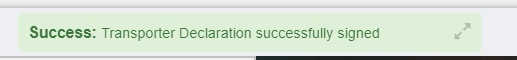PART IV
Transporter declaration as a certified driver
Direct access to AJL Part IV – Transporter declaration
The transporter declaration is to be completed by the certified driver during the long journey (>8 hours).
Certified drivers may access this section by using the following link:
https://webgate.ec.europa.eu/tracesnt/transporter-declaration
Note
Authorities with LMS NCP roles are able to create and manage the certified drivers in TRACES via the “Actors/Certified Driver” menu
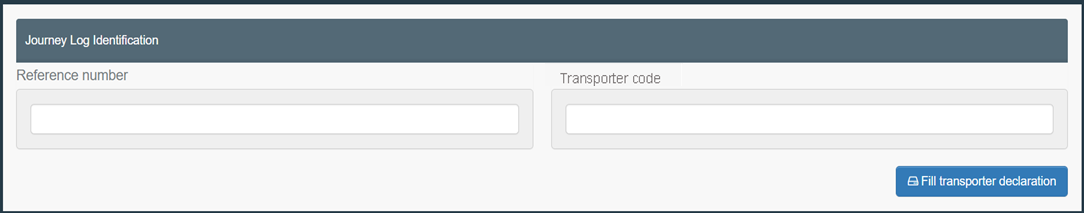
A certified driver shall be able to access the AJL – Section IV using the IMSOC reference number of the AJL certificate and the authorised transporter approval number).
To find the transporter code, go to box – I.16 of the INTRA certificate, select the 3 dots at the bottom of the box to obtain more details and you shall find the code under “Activity ID” (activity approval number). Alternatively, it is possible to consult this information by the main page of the operator profile of the authorised transporter accessible via the Actors / Operators menu.
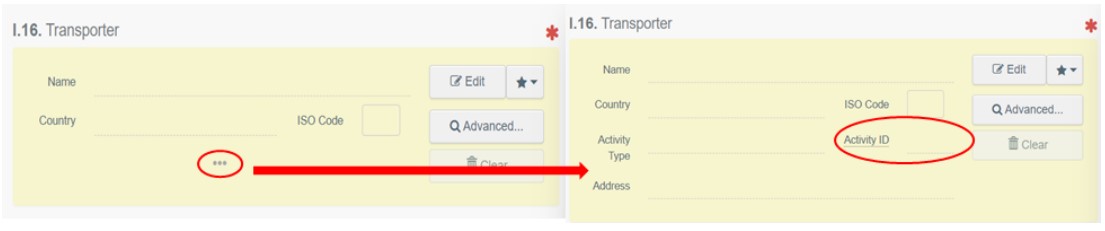
Afterwards, you can access a second box to fill up the “driver identification” segment. You shall fill it up with the name, last name and certificate number as presented in the certified driver’s profile. You shall also select the issuing authority from a roll down menu.
Note
The certificate number in the “Driver identification” window concerns the reference number of the certificate of competence for drivers and attendants laid down in Regulation (EC) No 1/2005
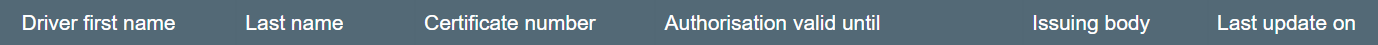
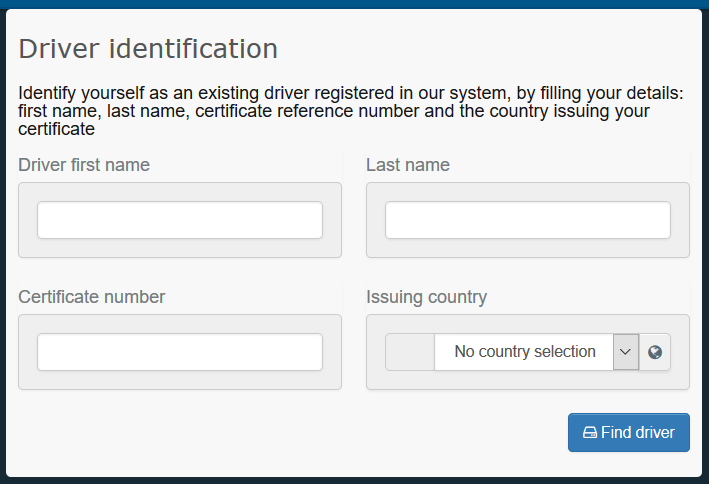
This will give you access to a pre-filled itinerary that you can either validate or modify depending on the actual journey:
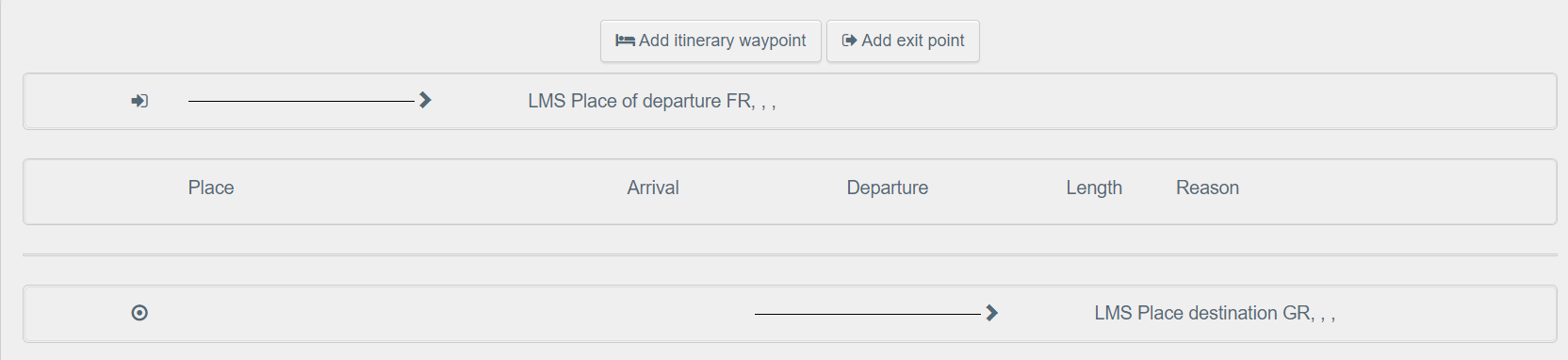
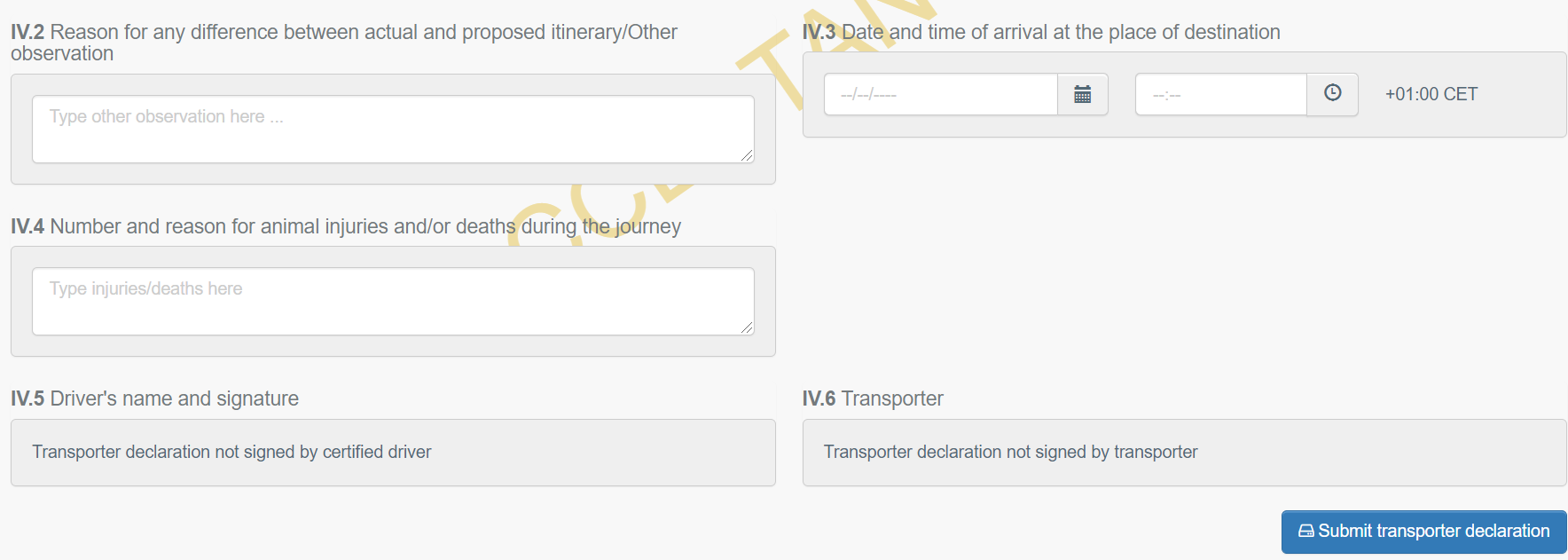
Validate or modify the journey details: Add any deviations from the original planned route, fill in the exact date and time of arrival at the place of destination, and number/reason of animal injuries/deaths as applicable.
Once this step has been completed, sign the declaration by clicking “Submit transporter declaration”.
If everything has been filled up correctly to this point a confirmation message shall pop-up.
Box IV.5 shall automatically fill up in the AJL and access to countersigning by the transporter shall be granted.
Transporter declaration – as transporter
Once the certified driver has signed part IV of the AJL, the option to countersign it shall be made available to the users linked to the authorised transporter entity in charge of the movement.
Users linked to that transporter’s operator profile in TRACES would then need to scroll to the bottom of Section IV of the AJL and click on “Sign Transporter Declaration” to countersigning the AJL.