I work for an Economic Operator and my Operator is now in TRACES NT
I want my EU Login account to be linked to my operator
I want my EU Login account to be linked to my operator
On the “Select an existing operator page”, enter your search criteria and click on search. A list of existing operators will be displayed. You can select your operator by ticking the check box on the right side. Note that you can select one or more operators. Once your operator is selected click on Request authorisation.
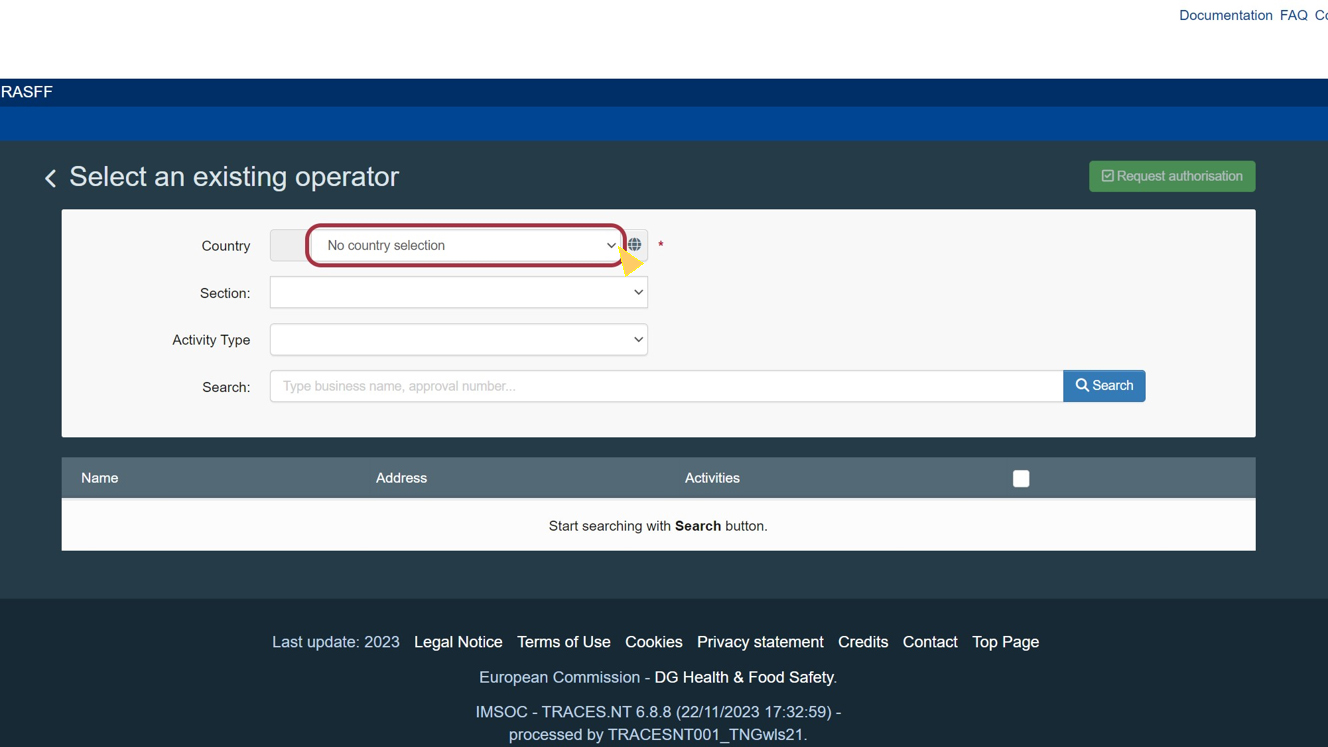
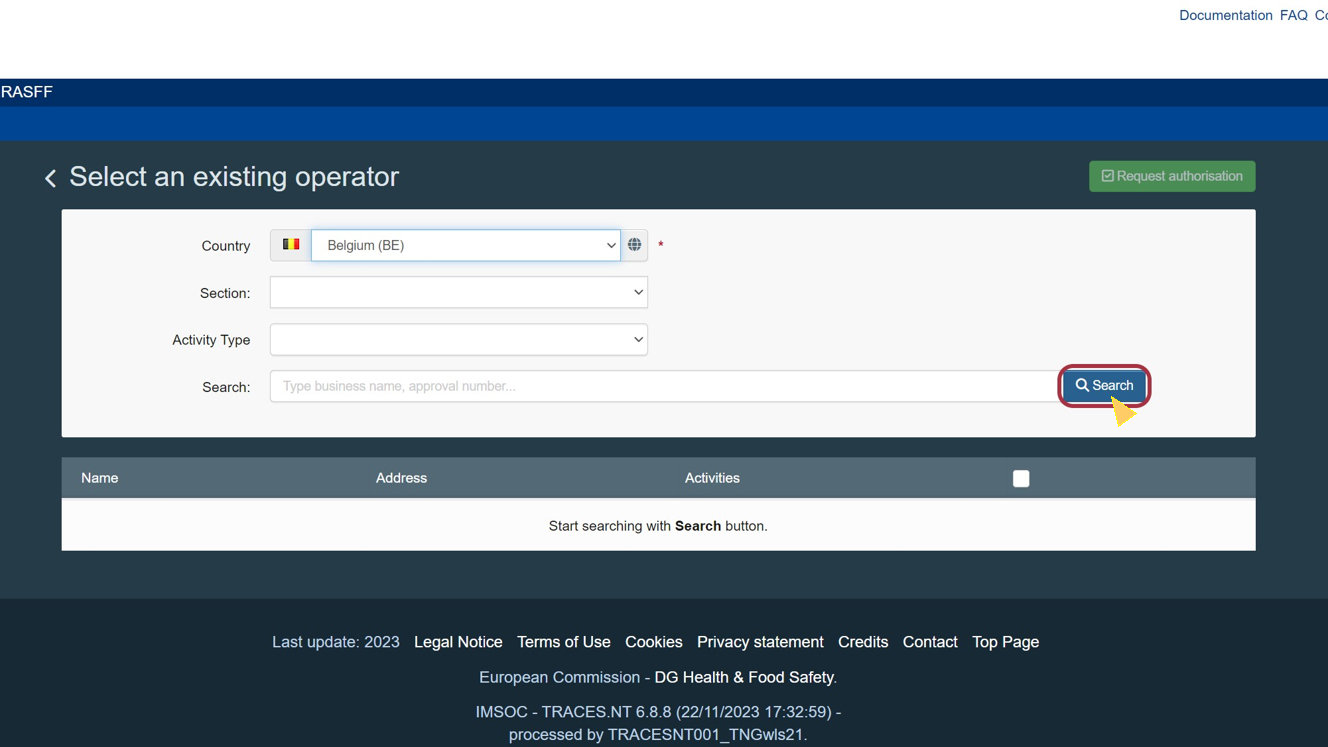
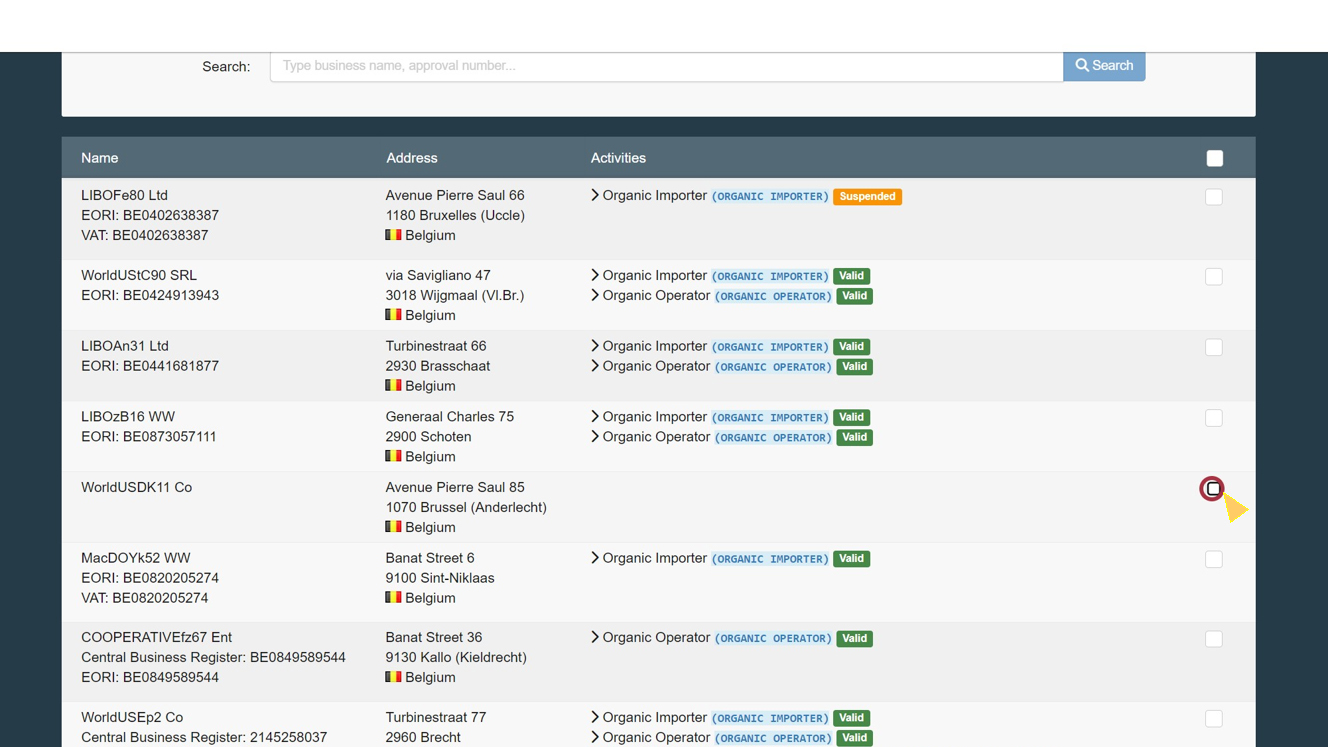
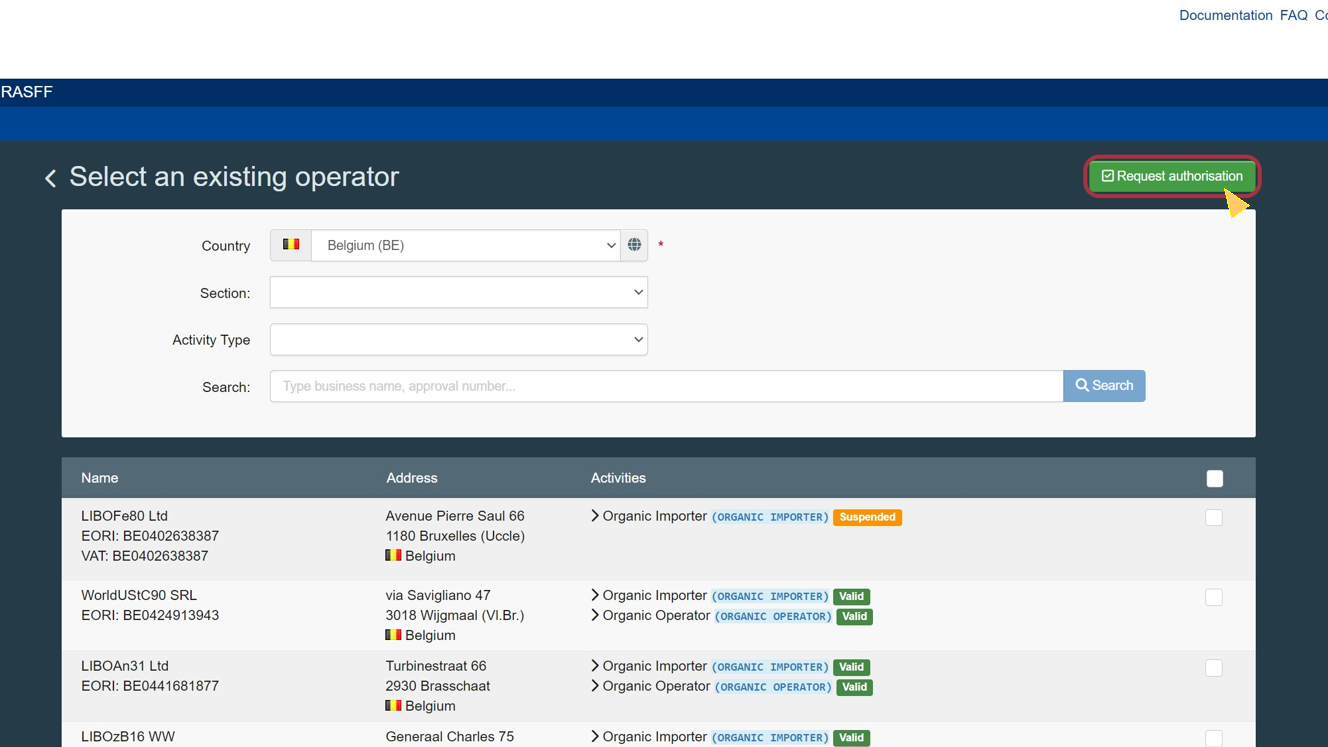
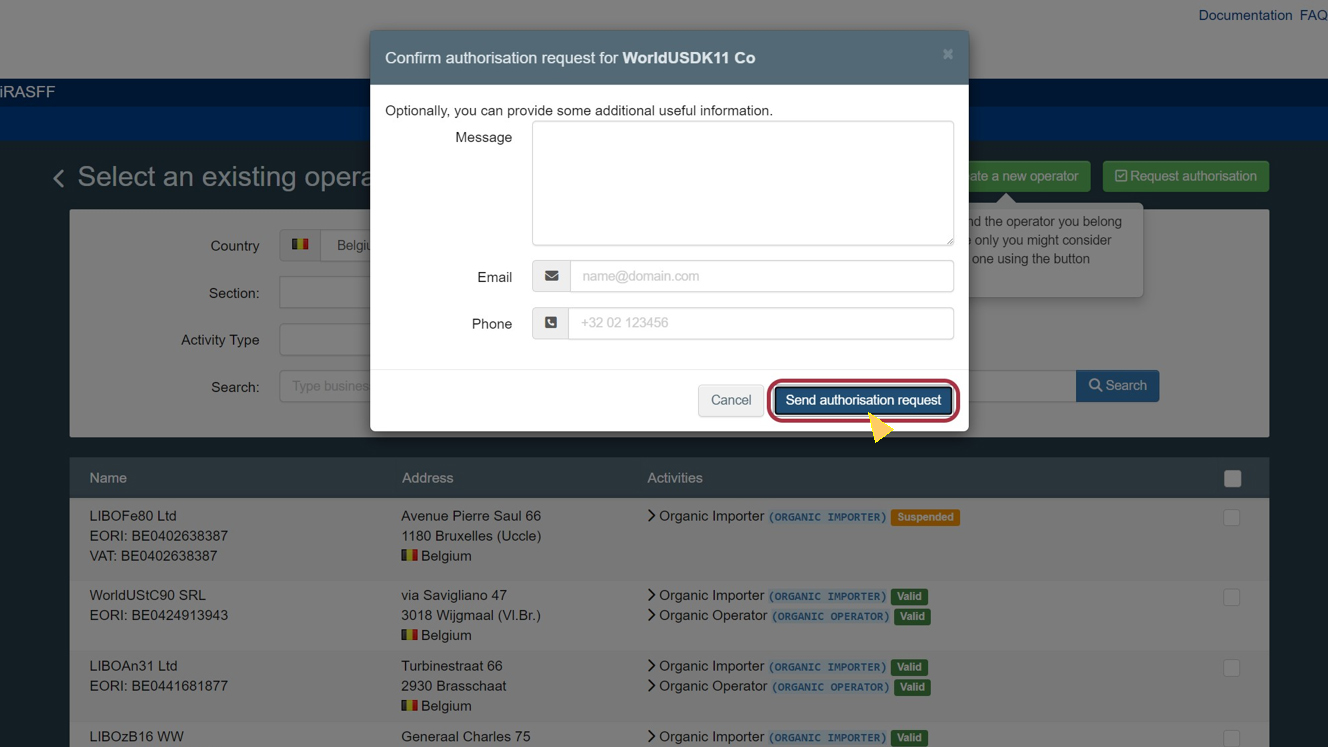
Before sending your request for authorization you will have the opportunity to add information for the person in charge of validating your request. If you do not need to add any information you can click on “Send authorisation request”.
User link validation
Warning
TRACES Support cannot validate user requests.
You will not have access to any TRACES features until your request will be validated.
Now that your request has been created, in order to get you validated inside the Operator and receive access to all the TRACES features, you will need to get in contact with your Administrator user.
Note
If your Administrator requires a manual on how to validate your request please provide him this link.