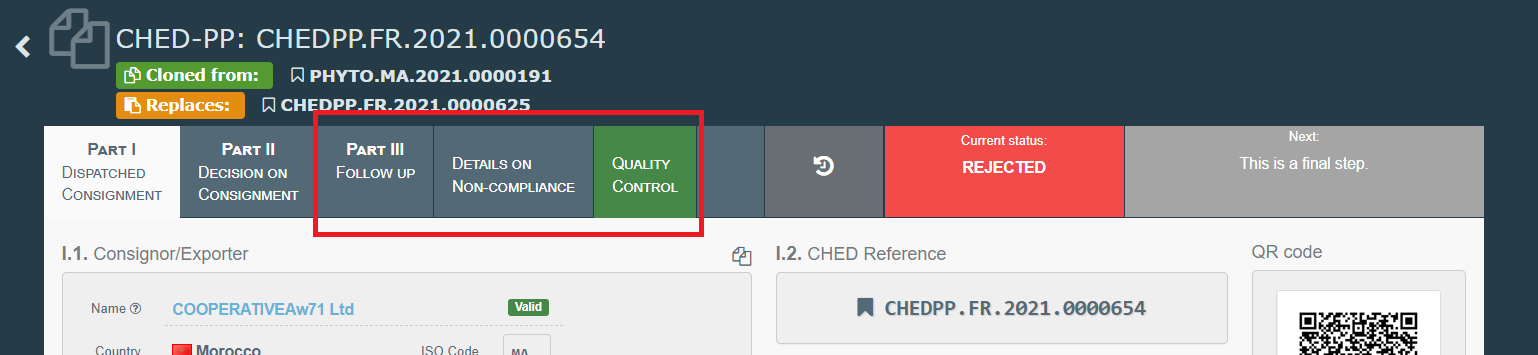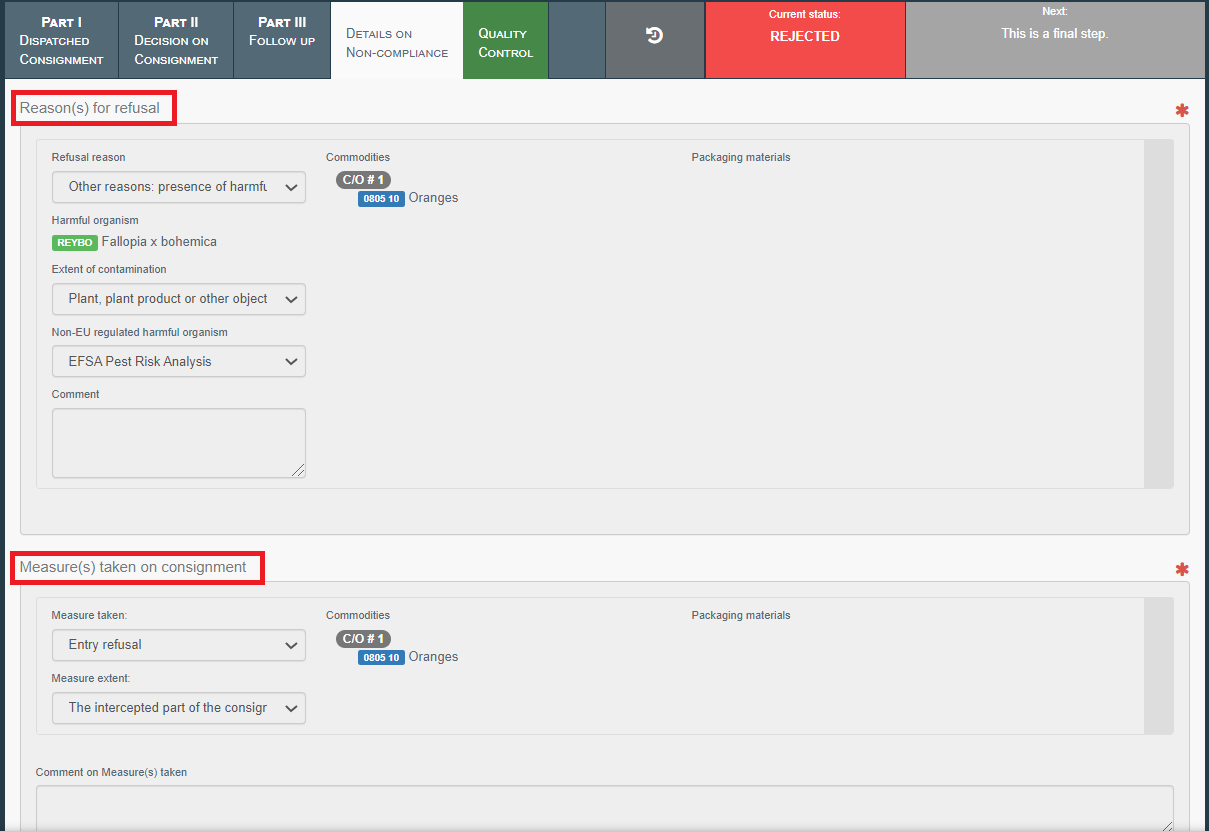CHED-PP module
From the Menu Documents > CHED, you will be able to see via a search screen the CHED-PPs created at the EU border which are relevant for your Authority.
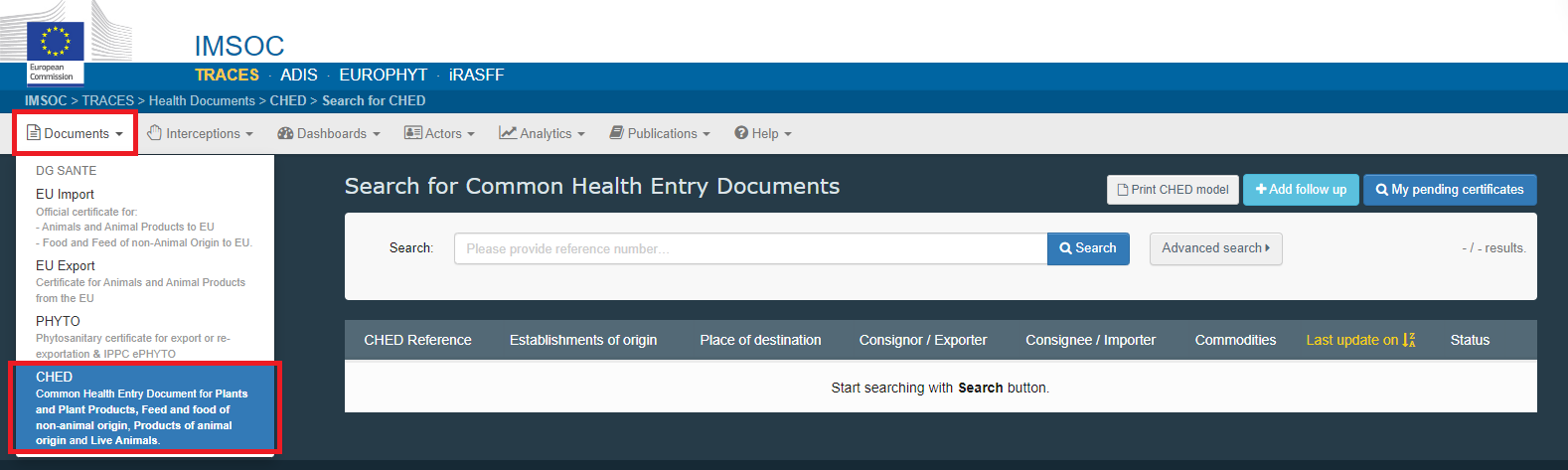
From the search screen, you have two options:
You run a simple search and a list of all the (relevant) CHED-PPs will appear;
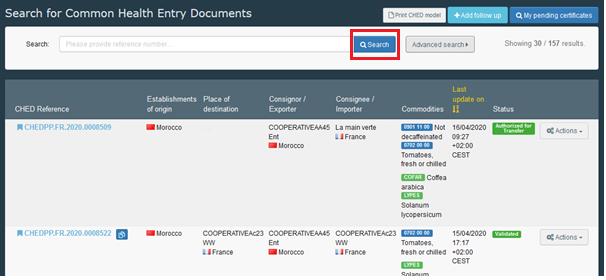
You run an Advanced search and you can specify some details to narrow your search.

You can click on the link to the CHED Reference and you will have a read-only access to it that will allow you consulting the CHED-PP:
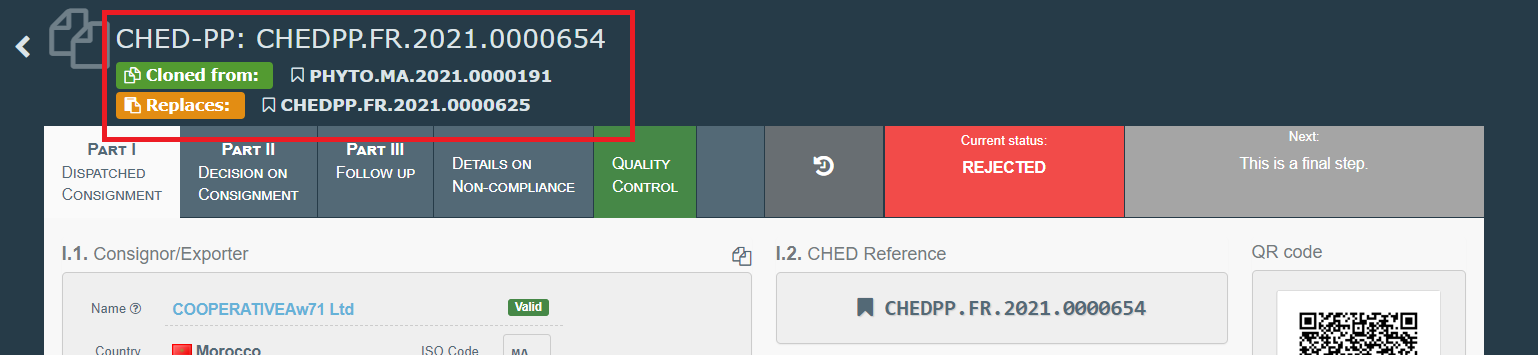
The CHED reference number is indicated in the upper left corner. Other documents linked to the CHED can be consulted by clicking to one of the references below the CHED reference number.
A finalized CHED-PP will necessarily have at least two parts (tabs):
Part I: description of the consignment. Before the arrival at the BCP, the operator fills this part. All details about the exporter, importer, place of destination, etc… along with the description of the plants/plant products can be consulted in this part.
Part II: Decision on the consignment. This part concerns the decision of the inspector at the border. Details about the checks performed can be found there. The status of the CHED is directly related to the decision taken by the inspector:
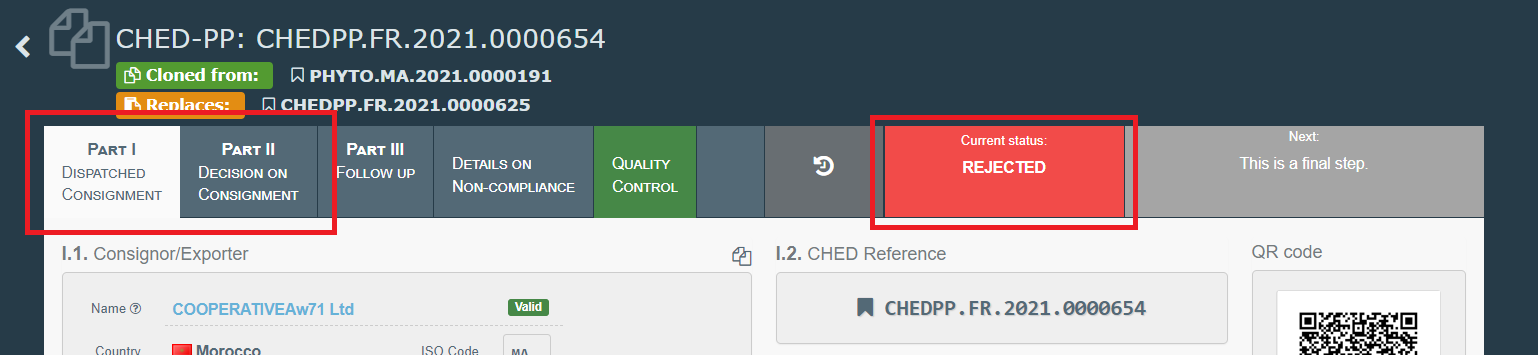
Other tabs might also be available:
Part III (follow up): details on re-dispatching or about the inland inspection.
Details on non-compliance: details about the reasons for refusal and measures taken.
Quality control: details on the quality of the consignment.
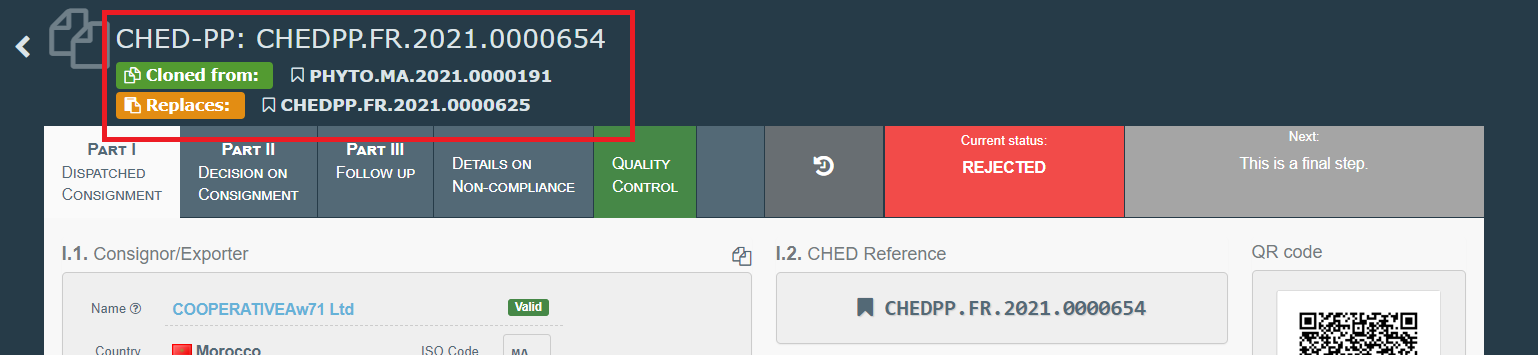
Click on the tab “Details on non-compliance” if you wish to check the refusal reasons and the measures taken on the rejected part of the consignment: