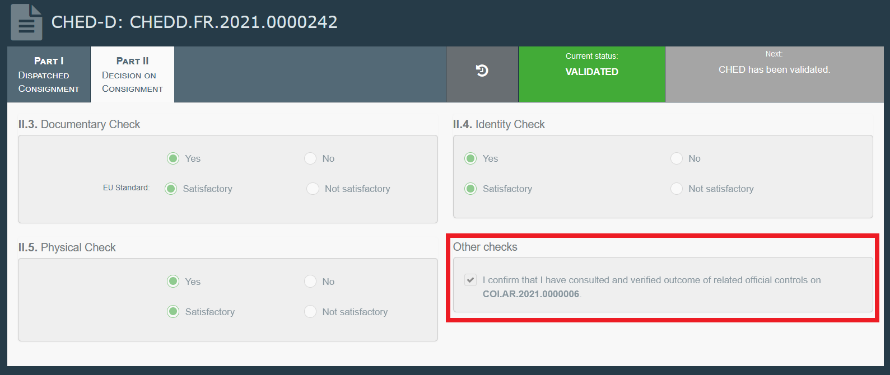COI - CHED Link
A responsible for the consignment has the possibility to link a COI to a CHED, even if the operator is not mentioned in the COI.
Through the menu:
Go to Documents, select COI and click on “Link to CHED”:
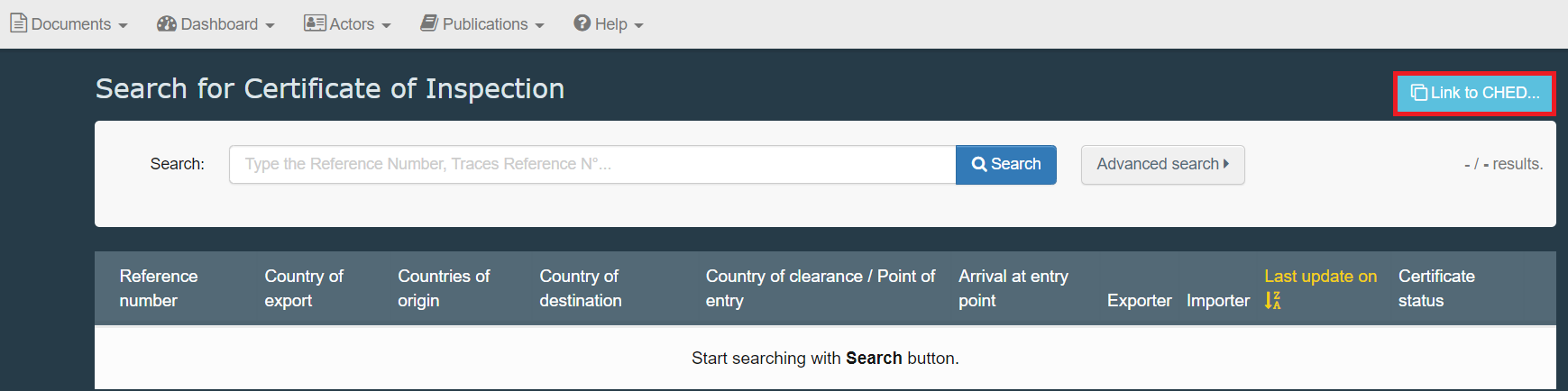
In the window that opens indicate all the relevant information and click on “Link to CHED” to connect the two documents:
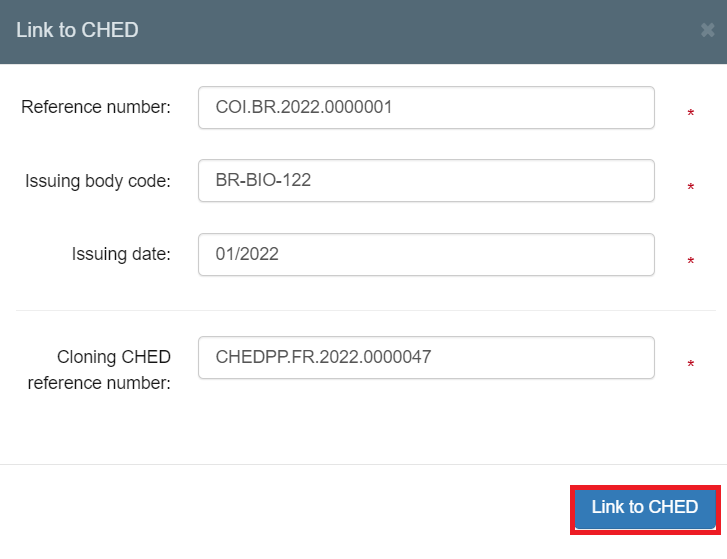
This will link the two indicated documents.
Box “Other checks” in Part II of the linked CHED
In a CHED that has been linked to a COI it is mandatory for the signing SPS inspector to tick the box to confirm that they have consulted and verified the outcome of related official controls on the linked COI: