Known Errors
The list below does not represent an exhaustive list of all the errors in TRACES NT. If you encounter any other error or if the presented solution does not fix the issue please don't hesitate to contact us at sante-traces@ec.europa.eu.
Warning
Please include in your email the following information if applicable:
A screenshot of the error message
Email or username of the registered user in TRACES NT
The reference number for the problematic certificate
Name and address of the consignee
Step by step of your last actions in the system
Any other information that might help us determine the issue.
- 1. OPER-029
- 2. CERTIFICATE-OFFICIAL-FORM-VARIOUS NUMBERS
- 3. EU-INTRA-ACTION-001 or EU-INTRA-ACTION-002
- 4. CHED-FOLLOW-UP-005
- 5. UBODY-015
- 6. OPER-036
- 7. CHED-LINK-005
1. | OPER-029 |
Error message: Error: OPER-029 Data input source TNT user registration not allowed for classification section (….)” SOLUTION: Please note that the error message described is displayed when a user tries to create an approved establishment. Such establishments must be managed (created and modified) by the competent authorities only. We invite you to contact your competent authorities to create your establishment in the system. | |
2. | CERTIFICATE-OFFICIAL-FORM-VARIOUS NUMBERS |
Error message: Certification model selected radio or checkbox must have parents selected; Certification option {0} selected without selection of higher level option(s). Please unselect or select also at a higher level(s). SOLUTION: Please check your selected options in Part II of the document that you are trying to sign. You have selected a sub-section, but the higher-level option also needs to be selected: 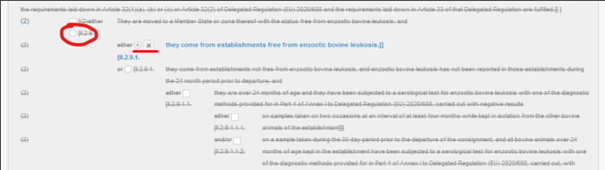 | |
3. | EU-INTRA-ACTION-001 or EU-INTRA-ACTION-002 |
Error message: EU-INTRA-ACTION-001 - EU INTRA the user cannot save as draft EU-INTRA-ACTION-002 - EU INTRA the user cannot submit for certification SOLUTION: Please be aware that this is due to the rights that are assigned to an AVO: An AVO with rights to issue a certificate (sign Part II) can "Save as Draft" and "Save In Progress" An AVO without rights to issue a certificate (sign Part II) can "Save as Draft" and "Submit". | |
4. | CHED-FOLLOW-UP-005 |
Error message: Type of control - Must not be empty  The reason behind the behaviour: Your user, trying to sign PART III of the CHED is probably attached to the BCP that already signed part II. However, Part II and Part III should not be signed by the same authority.
In case you are the user who signs Part II and try to sign Part III with the same authority, the type of control in box III.5 will not be selected (see the screenshot above) - and the error is displayed. To be able to sign the CHED, you need to be attached to either the Exit/Final BCP or by the authority responsible for the operator mentioned in box I.7 AND when clicking the button "validate follow up" you need to select the correct role for this validation. | |
5. | UBODY-015 |
Error message: Cannot have more than 5 pending requests for new roles. SOLUTION: We have introduced a security step for requesting user roles in TRACES NT. To prevent fraudulent behaviour, any user profile is restricted to a maximum of five pending role requests at a time. When you see this error message appearing, please deselect the requested roles and make sure that you only select a maximum of five roles when submitting your request. When the five role requests have been validated by your administrator or competent authority, you will be able to request the next five roles by following the steps below:
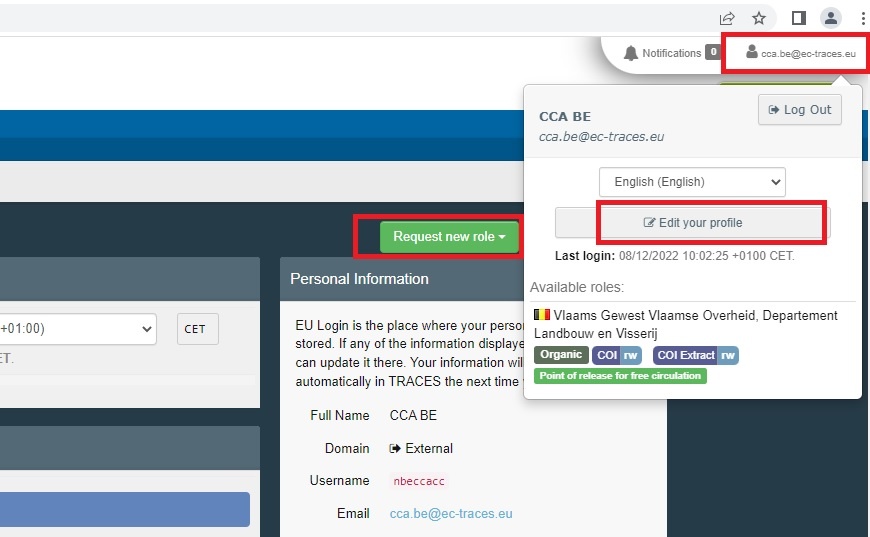 Then you can follow the same steps as you did when requesting the first roles. You can repeat this step until all the roles that you need have been validated | |
6. | OPER-036 |
Error message: The operator activity address must be one of the operator addresses SOLUTION: For the Control Body You are trying to modify an operator that has been created via an organic operator certificate. To change the operator’s address and that it appears changed in the Organic Operator Certificate, the following actions need to be taken:
For the Operator user Please note that you are unable to change your operator’s address because it is registered as an Organic importer. In order to have your address changed, please contact your organic control body or competent authority | |
7. | CHED-LINK-005 |
SOLUTION: CHED-PP: The ePhyto you are trying to clone has been replaced by a different certificate which makes it unusable as a valid certificate. If you need more information about the reason for the replacement, please get in contact with the mentioned Consignor or the Plant Health authority. CHED-P: Once the initial EU IMPORT certificate has been cancelled, the resulting CHEDs in status New or In progress are displaying this error message, and cannot be validated. Please check is there is a another EU IMPORT certificate corresponding to the same Consignment |
