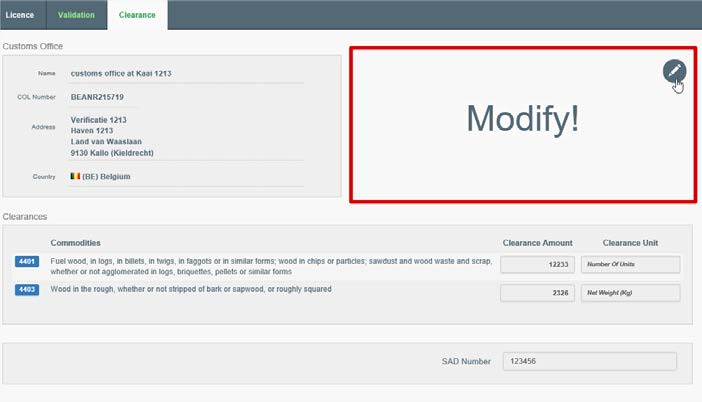Customs office
Once a user logs into the system a Customs Officer to the TRACES NT system, the officer should open Certificates > FLEGT they can search FLEGT licences via Advanced Search or MyLicences buttons.
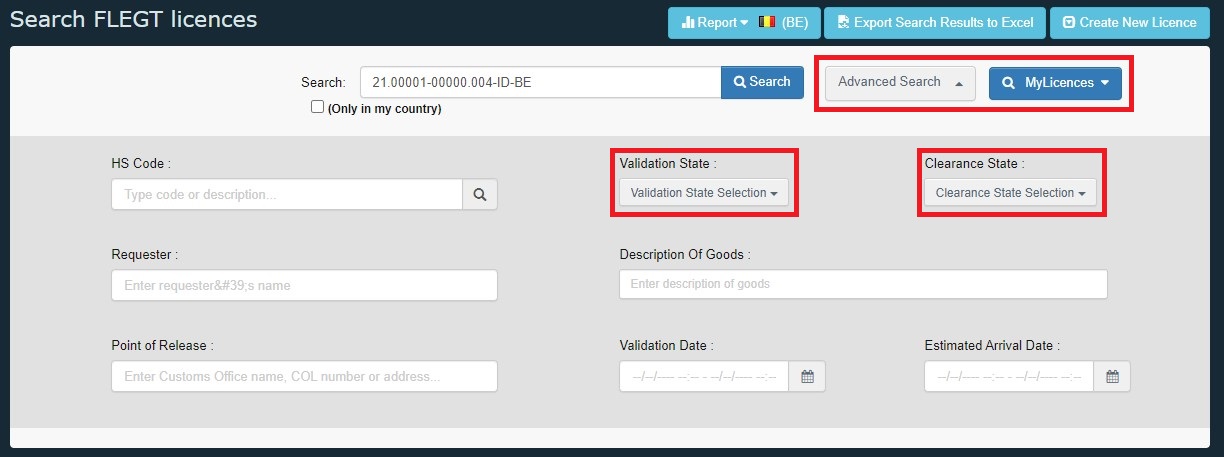
The CO user needs to proceed to the Clearance bar:
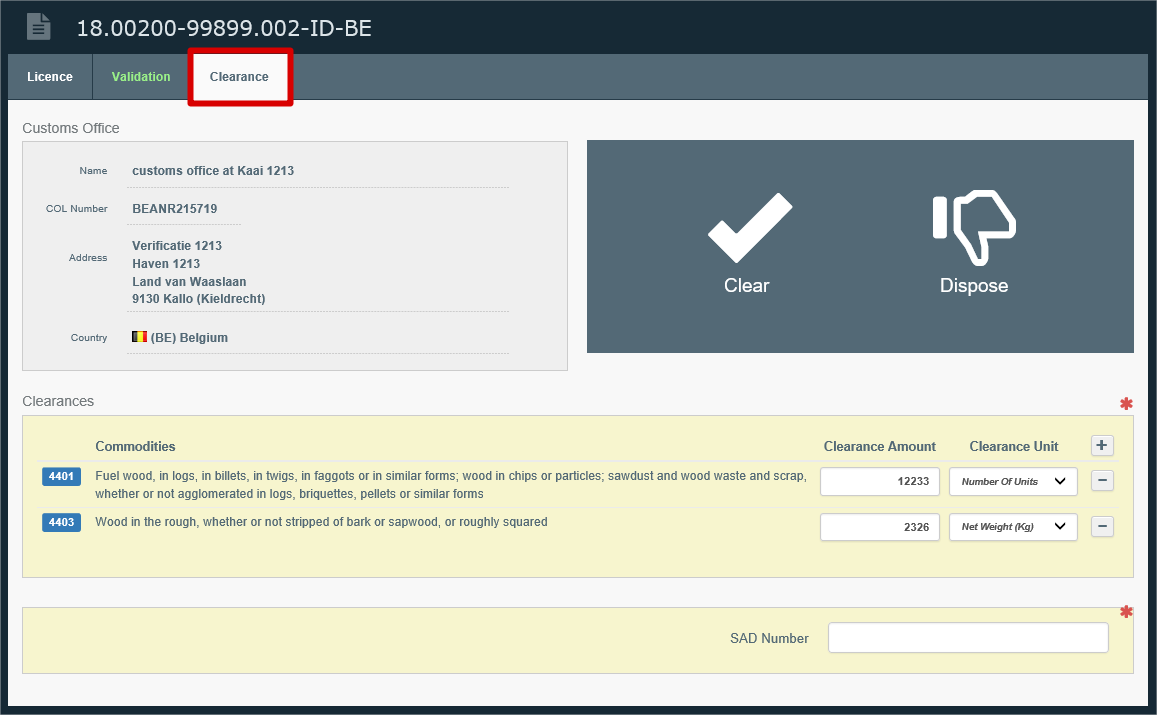
Note
All the CO in the country can see FLEGT licences and clear the goods. Even if the FMSCA rejects the licence, it is still possible for the CO to clear the goods.
A summary bar will be displayed where total amounts are indicated per CN Code:
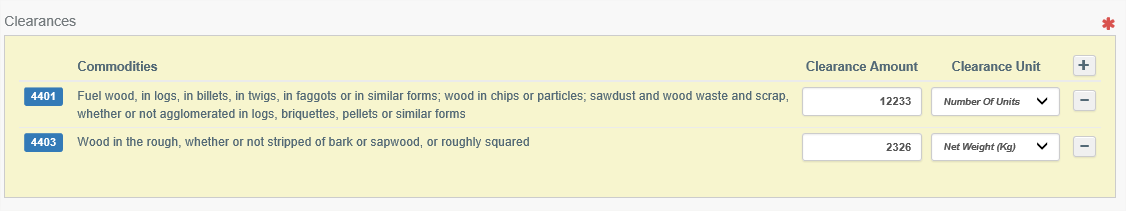
SAD Number: Single Administrative Document is the custom declaration number. It is linked to the FLEGT, but the FLEGT is not linked to it. There can be more than one; it is a free text box:
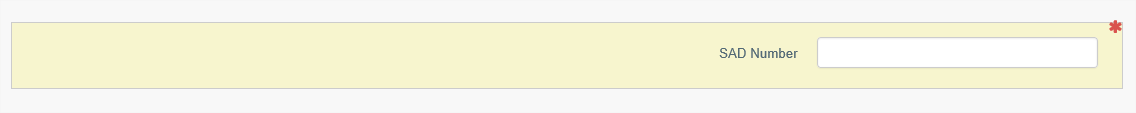
The CO has two choices for the licence:
Clear
Sends a notification and a comment:
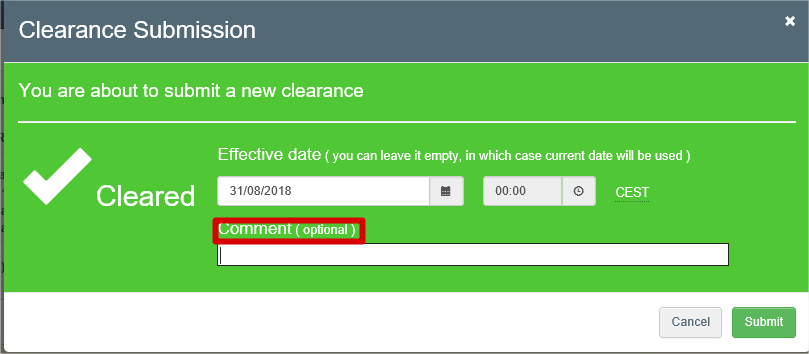
Dispose
The goods are not released:
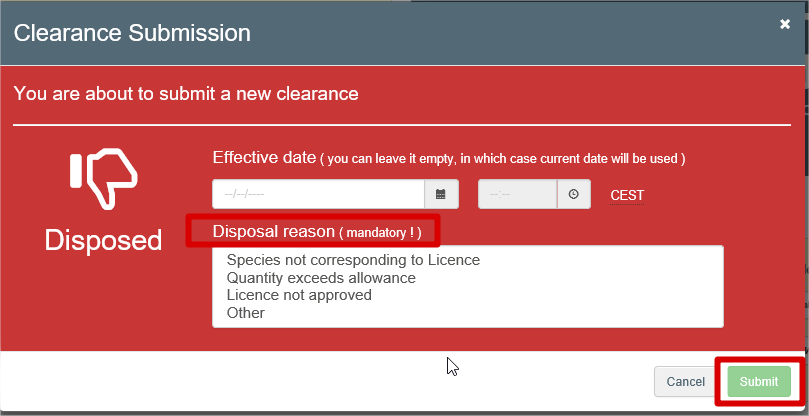
The CO user has an option to modify the decision by clicking on the pen as displayed in the screenshot and change the decision taken on the clearance status.