Operator validation workflow
As an authority, you have the responsibility to validate the operators and user accounts that are under your authority. To validate an operator, click on the menu "Actors" and then click on "Operators":
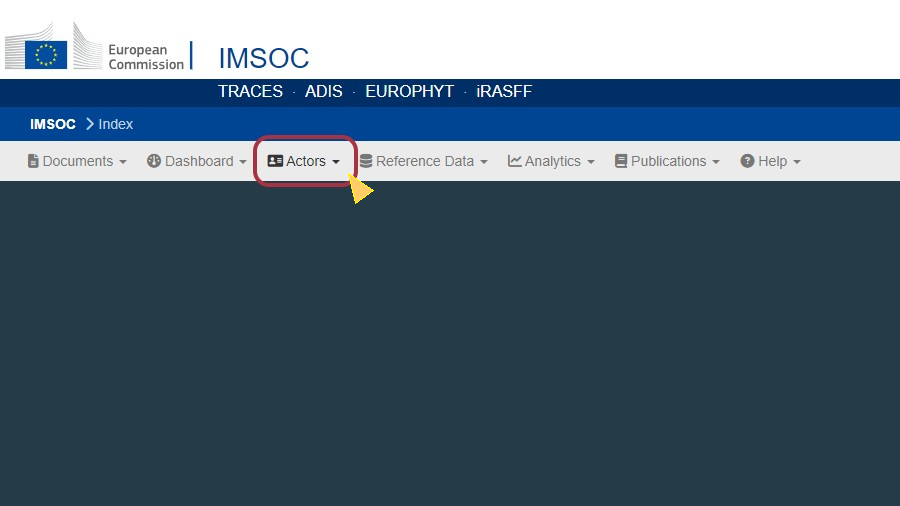
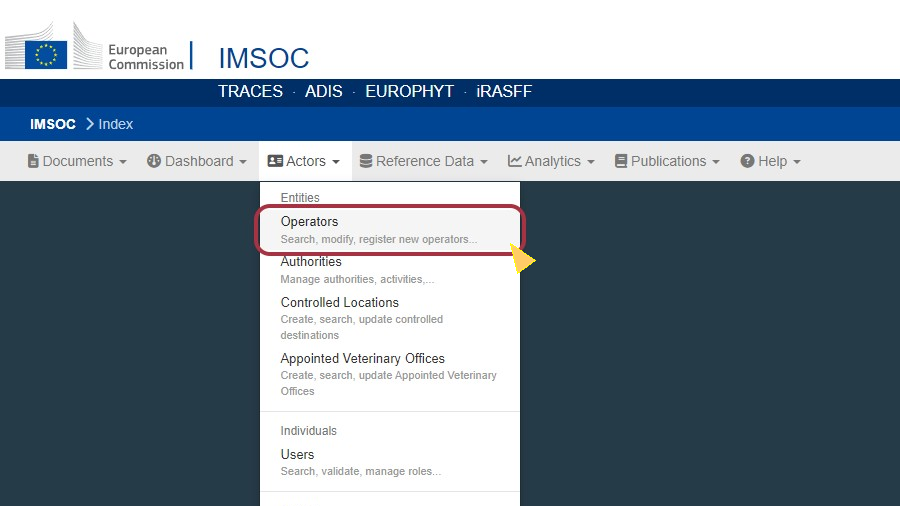
Note
You have a few options to find the operators that are waiting for validation:
Using the search bar, you can type the name of the operator you are looking for in the search field and then click "Search." The result of your search will appear below.
In the Advanced Search, at the bottom, a field called "Find my operators" will allow you to select the organization for which you are looking for operators. Setting Activity Status as "New" will provide a list of all Operators that still need to be validated (Recommended)
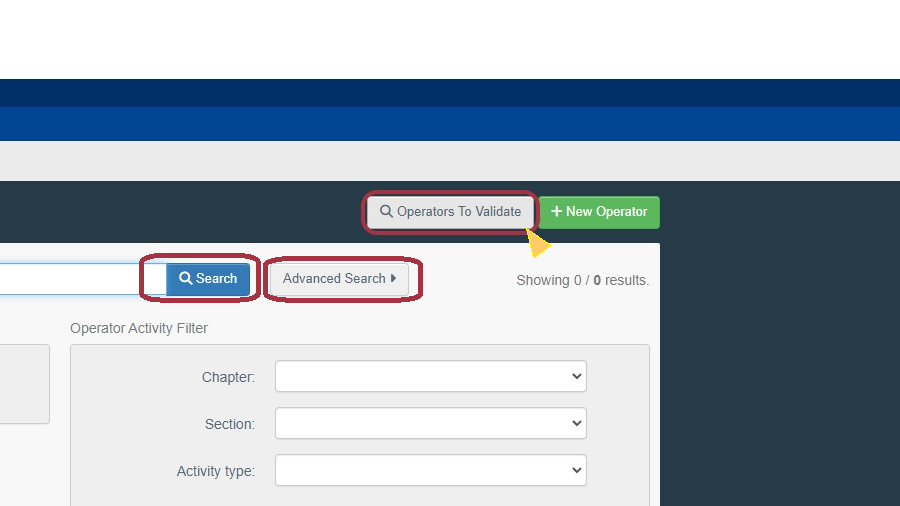
Also in the Advanced Search, you can fill in the rest of the relevant fields to find a more specific operator.
Once you have found the operator you are looking for, click on its name or on the small pen icon to open its details.
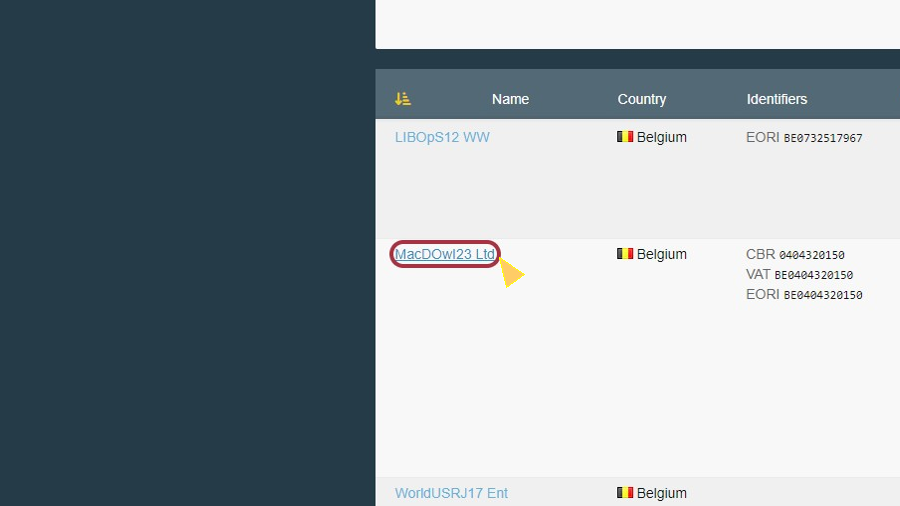
Once opened, click on the green check button (in the corresponding column) to validate the operator's activity.
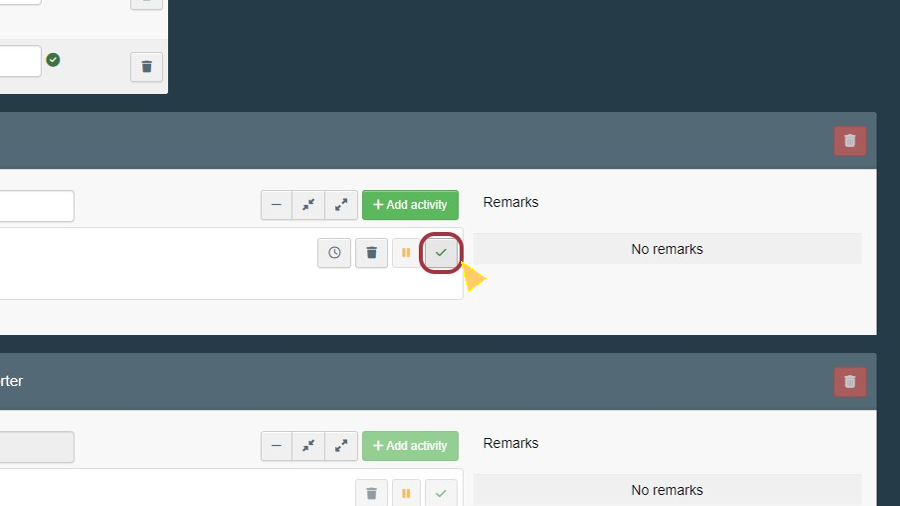
The activity that you have validated now has the status Valid.
Do not forget to click on the "Save" button to save the changes. Once saved, a confirmation message will pop up.
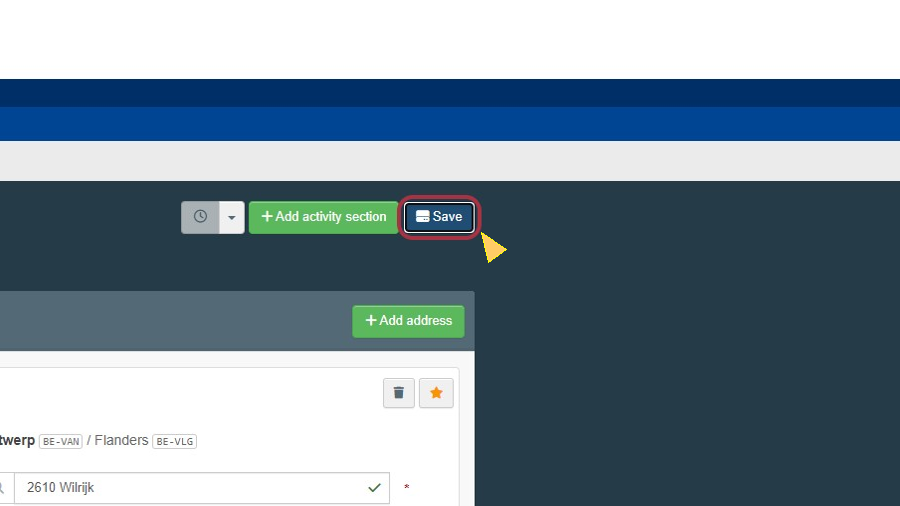
Important
After validating the operator, authorities should also validate/link the users to the operator so that they may have access to documents and operator information.
For more information on how to validate an operator, please go to this page.