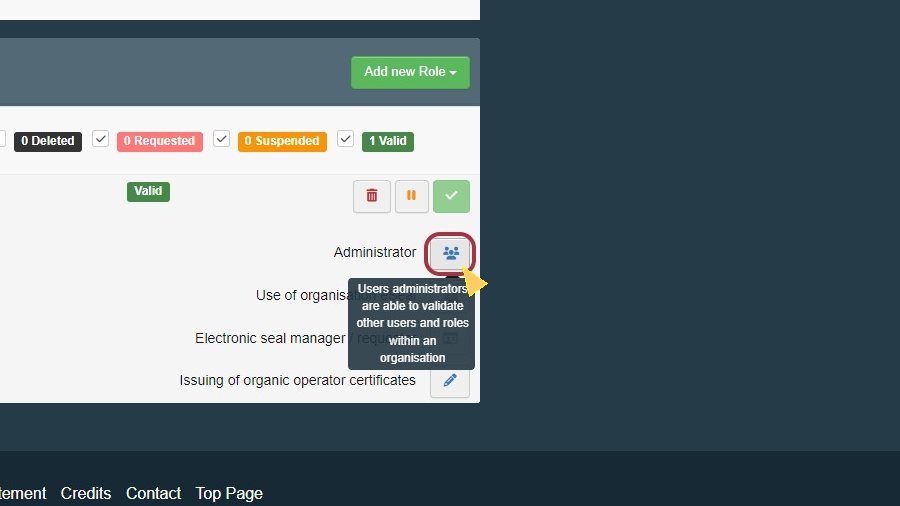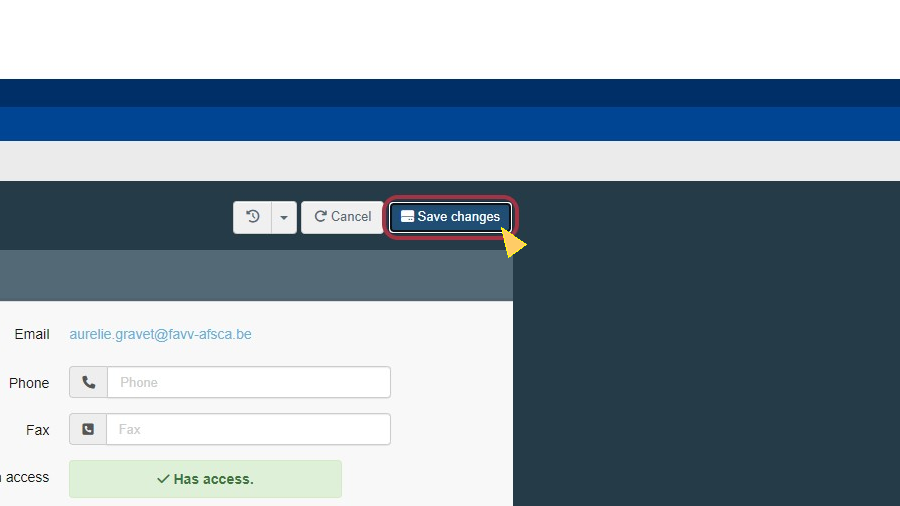User validation workflow
Notice
As a power user, you can only validate users who requested a role to either:
an operator
an authority
a control body
for which you have admin rights.
In order to validate the role of a user, click on "Actors" in the menu and then click on "Users":
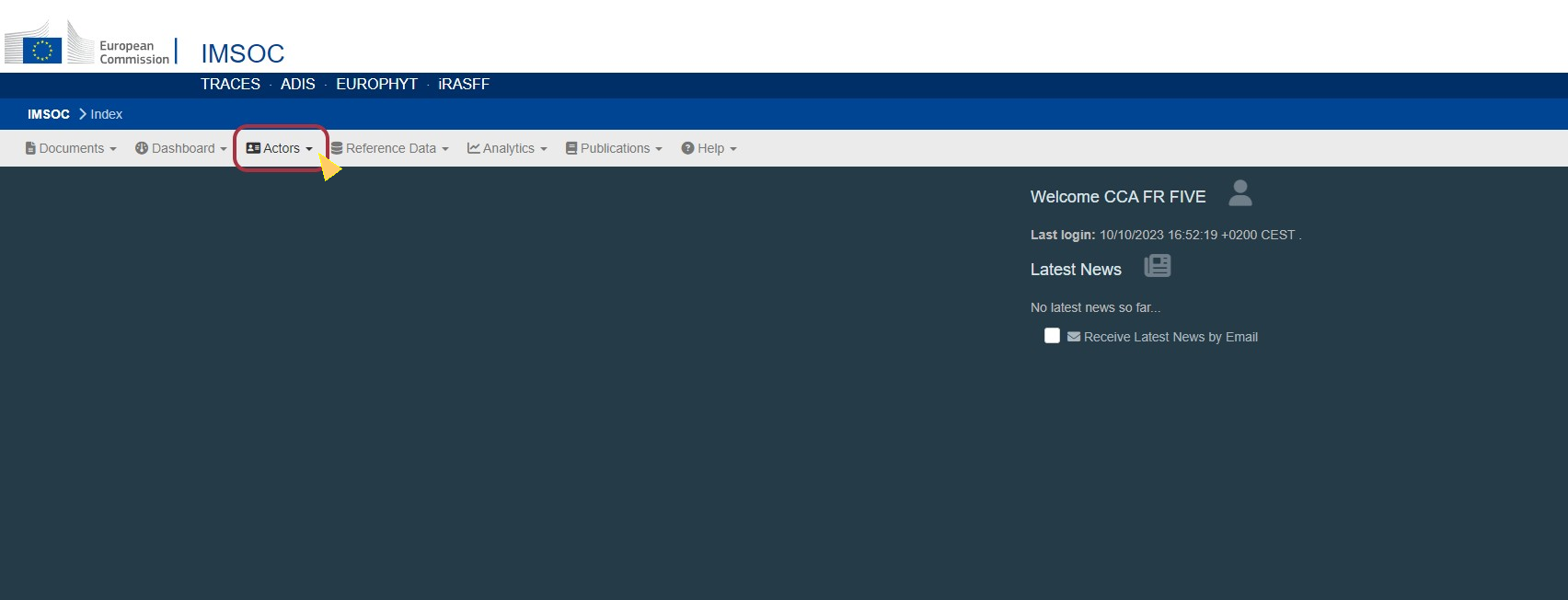
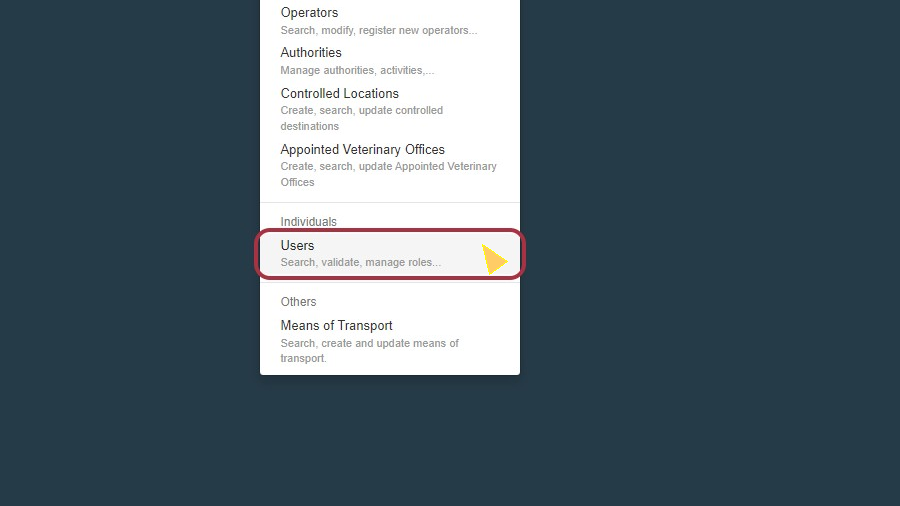
Note
You have a few options to find the users that are waiting for the validation of his/her role:
By clicking in "Search pending request": all the users that are waiting for your validation will appear.
By using the search bar: type the name of the user you are looking for in the search field and then click in "Search".
By using the "Advanced Search" option
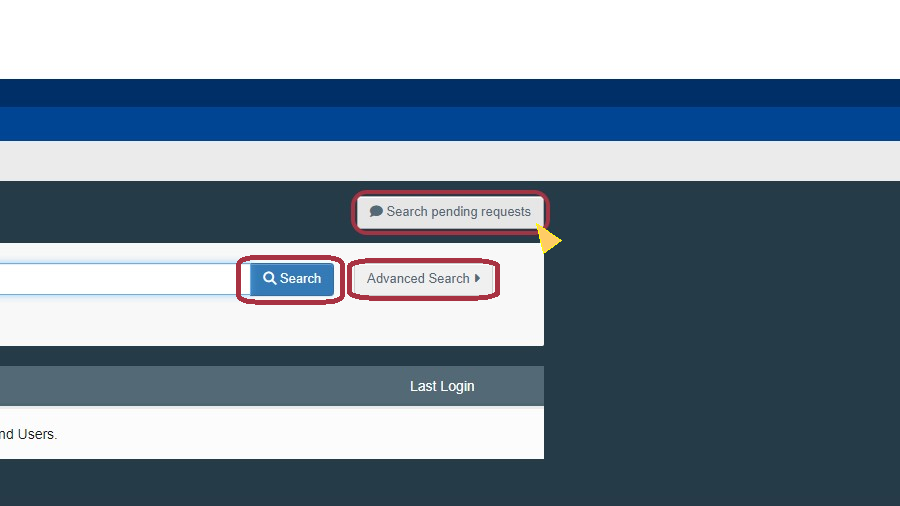
Once you find the user you are looking for, click on the user's name to open the details.
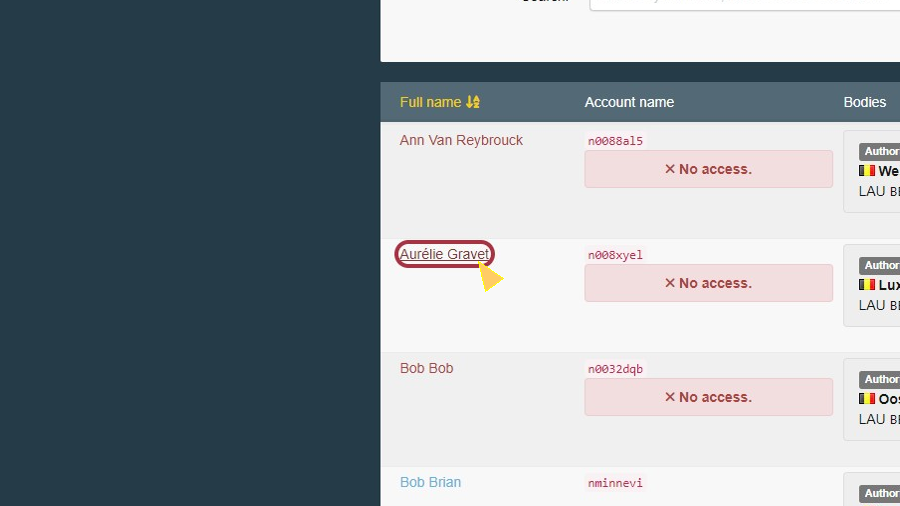
Click on the check button to validate the relevant role request, then click on "Save". The user that you just validated now has the status Valid.
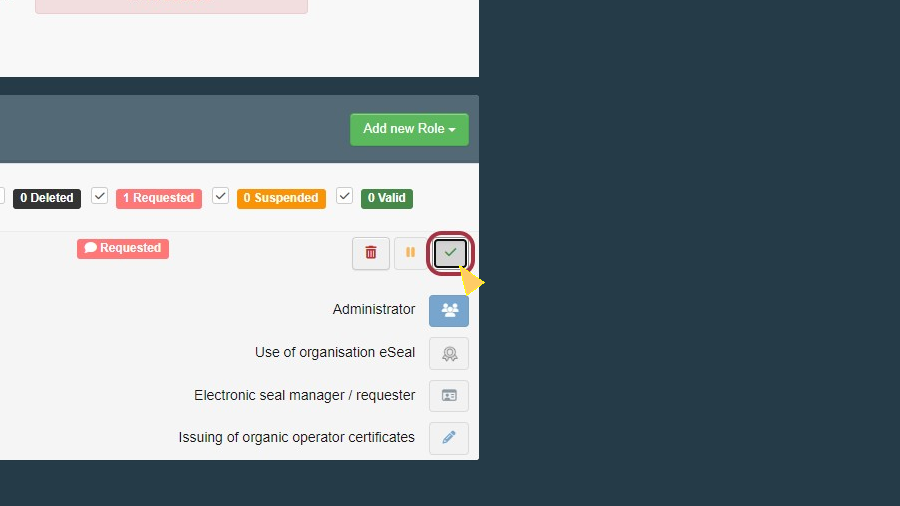
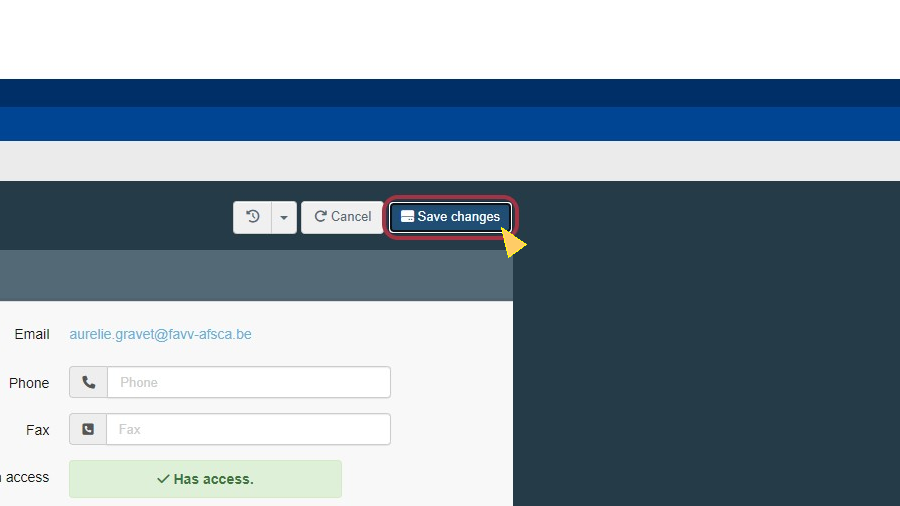
Caution
Please make sure that the operator the user requested to be linked to is in status "Valid" before validating the role of the user.
For more information on how to validate an operator, please go to this page.
Note
If you want this user to be a "power user" and enable him to validate his/her colleagues within his authority/operator/control body, check the blue icon  to the right, then click on "Save".
to the right, then click on "Save".