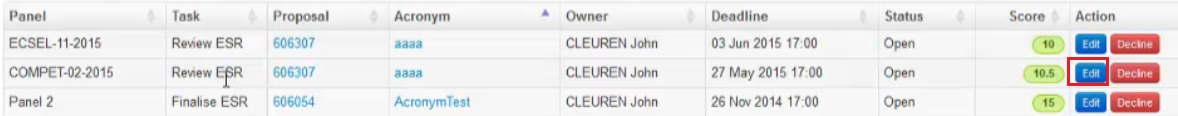Table of Contents:
To review and finalise an Evaluation Summary report, proceed as follows:
- Launch the evaluation tool and go to the Active Tasks tab.
- Click the Edit button for the relevant task (Review ESR).
- Click the Expand button to open the form.
- Discuss the comments for each section. The comments are editable but the scores are not.
- If you are satisfied with the report, click the Submit button.
If you you are unhappy with the report and wish to send it back to the Rapporteur, click the Disapprove button.
- Click the Submit button in the confirm box.
Video
To watch a video of this task being performed, click the image below: