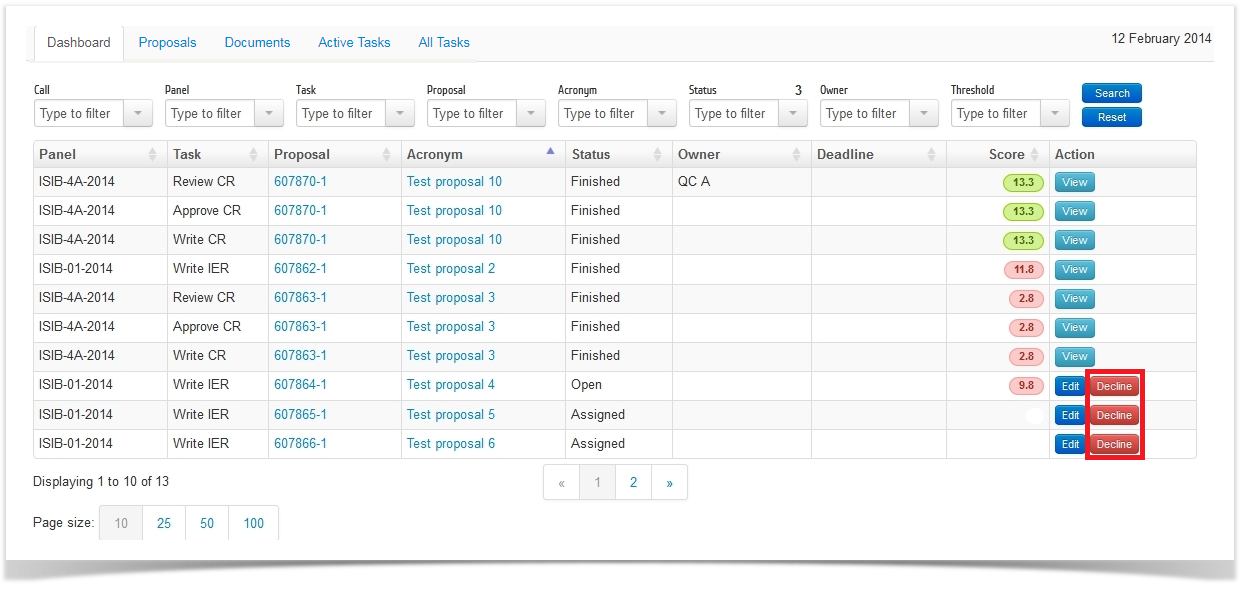Table of Contents:
Overview
You can decline a task assigned to you at any time throughout the evaluation process. To decline a task, perform the following steps: You can access the Decline button or the Decline task button from the task list: To decline the task, click the respective button depending on the currently open screen.
IMPORTANT: Before you decline a task, please consider the following:
… or from the proposal details screen (whether you have agreed (accepted) to evaluate the proposal or not):
…or from the evaluation report form:
Note: If your reason to decline the task is different than the one(s) in the list, select Other reasons – this option typically accounts for reasons, which could not be foreseen during the task configuration. If you select Other reasons, you will have to provide an additional description of the reasons(s) in the following step.
Video
To watch a video of this task being performed, click the image below: