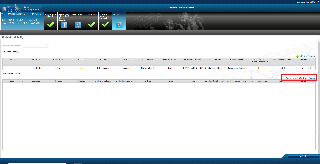Description
The European Solidarity Corps programme finances volunteering (including humanitarian aid) and solidary activities open to 18-30 (35 for Humanitarian aid volunteering) year old people who legally reside in a EU Member State or in a third country associated to the Programme (Iceland, Liechtenstein, Turkey and Republic of North Macedonia) and who have registered in the European Solidarity Corps Portal. The programme implements the following operational actions:
- Volunteering projects
- Solidarity projects
- Volunteering in humanitarian aid operations
The Mobility tab in the continuous reporting for this programme manages the:
- Volunteers' personal information (Volunteers)
- Mobility declarations for the periods funded for volunteers
The mobility declaration is part of both continuous and periodic reporting.
Note that the Project Officers do not ‘accept’ or ‘reject’ the Mobility Declaration: they can only reopen it (the consortium can't reopen a submitted declaration). See "Important note" below for more information.
Important note
If the technical part or the financial statement of the Final Periodic Report is locked, changes to the mobility declaration will no longer be possible!
Also, if the Final Periodic Report is open for the current project and the Financial Statement for the Coordinator or the Technical Part have no longer a DRAFT status, then a Mobility Declaration:
- can't be submitted
- can't be reopened by the Project Officer
- can't be updated
A volunteer information can't be reopened by the Project Officer for updates if any of the Mobility Declarations linked to this volunteer can't be reopened.
Relevant screens in the Participant Portal Grant Management Services
The Mobility tab is divided in two different tables:
- Volunteers: here you can add the volunteers and encode their personal information
- Mobility declaration: here you can add the mobility declarations for the volunteers
| Title | Actions | |
|---|---|---|
1.Volunteers | ||
In order to avoid re-entering multiple times the personal information about the same person, the Volunteers table has been implemented. The table contains the personal information of each volunteer and states whether a mobility declaration has already been submitted or not (or regardless the status of MD). The same volunteer can be assigned to different volunteering periods in the context of the same project. The personal data of a volunteer can only be modified if no Mobility Declaration has been submitted. | Adding a volunteer | |
| ||
Adding a (new) declaration for a volunteer | ||
Click to add a declaration for this volunteer (see "adding a declaration" below for more information on how to complete the rest of the steps) | ||
Revising the data of a volunteer | ||
You can only modify the data of the volunteers for whom a mobility declaration was not submitted*. To do so, click on the corresponding row and edit the data in the pop-up. When finished click Validate and, if all correct, Save (otherwise, click Cancel and the action is canceled). *The revision of the volunteer data after the submission of linked mobility declaration(s) can be done only if the submitted mobility declaration(s) is/are reopened by the Project Officer (reverted to the DRAFT status) and the Project Officers allows the revision (by clicking button displayed under the "Action" column). Allowing the revision of the data for a volunteer will determine the reversion to the "Draft" status of all linked submitted mobility declarations for that volunteer. | ||
Deleting the data of a volunteer | ||
Click to delete the data of a volunteer. Click Save to confirm that you need to delete the data (otherwise, click Cancel and the action is canceled). Please note that you can delete only the data of volunteers for which there is no linked mobility declaration (neither in Draft nor Submitted). To delete the data of volunteers, first you need to cancel the linked mobility declaration (only for Draft ). | ||
2. Mobility Declaration (information about the mobility history of volunteers) | ||
Each time a volunteer is involved in a mobility (volunteering period), a mobility declaration must be added. | Adding a mobility declaration | |
*You may add more than one period. The duration of a cumulative volunteering period is min. 14 days and max. 60 days for the same volunteer, per volunteering team. When finished click Validate and, if all correct, Save (otherwise, click Cancel and the action is canceled). | ||
Editing a mobility declaration | ||
Once the user has completed the instructions above, by creating a declaration, the system adds the new Mobility Declaration to the Mobility Declaration list, in DRAFT.
*More details about when the mobility declaration can be reopened by the Project Office is available above, in the section "Important note".
When finished click Validate and, if all correct, Save (otherwise, click Cancel and the action is canceled). | ||
Submitting a mobility declaration | ||
| ||
Deleting a mobility declaration | ||
| ||