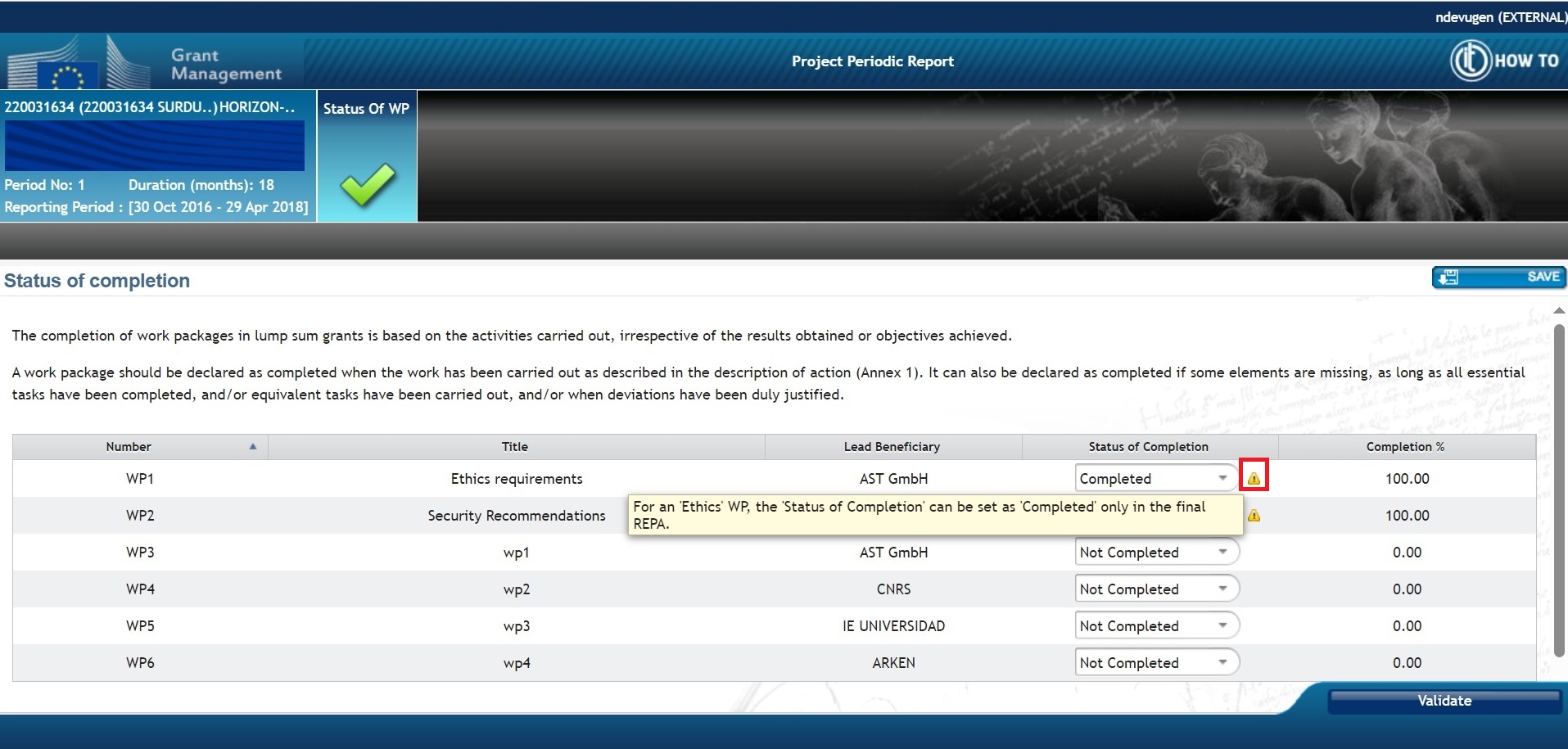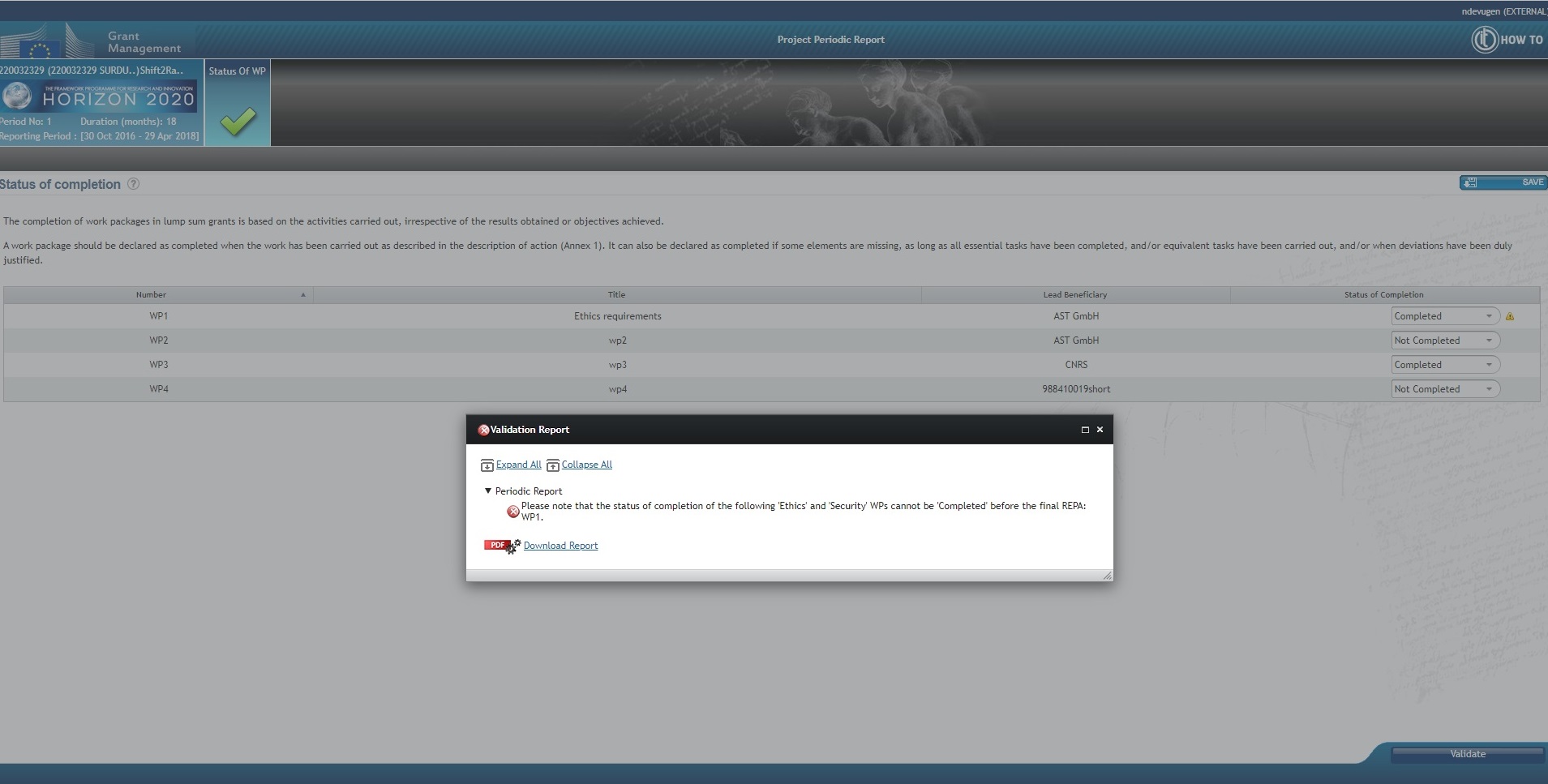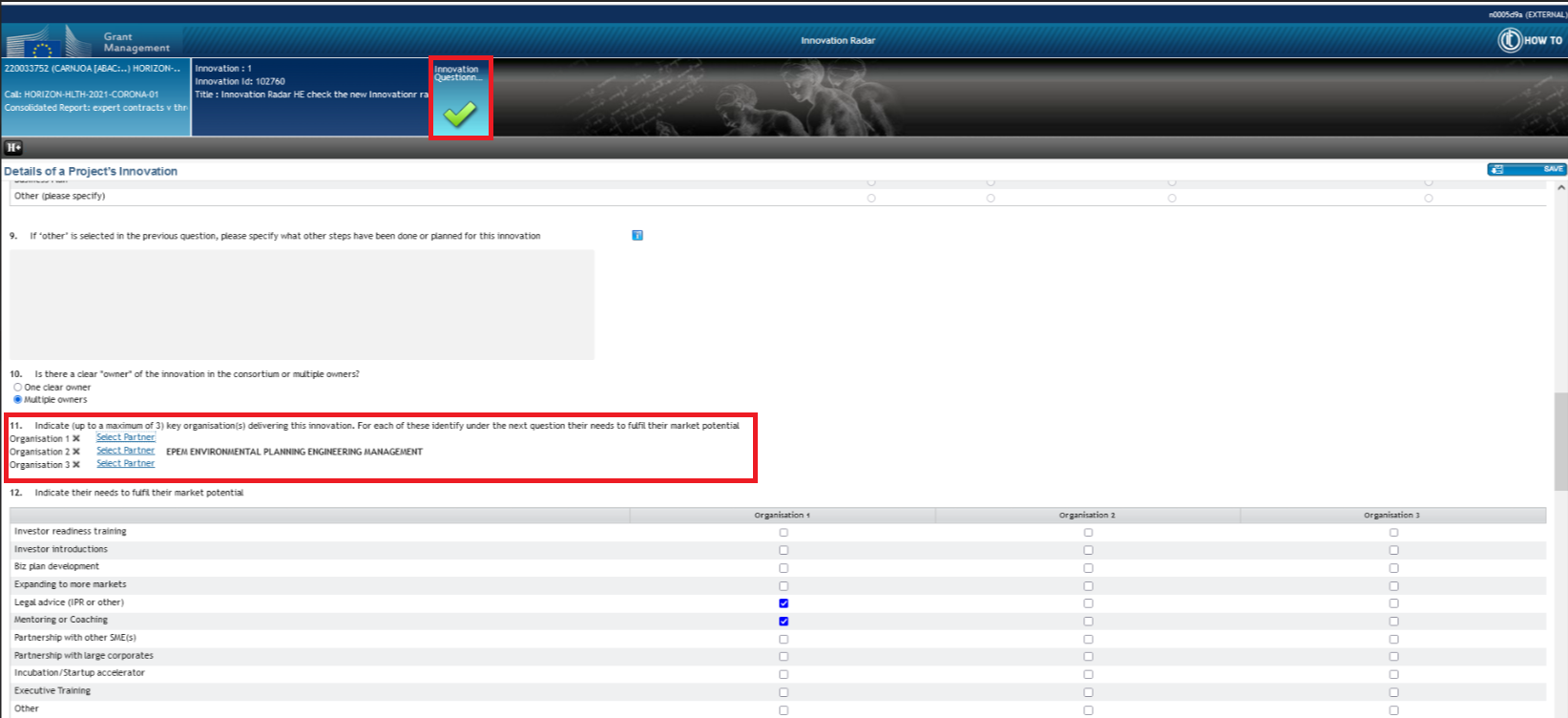Amendments
Continuous reporting
- The Continuous Reporting has been now enabled for:
- Programme: Neighborhood, Development and International Cooperation Instrument (NDICI), Type of Action: Mobility for Africa Unit Grants (MOBAF-UN), Type of MGA: Action Grant-Unit Grant (NDICI-AG-UN) and it contains the following tabs:
- Project summary
- Deliverables
- Milestones
- Critical risks
- Dissemination activities
- Communication activities
- Events and trainings
- Financial support to third parties
- Mobility
- For MSCA Staff Exchanges (MSCA-SE): the list of work packages is not displayed anymore in the Mobility Declaration and the Consortium is no longer obliged to indicate the work packages linked to the Mobility Declaration.
- For EMJM Unit Grants (type of action: ERASMUS-AG-UN): in the Mobility tab, when a new student is added, the "Country of First Host Institution" is displayed (as mandatory) in the pop-up and prefilled with the country of the partner selected for the First Host Institution.
Reporting and payment
- The periodic reporting is now enabled for:
- Programme: Horizon Europe (HORIZON),Type of Action: Joint Undertaking - Coordination and Support Actions (HORIZON-JU-CSA), Type of MGA: Action Grant Lump Sum (HORIZON-AG-LS)
- For the Lump Sum projects: 'Ethics' and 'Security' work packages should be completed in the final report. If an 'Ethics' or a 'Security' work package is marked as completed during the periodic report, a warning icon will appear next to the 'completed' status and the system will display an error message when the session is validated. For more information, see Reporting process — Lump sum.
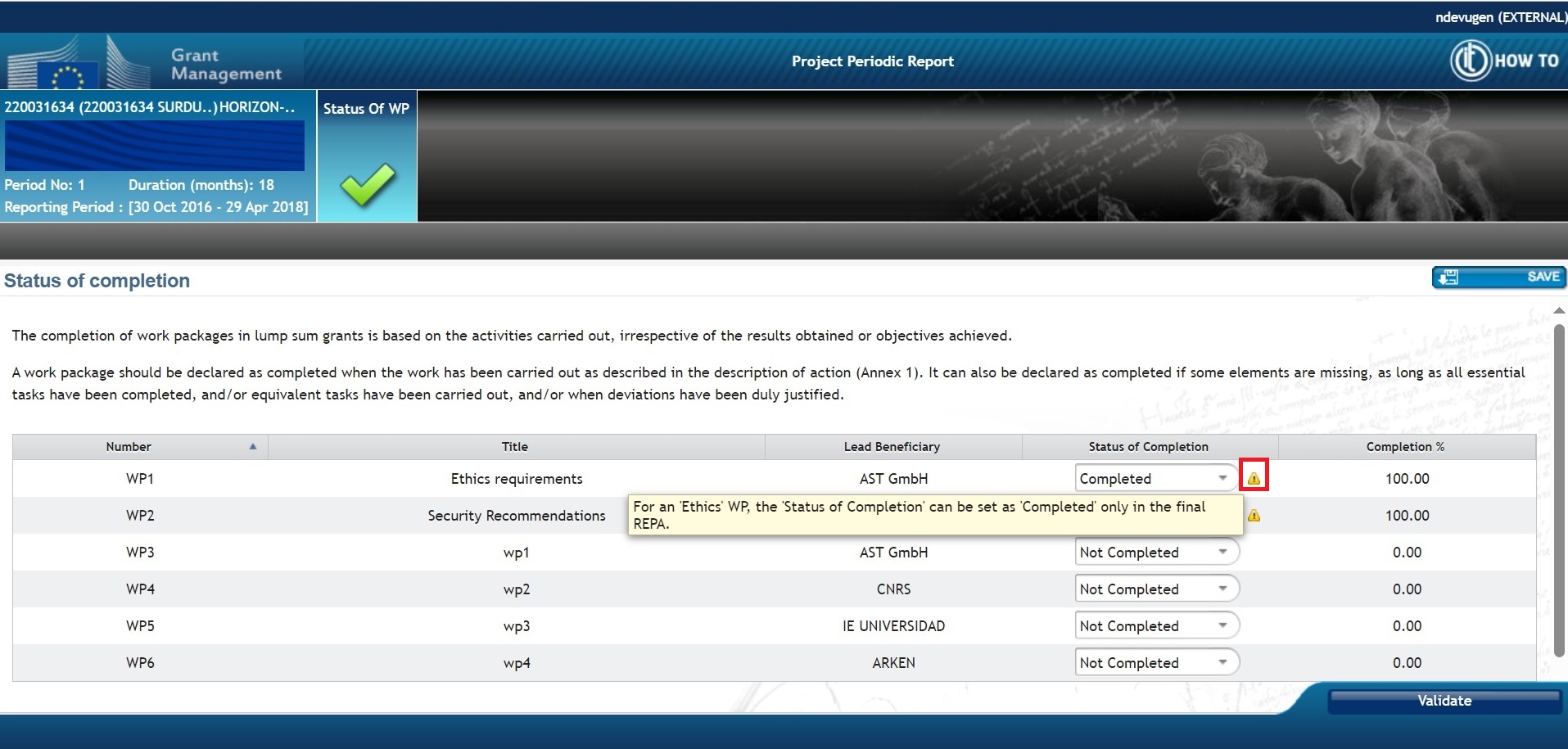
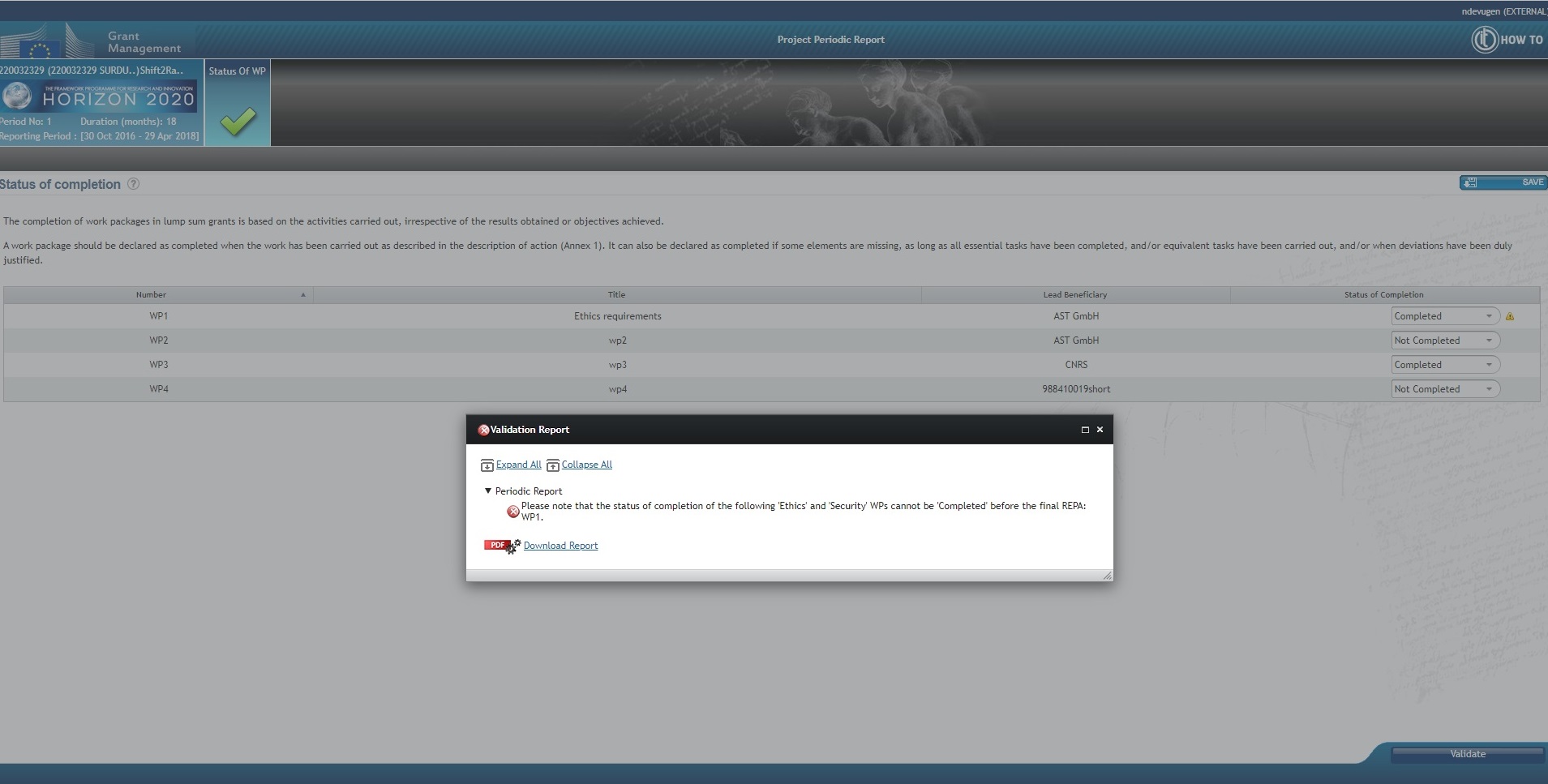
Project Monitoring Innovation Radar
- The Associated Partners are now also selectable as Innovators and their entity will appear eventually on the Innovation Radar website with their Innovation. They are also available in the Innovation Project Questionnaire, under the questions listing the Beneficiaries. For more information about how to edit the Innovation Radar Questionnaire, click here.
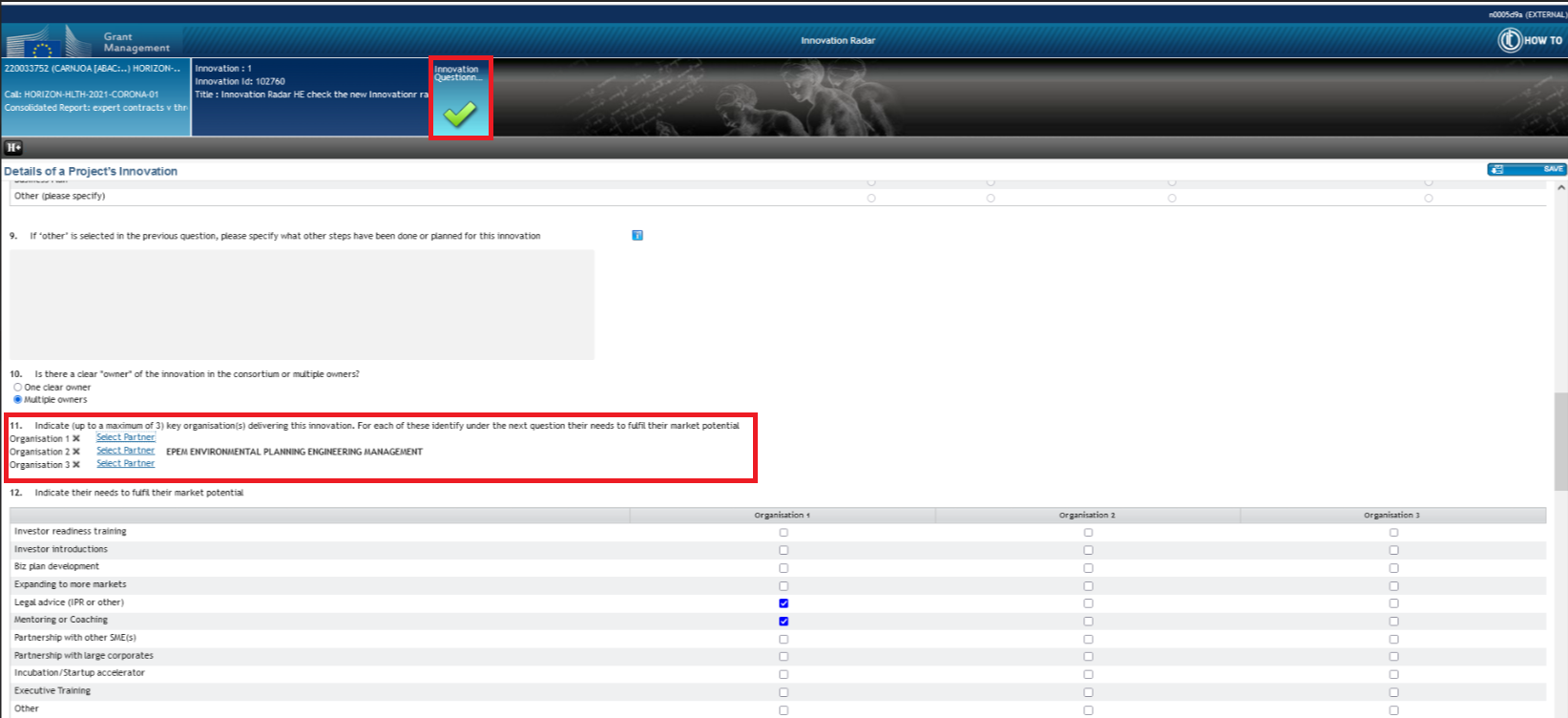
Beneficiary Termination Reporting
{"serverDuration": 75, "requestCorrelationId": "0624a4bf26c6b0b9"}