Description The Dissemination activities questionnaire is available for both Continuous and Periodic Reporting. The questionnaire concerns the public disclosure of the Project results via dissemination activities by any appropriate means (other than resulting from protecting or exploiting the results), including the scientific publications in any medium. Source documentPlease see the periodic report template in the Reference Documents section of the Funding & Tenders Portal and the Online manual for more information. Periodic reportThe information of the Dissemination activities questionnaire will be included in the Technical Part (Part A) of the relevant Periodic Report (PDF).  Once a dissemination activity with the 'Delivered' status has been included in an intermediate report, it will be also included in the next periodic report but without the possibility to modify it. Once a dissemination activity with the 'Delivered' status has been included in an intermediate report, it will be also included in the next periodic report but without the possibility to modify it.
The Final Report must contain: - At least one dissemination activity with the status 'Delivered';
- No dissemination activity with the 'Ongoing' or 'Postponed' status.
Relevant screens in the Grant Management Services The Dissemination activities tab contains a table listing all dissemination activities envisioned for the Project results. 
 If the Project doesn't have any dissemination activity yet, please check the related box. If the Project doesn't have any dissemination activity yet, please check the related box.

Actions Add a new dissemination activity to the list |
|---|
To add a new dissemination activity to the list: - click the "Add dissemination activity" button.

- edit all the mandatory fields in the pop-up window (marked with * ) and set the status for the dissemination activity.

- click "Add" to add the dissemination activity to the list.

- after you have added all activities to the list, click "Validate" to make sure there will be no errors in the tab and "Save" to save your changes.

| Remove a dissemination activity from the list |  It is possible to delete a dissemination activity from the list up to the moment when it is submitted with a Periodic Report. After that, the activity cannot be deleted neither from Continuous Reporting nor from Periodic Reporting. It is possible to delete a dissemination activity from the list up to the moment when it is submitted with a Periodic Report. After that, the activity cannot be deleted neither from Continuous Reporting nor from Periodic Reporting.
To remove a dissemination activity: - Click the
 button in the actions column of the relevant activity. button in the actions column of the relevant activity.

- Click
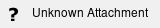 to save your changes. to save your changes.
| Edit a dissemination activity already added to the list |  You can edit a dissemination activity during continuous reporting, in the current periodic report or during the next reporting. You can edit a dissemination activity during continuous reporting, in the current periodic report or during the next reporting.
Once a dissemination activity with the status 'Delivered' has been included in an intermediate periodic report, it will be also included in the next reporting but without the possibility to modify it.  The Final Report should contain at least one activity with the status 'Delivered' and no activity with the status 'Ongoing' or 'Postponed'. The Final Report should contain at least one activity with the status 'Delivered' and no activity with the status 'Ongoing' or 'Postponed'.
To edit a dissemination activity: - Click on the row corresponding to the activity you need to modify.

- Modify the data introduced in the fields of the pop-up and click "OK".

- click
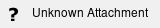 to save your changes. to save your changes.
|
|