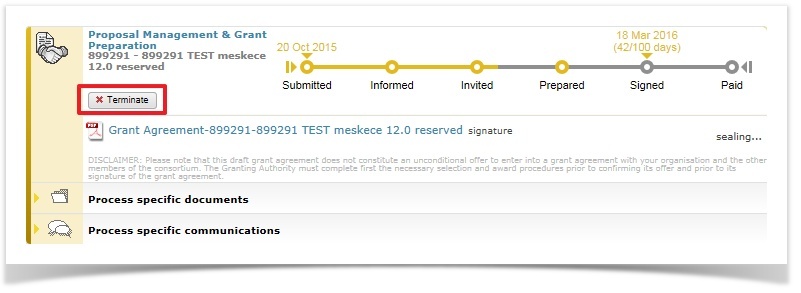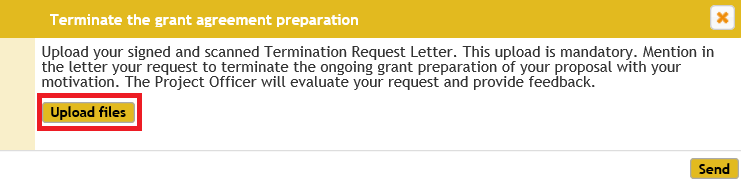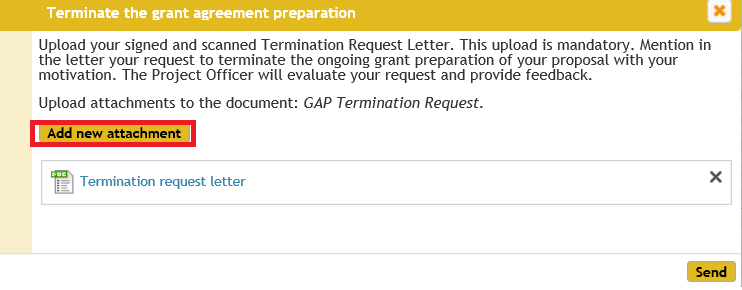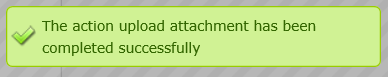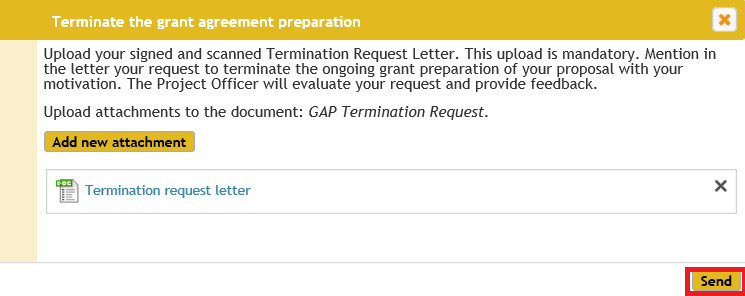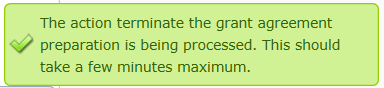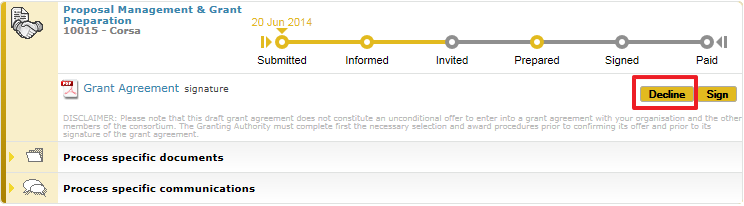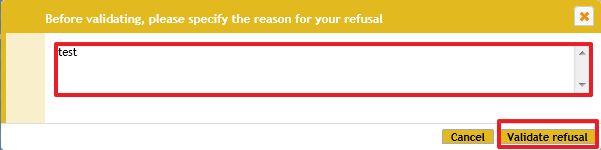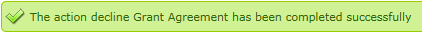Termination during the Grant Agreement Preparation (ping-pong)
The termination can be requested via the Terminate button:
Only the Coordinator and the Primary Coordinator can perform this action.
Click the Upload files button to upload the Termination Request Letter to motivate the request for the termination of the ongoing grant preparation.
Click the Add new attachment button to upload the document.
All types of attachments can be uploaded (.pdf, .zip, .doc, .docx, .rtf, .csv, .xml, 7z, .gif, .jpg, .jpeg, .png, odt). The maximum file size is: 50MB.
You will be notified that the upload has been successful.
To upload other attachments, repeat the steps described above.
To remove the uploaded attachments, click the button.
After you have uploaded all documents, click on the Send button to finalise the grant agreement termination action.
Termination during the Grant Agreement signature.
The termination can be requested via the Decline signature button:
The Project Legal Signatory of the Coordinator clicks on Decline to decline signing the Grant Agreement. This will send the session back to the EU Officer, who can then move the workflow back to the previous step. The Terminate button will then appear and by clicking this button, the GAP termination flow will be launched consequently.
Please note that the Project Officers and their back-ups are also among the recipients of the PNS messages sent to the participants - Coordinator Contacts (CoCos) and Participant Contacts (PaCos), informing everyone about the declining of the signature of the Grant Agreement by the Coordinator.
Enter the reason for declining the signature of the Grant. Only then you'll be able to click the Validate refusal button.