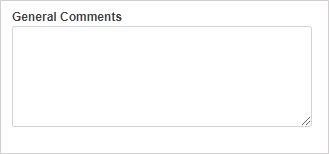Description of Trend
Click on Description of Trend from the menu on the left:
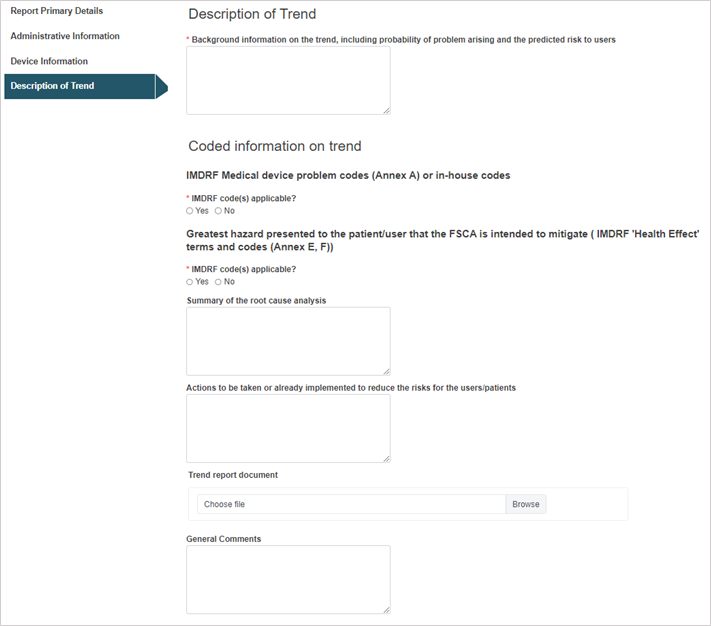
Enter the background information:
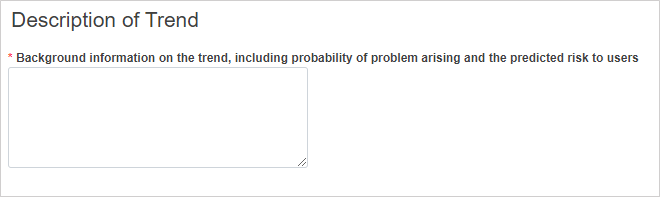
Specify if there are IMDRF codes (Annex A) or in-house codes:
Answer Yes if there are IMDRF codes applicable and enter the code(s):
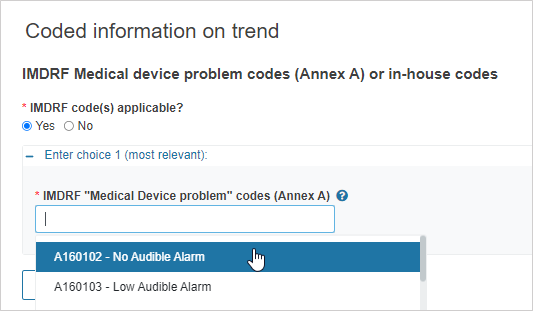
If you answer No, enter the Code and the Term of the in-house/MedDRA codes:
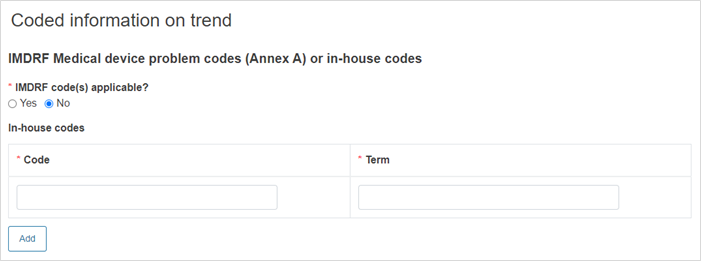
Specify if there are IMDRF codes applicable (Annexes E and F) or in-house codes:
Answer Yes if there are IMDRF codes applicable and enter the code(s):
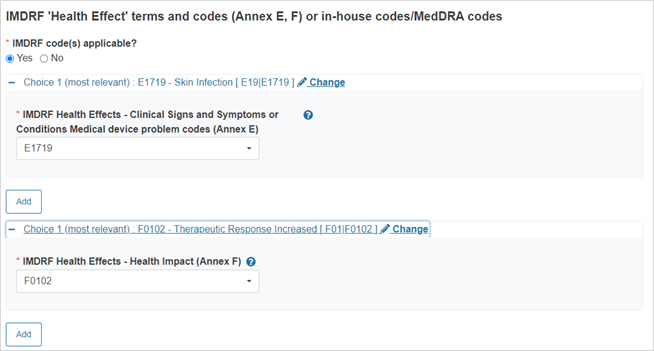
If you answer No, enter the Code and the Term of the in-house/MedDRA codes:
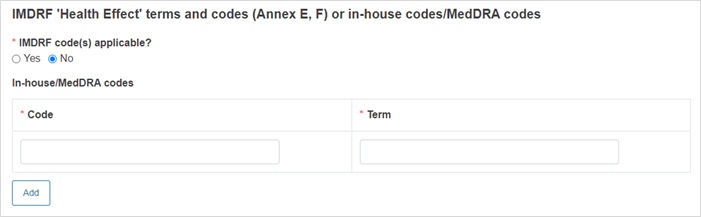
Enter the summary of the root cause analysis and the actions to be taken or already implemented to reduce the risks for the users/patients:
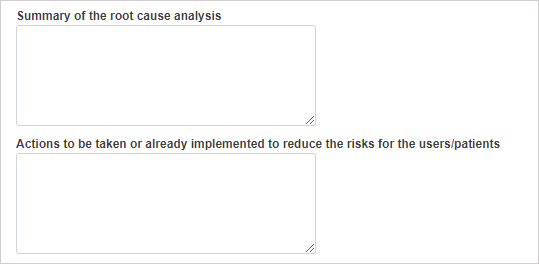
Upload a Trend report document (PDF file only):
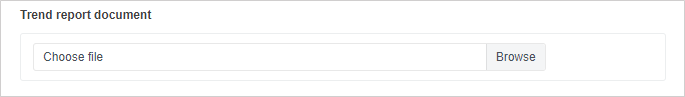
Enter any general comments: