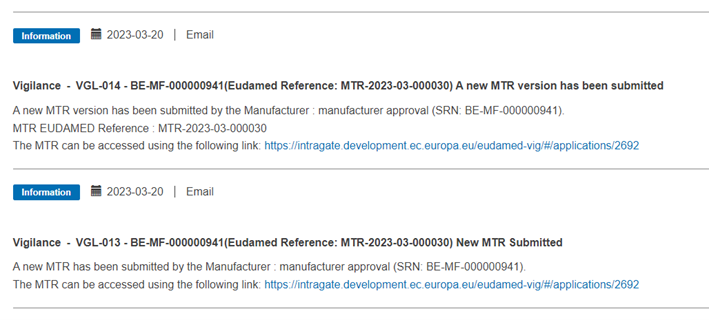MTR submission
Click on Submit on the top right corner:
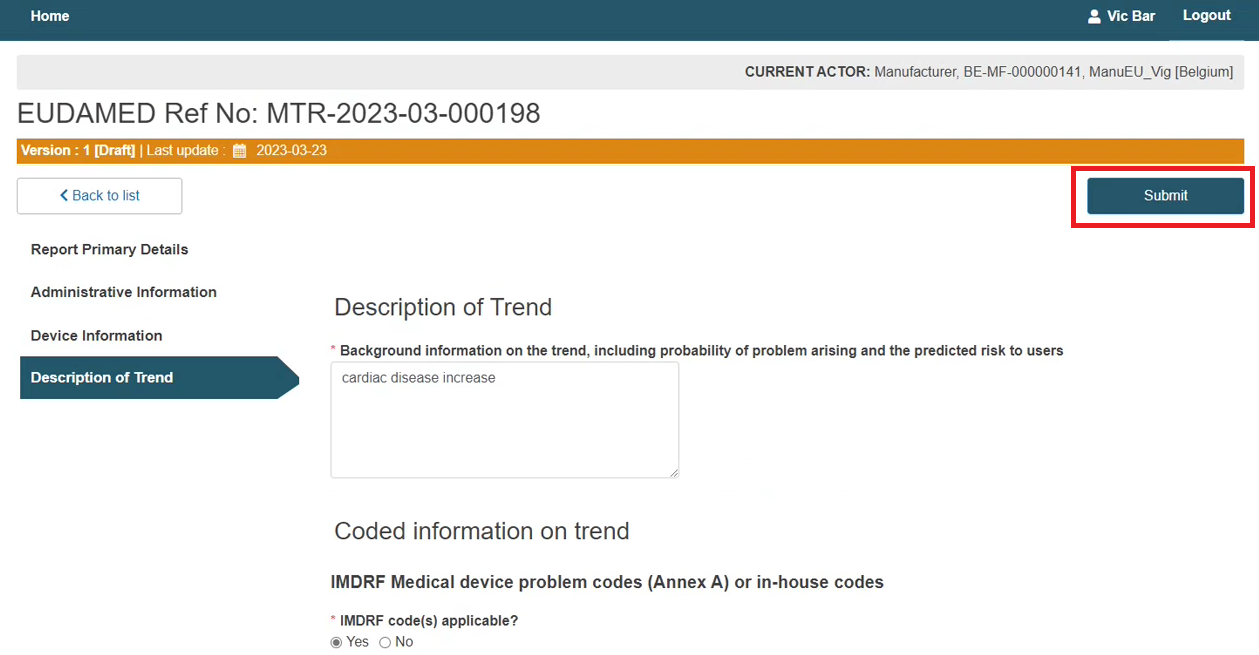
Click on Complete action in the pop-up window to finalise the submission:
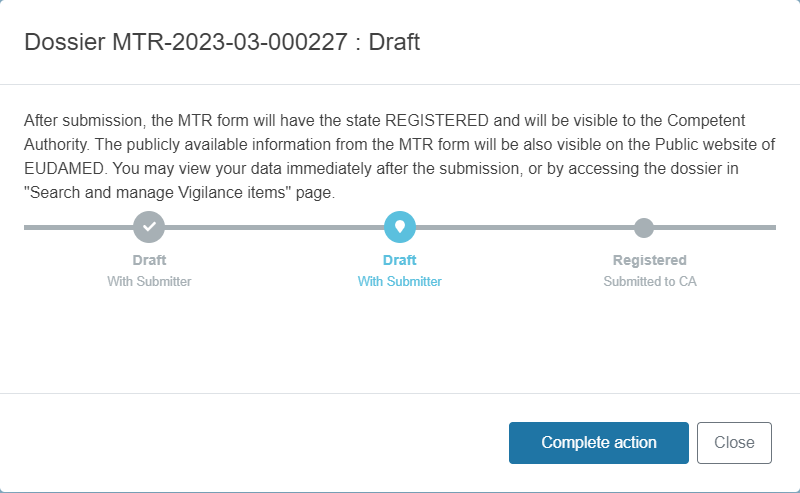
You have now completed the MTR registration process.
Note
After submitting an MTR, CAs, ARs, MFs and NBs referenced in the report will receive a notification: