SS(C)P Management
Click Manage SS(C)P under UDI-DIs/Device:
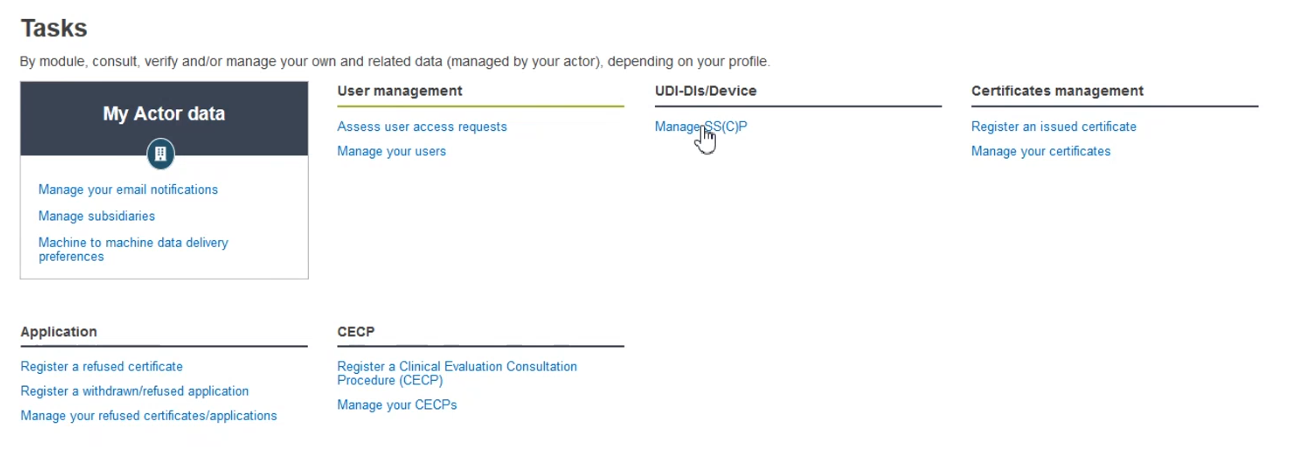
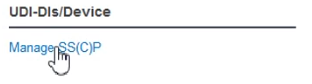
The following page will display:
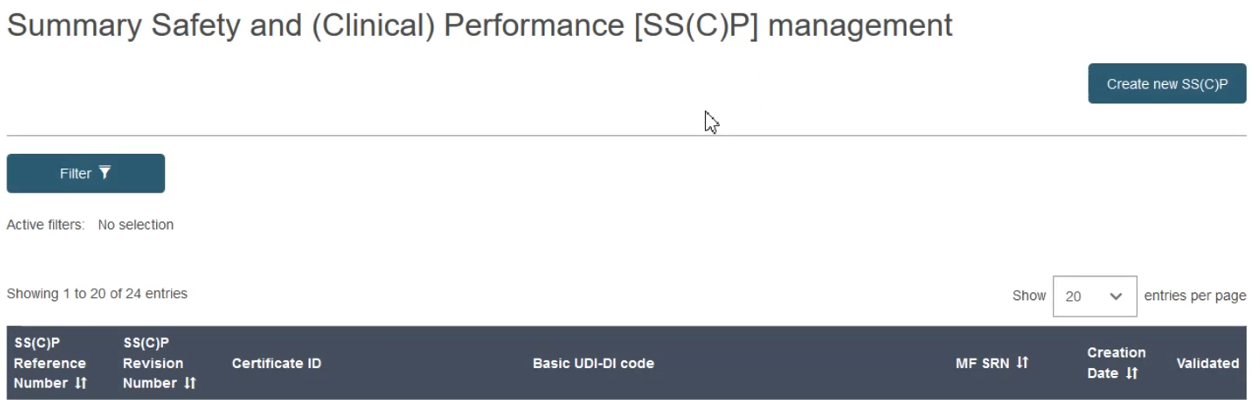
You are presented with a list of all the SS(C)Ps to which you have access. Use the Filter button to find the required SS(C)P:
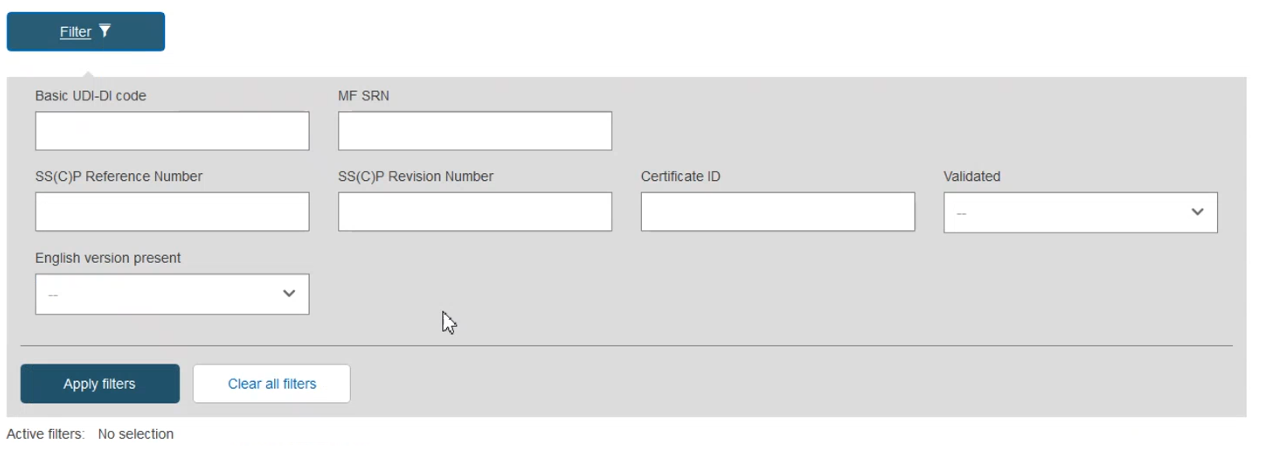
You can search by different values.
You can enter a Basic UDI-DI code, the Manufacturer’s Actor ID/SRN, SS(C)P Reference/Revision number, Certificate ID (whether it was validated or not, and whether an English translation version exists or not).
When you are done, click Apply filters to refresh your list.
Click on the SS(C)P in the list you would like to manage:
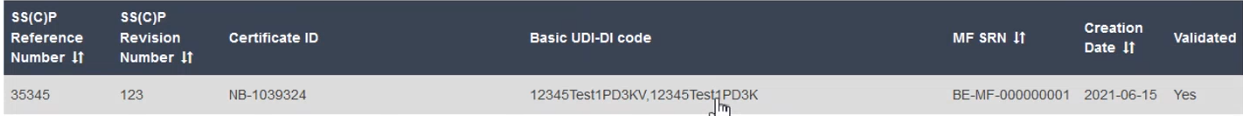
A summary of SCCP-related information displays:
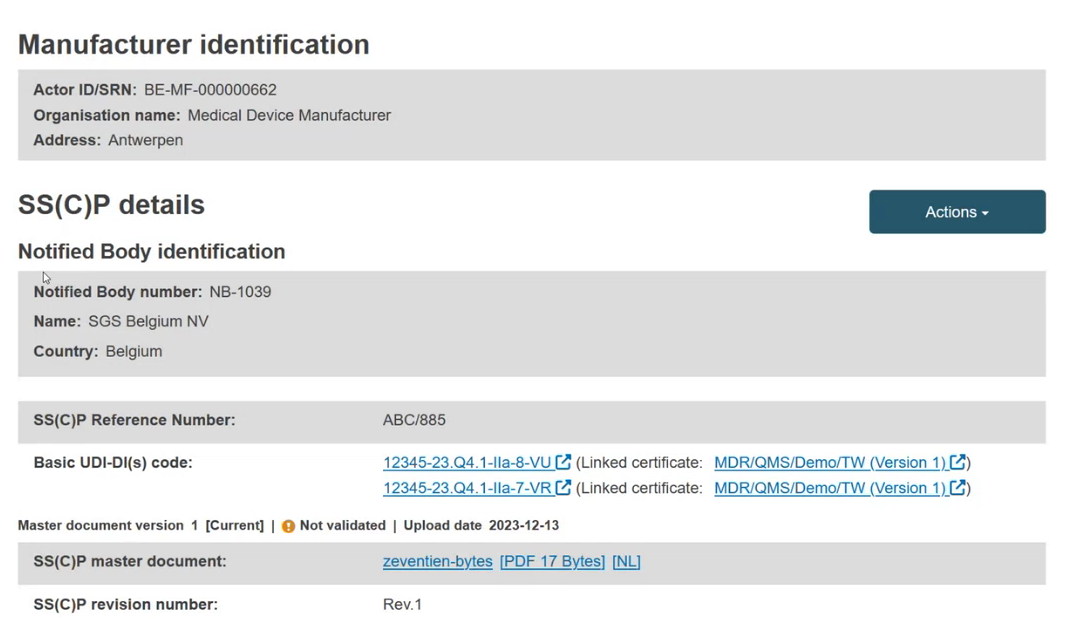
Clicking on the Basic UDI-DI codes will open the Basic UDI-DI in a new tab. Next to this code is the certificate data that is linked to the Basic UDI-DI.