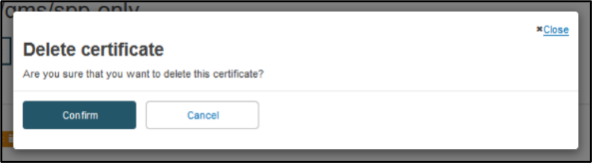Delete a draft refused certificate
Within the result list, click View under the three dots for a specific entry:
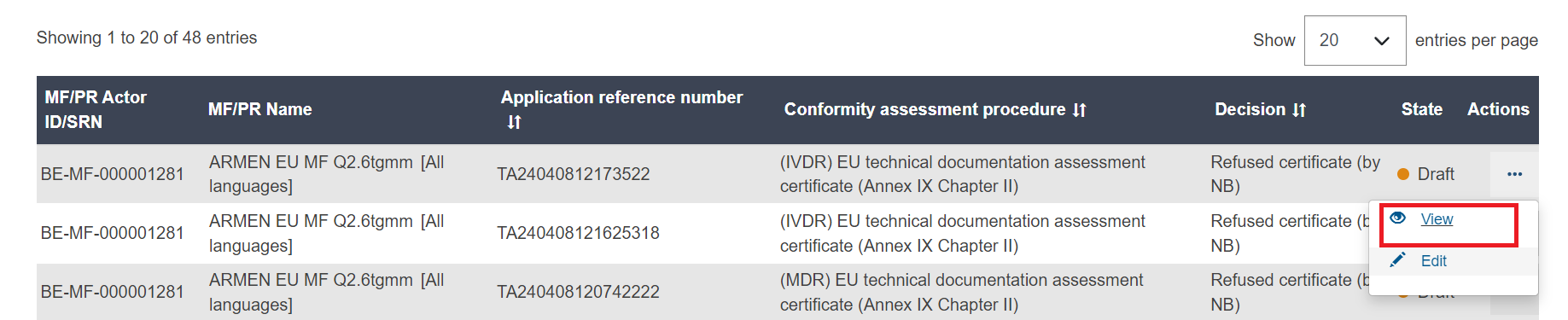
Within the view page, click the Delete button at the top right:
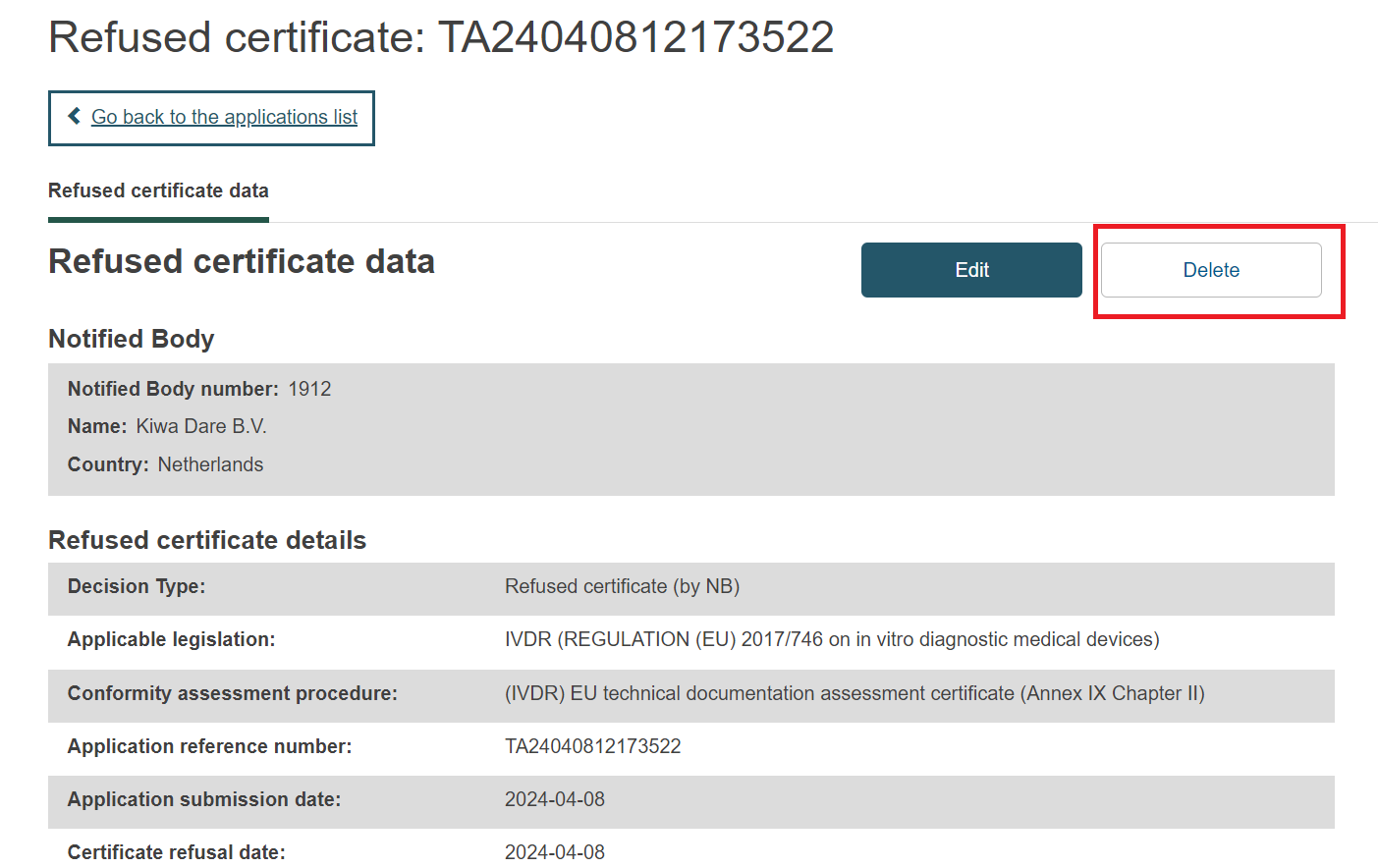
A confirmation dialog displays. Click the Confirm button to delete the draft certificate: