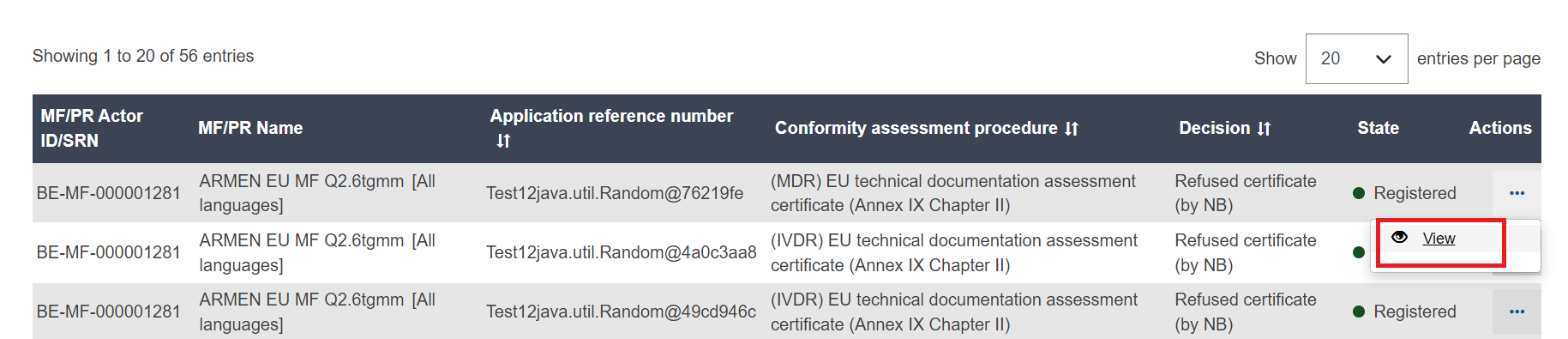View refused certificate
Click the Manage your refused certificates/applications link on the dashboard:
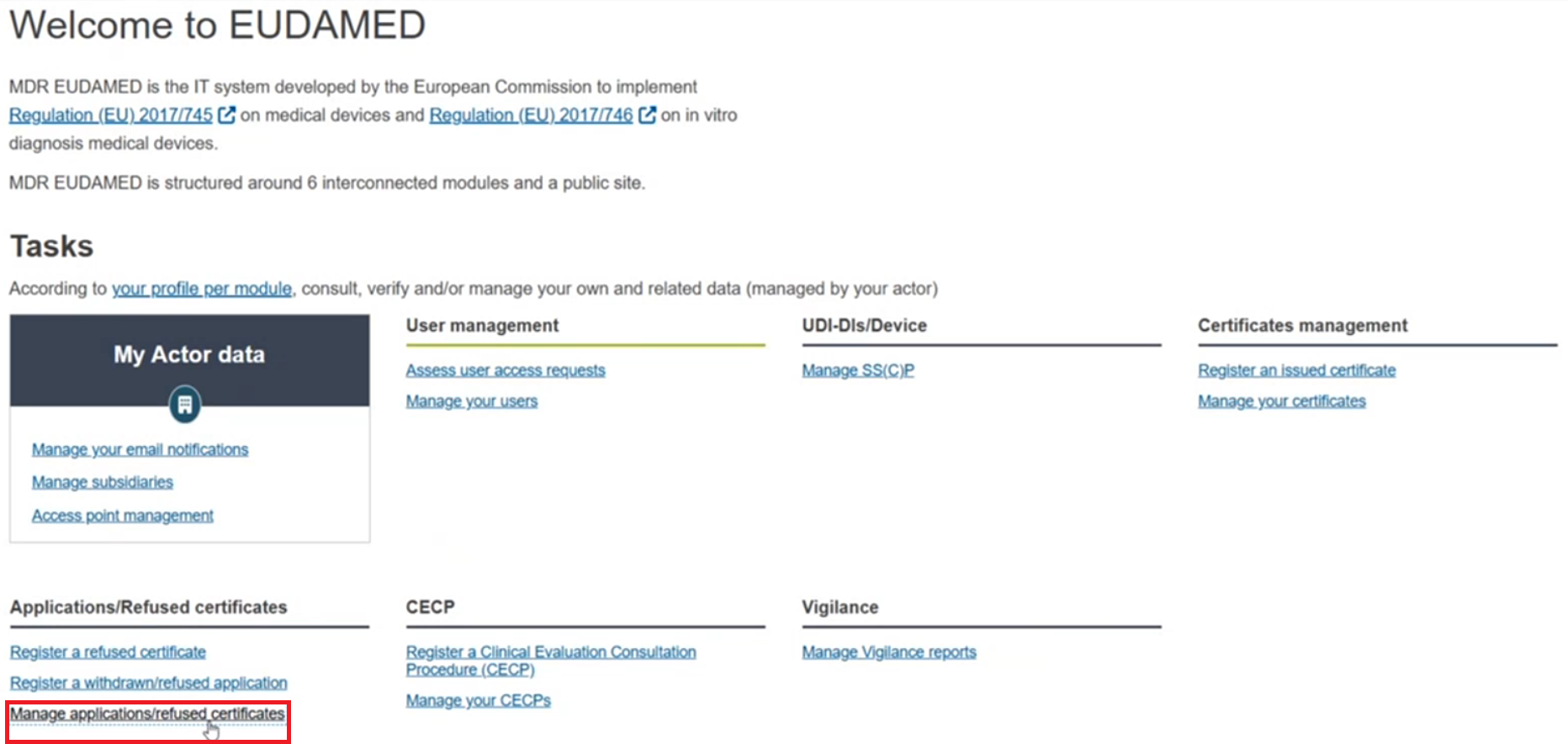
By default the system will display your certificates in Draft state. Use the Filter button to help find the required certificate, enter your search criteria (at least one). Then click :
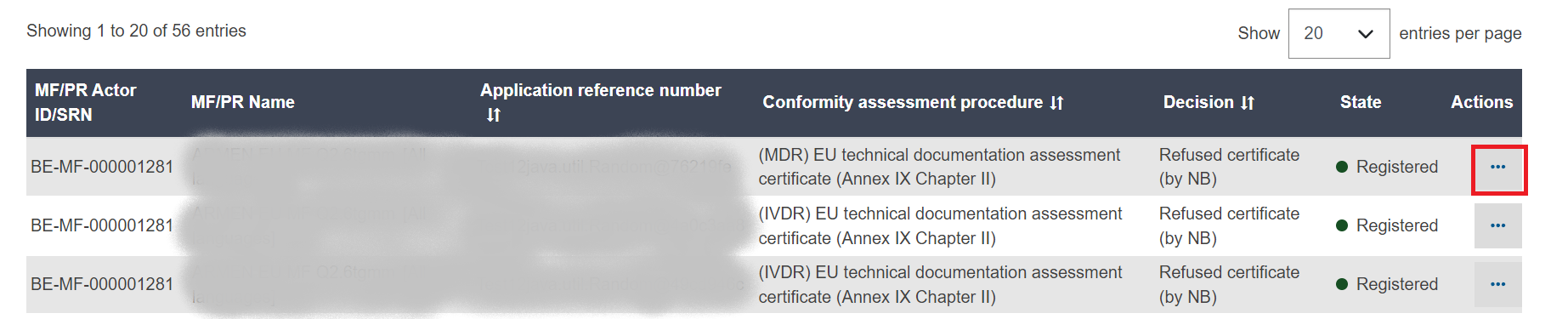
Click the View link under the three dots to view details on the selected certificate: