Discard a corrective action
Identify the corrective action you intend to discard using the Procedure Management page filter.
Select Corrective Action as the item types and Registered as the state. Click Apply filters:
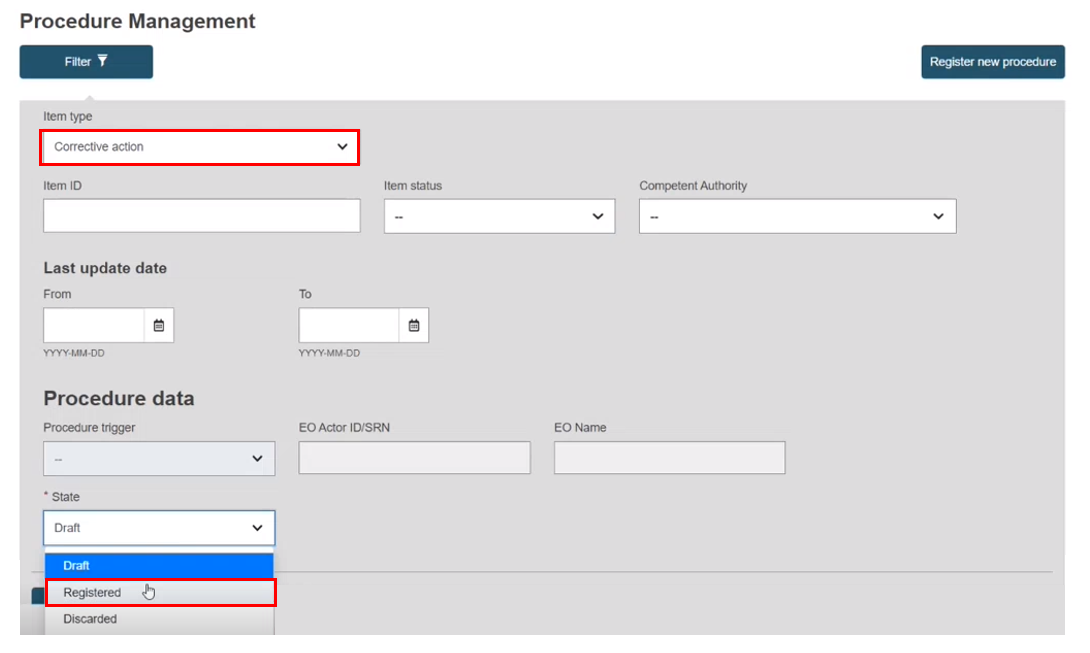
Select the record you want to discard:

The procedure is displayed. Scroll down to the Corrective Action section, select the target record, click Discard:
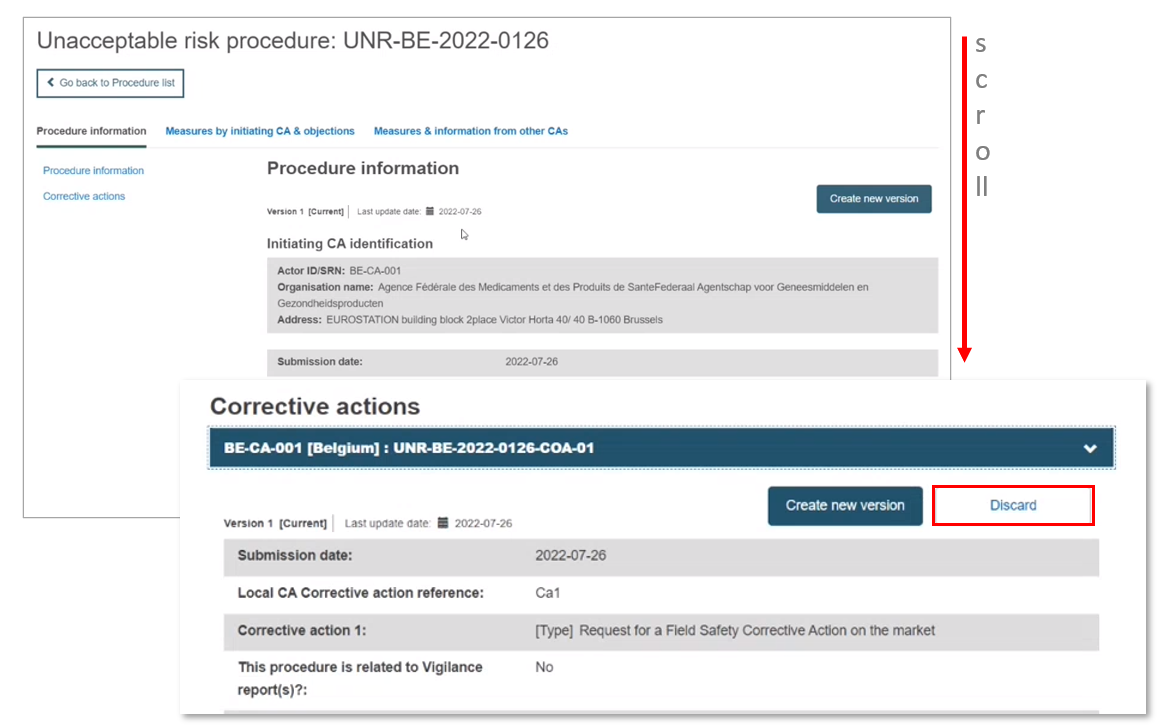
The confirmation message displays. Click Discard to confirm the action:
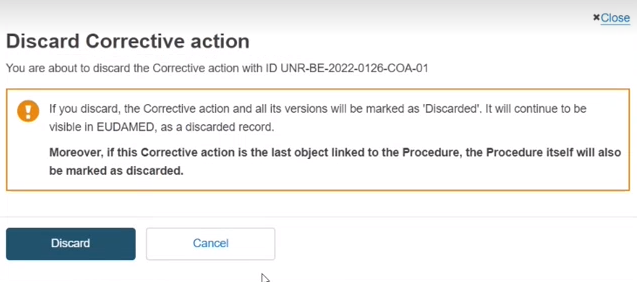
CAs, EC and NBs (if referred to in the procedure) are notified of discarded corrective actions. The record will be viewable in the Search & View page.