Manage a procedure
From the dashboard, select Manage an MSU procedure:
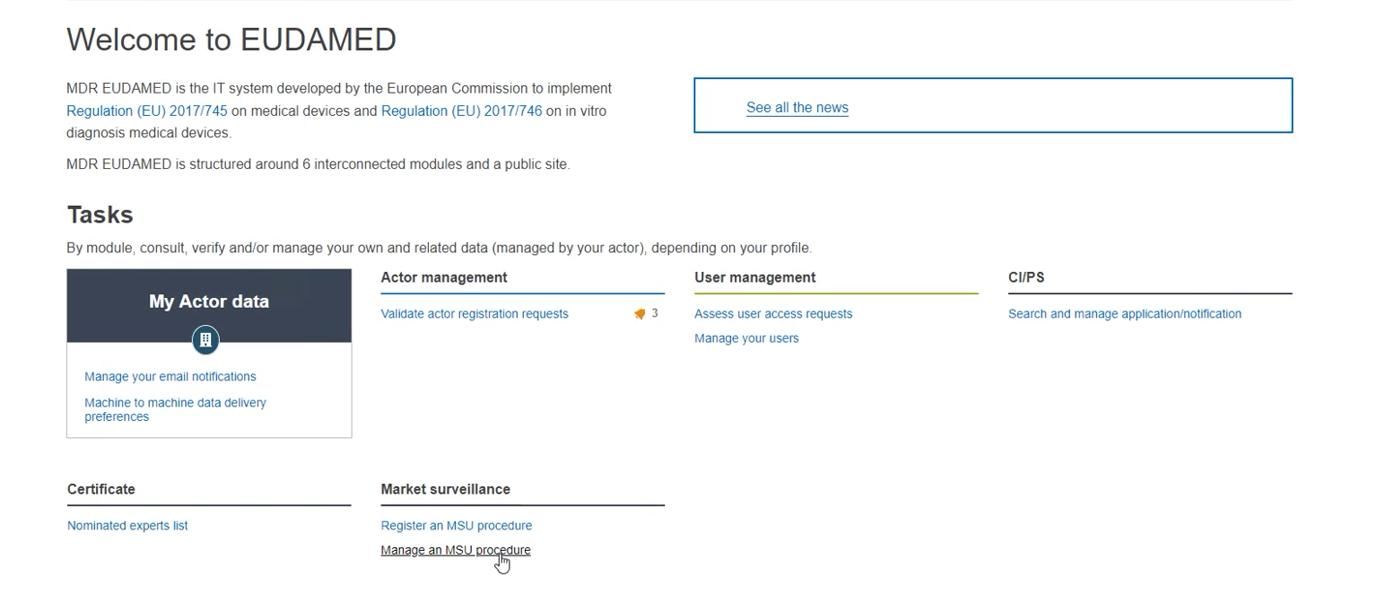 |
The dashboard lists all procedures, measures and corrective actions:
They display by default in draft status, and only the user CA drafts are displayed.
They are grouped by procedure reference with their items (i.e. corrective actions, measures and/or objections).
The deadline for objection value appears only for UNR procedures and for measures linked to this procedure as soon as the measure is submitted.
Click the Filter button to arrive at the detailed filter screen:
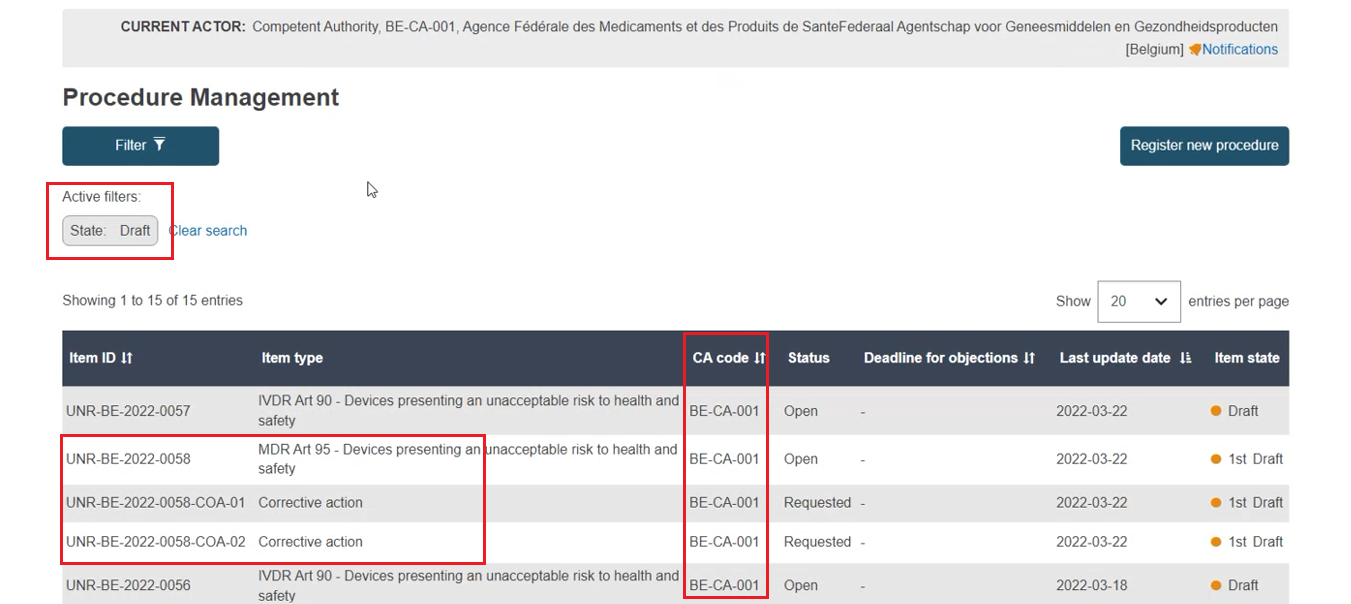
If a Procedure item was initiated by the Commission, its Actor code is displayed in the results and within the record:
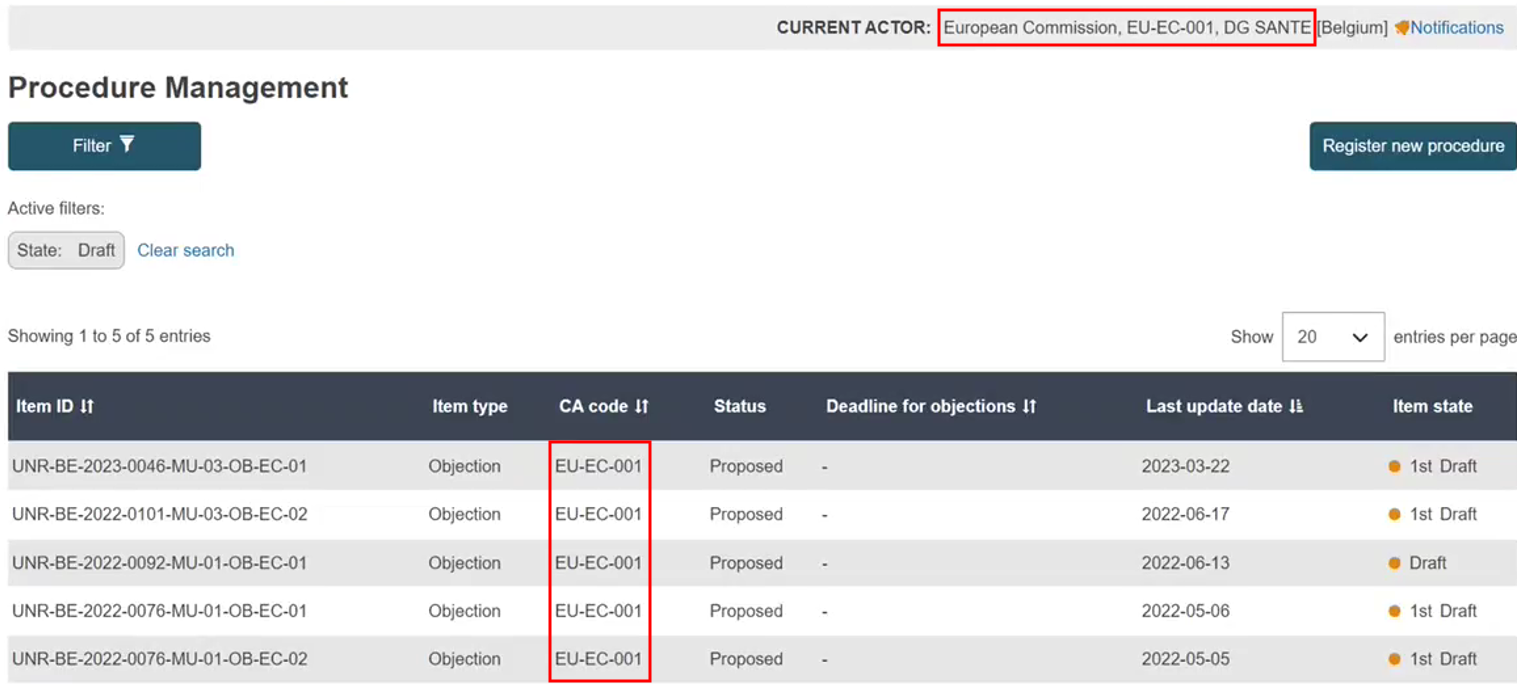
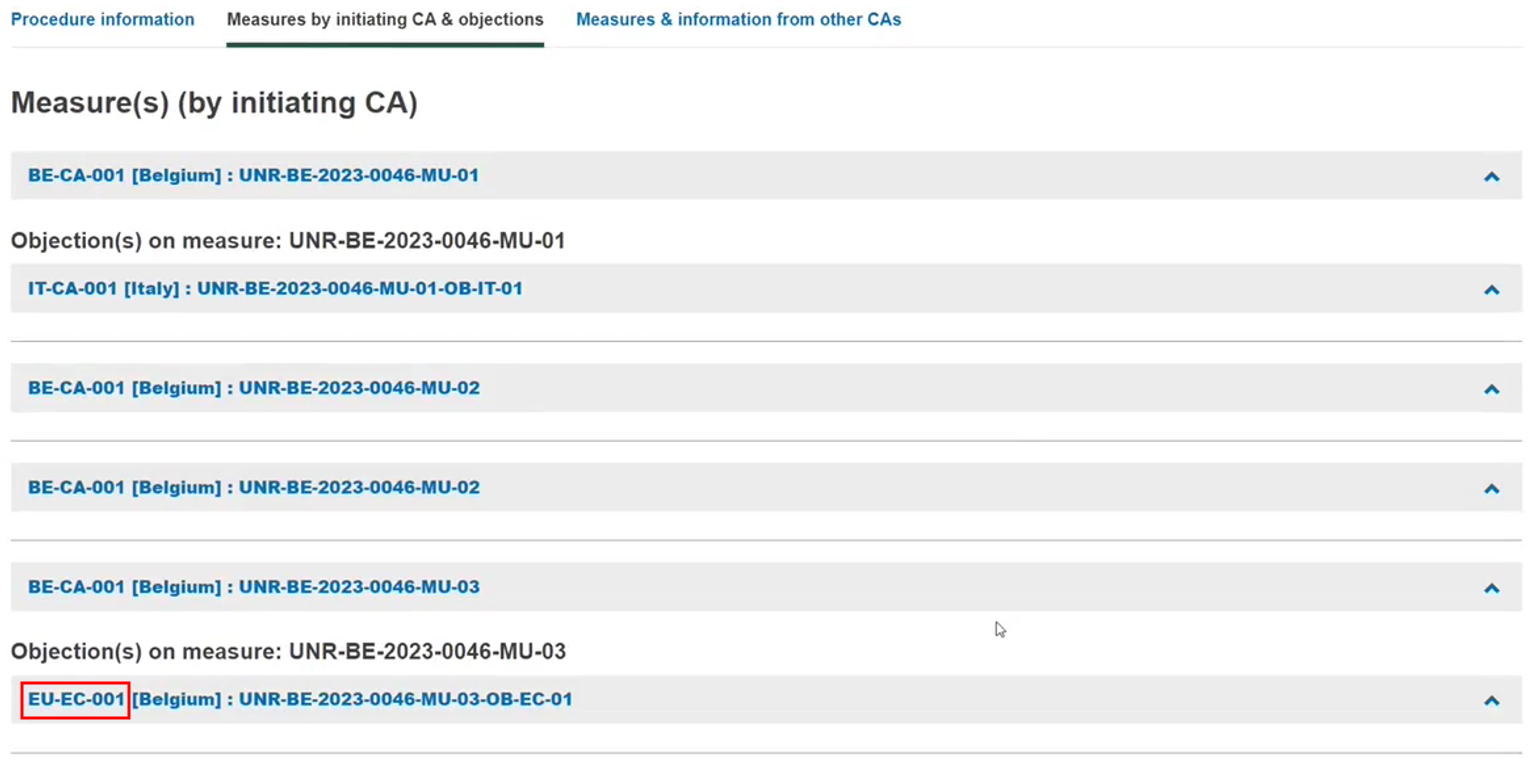
Select the intended record. Section information is contained within each accordion. Click
 to open:
to open: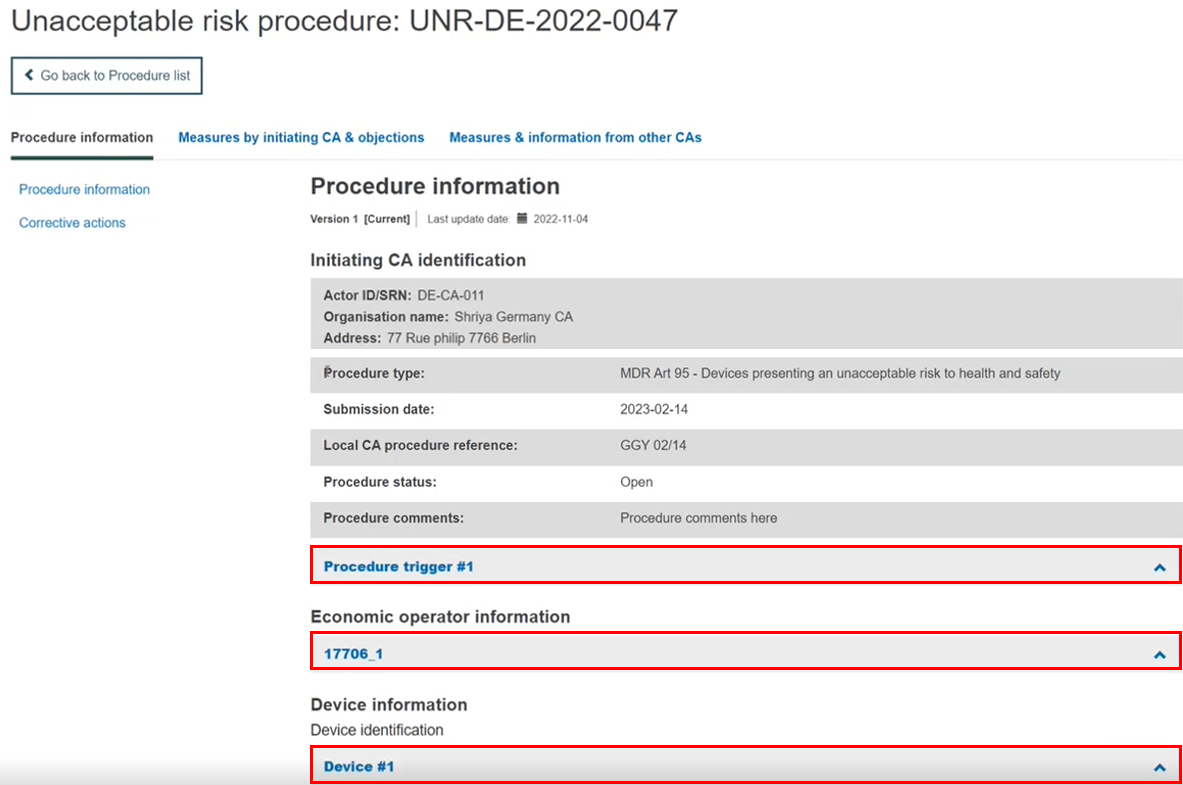
Note
A procedure is discarded automatically once the last corrective action or measure is discarded, i.e. there are no open items connected to the procedure.
Create new version of a procedure