Upgrading your user profile
Log in to EUDAMED and click your name in the upper toolbar to reach the My account page.
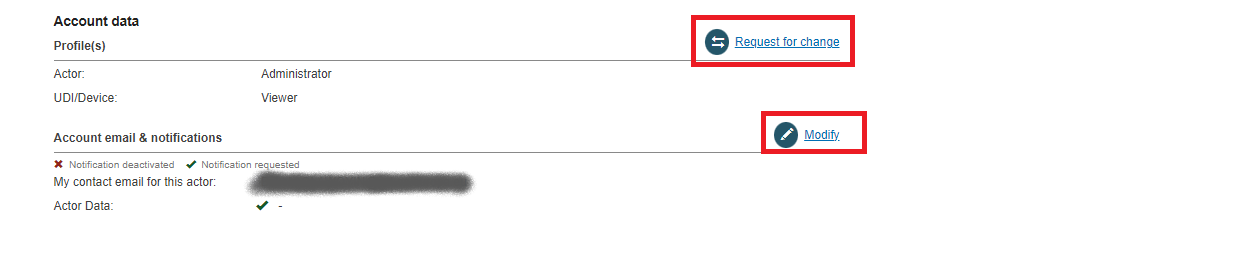
Click Request for change next to your profiles and follow the steps to select the profiles for the module you require. If this button is missing, it means you have already submitted a request that is still under assessment – if this is the case, you can view your pending requests via the See my pending requests link at the bottom of the page.
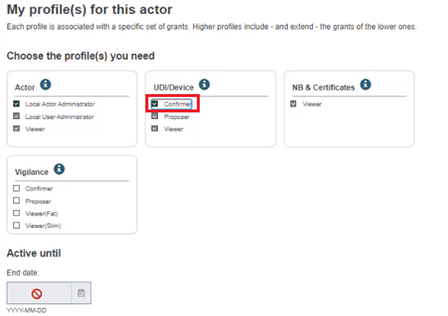
An LAA/LUA must approve this request before these profiles are assigned to you.
Important
► An LAA/LUA cannot approve their own requests. This means that for any actor with only ONE user, a second user with LAA/LUA profile will be needed to approve any profile upgrade requests.
► It is good practice for each actor to have at least two users with an LAAprofile.
► EUDAMED requires that an actor retains one LAA, so you will be unable to terminate the last user’s LAAprofile.
If you are the only user from your actor, you will need to grant access to a new user, assigning an LAA/LUA profile via the process outlined in Sections Requesting access as a user to an existing different actor and Validating Economic Operator access requests.
Once you have approved access for this second LAA/LUA, this user will then be able to approve your request to upgrade your profile.