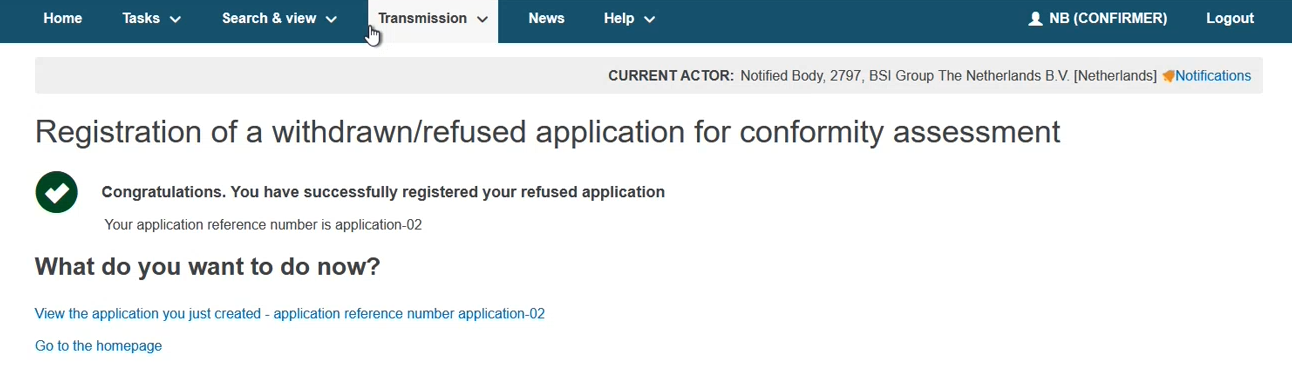Register a refused application
Select Application refusal (by NB), then the steps are the same as when registering a withdrawn application, until you are asked to provide the reason:
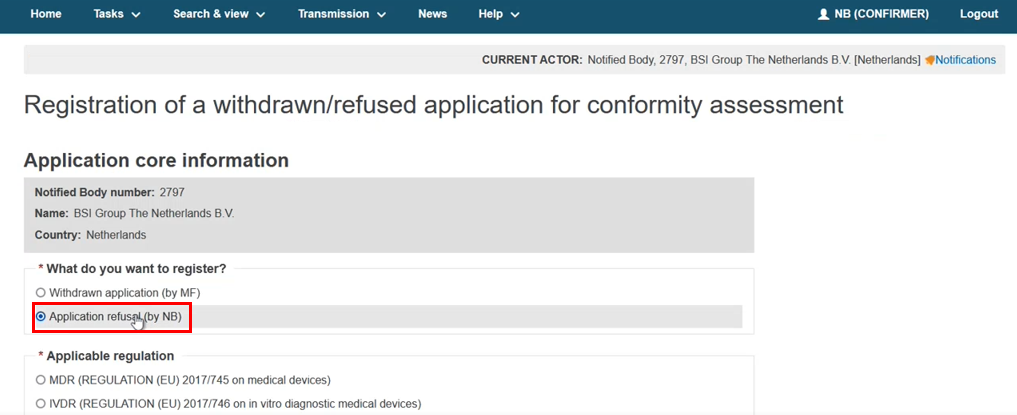 |
From the list provided, select the reason for refusal. If you choose Other, provide the explanation in the Other reason text box:
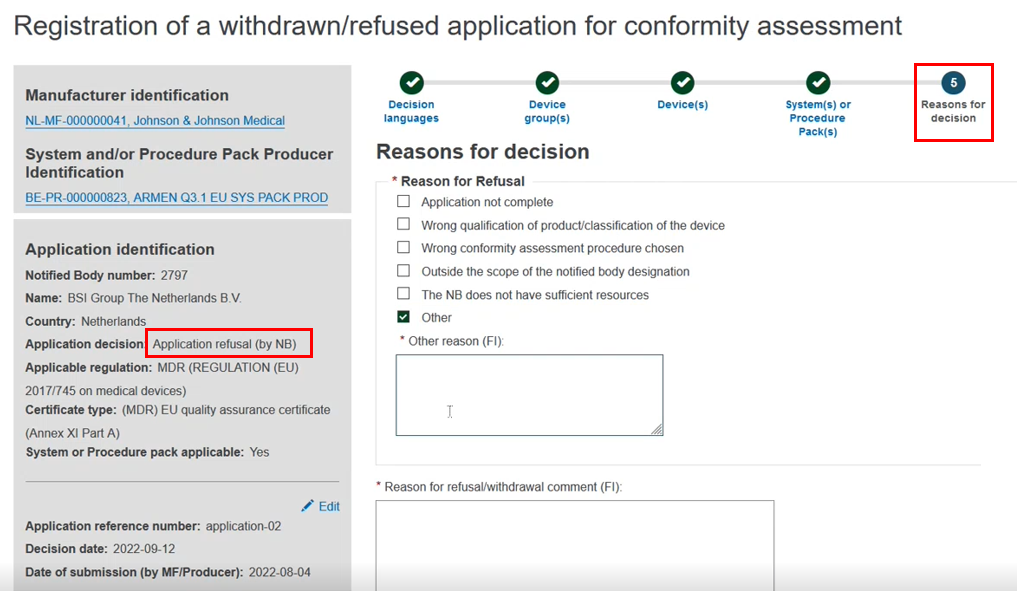
Provide the reason for the refusal in the language(s) previously selected and upload the refusal document if applicable.
Click Preview to see and/or edit your entries, or click Submit:
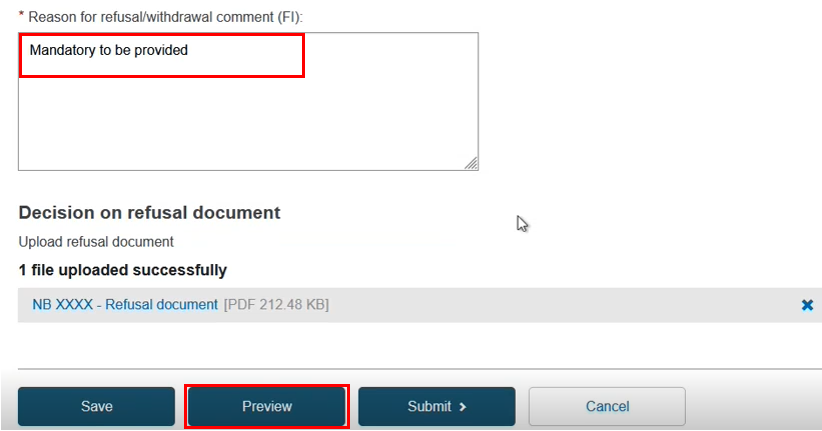
Scroll through the preview screen. Click the step 'x' link to return to that section:
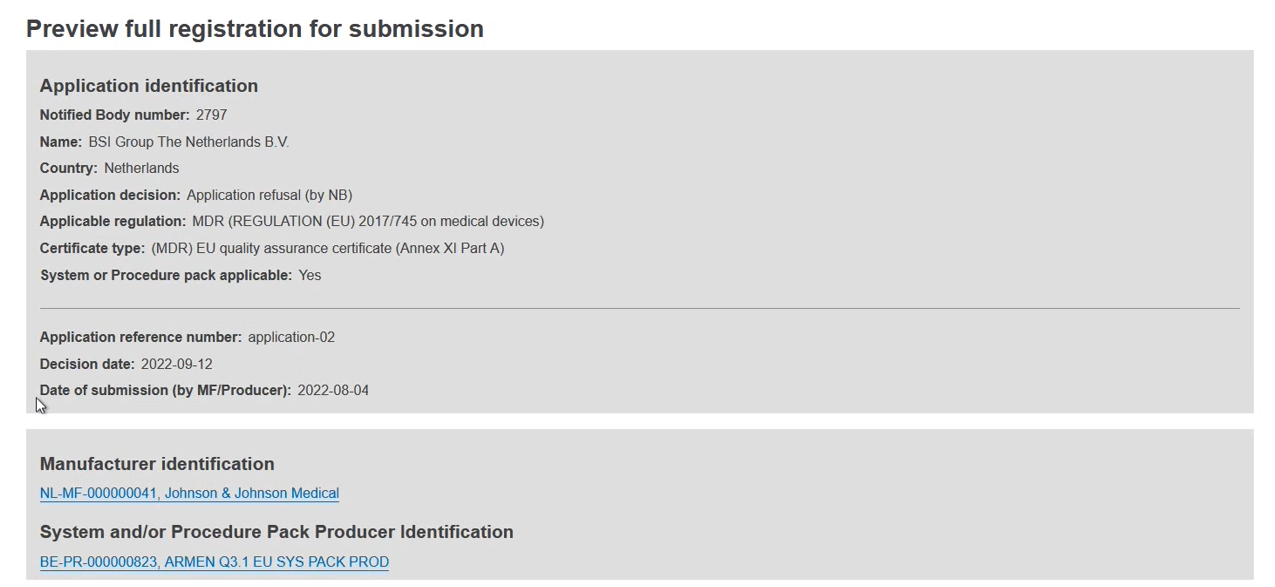
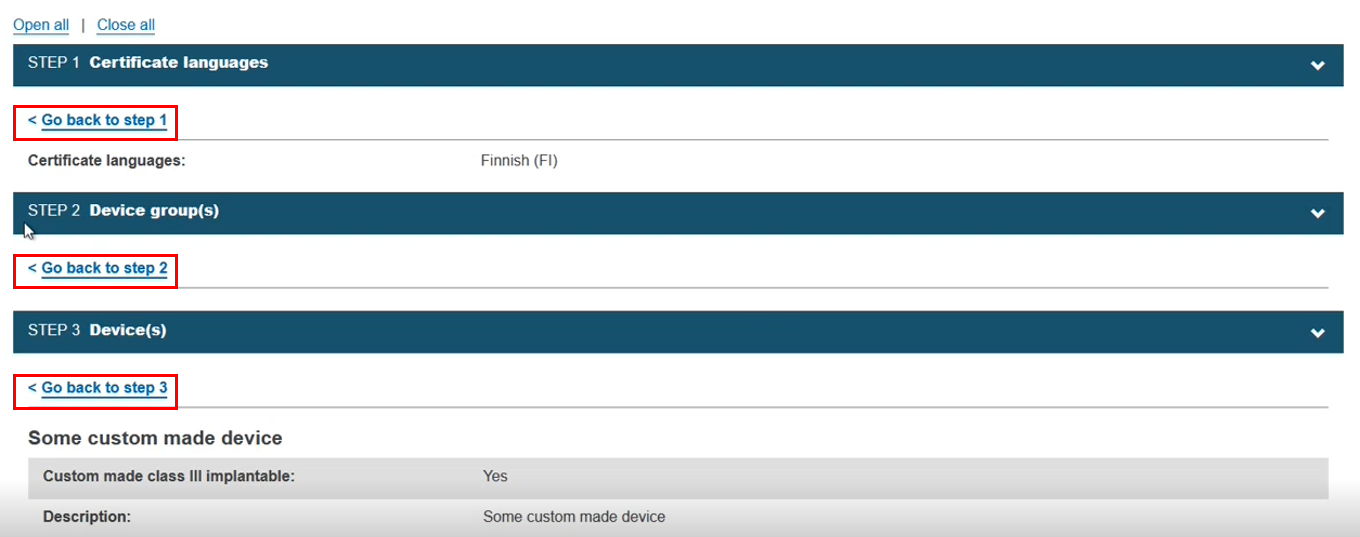
Click Submit my request:
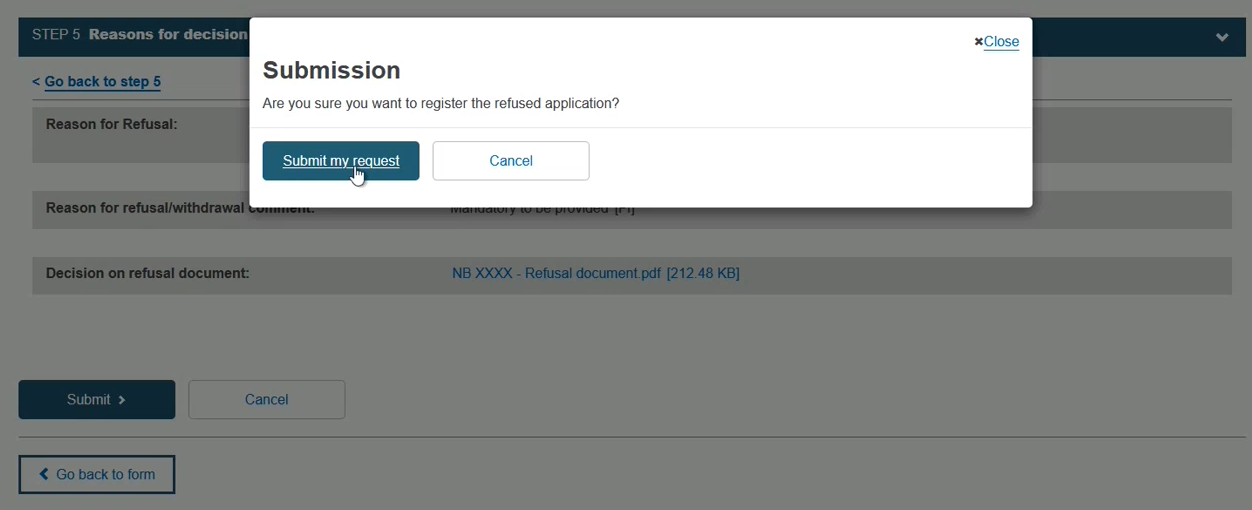
The request is submitted, and the Confirmation message displays: